Unlocking the Potential of SketchUp Cloud for Businesses
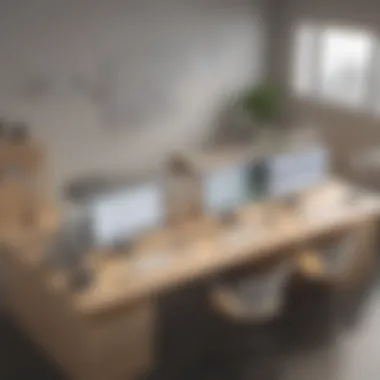

Intro
In the current era of technological advancements, businesses constantly seek tools that enhance productivity and collaboration. SketchUp Cloud emerges as a notable software solution that integrates powerful design capabilities with cloud functionalities. This guide delves into its features, applications, and the distinct advantages it presents for businesses, aiming to support decision-makers in utilizing the platform effectively. From architecture and construction to interior design, SketchUp Cloud serves various industries, reshaping how teams collaborate and innovate.
Overview of Features
SketchUp Cloud brings together several significant functionalities that enhance its usability for businesses. Its integrated features facilitate not only design but also efficient project management.
Highlight Significant Functionalities
- 3D Modeling: SketchUp Cloud allows users to create detailed 3D models, making it easier to visualize projects and concepts.
- Collaboration Tools: With its cloud integration, multiple users can work on a project simultaneously, streamlining teamwork.
- Version Control: This feature helps in managing updates and revisions, ensuring that all team members are aligned with the latest designs.
- Access Anywhere: As a cloud-based software, users can access their work from any device, offering flexibility in work locations.
- Extension Warehouse: A rich library of plugins enhances functionality, enabling users to customize their experience.
These functionalities benefit users by simplifying the design process, allowing real-time feedback, and fostering creativity. They significantly cut down on time spent managing projects, giving businesses more opportunity to focus on their core objectives.
Unique Selling Points
What sets SketchUp Cloud apart from other design software? Its innovative blend of simplicity and power is a remarkable feature.
Emphasis on Innovation:
- SketchUp Cloud’s user-friendly interface is not only easy to navigate but also tailored to accommodate both novices and experienced designers.
- The real-time collaborative capabilities provide a significant edge in projects that require multiple inputs and ideas from different stakeholders.
- Continuous updates and community-driven extensions ensure the software stays relevant and up-to-date with industry trends.
This unique combination makes SketchUp Cloud a compelling choice for small to medium-sized businesses, delivering effective solutions in an increasingly competitive landscape.
"Utilizing SketchUp Cloud can bridge the gap between communication and productivity, leading to better outcomes in project execution."
Understanding SketchUp Cloud
The concept of SketchUp Cloud is central to this guide as it encapsulates a transformative approach for businesses leveraging 3D modeling and design. In a fast-paced digital era, understanding SketchUp Cloud means grasping how companies can improve their design processes, enhance collaboration, and streamline workflows. This platform allows users to access powerful design tools anytime, anywhere, which is increasingly critical for maintaining competitiveness in various industries.
Focusing on SketchUp Cloud highlights the importance of accessibility and efficiency in project management. Businesses that utilize cloud solutions can experience significant advantages, such as reduced project delivery times and better resource allocation. Moreover, it encourages teamwork by allowing multiple users to work on the same model simultaneously, fostering a culture of collaboration.
Definition and Overview
SketchUp Cloud refers to the online-based version of SketchUp, a widely-used 3D modeling tool. It provides users with a platform to create, edit, and manage 3D models directly through a web browser, eliminating the need for local installations. This capability is particularly beneficial for businesses, as it enables access to the software on various devices without the constraints typically associated with traditional software installations.
The cloud environment not only houses the SketchUp application but also serves as a repository for users' projects. This means files are stored securely in the cloud, allowing for easy retrieval and sharing among team members. Users can connect to their projects from different locations, promoting flexibility and remote work options, which are essential in today's shifting work culture.
Historical Context
SketchUp's journey began in 2000 when it was first introduced as a user-friendly modeling tool aimed at architects and designers. By 2006, Google acquired SketchUp, leading to a surge in its popularity, particularly among casual users and hobbyists, due to its intuitive interface and accessibility. However, the pivotal moment came in 2012 when Trimble Navigation acquired SketchUp from Google. Trimble's focus on professional usability enabled the development of advanced features tailored for various industries, including construction, landscape design, and urban planning.
The introduction of SketchUp Cloud aligns with a broader trend in software development towards cloud computing. The shift away from local storage solutions has allowed for innovative work practices, enabling design teams to collaborate more effectively. Understanding this historical trajectory provides insight into how SketchUp Cloud evolved in response to both user demand and technological advancements, positioning itself as a crucial tool for modern businesses.
"The evolution of SketchUp from a basic 3D modeling tool to a comprehensive cloud-based platform illustrates the changing needs of design professionals in a connected world."
Businesses today must recognize that adapting to these tools is not just about improving workflows; it is about staying relevant and competitive in a digital landscape that evolves rapidly.
Key Features of SketchUp Cloud
The evolution of SketchUp into a cloud-based service marks a significant shift for businesses that prioritize efficiency and collaboration. This section highlights the essential features of SketchUp Cloud and their implications for small to medium-sized businesses, entrepreneurs, and IT professionals. Understanding these features is crucial as they dramatically enhance operational capabilities and project management.
Cloud Storage Solutions
One of the primary advantages of SketchUp Cloud is its robust cloud storage solutions. Businesses can store vast amounts of design data securely in the cloud. This accessibility enables quick retrieval from anywhere, which is vital for modern work environments where remote access is often necessary.
Data stored in SketchUp can be easily organized, ensuring that team members have access to the latest project versions. The integrated backup mechanisms minimize the risk of data loss, addressing a common concern many businesses face regarding file management. Additionally, the seamless syncing process ensures changes are reflected in real-time, improving overall workflow efficiency.
This leads to saved time since team members are less likely to work on outdated file versions. Given that many organizations are increasingly adopting hybrid or remote work models, the cloud storage solutions provided by SketchUp Cloud become even more pertinent to maintaining productivity and continuity.
Collaboration Tools
Collaboration in real time stands out as one of SketchUp Cloud's critical features. Integrated tools facilitate smooth communication and project updates between team members. Users can annotate and comment directly on the design in the cloud environment. This feature allows for feedback to be visible to all relevant parties, streamlining decision-making processes.
Furthermore, SketchUp Cloud supports various user permissions. By defining roles within a team, project managers can control access to sensitive designs and information. This level of oversight not only promotes security but also enhances accountability amongst users. Presentations can be held directly within the platform, making project discussions less reliant on external tools. Overall, these collaboration tools significantly reduce the friction often found in collaborative projects.
Compatibility with Other Tools
A remarkable feature of SketchUp Cloud is its compatibility with a wide range of other software applications. Modern businesses use multiple platforms to achieve operational efficiency. SketchUp's ability to integrate with tools such as Revit, AutoCAD, and various project management systems expands its usability. This interoperability allows seamless transfers of design data between applications, enhancing workflow without the need for cumbersome file conversions.


Moreover, this compatibility enables teams to leverage the specific strengths of diverse software environments. For instance, engineers may prefer to use specialized tools for structural analysis while designers utilize SketchUp for visual representations. The ability to interchange information between these various applications can greatly enhance productivity and overall project quality.
"Integration capabilities allow teams to select the best tool for each task, rather than being locked into one software solution."
In summary, the key features of SketchUp Cloud—its storage solutions, collaboration tools, and compatibility with other software—provide substantial benefits for businesses. By leveraging these features, organizations can achieve higher efficiency, improved project management, and enhanced teamwork.
Advantages of Using SketchUp Cloud
SketchUp Cloud presents various advantages that tilt the balance in favor of businesses considering its integration into their workflow. The importance of understanding these advantages lies in how they can enhance productivity, facilitate collaboration, and cater to growing demands of modern enterprises. This section aims to offer an in-depth look into the key advantages of using SketchUp Cloud, focusing particularly on its accessibility, improved collaborative framework, and scalability benefits for small to medium-sized businesses.
Enhanced Accessibility
One of the most significant advantages of SketchUp Cloud is its enhanced accessibility. In a world where remote work and flexible schedules are increasingly common, users have the freedom to access their designs and projects from any location, at any time. This mobility means that projects are not confined to specific workstations or geographical areas.
- Users can easily switch between devices, ensuring seamless workflow without the need for cumbersome data transfers.
- The browser-based interface allows for quick access, which can be crucial during client meetings or site visits.
- Regular updates to projects are stored in real-time, reducing the risk of losing data due to hardware failures or local outages.
This accessibility is particularly valuable for teams spread across different locations or those who often travel. By using SketchUp Cloud, businesses can maintain momentum in their projects, as team members can contribute whenever their schedules allow.
Improved Collaboration
In addition to access, collaboration is substantially enhanced through the features provided by SketchUp Cloud. The platform facilitates real-time collaboration, which is a game changer in many industries.
- Multiple users can work on the same project simultaneously, allowing for immediate feedback and interaction.
- Team members can leave comments, share insights, and make updates without waiting for an email or a scheduled meeting.
- Integrated version control keeps track of all changes, helping teams understand the evolution of a project and reducing confusion over differing versions.
With these tools, communication is streamlined. This fosters an environment where ideas can flow freely, enhancing creativity and innovation, which are crucial for business success.
Scalability for Growing Businesses
Scalability is another critical advantage that SketchUp Cloud offers. Many small and medium-sized businesses face challenges when it comes to scaling their tools and systems. SketchUp Cloud alleviates some of these complications.
- As a business grows, its projects often become more complex. SketchUp Cloud can accommodate larger teams and more intricate designs without the need for significant hardware investments.
- The cloud solution allows businesses to adjust their usage plans according to their needs, ensuring they are only paying for what they use.
- Additionally, new features and tools are regularly added to SketchUp Cloud, meaning businesses can always access the latest technology without needing to upgrade their physical systems.
"Accessibility, collaboration, and scalability create a robust framework for success in today's business landscape."
In sum, integrating SketchUp Cloud can promise substantial returns. By investing in such a platform, businesses are not just adapting to current trends; they are proactively ensuring their relevance and efficiency in an ever-evolving market.
Implementing SketchUp Cloud in Your Business
Implementing SketchUp Cloud is a significant step for any business aiming to enhance its design and modeling processes. This section delves into the critical aspects that businesses need to consider when adopting this cloud-based solution. It focuses on the combination of integration with existing systems, employee training, and the establishment of user protocols. Each of these elements plays an essential role in ensuring a smooth transition and maximizing the benefits of SketchUp Cloud.
Integrating with Existing Systems
Integrating SketchUp Cloud with your existing systems is crucial. Organizations often have established workflows, tools, and frameworks. Transitioning to a cloud solution requires thoughtful planning. A successful integration enables seamless access to data and fosters collaboration among teams.
First, assess the current systems in use. Identify what software and tools are essential. For example, tools like AutoCAD or Revit may be critical in architectural environments. Then, research compatibility features offered by SketchUp Cloud. The API provided can facilitate the integration process, allowing data to flow between systems without significant disruption.
Moreover, consider engaging IT professionals who can assist in this integration. Technical expertise will ensure that the process is efficient. They can also help forecast challenges and mitigate risks during the transition.
Training Employees
Training employees on how to use SketchUp Cloud effectively cannot be overlooked. The success of any software deployment is often dependent on the user’s ability to navigate the platform. When employees are adequately trained, they are more likely to utilize all features, thereby increasing productivity and efficiency.
Start by developing a structured training program. Include webinars, hands-on sessions, and user manuals. Make it accessible to all staff members, from beginners to advanced users. Being inclusive ensures everyone is aligned on the best practices and functionalities of the software. Regular training sessions can also reinforce learning and address any updates or new features introduced by SketchUp Cloud.
Establishing User Protocols
Establishing user protocols is a vital aspect of implementing SketchUp Cloud. Clear guidelines regarding usage help maintain data integrity and streamline operations. These protocols should cover data management, security practices, and collaboration norms.
Consider creating a document that outlines roles and responsibilities for each team member. Specify who can create, modify, or delete projects and files. Standardizing file naming conventions can also improve organization and retrieval efforts.
Furthermore, hold regular meetings to review and adjust these protocols as needed. Continuous communication about challenges faced by users can help refine processes and enhance overall user experience.
By focusing on integration, training, and protocols, businesses can position themselves to maximize the advantages of SketchUp Cloud, ensuring that their investment leads to improved operational efficiency.
Potential Challenges and Solutions
Incorporating SketchUp Cloud into business operations is not without its difficulties. Addressing these potential challenges early on is crucial for creating a smooth transition and ensuring overall productivity. The two main challenges are data security concerns and user adaptation issues. By exploring these challenges, businesses can find ways to implement effective solutions.
Data Security Concerns
One significant issue that small to medium-sized businesses face when adopting cloud-based solutions like SketchUp Cloud is data security. The transfer of sensitive information to the cloud can expose organizations to potential risks. Cybersecurity threats, such as hacking, data breaches, and unauthorized access, keep IT managers awake at night.


When organizations store their designs, customer information, or proprietary data in the cloud, they must ensure that these valuable assets remain protected. Here are some strategies to mitigate data security concerns:
- Utilize strong encryption protocols: Encrypting data both in transit and at rest is essential to protecting sensitive information.
- Conduct regular security audits: Regular assessments can help identify vulnerabilities and areas for improvement in your current security measures.
- Implement multi-factor authentication: This added layer of security makes it significantly harder for unauthorized users to gain access.
- Educate employees on best practices: Training staff about phishing scams and proper data handling can reduce human errors that often lead to security breaches.
Ensuring security in a cloud environment is a collaborative effort between technology and human behavior. By prioritizing data protection, businesses can confidently leverage SketchUp Cloud's features without fear of compromising their critical information.
User Adaptation Issues
The second challenge pertains to user adaptation. Transitioning to SketchUp Cloud involves adjusting workflows and familiarizing users with new tools. Many employees may be resistant to change, which can lead to decreased productivity and increased frustration.
To facilitate a smooth transition, businesses must acknowledge these adaptation issues and actively work to address them. Consider these approaches to ease user adaptation:
- Comprehensive training programs: Provide training sessions that cover the basics of SketchUp Cloud, ensuring everyone understands how to utilize its features effectively.
- Create user-friendly resources: Develop easy-to-follow guides or video tutorials to support continuous learning post-training.
- Encourage feedback: Engaging users in discussions about their experience can reveal pain points and areas where further assistance is needed.
- Establish a support network: Having tech-savvy team members available to assist their colleagues can foster a culture of collaboration and reassurance during the adaptation phase.
Adapting to new technology can be daunting, but with thoughtful implementation of training and support, businesses can minimize disruption and maximize the effectiveness of SketchUp Cloud.
"Embracing change technology requires patience and persistence, but the rewards often far outweigh the initial challenges."
Real-World Applications of SketchUp Cloud
In the current landscape of business operations, SketchUp Cloud presents notable applications across various industries. Its functionality in real-world scenarios is vital for understanding its full potential. This section explores how businesses can apply SketchUp Cloud effectively, delivering distinct advantages and considerations worth noting.
Architecture and Design
SketchUp Cloud holds profound significance for architects and designers. Its intuitive interface allows users to create 3D models swiftly. This is substantially beneficial during the design phase, where visual representation is crucial. Users can manipulate dimensions and perspectives easily, which can catalyze creative processes.
Furthermore, collaboration in design is seamless. Teams can work on the same project concurrently, making real-time updates. This reduces delays associated with traditional design methods. Enhanced communication among team members helps ensure that all stakeholders are aligned, minimizing costly errors.
Here are some key points to consider:
- Enhanced Visualization: Architects can showcase projects to clients, easing understanding and feedback.
- Integration with Other Tools: Compatibility with software like AutoCAD boosts workflow.
- Cloud-Based Storage: Eliminates concerns over lost or outdated files.
"Real-time collaboration transforms design practices, reducing time and improving project outcomes."
Engineering Solutions
In engineering, SketchUp Cloud serves as a powerful tool for modeling solutions. Engineers can simulate complex structures and assess their functionality effectively. The capacity to test different materials and structural concepts promotes innovative engineering design.
Moreover, teams can document and share findings rapidly. This creates a repository of knowledge, which can be invaluable for future projects. The cloud environment facilitates file accessibility anywhere, thus supporting remote work.
Considerable aspects include:
- Streamlined Problem Solving: Allows for quick iterations on engineering designs.
- Collaboration Across Disciplines: Systems engineering and architectural teams can cooperate smoothly.
- Resource Management: Access to all resources and documents in one place enhances efficiency.
Construction Project Management
For construction project management, SketchUp Cloud’s visual assets serve as key planning instruments. From site layout to building design, the platform aids managers in executing projects with precision. The power to offer realistic models ensures that all parties have a clear understanding of the construction stages.
Additionally, task management can be integrated into the SketchUp environment. This enables timely updates and progress tracking, ensuring alignment with project timelines and budget.
Important benefits include:
- Real-Time Updates: Instant access to the latest revisions helps avoid construction delays.
- Visual Project Tracking: Maintaining stakeholder engagement is easier with visual updates.
- Document Organization: Keeps critical documentation at hand, reducing miscommunication.
By embracing these applications, businesses can uphold competitive advantages in their respective domains, leveraging SketchUp Cloud to enhance productivity and efficiency.
Comparative Analysis
Understanding the nuances of Comparative Analysis is crucial for grasping how SketchUp Cloud stands among its peers. Businesses today operate in a landscape heavily influenced by technology. As such, knowing the strengths and weaknesses of various software options can have a profound impact on decision-making processes. Through this section, readers will gain insight into specific elements that make SketchUp Cloud a competitive choice in the market.
Comparative Analysis not only emphasizes the benefits of adopting SketchUp Cloud, but it also sheds light on considerations that businesses must be aware of when choosing a design tool. This evaluation framework facilitates informed choices. It ensures that users understand how these tools align with their operational needs and long-term goals.
SketchUp Cloud vs. Traditional Software
When comparing SketchUp Cloud and traditional software, there are several key elements to consider. Traditional software often requires installation on local devices. In contrast, SketchUp Cloud operates from a web-based platform, allowing users to access their projects from anywhere with an internet connection. This accessibility alone can greatly enhance productivity.
Moreover, traditional software can be limited in terms of collaborative features. SketchUp Cloud offers real-time collaboration, enabling teams to work together effectively, regardless of their geographical location. Not only does this foster better communication, but it also allows for quicker iteration on designs, leading to a more streamlined development process.
Additionally, traditional software may necessitate frequent updates and maintenance, which can absorb valuable resources. Conversely, SketchUp Cloud manages these updates automatically, ensuring that users always access the latest features without added overhead. This efficiency can translate directly into cost savings for businesses.
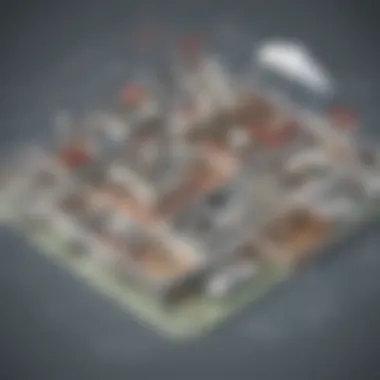

However, not all aspects may favor SketchUp Cloud. Some traditional software might offer more advanced features tailored to specific industries, which could be appealing for specialized businesses. Hence, it is essential for businesses to evaluate their unique requirements thoroughly before making a switch.
Industry-Specific Software Comparison
The landscape of design software includes options tailored to different industries. When conducting a software comparison, SketchUp Cloud often emerges as a versatile choice suitable for a wide range of sectors, such as architecture, engineering, and even construction project management.
Regardless of its strengths, businesses must be aware of alternatives. For example, AutoCAD provides advanced drafting features that may be required in more complex engineering scenarios. Architectural firms might also consider specialized tools like Revit, which offers powerful modeling features critical for detailed BIM processes.
Each industry will have different needs. Therefore, when comparing software, it’s vital to account for specific industry requirements. A clear understanding of these aspects can inform a business’s decision regarding whether to adopt SketchUp Cloud or pursue a more industry-specific solution.
"When selecting software, consider how it integrates with your existing systems and workflows."
Ultimately, the key takeaway from this comparative analysis is to emphasize that one size does not fit all. It is in the business’s best interest to thoughtfully analyze their distinct needs, comparing attributes, and functionalities that will lead to optimal performance in their specialized field.
User Testimonials and Case Studies
User testimonials and case studies represent the most powerful tools for understanding the effects of SketchUp Cloud in various sectors. They illustrate real-world applications and the effectiveness of the software in practical scenarios. This section serves to highlight how businesses from diverse industries have leveraged SketchUp Cloud to their advantage. By presenting authentic experiences, these testimonials and case studies establish credibility and reliability for potential users. They detail not just success, but also the obstacles faced and how they were overcome. Such insights can guide other businesses in strategic decision-making.
Success Stories from Various Industries
The application of SketchUp Cloud is broad, impacting industries such as architecture, engineering, and construction, among others. In architecture, firms report that using SketchUp Cloud has streamlined their design process. For instance, an architecture firm that utilized this tool found that cloud collaboration significantly reduced project turnaround times. SketchUp Cloud enabled remote teams to work together seamlessly, allowing for quicker revisions and updates.
In the engineering sector, a notable case involved a civil engineering company that integrated SketchUp with their existing design tools. They reported a 30% increase in project efficiency. By utilizing cloud features, engineers were able to easily share models and receive feedback almost instantaneously, leading to better informed, timely decisions.
In the construction industry, a project manager shared how SketchUp Cloud improved communication with subcontractors. They could share up-to-date designs and modifications in real time, reducing misunderstandings and discrepancies on-site. This not only saved time but also significantly reduced costs associated with delays. Many other businesses echo similar success, emphasizing that SketchUp Cloud's flexibility and accessibility are essential in today's fast-paced work environment.
Expert Opinions on Effectiveness
Expert opinions lend weight to the claims made by users. Industry specialists often discuss the importance of cloud technology in modern business practices. Many agree that tools like SketchUp Cloud streamline workflows and enhance collaboration. For example, an IT consultant highlighted that cloud integration is not just a trend, but a necessity. The ability for teams to collaborate in real time fosters innovation and creativity.
Another expert pointed out that SketchUp's learning curve is relatively shallow, making it accessible to a wider audience. This means businesses can train their teams quickly, maximizing productivity sooner rather than later. According to industry reviews and articles published on platforms like Reddit and Facebook, users praise its intuitive design and user-friendly interface.
Overall, testimonials and expert opinions together showcase SketchUp Cloud as a comprehensive solution for businesses looking to improve efficiency and collaboration. The insights shared in this section provide potential users with compelling reasons to consider adopting the software.
Future of SketchUp Cloud
Understanding the future of SketchUp Cloud is crucial for businesses that wish to adapt to evolving technology. The landscape of cloud computing is changing rapidly, and SketchUp Cloud is positioned at the forefront of these advancements. Explore how emerging trends in cloud technology will shape its development and operational capabilities.
Emerging Trends in Cloud Technology
The rise of cloud technology has brought significant changes across industries. Businesses are now leaning more towards solutions that are flexible and accessible from anywhere. Here are some emerging trends that will likely impact SketchUp Cloud:
- Artificial Intelligence Integration: AI is increasingly being integrated to enhance user experience and automate tasks. This could revolutionize how designs are created and modified, offering recommendations based on prior work.
- Enhanced Data Analytics: Businesses can utilize cloud platforms for deeper insights into their operations. This trend suggests that users will have better tools to analyze usage patterns and optimize workflow processes.
- Greater Emphasis on Security: As data breaches become more common, focusing on security will be essential. Businesses using SketchUp Cloud will likely benefit from improved encryption methods and secure access protocols.
- Interoperability with Other Software: The future also points towards better integration with other tools and services, streamlining workflows across platforms. This is vital for businesses that rely on a suite of different applications.
By adopting these trends, SketchUp Cloud can solidify its role in providing effective solutions for businesses.
Predictions for SketchUp Development
As the market landscape changes, the direction of SketchUp's development will be essential for its users. These predictions highlight important considerations:
- Focus on Mobile Compatibility: With mobile usage on the rise, enhanced mobile features will likely become a priority. This can make SketchUp Cloud more accessible during on-site and off-site collaborations.
- Advanced Collaborative Features: The future may demand tools that allow even more seamless real-time collaboration, such as augmented reality integration. Such capabilities can facilitate remote teamwork in innovative ways.
- User-Centric Design Improvements: Continuous feedback cycles will likely shape future updates. This user-input in design can lead to features that cater specifically to everyday business needs.
- Sustainable Development: As businesses globally shift towards sustainability, SketchUp may incorporate tools for environmentally conscious design. This would resonate with many companies looking to improve their ecological footprint.
Adapting to these predictions can enable SketchUp Cloud to meet the diverse and evolving needs of businesses in various sectors. Ultimately, understanding these elements can help decision-makers leverage the platform more effectively.
Closure
The conclusion serves a pivotal role in summarizing the insights and revelations regarding SketchUp Cloud. This segment acts as a synthesis point, where the discussions on features, benefits, and applications converge into a coherent summary of the overall value that SketchUp Cloud offers for businesses, especially small to medium-sized enterprises.
Drawing from the various sections explored earlier, it becomes evident that utilizing SketchUp Cloud can significantly enhance operational efficiency and collaborative efforts. The comprehensive features, such as cloud storage solutions and user-friendly collaboration tools, empower teams to work cohesively regardless of their geographical locations. The improved scalability and accessibility also address the evolving demands of businesses in a digital-centric era.
Additionally, it is vital to consider the potential challenges when implementing this technology. Understanding concerns related to data security and user adaptation ensures a smoother transition and better preparedness to handle unforeseen issues. Such considerations not only foster a safer usage environment but also facilitate a quicker acceptance from users who may be hesitant to adapt to cloud technologies.
Ultimately, the recommendations provided throughout this article will help businesses navigate their journey with SketchUp Cloud. By evaluating the right practices and making informed decisions based on outlined strategies, companies can harness the full potential of this innovative platform to their advantage.
Final Thoughts on SketchUp Cloud
In light of the comprehensive discussion on SketchUp Cloud, one must reflect on its importance as a transformative tool in the realm of cloud-based applications. As businesses continue to recognize the need for sophisticated collaborative tools, SketchUp Cloud emerges as a prime candidate that addresses these contemporary requirements. It offers reliable architecture and design solutions, tailored for sectors that demand precision and creativity.
Moreover, as businesses grow, the ability to leverage cloud technology is no longer a luxury but a necessity. Thus, adopting SketchUp Cloud allows organizations not only to maintain competitiveness but also to foster innovation in their respective fields. Its ability to integrate seamlessly with existing systems, along with facilitating real-time collaboration, sets a foundation for enhanced project management and execution.
Recommendations for Businesses
To maximize the benefits of SketchUp Cloud, businesses should consider the following strategies:
- Invest in Training Programs: Equip employees with the necessary skills to navigate SketchUp Cloud efficiently. Proper training can alleviate user adaptation issues and harness the full potential of its features.
- Review Security Protocols: Ensure that data security measures are robust. Implementing best practices in cloud security will safeguard sensitive information and instill confidence among users.
- Foster a Culture of Collaboration: Encourage an environment where team members share insights and work collectively on projects within SketchUp Cloud. This can drive creativity and lead to more innovative outcomes.
- Utilize Feedback Mechanisms: Regularly solicit user feedback on their experiences with the platform. This can help identify areas for improvement and establish a responsive approach to challenges faced by users.
By weaving these recommendations into their operational practices, businesses can enhance their potential for success through effective use of SketchUp Cloud.



