Upgrading to Bluebeam Revu Extreme: A Comprehensive Guide


Intro
Upgrading software is often a double-edged sword for many organizations. There’s the promise of improved efficiency and enhanced features, but also the headache that comes from the transition process. For small to medium-sized businesses, entrepreneurs, and IT professionals looking to harness the advanced capabilities of Bluebeam Revu Extreme, understanding this upgrade path is pivotal. The features and benefits provided by this software can transform how projects are managed and executed, ultimately leading to better outcomes.
As businesses delve into the specifics of upgrading from the standard Bluebeam Revu to its Extreme counterpart, several considerations come to the forefront. Not just about needing new functionalities, but also about evaluating the return on investment. This guide aims to navigate through the critical aspects of this transition while closely examining what sets Bluebeam Revu Extreme apart.
By dissecting the features that differentiate the Extreme version from its predecessors, this piece will shed light on the unique selling points of this software. Together, let’s step into the world of Bluebeam Revu Extreme and explore how its capabilities can boost project efficiency and operational effectiveness.
Overview of Features
When considering the shift to Bluebeam Revu Extreme, one can’t overlook the substantial features that make it stand tall among other software solutions. This version opens the door to a plethora of advanced functionalities:
Highlight Significant Functionalities
- Enhanced Markup Tools: Bluebeam Revu Extreme introduces a suite of advanced markup tools that facilitate more precise project collaboration. Users can annotate documents easily without feeling overwhelmed, which is crucial in high-stakes environments.
- Batch Processing: Need to handle multiple documents at once? This feature allows for batch processing that can save a tremendous amount of time. Imagine converting, redacting, or watermarking hundreds of files simultaneously.
- Customization Options: Unlike previous versions, the Extreme edition grants users the flexibility to create custom toolsets tailored to specific project needs, making workflows more efficient.
Explain How They Benefit Users
The benefits of these features resonate strongly with the daily operations of businesses. Imagine a construction firm that relies heavily on up-to-date project documentation. With enhanced markup tools, team members can communicate changes swiftly without wading through endless email threads. Moreover, batch processing drastically reduces time spent on mundane document management tasks.
Overall, these functionalities are not just bells and whistles; they translate into tangible increases in productivity, accuracy, and ultimately, project delivery timelines. Businesses can maintain a competitive edge by utilizing the full capabilities of Bluebeam Revu Extreme.
Unique Selling Points
When evaluating software, it’s essential to discern what sets a product apart from the rest. Bluebeam Revu Extreme has carved a niche for itself with specific innovations and capabilities that may not be readily available in competing products.
What Sets This Software Apart from Competitors
- Real-Time Collaboration: One standout feature is the real-time collaboration tools. Different teams, whether in-house or remote, can work on the same documents simultaneously, allowing instant feedback and reducing the risk of miscommunication.
- Cloud Integration: Businesses today thrive on mobility. Bluebeam Revu Extreme offers seamless integration with various cloud storage solutions, enabling access to critical project files from anywhere, anytime.
- Data Extraction Capabilities: Extracting and organizing data from PDF documents for analysis is a breeze with this software. This feature can drastically change how reports or project timelines are created, making it efficient and straightforward.
Emphasis on Innovation or Specific Capabilities
Every business looks for that edge, and Bluebeam Revu Extreme does not disappoint. Its continuous updates ensure users are equipped with the latest innovations in construction document technology. Here's where organizations find their distinct competitive advantage—they harness state-of-the-art features that their competitors may still be approaching with caution.
"Upgrading to Bluebeam Revu Extreme is not merely about keeping up with technology; it’s about leading the pack and driving progress."
By understanding these unique selling points and weighing them against specific project needs, decision-makers can make informed choices that align software capabilities with organizational goals. As we continue exploring this upgrade journey, keep in mind how each feature aligns with your operational requirements.
Overview of Bluebeam Revu
Understanding Bluebeam Revu is a cornerstone for businesses considering a transition to its Extreme version. In today’s digital age, the ability to effectively manage and share documents has a massive impact on project efficiency. Bluebeam Revu has cemented its place in the realm of digital workflows, providing professionals in construction, architecture, and engineering with specialized tools for document creation, markup, and collaboration. Knowing how these features work and their implications is crucial to making an informed upgrade decision.
Understanding Bluebeam Revu's Core Features
Bluebeam Revu isn't just another tool in the toolbox; it's a powerhouse built to streamline tasks that can often feel herculean. Let's dig into some of its standout features:
- PDF Creation and Editing: Bluebeam allows users to easily create, convert, and edit PDF files. This includes adding annotations, notes, and even complex markups—features specifically tailored for technical drawings.
- Real-Time Collaboration: One of its key offerings is the ability to collaborate effectively. With Bluebeam Studio, teams can work on the same document, concurrently, which cuts down on miscommunication and accelerates project timelines.
- Custom Tool Sets: Users can create and save custom tool sets that can be reused across different projects. This means less time spent setting up and more time focused on critical tasks.
- Measurement Tools: Accurate measurement tools play a significant role, allowing professionals to perform precise calculations directly within the PDF, conveniently feeding into overall project estimates.
- Integration Capabilities: Bluebeam integrates seamlessly with a variety of project management systems, enhancing its functionality and making it adaptable in multifaceted work environments.
By recognizing these features, users can appreciate why Bluebeam Revu has become a go-to solution in many companies. However, while the base model offers robust capabilities, the transition to Bluebeam Revu Extreme introduces advanced functionalities that can further enhance productivity.
Market Position: Bluebeam Revu in the Software Ecosystem
Bluebeam Revu has a strong standing in the software ecosystem for construction and engineering, reflecting its ability to cater to specific needs. Unlike generic PDF software that tries to be a jack of all trades, Bluebeam specializes in handling construction documents paired with an impressive feedback loop from its user base. This has led to a tailored approach that resonates with its target markets.
When we look at its competitors—like Adobe Acrobat or even newer platforms like PlanGrid—Bluebeam holds its ground. Its ability to manage the lifecycle of project documents is often described as unparalleled. Think of it as a well-tailored suit compared to off-the-rack alternatives, focused heavily on the professional styling that project managers and contractors are looking for.
Bluebeam’s reputation is reinforced by its ongoing updates that meet user demands, unlike many platforms that stagnate. The software adopts feedback actively and adds necessary features, often ahead of the curve in anticipating what the industry needs. As small to medium-sized businesses and IT professionals weigh their options, acknowledging this competitive stance is pivotal. It indicates not only where Bluebeam has been, but where it’s likely headed in the future.
"In a fast-paced industry, the tools you choose can either propel you forward or hold you back. Bluebeam Revu is a clear front-runner for those seeking efficiency without compromising on quality."
Bluebeam Revu versus Bluebeam Revu Extreme
Navigating the two versions of Bluebeam Revu is crucial for businesses that want to maximize their project efficiency. Understanding the differences between Bluebeam Revu and its Extreme counterpart is not just about comparing features; it’s about grasping the impact on workflow, collaboration, and ultimately, project outcomes. Companies that rely on efficient document management and collaboration will find that the right choice can significantly influence productivity.
Feature Comparisons: Detailed Analysis

When it comes to functionality, Bluebeam Revu and Bluebeam Revu Extreme show stark contrasts, particularly in advanced capabilities. Here are key features that one should think about:
- Collaboration Tools: While both versions offer markup capabilities, Bluebeam Revu Extreme includes enhanced collaboration tools like Studio Projects and Studio Sessions that support simultaneous work on the same documents. This can be a game changer for teams working in diverse locations.
- Document Management: Extreme provides further benefits in document control, including advanced search functions and better support for project archives, making it easier to retrieve important documents quickly.
- Customization and Automation: The ability to create custom profiles and automate repetitive tasks is superior in Extreme. For example, setting up automated workflows can save significant time and reduce the likelihood of human error.
"The right tool can be the difference between smooth sailing and getting lost at sea."
- Integration with Other Software: Extreme goes further in allowing seamless integration with other software solutions, enabling smooth data exchange and collaboration across platforms.
These features make a compelling argument for considering an upgrade, especially for organizations that regularly handle complex projects.
Cost-Benefit Analysis of Upgrading
When weighing the costs versus the benefits of upgrading from Bluebeam Revu to Bluebeam Revu Extreme, several factors must be evaluated:
- Initial Investment: The upfront cost of migrating can seem daunting. However, one must consider the hidden costs of inefficiencies in existing processes. An upgrade may require resources, but the return on investment could be substantial if the additional features accelerate project timelines.
- Time Savings: Enhanced collaboration tools and document management can save significant time. If employees spend less time searching for documents or coordinating team efforts, the increased productivity can quickly offset initial costs.
- Reduced Errors: With more robust automation and customization features, the risk of human error decreases, ultimately leading to streamlined operations. Costly mistakes during project execution can make the price of upgrading look minor in comparison.
- Long-Term Support and Updates: An upgrade often comes with better support channels and continuous updates, making sure your software stays current and secure. This is essential for organizations aiming to maintain a competitive edge in a digital age.
In short, while there’s a financial implication to upgrading, the long-term benefits often outweigh the costs, making it an investment worth considering.
Key Advantages of Bluebeam Revu Extreme
Transitioning from Bluebeam Revu to its Extreme version opens a plethora of opportunities and enhancements that can significantly change how professionals engage with their documents and projects. In this section, we will examine the key advantages provided by Bluebeam Revu Extreme. This isn't just about adding new features, it's about optimizing workflow, improving communication, and ultimately, increasing productivity.
Advanced Collaboration Tools
In today’s fast-paced business environment, collaboration is not just a buzzword; it’s imperative. Bluebeam Revu Extreme takes collaboration to the next level with its advanced tools that facilitate real-time communication among team members. For instance, with the Cloud Collaboration feature, teams can work simultaneously on projects anywhere, anytime. This means if someone is in New York and another is in California, they can both mark up a PDF together without sending files back and forth.
This ability to collaborate enhances decision-making, reduces delays, and helps maintain project timelines. Furthermore, the Studio Sessions feature allows for rich interactions like commenting and tagging, which can lead to more effective reviews and feedback loops. It’s basically a virtual meeting room, avoiding the hassle of physical presence.
- Real-time collaboration
- Cloud-based interaction
- Efficient feedback mechanisms
"Collaboration isn't just an advantage; it's a game-changer. Bluebeam Revu Extreme makes teamwork feel seamless, no matter where you are."
Enhanced Document Management Capabilities
Document management is often seen as a back-office function, but with Bluebeam Revu Extreme, it becomes a cornerstone of operational success. Managing thousands of documents efficiently can be daunting. However, the advanced tools in Extreme allow users to organize, search, and retrieve documents quickly. For example, the Custom Sets and Markup Lists enable users to categorize and prioritize drawings or documents for easy accessibility.
Moreover, with improved PDF manipulation tools, users can integrate new data into existing documents seamlessly. This strengthens version control and reduces the risk of errors. When documents are organized and easy to find, teams can focus on what matters most – completing their projects successfully.
- Custom Sets for document categorization
- Streamlined version control
- Quick search capabilities
Integration with Other Software Solutions
In an era where interoperability is key, Bluebeam Revu Extreme shines with its robust integration capabilities. The software doesn't act in isolation; rather, it bridges the gap between different applications often used within small to medium-sized businesses. For instance, integrating with Microsoft Excel allows for direct imports of data, which can be beneficial for creating reports or managing budgets.
Other integrations include Project Management tools like Asana and Trello, enabling users to manage schedules alongside their document workflows. This level of integration not only saves time but also ensures that teams are synchronized and informed across platforms. Having a unified workflow is vital for operational efficiency and reduces the chances of miscommunication across departments.
- Direct imports from Microsoft Excel
- Compatibility with project management tools
- Unified workflows across platforms
By recognizing and leveraging these advantages of Bluebeam Revu Extreme, businesses can enhance their project execution capabilities significantly. The benefits far surpass the initial investment, making it a wise choice for those ready to elevate their professional game. The upgrade isn't just about moving to a new version; it's a strategic decision aimed at realizing greater efficiency and improved outcomes.
Preparing for the Upgrade Process
Upgrading software is not just a matter of hitting that shiny new button. It’s a journey that demands thoughtful planning and execution. Preparing for the upgrade from Bluebeam Revu to Bluebeam Revu Extreme is particularly essential because it sets the foundation for a smooth transition. If this groundwork is neglected, organizations may find themselves entangled in unexpected setbacks, ultimately affecting their productivity and workflow.
Evaluating Organizational Needs
To kick off the preparation, companies should start by assessing their unique needs. This step is similar to establishing the right ingredients before baking a cake. The ingredients vary from one recipe to another, just like each organization has distinct characteristics and requirements. Understand what your team requires. Are there specific features of Bluebeam Revu Extreme that could streamline your operations? Identifying these needs allows businesses to delineate their goals more clearly, ensuring that the chosen solutions align perfectly with everyday operations.
When evaluating needs, it’s also vital to gather feedback from employees who actively use the software. Their insights can reveal pain points and opportunities for improvement. Questions to ponder include:
- What features are frequently used in the current software?
- Are there functionalities in Bluebeam Revu Extreme that could enhance collaboration or project management?
- What limitations does the current system pose?
Gather data, compile opinions, and create a roadmap that reflects the organization's objectives to ensure a seamless transition.
Setting a Migration Timeline


Having a roadmap is only half the battle; a timeline is what breathes life into it. Setting a migration timeline is crucial as it sets expectations for everyone involved. A well-thought-out schedule not only helps with coordinating resources but also holds stakeholders accountable.
Begin by identifying all the phases of the upgrade process: planning, execution, testing, and feedback. Break these down into manageable chunks. For instance:
- Planning Phase: Evaluate organizational needs, gather employee feedback, and set clear objectives.
- Execution Phase: Start the installation of Bluebeam Revu Extreme, including data backup and migration processes.
- Testing Phase: Once set up, ensure thorough testing to catch any potential issues.
- Feedback Phase: Post-transition, gather feedback from users to identify any required tweaks.
It’s also wise to build in some buffer time, acknowledging that challenges may arise. Allowing for flexibility enables the team to adapt without feeling the undue pressure of tight deadlines.
Budgeting for Upgrade Costs
No business thrives without a solid budget—especially when making a significant software upgrade. Budgeting for the transition to Bluebeam Revu Extreme involves more than just the price tag of the software itself. It encompasses training costs, potential hardware upgrades, and time allocation for employees to engage with the new system.
When lining up your financial ducks, consider the following:
- Software Licenses: Evaluate the number of licenses required based on team size.
- Training Costs: Allocate funds for training sessions and potential loss of productivity during the learning curve.
- Support Services: Factor in costs for potential consulting or technical support services.
It might be helpful to create a detailed spreadsheet that outlines all anticipated expenses. This way, decision-makers can present a clear budget proposal, illustrating the long-term benefits that the upgrade will bring in terms of operational efficiency and cost savings.
Preparation is the key to successful transitions. Merely “wishing” for a smooth upgrade won't make it happen. Proper evaluation, realistic timelines, and comprehensive budgeting form the trifecta for a hassle-free upgrade.
Taking time to carefully prepare might seem tedious initially, but it pays off in the long run by minimizing unexpected disruptions and enhancing the overall experience of upgrading from Bluebeam Revu to Bluebeam Revu Extreme.
Step-by-Step Upgrade Guide
The importance of a structured approach during the upgrade process from Bluebeam Revu to Bluebeam Revu Extreme cannot be overstated. This guide is tailored to help small to medium-sized businesses and IT professionals smoothly transition to the more advanced version while minimizing disruption. Following a step-by-step process ensures that no critical steps are overlooked, be it in data backup, installation, or settings migration. Each aspect of this upgrade is designed to maximize operational efficiency and enhance project outcomes, setting the stage for a successful implementation.
Backing Up Data and Existing Projects
Before undertaking any upgrade, securing your existing data is paramount. It would be reckless to proceed without ensuring that all vital information and projects are safe. Here’s how to back everything up effectively:
- Create a backup schedule: Set a specific time for backups, ideally before any significant changes. This routine helps instill a habit of security.
- Use Bluebeam's built-in features: Bluebeam Revu includes tools like the Batch Slip Sheet feature, which can assist in managing revision histories efficiently. Utilize this to streamline your project files.
- Export files wisely: Consider exporting PDF files and markups to a separate storage location or cloud. This extra step assures that your work isn’t tied to your current version of the software.
- Verify backup integrity: Once you've created your backups, ensure they are accessible and intact. A faulty backup is as good as no backup at all.
Taking this time to secure data may seem tedious but can save enormous headaches later.
Installation Process of Bluebeam Revu Extreme
Once you know your data is backed up and secure, it’s time to install Bluebeam Revu Extreme. Here’s a streamlined approach to guide you through the process:
- Download the software: Obtain your installation file from the official Bluebeam website. Accessing it directly minimizes the risk of corrupted files from unofficial sources.
- Close all applications: Before installation, it is wise to close any running applications. This action streamlines the process and ensures no programs interfere with the new install.
- Run the installer: Double-click the downloaded file and follow the installation wizard prompts. Appropriately choosing installation locations can help organize your system more efficiently.
- Activate the software: Familiarize yourself with your activation options, whether using a license key or an online account. Follow the instructions provided comprehensively.
- Customize settings: After installation, take time to set preferences within the software. This preparatory step is often ignored but can notably improve the usability of the program for your projects.
Completing the installation is like laying the first brick in a new building. It sets the foundation for everything that follows.
Migrating Existing Settings and Preferences
Finally, aligning your existing settings and preferences with Bluebeam Revu Extreme is a critical part of the upgrade. Avoid the hassle of starting from scratch by carefully transferring set preferences. Here are some strategic steps:
- Document your current settings: List all significant preferences, toolbars, and customized settings in your old version. This list will serve as a handy reference during migration.
- Import settings: Bluebeam offers a settings export feature. Use this to create a file that can be easily imported into the Extreme version. It saves time and helps maintain your previous workflow.
- Test functionalities: After importing, run a few test operations to see if everything is working as expected. This will help identify any discrepancies and correct them before full implementation.
- Educate your staff: Share with your team the differences and enhancements they can expect with Bluebeam Revu Extreme. This education will help them adapt quickly and leverage new features effectively.
Migrating preferences isn't merely about convenience; it ensures continuity in your projects while maximizing the potential of the updated software.
"The smoother your transition, the more empowered your team will feel to take advantage of what's new in Bluebeam Revu Extreme."
Overall, a methodical approach to the upgrade enables small to medium-sized businesses to leverage the enhanced features of Bluebeam Revu Extreme while minimizing disruptions to their workflows.
Post-Upgrade Considerations
After making the leap from Bluebeam Revu to Bluebeam Revu Extreme, organizations enter a crucial phase where the focus should shift toward ensuring the full utilization of the new software capabilities. Several key elements must be kept in mind during this transition. Understanding and implementing these factors can greatly contribute to enhancing operational efficiency and improving project outcomes.
Scalability and Long-Term Use
One primary benefit of transitioning to Bluebeam Revu Extreme is its scalability to meet the evolving needs of your organization. As businesses grow, tools that once seemed sufficient may become inadequate. Bluebeam Revu Extreme is designed with long-term versatility in mind. This version supports an increased number of team members and larger documents which can be a game-changer for burgeoning companies. With robust support for larger project files, the software allows multiple users to work simultaneously without crashing or slowing down.
In addition, organizations should assess how well the software scales beyond just immediate needs. Regular reviews of workflows and project sizes can help to equate the software’s capabilities with anticipated organizational growth. Ideally, your software should not just serve your current needs but adapt seamlessly to future requirements, paving the way for sustained productivity.
User Training and Support Resources

A common pitfall many organizations overlook post-upgrade is the essential need for user training. Bluebeam Revu Extreme introduces advanced features that could be underutilized without proper guidance. Investing time in training sessions for team members can significantly increase efficiency. Resources such as user manuals, video tutorials, and online forums are invaluable. Many companies find success by conducting structured workshops that target specific tools within the software.
Additionally, don’t hesitate to utilize external resources. Many users find Reddit forums or Facebook groups beneficial for exchanging tips and troubleshooting issues as they arise. Collaborating on various features can also open the door to discovering new ways to leverage the software effectively. The cost of training and support is a small price to pay compared to the potential gains in productivity.
Monitoring Performance and Feedback
Monitoring performance post-upgrade is essential, but it should not be viewed as a one-time effort. Organizations need to establish metrics that help gauge how well the new system is serving their needs. Implementing regular feedback loops can help identify any emerging issues or areas for improvement in workflows and project management.
Gathering input from users ensures that the software evolves alongside operational changes. Consider initiating periodic surveys or hosting team meetings dedicated to discussing software experiences. Specific metrics to focus on can include turnaround times on projects, user satisfaction, and error rates.
"The feedback we receive from our team can pinpoint inefficiencies and illuminate paths to optimize our use of Bluebeam Revu Extreme."
Continuous monitoring enables teams to adapt swiftly, ensuring the software remains a beneficial tool over time. Remember, the goal of any upgrade is to facilitate progress—not just to switch tools for the sake of it.
Challenges During the Transition
When upgrading from Bluebeam Revu to Bluebeam Revu Extreme, it's easy to gloss over potential obstacles. However, understanding the challenges during the transition is crucial for a smoother migration and for making the most of your new software. As much as the upgrade brings numerous enhancements, it can also lead to unexpected bumps along the road.
In this process, many users may find themselves caught in a web of confusion due to differences in interface design, features, or compatibility issues. The transition is not merely flipping a switch; it requires thoughtfulness, planning, and often some troubleshooting. Awareness of these common hurdles can allow organizations to tailor their upgrade strategies, ensuring minimal disruption and optimal performance in their transition.
Common Issues Users May Encounter
- Learning Curve: A sizable learning curve is a typical issue as users come to grips with the new features of Bluebeam Revu Extreme. The richer functionalities could be a mixed blessing, as they may significantly enhance productivity but might also overwhelm users who are accustomed to the simpler interface of Revu.
- Data Migration Problems: Issues such as misaligned data, missing projects, or pure incompatibility can arise during the migration of existing files and templates. Users might experience friction if they assume all previous settings will transfer seamlessly.
- Licensing Confusion: Licensing details can trip people up, particularly if organizations do not fully understand the changes in their licensing agreements with the switch to Extreme.
- Integration Difficulties: Organizations may have existing workflows built around Bluebeam Revu. Any hiccups in integrating Bluebeam Revu Extreme with current project management or collaboration tools can throw a wrench into operations.
"The greatest challenge isn’t just the software trends - it’s about adapting effectively while keeping stakeholders on the same page."
- System Compatibility: Compatibility with existing hardware or operating environments can be another potential issue. Some features of Bluebeam Revu Extreme can demand more robust systems than those used for standard Bluebeam Revu operations.
Tips for Mitigating Transition Difficulties
- Create a Dedicated Team: Form a migration team that includes members from IT, project management, and end-users. This group should lead trainings, address concerns, and ensure that everyone involved knows what to expect.
- Invest in Training: Enhanced training sessions can help bridge the gap from competence to mastery. Make use of Bluebeam��’s user manuals, online courses, or workshops to help users get accustomed to the new environment.
- Regular Backup: Before starting the migration, ensure that you have a complete backup of all your existing settings, project files, and preferences. This step prevents loss of critical data during the transition.
- Pilot Testing: Conduct a pilot test using a few selected users or projects. This allows for real-world feedback on the transition process and helps surface issues that a broader rollout could encounter.
- Utilize Vendor Support: Use the technical support offered by Bluebeam. Their resources can provide solutions to common transition problems and ensure you are using the software as effectively as possible.
- Foster Open Communication: Encourage team discussions around potential issues. Create forums for users to voice concerns and share solutions, establishing an open line dialogue around the transition process.
Real-World Applications and Case Studies
In examining the transition from Bluebeam Revu to Bluebeam Revu Extreme, it becomes clear that real-world applications and case studies play a vital role in understanding the practical implications of this upgrade. Many businesses, especially those in engineering, architecture, and construction, face unique challenges in document management and collaboration. The insights gleaned from these sectors can help prospective users appreciate the tangible benefits Extreme can deliver beyond theory.
Industry-Specific Benefits of Bluebeam Revu Extreme
Each industry has its own set of problems that the software can address. For instance, in the construction sector, a project manager may deal with numerous drawings and documents that change constantly. One of the standout features of Bluebeam Revu Extreme is its ability to manage these revisions seamlessly. With comprehensive markup options and superior file sharing functionalities, professionals can edit and collaborate on documents in real-time. This keeps everyone on the same page, reducing errors and avoiding costly delays.
Moreover, integration with other industry-specific tools can elevate productivity. It isn’t just about the individual benefits of Extreme, but how it meshes with existing workflows and tools. For instance, the ability to link with Building Information Modeling (BIM) software presents an opportunity for significant efficiency enhancements in project delivery.
"Real-world applications showcase how Bluebeam Revu Extreme is tailored to solve specific challenges of various industries, making it an invaluable tool for professionals."
Case Study: Successful Upgrade Implementation
Consider the upgrade experience of a mid-sized architectural firm that transitioned from Bluebeam Revu to Extreme. Initially, their employee training was focused on using basic features—marking up PDFs and sharing files. However, as projects grew in complexity, they realized these tools were not cutting it. After careful evaluation, the firm decided it was time to pivot towards Bluebeam Revu Extreme.
The implementation began with identifying key champions within the team who could lead the training process for their colleagues. They set a timeline that included phases for exploration, training, and feedback collection. Within the first few weeks of adopting Extreme, the firm reported noticeable improvements in collaboration. Documents were edited with greater ease, and revisions were tracked effectively.
In their payment process, which initially took several days for approvals, the firm now achieves turnarounds within hours. Tasks that once dragged down productivity were streamlined due to better document management, ultimately leading to improved client satisfaction.
Epilogue and Recommendations
In the landscape of software solutions, transitioning from Bluebeam Revu to Bluebeam Revu Extreme is more than just a simple upgrade; it’s a strategic move. This decision warrants careful consideration, as it has implications for operational efficiency and project execution. Knowing what the upgrade entails is crucial, not only for enhancing capabilities but also for ensuring that team members can maximize the new features effectively.
Summarizing the Upgrade Path
The journey from Bluebeam Revu to Extreme involves several pivotal steps that align with one’s specific organizational goals. This path typically includes:
- Assessment of Current Needs: Understanding the existing workflows and pinpointing areas that can benefit from enhanced features is the first step. This could mean looking into more complex document management or collaboration tools that Extreme offers.
- Budget Planning: Upgrading doesn’t just come with a price tag; it also requires allocating resources for training and potential temporary downtime as users get accustomed to the new system.
- Implementation Strategy: Establishing a timeline that aligns with project deadlines is essential. This could include phased rollouts or a complete switch, depending on the size of the organization and the scale of use.
Each of these steps underscores the importance of a structured approach, ensuring the upgrade doesn't become a source of disruption.
Final Thoughts on Bluebeam Revu Extreme
Moreover, the ability to integrate with other software solutions means teams can streamline their processes, making everyday tasks far more manageable. It’s a leap towards future-proofing one’s business. With this upgrade, you're not simply acquiring new software; you're investing in a more efficient, cohesive workflow that encourages productivity.
The transition is about shaping the workflow of tomorrow today.
As you consider this upgrade, the main takeaway is clear: take the time to evaluate your unique needs and plan accordingly. The benefits that come from Bluebeam Revu Extreme could be what your organization needs to thrive in a competitive environment.



