Enhancing Business Efficiency with Visio Shapes
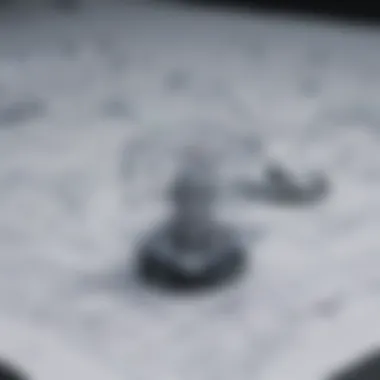

Intro
In today's fast-paced business landscape, process automation is becoming increasingly vital for efficiency and clarity. Many organizations, ranging from small startups to established enterprises, are seeking effective methods to enhance their workflows. Microsoft Visio, a tool synonymous with visual representation, can play a crucial role in this transformation. By utilizing Visio shapes, businesses can not only visualize their processes but also automate them, leading to greater productivity.
This article delves into the significance of integrating Visio shapes into business process automation. We will explore various functionalities, their unique selling points, and their practical applications within common business software. This analysis is geared towards decision-makers and IT professionals who are keen to optimize their operations, thereby improving overall performance.
By the end of this discussion, you will gain insights into effective strategies for leveraging Visio shapes, paving the way for streamlined workflows and enhanced understanding of your processes.
Overview of Features
Visio's capabilities encompass a wide array of features that are instrumental in automating processes. Some of the significant functionalities include:
- Diagram Creation: Easily design flowcharts, organizational charts, and data flow diagrams that reflect your business processes.
- Data Linking: Connect data directly to your diagrams, allowing real-time updates of visual information.
- Templates and Stencils: Access to pre-designed templates can save time and provide a framework for your process designs.
- Integration with Other Software: Seamlessly integrate with tools like Microsoft Office, SharePoint, and various project management systems such as Asana and Trello.
These features benefit users by making complex processes more tangible and understandable. Visual representations help teams communicate more effectively while supporting the clarity needed for informed decision-making. By linking data to visuals, users can easily track metrics and performance indicators, enabling continuous improvement of processes.
Unique Selling Points
Visio shapes present a distinct advantage over other automation tools. Several key aspects set this software apart:
- Ease of Use: The drag-and-drop interface allows users at all tech levels to create compelling visualizations without the need for extensive training.
- Robust Functionality: The extensive library of shapes and templates tailored for various industries aids in more precise modeling of processes.
- Collaboration Features: Enhanced collaboration capabilities allow team members to work together in real time, ensuring that input and insights are incorporated seamlessly.
Visio's innovation lies in its ability to merge visual representation with data automation, presenting a comprehensive solution for businesses aiming to enhance their operational efficiency.
"Visualizing information is key to understanding and optimizing business processes".
Prelims to Visual Automation
Visual automation is an essential component in today’s business landscape, especially for those looking to streamline their processes. The integration of visual tools, such as Microsoft Visio shapes, in automation enhances operational efficiency significantly. By using these graphical representations, organizations can convey complex processes more clearly. This clarity not only aids in internal understanding but also enables better communication among stakeholders.
In the context of process automation, visual tools assist teams in mapping out workflows. This mapping helps in identifying redundancies, bottlenecks, and areas for improvement. Furthermore, visual representation allows team members, regardless of their technical expertise, to engage with the processes. This is particularly relevant for small to medium-sized businesses that may have limited resources but seek effective solutions.
Overall, visual automation offers distinct advantages:
- Enhanced Clarity: It simplifies intricate processes into understandable visuals.
- Improved Collaboration: Stakeholders can easily grasp workflows and provide input.
- Increased Efficiency: Clear visuals lead to better decision-making and problem-solving.
"Visual tools transform abstract concepts into concrete understanding."
Understanding visual automation sets the framework for utilizing tools like Visio shapes effectively. It prepares the ground for evaluating how these specific shapes can further optimize business software automation.
Overview of Process Automation
Process automation has become a cornerstone of modern business practices. It eliminates repetitive tasks and allows for more efficient management of resources. By automating processes, companies can allocate human effort to more strategic endeavors rather than mundane tasks. This shift not only increases productivity but can also result in higher employee satisfaction.
Further, businesses gain the advantage of accuracy. Automated processes reduce human error and ensure consistency. It is crucial that companies invest time in identifying the processes suitable for automation. This identification ensures that they will gain the most significant benefits.
The Role of Visual Tools
Visual tools play a pivotal role in facilitating process automation. They aid in designing processes that are both efficient and easy to follow. Visual representations make it simple to analyze workflows, facilitating a better understanding of how each component interacts with others.
Moreover, these tools assist in the initial stages of process design. They provide the framework within which teams can brainstorm and articulate ideas. Some key roles of visual tools include:
- Standardization: They help in establishing a standard format for workflows.
- Training: New team members can learn faster through visual aids.
- Feedback: Visual representations allow for quick feedback from stakeholders.
Defining Visio Shapes
Defining Visio shapes is a crucial step in understanding how these tools can transform business processes. Visio shapes serve as the fundamental building blocks for creating visual representations. In this context, shapes help illustrate workflows, making complex processes comprehensible. The use of shapes in Visio promotes clarity and enhances communication among teams. With the right shapes, organizations can express intricate ideas effectively, enabling streamlined decision-making.
Characteristics of Visio Shapes
Visio shapes come with several key characteristics. They are designed for versatility, allowing users to modify and adapt them easily. This adaptability makes them suitable for various business functions, from project management to process mapping. Importantly, the shapes often possess built-in functionalities, which facilitate automation and interactivity.
Additionally, Visio shapes are visually distinct. They provide users with a clear visual language. This characteristic becomes especially valuable when displaying complicated information. A well-chosen shape can simplify a concept, making it easier to grasp for all stakeholders involved.
Types of Visio Shapes
Visio categorizes shapes into various types, each contributing differently to process automation.
Basic Shapes
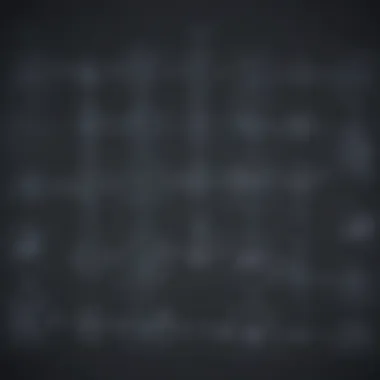

Basic shapes are the foundation of Visio's offerings. These include squares, circles, and arrows. Their simplicity is a key advantage, allowing them to convey information quickly. Basic shapes are beneficial for initial drafts or foundational diagrams. They are widely recognized, which ensures that all viewers can understand the represented concepts without confusion.
However, their limited detail might be a drawback in complex scenarios. Relying solely on basic shapes might lead to oversimplification of intricate workflows, potentially obfuscating essential information.
Smart Shapes
Smart shapes enhance basic shapes by adding interactivity. These shapes can adjust their appearance based on related data. For instance, a smart shape might change color in response to status updates. This adaptability becomes advantageous in dynamic environments where real-time data representation is crucial.
The key characteristic of smart shapes is their ability to aid in decision making through visual cues. They can signal progress and alert users to issues without overwhelming them with text. On the downside, if not used judiciously, smart shapes may lead to information overload, confusing users rather than aiding their understanding.
Custom Shapes
Custom shapes offer unmatched flexibility and personalization. Users can design these shapes to represent specific business processes uniquely. Custom shapes allow businesses to craft visuals that align perfectly with their branding and operational needs. This ability to tailor shapes enhances clarity and promotes engagement among team members.
However, creating custom shapes requires time and expertise. If an organization lacks the resources to develop these tools, they may miss potential benefits. Custom shapes can also lead to inconsistencies if not standardized across teams, which could hamper collaborative efforts.
In summary, understanding the types of Visio shapes and their characteristics can significantly influence how effectively businesses utilize automation processes. With careful consideration and strategic implementation, these shapes can enhance clarity, streamline workflows, and ultimately improve productivity.
The Intersection of Visio Shapes and Business Processes
Visio shapes play a pivotal role in the automation of business processes. They provide a visual framework that translates complex workflows into understandable diagrams. Understanding this intersection is critical for businesses aiming to streamline operations and enhance productivity.
The visual nature of Visio shapes offers significant advantages. They help teams visualize their processes, making it easier to identify inefficiencies and areas for improvement. By representing intricate workflows in a clear manner, organizations can engage more effectively with both technical and non-technical stakeholders. This is especially important for small to medium-sized businesses where resources are limited and every process counts.
Visual Representation of Workflows
Visual representation transforms abstract ideas into concrete visuals. With Visio shapes, workflows become more accessible. Teams can map out steps, identify stakeholders, and depict decision points without diving into complicated texts. The clarity gained through visual resources improves collaboration. Team members can quickly understand each part of the process, making it easier to discuss and implement solutions.
Additionally, visual workflows can serve as a training tool. New employees can learn about processes more rapidly by referencing diagrams rather than lengthy documentation. Overall, effective visual representation fosters a shared understanding, which is crucial for any successful team.
Clarity in Complex Processes
Complex processes often involve multiple steps, decisions, and inputs. Without clear visualization, confusion can easily arise. Visio shapes help in breaking down these complex systems. By using distinct shapes and connectors, businesses can clearly outline how one step leads to another, which reduces misunderstandings.
Moreover, clarity achieved through Visio shapes allows for easier analysis. Stakeholders can quickly pinpoint bottlenecks in the process. They can see how resources flow, where delays occur, and what impacts performance. This increased clarity leads to better decision-making, as leaders are better equipped to make informed choices about process adjustments.
Effective use of visual tools can transform how businesses perceive and manage their processes.
Benefits of Using Visio Shapes in Automation
The application of Visio shapes in process automation holds great significance for businesses aiming to enhance their operational efficiency. By utilizing these visuals, organizations can improve clarity and communication, facilitating a more coherent understanding of complex workflows. The integration of visual elements streamlines various processes, leading to better engagement from team members and stakeholders. In this section, we will delve into three pivotal benefits of employing Visio shapes in automation: improved communication, enhanced understanding and engagement, and increased efficiency and consistency.
Improved Communication
Effective communication is vital in any organization, especially when it comes to conveying complex processes. Visio shapes serve as a visual language that transcends traditional text-heavy documentation. They allow stakeholders to grasp intricate workflows quickly and easily.
The use of visual representations can help in the following ways:
- Clarity: Visuals enable teams to see the sequence of steps in a process easily, reducing misunderstandings.
- Engagement: Color-coded shapes or distinct designations can draw attention to critical areas, fostering communication about essential components.
- Reduction of Miscommunication: By utilizing standardized shapes, businesses can lessen the chances of errors that arise from misinterpretation of written documentation.
This form of visual communication ultimately leads to better collaborative efforts among team members.
Enhanced Understanding and Engagement
Visio shapes promote a deeper understanding of workflows by presenting information in a more accessible format. When information is illustrated rather than merely described, individuals can better visualize their roles and responsibilities within a process.
The primary enhancements to understanding and engagement include:
- Interactive Learning: Users can engage with dynamic diagrams, fostering a more hands-on approach to learning about their tasks.
- Focus on Process Flow: Visual shapes make it easier to follow the entire process rather than merely focusing on isolated tasks.
- Instant Feedback: By visually representing workflows, any potential bottlenecks or inefficiencies become readily apparent, allowing teams to address them immediately.
This can also increase motivation and commitment to the project as team members are better equipped to see the outcome of their actions.
Increased Efficiency and Consistency
The efficiency and consistency of processes can significantly improve when utilizing Visio shapes in automation. Visualizing the flow of work not only aids in quicker decision-making but also helps in standardizing processes across the organization.
Key factors contributing to increased efficiency and consistency include:
- Streamlined Workflows: Visio shapes enable teams to map processes efficiently, reducing unnecessary steps and focusing on value-added activities.
- Standardization: By employing a set of commonly understood shapes, organizations can ensure everyone adheres to the same processes, reducing variation and errors.
- Accessibility: Visuals are often more accessible than lengthy documentation, making it easier for new employees or team members to understand complex procedures quickly.
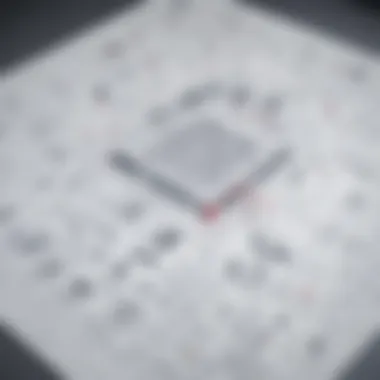

In summary, adopting Visio shapes for process automation can lead to significant increases in clarity, engagement, and overall performance for businesses.
Integrating Visio with Automation Tools
Integrating Visio with automation tools is a crucial aspect that businesses should consider for process enhancement. Visio shapes serve as visual representations of processes, and when combined with automation tools, they can streamline operations significantly. This integration allows for real-time data visualization, improved communication among team members, and better decision-making. By ensuring that visual elements in Visio align seamlessly with automation software, organizations can achieve higher efficiency and clarity in their workflows.
Software Compatibility
The first consideration when integrating Visio with automation tools is software compatibility. Businesses must ensure that the versions of Visio and the automation software they use can communicate effectively. Compatibility includes not just the versions but also the type of data formats being utilized. For instance, Microsoft Power Automate offers connectors that work smoothly with Visio, enabling users to create flows based on the visual diagrams made in Visio. This ensures that processes represented visually can be automatically executed without manual intervention.
Furthermore, compatibility with third-party applications like Zapier or Integromat enhances the scope of automation. This way, organizations can connect Visio to numerous other software tools, such as CRM systems or databases. Compatibility is not just about functionality but also about ensuring that cross-software integrations maintain the integrity of data without loss or corruption.
APIs and Automation Frameworks
Another vital element is the use of APIs and automation frameworks. APIs, or Application Programming Interfaces, are critical for establishing a connection between Visio and automation tools. They allow for the transfer of data between systems effectively. For example, if an organization uses an API provided by Microsoft, it can ensure that updates made in Visio shapes immediately reflect in the linked automation system.
When discussing automation frameworks, it is essential to recognize that these frameworks allow for standardized processes. They ensure that the integration is scalable and that new tools can be added easily without overhauling existing systems. Organizations can employ APIs to pull data from Visio into their automation frameworks, thus driving a more cohesive ecosystem across various business processes.
As businesses begin this integration journey, they should keep in mind the importance of maintaining security protocols when utilizing APIs. Sensitive data must be protected during data exchanges to prevent breaches. Therefore, organizations should adopt best practices in API management, ensuring that only authorized entities can access specific data.
Integrating Visio with automation tools not only streamlines workflows but also enhances overall operational effectiveness, making it a valuable strategy for modern businesses.
Practical Implementation Strategies
Implementing Visio shapes for automating processes is a crucial aspect for businesses looking to enhance their efficiency. This section covers practical implementation strategies, outlining the necessary steps and best practices that can lead to successful application. Understanding how to integrate these visual tools effectively can result in significant operational improvements.
Step-by-Step Integration Process
To maximize the benefits of Visio shapes in automation, a well-defined integration process is essential. Here's a structured approach that can be followed:
- Define Objectives: Clearly outline what you aim to achieve with automation. This could range from reducing manual tasks to improving process visibility.
- Select the Appropriate Tools: Identify which automation tools will work best alongside Visio. Options like Microsoft Power Automate can be particularly effective.
- Create Visual Workflows: Begin designing your process in Visio. Utilize basic and smart shapes to represent different tasks and decisions. Ensure that each shape serves a clear purpose.
- Test the Workflow: Before full implementation, conduct a pilot test to check for functionality and clarity. This helps in identifying any areas of confusion, both for users and for the automation integration.
- Gather Feedback and Iterate: After testing, collect feedback from users. Use this information to refine and improve the visuals and integration process.
- Train Team Members: Educate your team about how to use the Visio diagrams effectively within automated processes. Clear understanding is crucial for successful adoption.
- Monitor Outcomes: After implementation, closely monitor the results. Use Key Performance Indicators to assess if the objectives are met and determine areas for future improvement.
Common Pitfalls and How to Avoid Them
While integrating Visio shapes with automation tools, there are common pitfalls that businesses may encounter. Recognizing these challenges can lead to a smoother implementation.
- Lack of User Involvement: Failing to involve end-users in the design process can lead to misunderstandings. Always seek their input, as their experience matters.
- Overcomplicating Designs: Keep your Visio diagrams simple. Overly complex visuals can confuse users and hinder understanding.
- Ignoring Continuous Improvement: After implementation, it is essential to have a plan for ongoing evaluation and refinement of the processes. A static approach can lead to outdated workflows.
- Inadequate Training: Simply having the tools and visuals is not enough. Ensure that adequate training is provided to users so they can effectively leverage the system.
Tip: Regularly review and adjust your workflows as business needs evolve. This proactive approach ensures that the automation remains relevant.
Successful implementation requires attention to detail and a clear strategy. By following these practical steps and avoiding common missteps, businesses can enhance their process automation significantly. The focus should always remain on clarity, usability, and continuous improvement.
Case Studies of Visio in Action
Case studies provide real-world insights into how organizations successfully use Visio shapes to enhance their processes. Understanding these implementations offers valuable lessons and inspiration for small to medium-sized businesses and IT professionals. The focus here is on analyzing specific cases and their unique applications, which highlight both the benefits and challenges of integrating Visio shapes in automation.
Successful Implementations
In investigating successful implementations, several themes emerge. First, many organizations report improved efficiency in their workflows. For instance, a regional healthcare provider utilized Visio to map out patient intake processes. By using smart shapes to represent each stage, they identified redundancies and streamlined operations. The results were striking: patient wait times decreased by 30%, and staff productivity increased significantly.
Another example can be found in a manufacturing company that adopted Visio for maintaining quality control metrics. By integrating dynamic shapes with real-time data from production lines, managers could visually monitor processes and quickly address any issues. This approach led to a notable reduction in defects, enhancing overall product quality.
Successful implementation relies on several key factors:
- Clear objectives: Organizations must define what they wish to achieve through automation.
- Stakeholder engagement: Involving team members early in the process fosters better acceptance and input.
- Iterative development: Regular feedback rounds during the implementation of Visio shapes helps fine-tune processes.
Lessons Learned from Failures
Not all attempts at automation with Visio shapes lead to success. Analyzing failures helps organizations avoid similar mistakes. One technology firm, for example, attempted to use Visio to automate software testing procedures but found the process cumbersome. The primary issue was the lack of integration with existing tools, leading to fragmented workflows.
Some critical lessons from these failures include:
- Compatibility: Ensure that Visio integrates with your current systems before committing to its use.
- User training: Inadequate training can result in misunderstandings over how to utilize shapes effectively.
- Documentation: Clear documentation assists teams in following processes consistently, minimizing confusion.
Ultimately, these case studies reveal practical steps forward. The insights gained from both successes and failures create a richer understanding of how Visio shapes can enhance business processes. By learning from each experience, organizations can develop strategies that maximize productivity and operational efficiency.
Advanced Features of Visio for Automation
The exploration of advanced features in Visio is crucial to automating business processes effectively. These unique capabilities allow users to create dynamic representations of their workflows. By focusing on interactivity and data integration, these features significantly enhance the overall effectiveness of automation.
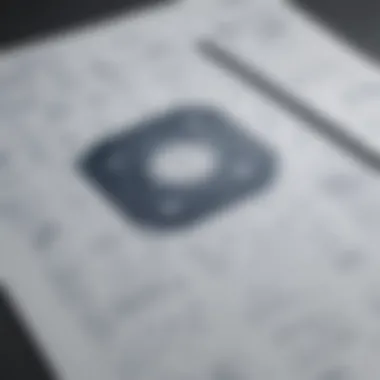

Dynamic Shapes and Interactivity
Dynamic shapes in Visio provide a level of customization and responsiveness that standard shapes do not offer. These shapes can change based on user input or data updates, which allows for a more engaging experience. For instance, if a project status changes, the shape can update automatically to reflect this new status. This feature enhances decision-making as users can instantly see how changes affect the overall workflow without needing to manually alter every shape.
Moreover, the interactivity that comes with dynamic shapes facilitates user engagement. Users can click on shapes for additional information, enabling them to drill down into specific aspects of the process. This depth of interaction not only makes the visual representation richer but also fosters a clearer understanding of complex processes. Ultimately, this leads to improved communication within teams, as everyone is on the same page regarding process changes.
Integration with Data Sources
Integrating Visio with data sources is another pivotal aspect of its advanced features. This capability allows users to connect live data to their diagrams. For example, if a business uses an Excel spreadsheet for tracking project progress, Visio can reflect that data in real-time within a flowchart. When the Excel data changes, so does the visual representation in Visio, providing users with current information instantly.
This feature is particularly beneficial for small to medium-sized businesses that need to monitor KPIs closely. Being able to visualize data allows for quick assessments and more informed decisions. Users can identify trends, bottlenecks, or areas needing attention with greater ease. The result is a more responsive approach to process management, enabling organizations to adapt to changes rapidly.
"Utilizing Visio's advanced features not only streamlines the process but also provides a mechanism for ongoing evaluation and adjustment."
In summary, the advanced features of Visio, especially dynamic shapes and data integration, play a significant role in enhancing automation. They not only improve visual clarity but also provide real-time insights and engagement. Businesses looking to modernize their workflows will find these tools invaluable in their automation journey.
Evaluating Process Performance
Evaluating process performance is a critical aspect of ensuring that automation efforts using Visio shapes are truly effective. This evaluation leads to a better understanding of how well these automated processes are functioning, which ultimately impacts productivity and efficiency within an organization. By systematically assessing how each process performs against set criteria, businesses can identify strengths and weaknesses. This insight allows for targeted improvements and informed decision-making.
Key Performance Indicators
Key performance indicators (KPIs) are vital metrics that help measure the success of business processes. They provide quantitative data that aligns with organizational goals. Some essential KPIs to consider include:
- Time Efficiency: Assessing the duration required to complete processes can reveal bottlenecks and areas where time is wasted.
- Error Rate: Tracking mistakes made during process execution helps to improve accuracy and reliability.
- Cost Reduction: Evaluating how automation impacts operational costs is crucial. It shows whether the investment in Visio shapes and automation tools provides real value.
- User Satisfaction: Collecting feedback from users involved in these processes can provide qualitative insights, complementing the quantitative KPI results.
Using these indicators, businesses can create a comprehensive picture of their process effectiveness. By regularly reviewing these KPIs, organizations can make proactive adjustments, leading to continuous improvement.
Continuous Improvement Strategies
Continuous improvement is about refining processes consistently. This is not a one-time effort, but rather a strategy that thrives on iteration. Here are algumas effective methods to foster continuous improvement:
- Regular Audits: Implement schedules for regular reviews of automated processes. Audits can uncover inefficiencies that might otherwise go unnoticed.
- Feedback Loops: Establish mechanisms for collecting regular feedback from users of the automated processes. This input is invaluable for making informed reforms.
- Training and Development: Investing in staff training on new systems and automation tools ensures that everyone is equipped to maximize the potential of Visio shapes. Better-trained employees contribute to smoother operations.
- Adaptation to Change: The business landscape is continually evolving. Strategies should be in place to adjust processes as new challenges and technologies emerge.
Adopting these strategies helps create a culture focused on excellence. Each cycle of evaluation and adjustment contributes to sustainability and competitiveness in the market.
"Measuring and improving process performance is not just an activity; it's a mindset that shapes an organization's future."
Future Trends in Process Automation and Visio Shapes
The landscape of process automation is evolving. Organizations increasingly recognize the value of tools that can enhance their operational efficiency. This trend holds particular importance for businesses utilizing Visio shapes. These shapes not only simplify complex processes but also align well with several emerging technologies. Adapting to these advancements ensures that businesses remain competitive and can leverage automation effectively.
Emerging Technologies
Emerging technologies play a pivotal role in changing how we approach process automation. Artificial intelligence, machine learning, and cloud-based solutions are significant players in this arena. Integrating these technologies with Visio shapes can lead to enhanced capabilities. For instance:
- Artificial Intelligence: AI can analyze process flows created with Visio shapes, helping businesses identify bottlenecks.
- Machine Learning: This technology allows systems to learn from workflows, optimizing them over time.
- Cloud Solutions: Cloud-based tools promote collaboration and data accessibility, which is crucial for maintaining up-to-date process maps.
As these technologies advance, the capability to automate and visualize processes will only improve. Businesses that adopt these innovations will likely realize substantial benefits, including faster execution times and lower operational costs.
Predictions for Software Development
The future of software development will see several trends that can impact how Visio shapes are utilized in business automation. Expected movements include:
- Increased Integration: There will be a greater emphasis on integrating Visio with other automation tools. APIs will facilitate seamless data exchange and functionality.
- Real-time Collaboration: Development tools will support simultaneous access and editing, making it easier for team members to work on process designs together.
- User-friendly Interfaces: As user experience remains a priority, expect software with intuitive interfaces. This change will make it easier for non-technical users to employ Visio shapes effectively.
- Focus on Data Visualization: As data becomes more central to decision-making, tools will increasingly emphasize visual representation. Visio's capabilities in this area will become even more critical.
Ending
In the context of this article, the conclusion serves as a vital element for understanding the overall impact of utilizing Visio shapes in business process automation. It encapsulates the crucial insights presented throughout the discussion, focusing on how these visual tools can enhance operational efficiency. Automated processes are increasingly becoming essential, and incorporating Visio shapes provides clarity, boosts productivity, and encourages better communication among team members.
Summarizing Key Insights
To summarize, the key points discussed include:
- Visual Representation: Visio shapes facilitate a clear and straightforward visualization of complex workflows, enabling team members to grasp processes quickly.
- Efficiency Gains: Automation through Visio leads to significant improvements in efficiency. Businesses see a decrease in errors and an increase in consistency across tasks.
- Integration Capabilities: Visio's compatibility with various automation tools allows seamless integration, making the transition to automated processes smoother and more effective.
- Enhanced Collaboration: By visualizing business processes, teams can engage more effectively in discussions, share insights, and provide feedback, leading to higher levels of engagement and satisfaction at work.
These insights collectively reinforce the importance of incorporating Visio shapes within business automation strategies.
Next Steps for Businesses
After outlining the benefits and critical insights regarding Visio shapes, businesses should consider the following steps:
- Assess Current Processes: Identify which workflows can be enhanced by using Visio shapes either for automation or better clarity.
- Select Appropriate Tools: Evaluate different software tools that integrate well with Visio and align with the organization's automation needs.
- Train Staff: Conduct training sessions to ensure employees understand how to use Visio shapes effectively within their daily tasks.
- Monitor and Evaluate: After implementation, continuously monitor process performance to identify opportunities for improvement.
Implementing these steps will guide businesses toward leveraging Visio shapes more effectively, ultimately achieving a more streamlined and productive operational environment.



