Weebly Pricing Plans Explained: Costs and Benefits

Intro
Navigating the world of website building can feel like walking through a maze, especially for small to medium-sized business owners and entrepreneurs. With options galore, making sense of different platforms and their pricing can become a jumbled mess. Weebly, known for its user-friendly approach, offers an array of pricing plans that may confuse even the most seasoned marketer. This guide endeavors to demystify Weebly’s pricing structures while dissecting their features, benefits, and overall value. By laying it all out in black and white, we aim to help decision-makers understand the implications of investing in Weebly for their online ventures.
Overview of Features
When it comes to functionality, Weebly holds its own among competitors in the website creation landscape. Let's delve into what it brings to the table:
- Drag-and-Drop Builder: One of the most celebrated features is its intuitive drag-and-drop interface. Users can easily manipulate elements on their webpage without needing to dive into complicated coding. This benefit streamlines the design process, making it accessible to those without tech savvy.
- Responsive Themes: Weebly offers a variety of professionally designed themes that automatically adjust to mobile and desktop views. This responsiveness ensures that small businesses can engage users regardless of the device they’re using.
- E-Commerce Capabilities: The platform’s e-commerce functionalities allow businesses to set up online shops with product listings, payment processing, and management tools. For entrepreneurs looking to transition to online sales, this feature can be a game changer.
- SEO Tools: Understanding the importance of search visibility, Weebly is equipped with built-in SEO options. Users can optimize page titles, URLs, and meta descriptions, which is vital for improving a site’s online presence.
These features collectively not only simplify website creation but also empower users to craft a polished and effective online presence. Effectively harnessing these functionalities can greatly benefit users by providing flexibility, aesthetic appeal, and operational efficiency.
Unique Selling Points
In a saturated market, Weebly differentiates itself through a few standout aspects:
- User-Centric Design: The emphasis on making the experience seamless for users is evident throughout its interface and resources. Most users find they can create a fully functional site in a matter of hours, an appealing factor for busy entrepreneurs.
- Integrative Capabilities: Weebly offers integrations with a variety of third-party applications. This feature can expand functionality and enhance user experiences by allowing businesses to connect their preferred tools with ease.
- Transparent Pricing: Unlike some competitors that engage in bait-and-switch tactics, Weebly's pricing plans are straightforward. Users need not worry about hidden fees or unexpected changes down the line. This transparency fosters trust and eases financial planning, particularly for startups or smaller businesses with tighter budgets.
"A transparent pricing structure encourages small business owners to make informed, risk-averse decisions, impacting their long-term strategies positively."
These unique attributes not only set Weebly apart but also enhance its appeal, making it a strong contender for anyone looking to establish an online foothold. With this knowledge under your belt, you can better navigate the decisions surrounding the choice of platform for your online presence.
Prelude to Weebly and Its Pricing Structure
Navigating the digital landscape can feel like being a sailor in uncharted waters, especially for small to medium-sized businesses and entrepreneurs. Understanding Weebly’s pricing structure is a crucial anchor in this pursuit, as it lays the foundation for informed decision-making regarding an online presence. Weebly is not just another website builder; it’s a platform with various features tailored to different user needs and budgets. Grasping the pricing intricacies helps businesses align their goals with the appropriate plan, ensuring they don’t sink their resources into a service that doesn’t fit.
In the world of e-commerce and online marketing, every penny counts. Therefore, knowing what you are paying for and what value you’re receiving in return is paramount. When it comes to Weebly, it possesses plans that differ not just in price but in features, limitations, and overall potential for nurturing business growth. This introduction sets the stage to explore the nuts and bolts of these plans, emphasizing their merit and any drawbacks they may present.
Overview of Weebly's Services
Weebly offers a comprehensive range of services that can meet the needs of various businesses. From simple drag-and-drop website creation to advanced e-commerce solutions, Weebly enhances the online experience for both users and visitors. Let's break down some of the primary services:
- Website Builder: Intuitive tools that allow users to design their sites with minimal technical expertise.
- E-Commerce Capabilities: Features that facilitate online store creation, including product listings, payment processing, and inventory management.
- SEO Tools: Integrated options that help improve search engine visibility, crucial for driving traffic to the site.
- Mobile Optimization: Automatically optimized templates to ensure sites look good on all devices, catering to the growing mobile user base.
Weebly's services extend beyond mere creation. The platform incorporates hosting and domains, making it a one-stop-shop for many business owners. However, although it shines in simplicity, the breadth of features varies across its pricing plans.
Why Understand Pricing?
Understanding Weebly’s pricing is not just about knowing the numbers; it's about grasping the underlying value that comes with each plan. Here are a few reasons why this is crucial:
- Budget Management: Every business has a budget. Evaluating pricing ensures firms allocate financial resources wisely without compromising essential services.
- Feature Clarity: Certain features that are essential for some businesses may not be included in lower-tier plans. Understanding pricing helps users identify gaps in service that could affect overall business performance.
- Scalability: As businesses grow, so do their needs. Awareness of the pricing structure ensures users choose a plan that can evolve with their business.
- Cost vs. Value Assessment: A higher price tag does not always mean better value. A focused analysis of what each plan offers allows businesses to assess their specific needs.
Monthly Cost Breakdown of Weebly Plans
In today's digital marketplace, understanding the cost structures of web development services is paramount, especially for small to medium-sized businesses. Weebly, a popular website-building platform, offers a range of plans catering to different needs and budgets. Analyzing the monthly costs associated with each plan helps business owners make informed decisions that align with their specific objectives and budget constraints. This section delves into Weebly's pricing plans, highlighting features, limitations, and the overall value proposition.
Free Plan: Features and Limitations


Weebly provides a complimentary plan that serves as an excellent introduction for those just dipping their toes into the online world. Here’s what you can expect from the Free Plan:
- Basic Features: Users can build and publish a simple site with Weebly’s intuitive drag-and-drop editor. There’s access to basic templates and customizable design elements.
- Storage Limit: A significant limitation is the storage cap, which restricts how much content you can add.
- Weebly Branding: Sites on the Free Plan display Weebly ads, which can detract from professionalism.
- No Custom Domain: Users must accept a Weebly subdomain, making it harder to establish a unique brand identity.
The free offering is best for hobbyists and simpler projects, but it might fall short for businesses aiming for a robust online presence.
Personal Plan: Cost and Key Attributes
Transitioning to the Personal Plan signals a step up, particularly for individuals or small businesses seeking a more polished site without breaking the bank.
- Monthly Cost: This plan typically costs around $6 per month when billed annually.
- Custom Domain: The added benefit of a custom domain enhances the brand credibility.
- Remove Weebly Ads: Perfect for those wanting a cleaner look, this plan allows users to remove Weebly branding from their sites.
- Password Protection: Users can protect specific pages, catering to business confidentiality.
However, while the Personal Plan offers significant advantages over the Free Plan, it lacks e-commerce features, which may be a dealbreaker for some.
Professional Plan: Investment and Benefits
The Professional Plan presents itself as a more comprehensive solution, equipped for businesses looking to establish a notable online presence.
- Monthly Cost: Priced at approximately $12 per month if billed annually, this plan adds considerable value.
- Advanced Customization: Users gain access to advanced design options, allowing for an aesthetically pleasing site tailored to specific branding needs.
- E-commerce Capabilities: This plan enables e-commerce functionalities, allowing businesses to sell products directly from their sites.
- Site Statistics: In-depth analytics help users understand their audience better, facilitating data-driven decisions.
- Email Marketing: Facilities for email captures enable lead generation, further enhancing the value for small businesses focused on growth.
Given these features, the Professional Plan is ideally suited for small businesses that are serious about establishing their digital footprint.
Business Plan: Pricing Justification
The pinnacle of Weebly’s offerings is the Business Plan, a robust choice for established enterprises and those with serious e-commerce intentions.
- Monthly Cost: This plan is priced around $25 per month with an annual billing option.
- Unlimited Products: Comprehensive e-commerce features allow for unlimited product listings, which can scale as business needs grow.
- Shipping and Tax Management: Built-in shipping and tax calculators streamline operations for businesses that rely on product sales.
- Professional Email: An included business email address can lend further credibility to your operations.
- Advanced Security Features: e-commerce support includes enhanced security for payment transactions, reassuring customers during checkout.
While the initial cost may appear steep compared to the other plans, the return on investment for businesses aiming to thrive in a competitive space can be substantial.
"For businesses that are serious about their online presence, investing in a more capable plan could lead to growth and efficiency down the line."
Each Weebly plan offers distinct value propositions at various price points, catering to the varied needs of its users. Understanding where these plans diverge helps businesses tailor their choice to their strategic goals.
Comparative Analysis of Weebly Plans
A comparative analysis of Weebly's pricing plans is crucial for potential users who are looking to make an informed decision about their investment in an online presence. As business owners and entrepreneurs assess their options, understanding the nuanced differences between these plans helps illuminate the path toward achieving their web goals. This section dives into the specific elements of the various plans, highlighting the features, advantages, and considerations unique to each, making it easier for users to pinpoint what best suits their needs.
Feature Comparisons Across Plans
When it comes to making a choice, feature comparison is where the rubber meets the road. Weebly offers multiple plans—Free, Personal, Professional, and Business—each tailored to different user needs. Here’s a closer look at what each plan offers:
- Free Plan: Limited features with basic templates, suitable for those just dipping their toes into website creation. This plan includes Weebly branding and advertises its platform.
- Personal Plan: This one opens up a few more features such as connecting a custom domain and removing Weebly ads, making it a more polished option for personal use.
- Professional Plan: Now we’re talking! Here, users gain advanced features like password protection, enhanced analytics, and additional design options. Perfect for small businesses looking to professionalize their online image.
- Business Plan: This plan is geared towards e-commerce with added benefits such as powerful shipping tools, integrated payment options, and no transaction fees. It's a robust choice for ambitious entrepreneurs.
Each plan has its unique feel and function, and spotting the distinctions can save users from future headaches.
Cost-Effectiveness of Each Plan
Evaluating cost-effectiveness boils down to analyzing the value returned for what’s spent. The monthly fees can feel like a drop in the bucket or a significant hit, depending on what you’re after. Each plan’s pricing is structured to cater to specific budget brackets, but does it make sense financially?


- The Free Plan might seem like a steal, but the limitations could hinder growth. If you're serious about branding, the negligible cost of a Personal Plan makes for a wise shift.
- Upgrading to the Professional Plan is a next logical step. Investing a bit more can deliver higher returns, especially with the added tools that enhance analytics and user experience.
- Finally, the Business Plan is an investment meant for users who see online selling as their primary avenue. The costs can pay off with increased sales and growth potential.
Understanding these price values broadly helps justify which plan packs the most punch for your specific situation.
User Needs and Plan Selection
When selecting a plan, honing in on user needs is fundamental. Not all users are the same, and defining specific goals is key in deciding the most suitable Weebly plan.
- If your venture is a small blog or portfolio, the Free or Personal Plan might suffice. Users should consider how much functionality is necessary without overextending their budget.
- For someone who aims to establish a brand and needs a significant online presence, the Professional Plan is a brighter match. It offers the essential tools without overwhelming complexity.
- The Business Plan, however, caters to e-commerce and those who are looking to scale. It provides the robust features needed to help manage products and transactions attractively and efficiently.
Ultimately, the choice must align with individual needs, and to that end, conducting due diligence goes a long way. Assess not only your current needs but future aspirations as well.
"A thoughtful approach to plan selection can help avoid missteps down the road."
By analyzing features, weighing costs, and understanding user requirements, potential Weebly customers can navigate these plans effectively, laying a strong foundation for their online initiatives.
Evaluating the Value of Weebly
When it comes to investing in a website building platform, weighing the value of your options is essential, especially in a landscape crowded with choices. Weebly's diverse pricing plans cater to a wide range of needs, but understanding their worth goes beyond just looking at monthly costs. Evaluating the value of Weebly involves examining how the platform meets user requirements, the quality of the provided features, and the overall satisfaction experienced by users. Each of these aspects plays a crucial role in determining whether Weebly is the right fit for a business's online presence.
User Experience and Satisfaction
User experience is often the linchpin in assessing any digital tool, and Weebly strives to create a seamless experience from the get-go. Users frequently highlight the straightforward interface, which allows even those with minimal technical know-how to navigate and create their websites. This intuitiveness reduces the time needed to launch a site, allowing entrepreneurs and small businesses to focus on what they do best—running their businesses.
When it comes to customer satisfaction, the feedback is mixed, though many users appreciate Weebly's responsive customer service. Having support available during critical times can enhance user experience significantly. Here are a few points that encapsulate user sentiments:
- Ease of Use: The drag-and-drop functionality makes designing attractive websites a breeze.
- Learning Curve: Minimal. New users can quickly get up to speed with the essentials.
- Integration Options: Many users find the ability to integrate third-party applications valuable for scaling their businesses.
- Performance and Speed: Generally, websites built on Weebly are known to load quickly, contributing positively to user retention.
"A good user experience not only leads to higher satisfaction but can also translate into repeat business and customer loyalty."
Long-Term Cost Implications
Making an informed decision goes beyond the immediate financial outlay. Long-term cost implications come into play when evaluating whether a Weebly plan is worth the investment. While the monthly subscription may seem manageable, it’s the cumulative cost over years that can surprise users. Here are some factors to consider:
- Feature Upgrades: In order to access more advanced features, users may need to upgrade their plans over time, which increases costs.
- Add-Ons: Some features may not be included in basic plans, necessitating added expenses over the course of ownership
- Scalability: For businesses with growth ambitions, the need to switch plans or platforms entirely can entail migration costs and new training expenses.
- Marketing and E-Commerce Tools: While initial costs can be lower, the requirement for additional marketing tools or e-commerce features may add to expenses in the long run.
All said and done, evaluating the long-term costs helps businesses align their financial strategy with their growth projections.
In summary, evaluating the value of Weebly encompasses both immediate user experience and broader financial implications in the long run. Businesses looking for a platform must weigh these factors critically to make informed decisions.
Alternative Considerations
In the quest for the perfect website-building platform, it’s essential to look beyond just a single option like Weebly. While it has its merits, examining alternative considerations allows business owners to make an informed choice that aligns with their specific needs. By scrutinizing Weebly alongside competing platforms, one can gain insights that greatly influence the final decision. This section delves into three crucial areas: comparing Weebly with other platforms, knowing when to choose it over competitors, and assessing business objectives alongside software fit.
Comparing Weebly with Other Platforms
When talking about website builders, Weebly isn't the only fish in the sea. There are options like Squarespace, Wix, and Shopify that also cater to small and medium-sized businesses. Each platform presents its unique flavor of services, strengths, and weaknesses.


For example, Squarespace is often praised for its stunning templates, which can be a boon for visually-driven brands; on the other hand, Wix provides more flexibility with its drag-and-drop interfaces but can lead to overly complex designs if not controlled. Shopify, however, is tailor-made for eCommerce, making it a strong competitor for businesses whose primary goal is online retail.
Here’s a snapshot comparison:
- Weebly: user-friendly, economical, with integrated eCommerce features.
- Squarespace: aesthetically pleasing, good for creatives, less intuitive for eCommerce.
- Wix: highly customizable, risk of cluttered designs, slightly higher pricing for full features.
- Shopify: excellent for online stores, but might be overkill for a simple business website.
This variety enables businesses to weigh their options carefully, providing a broader perspective on which platform can best serve their objectives.
When to Choose Weebly Over Competitors
Choosing Weebly could be the right fit under certain circumstances. If you're a small business owner just starting out, Weebly's free plan is an attractive gateway to building a web presence without immediate financial commitment. It offers enough features for businesses that are testing the waters.
Moreover, if you value simplicity and speed—because, let’s face it, who has time for a steep learning curve?—Weebly’s intuitive drag-and-drop builder shines brightly. Its streamlined setup process stands tall when compared to the complexity of some other platforms. As a result, businesses can launch their sites quickly, allowing them to focus on what really matters—growing their operations.
Assessing Business Objectives and Software Fit
Finally, the crux of the decision lies in evaluating how well the platform aligns with what a business aims to achieve.
Engaging with platforms like Weebly necessitates a good understanding of your long-term goals. Do you want to set up an eCommerce store? Dive into blogging? Market digital products? Knowing your priorities helps in determining whether Weebly can adequately support those aspirations or if another platform might serve you better.
- E-commerce focus: If your main goal is to sell online, it’s critical to assess how Weebly's eCommerce features match up with those of dedicated platforms like Shopify.
- Content-centric needs: For businesses seeking to publish substantial amounts of content, platforms like WordPress may provide better flexibility and scalability.
Ultimately, this detailed assessment ensures decision-makers select a platform that not only meets their immediate requirements but also supports their future growth effectively.
The End and Recommendations
Understanding the pricing plans of Weebly involves more than just a glance at the numbers; it’s about grasping the entire value packed within each option. Navigating through Weebly’s myriad offerings can be daunting for business owners and entrepreneurs who strive to make cost-effective decisions. This concluding section aims to distill the insights gathered in previous parts of the article, providing a framework for sound decision-making.
When selecting a pricing plan, the overarching goal should be to align the features with business objectives. Weebly’s structure is flexible, catering to various user needs, from a casual blogger to an extensive online retailer. It’s essential to weigh the tangible features against your unique requirements; otherwise, one might find themselves paying for more services than necessary.
The analysis highlighted that while the free plan may seem appealing, it comes with substantial limitations, such as storage constraints and the presence of Weebly branding. Conversely, the Professional and Business plans unlock significant eCommerce capabilities, suggesting they could offer a better return on investment for those seeking to expand their online footprint. Each plan has strengths and weaknesses, so it's advantageous to identify where your business stands.
In making your final decision, consider the following:
- Evaluate your budget and compare it against potential returns. Understanding your cash flow will help in justifying your investment.
- Assess the specific features offered in each plan. If you anticipate growth, a plan offering scalability might be the wiser choice.
- Think about long-term sustainability. Cutting costs in the short term might lead to expenses down the line if you have to upgrade unexpectedly.
By weighing these elements, you can approach Weebly's pricing plans from a perspective that emphasizes value rather than just cost.
Summary of Insights
After thorough examination, we have gathered key insights that form a valuable roadmap for potential Weebly users. Firstly, the distinction between each plan's offerings is noteworthy. For instance:
- The Free Plan serves well for those just dipping their toes into the web development waters but lacks essential features for serious business aspirations.
- On the other hand,
- The Personal Plan is great for individuals wanting a sleek online presence without diving into eCommerce.
- The Professional Plan, with advanced features, suits small businesses intending to sell online but might be a stretch for hobbyists.
- Finally, the Business Plan emerges as a powerhouse for enterprises ready to take their operations to the next level through extensive online marketing tools and eCommerce functionalities.
Ultimately, the essence of your decision should hinge upon a balanced approach that evaluates both current needs and future prospects.
Final Thoughts on Weebly Pricing
In the grand scheme, choosing a pricing plan is not a one-off task; rather, it’s part of a larger strategy. What sets Weebly apart is its ease of use, especially for those who might not be particularly tech-savvy. This means that while cost is paramount, functionality and usability should not take a backseat. As discussed, the importance of understanding features related to your business model cannot be overstated.
"The price of success is hard work, dedication to the job at hand, and the determination that whether we win or lose, we have applied the best of ourselves to the task at hand."
Ensure that you take your time, consider your options carefully, and don’t shy away from reaching out to Weebly’s support if you have any uncertainties.



