Weebly Software Review for Business Solutions
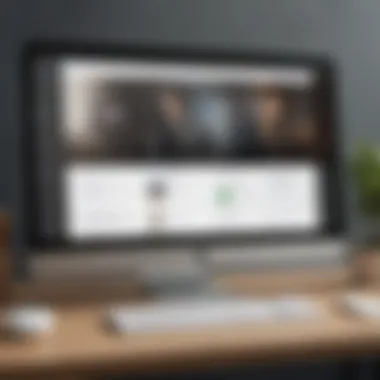

Intro
In today's digital world, establishing a strong online presence is crucial for small to medium-sized businesses. Weebly has emerged as a popular software solution for entrepreneurs seeking to create a compelling website with ease. This overview will delve into the features, benefits, and unique selling points of Weebly, providing valuable insights for business owners and decision-makers. By the end, readers will have a clear understanding of whether Weebly fits their operational needs.
Overview of Features
Weebly offers a range of functionalities designed to simplify website creation and management. One of its main features is the drag-and-drop website builder, which allows users to easily customize their site layout without needing coding skills. This accessibility is beneficial for business owners who may not have a technical background but still want control over their online presence.
Key Functionalities
- E-Commerce Capabilities: Weebly provides robust e-commerce tools that enable businesses to set up online stores efficiently. Users can manage products, process payments, and track inventory all in one place. This is crucial for companies aiming to expand their sales online.
- Mobile Optimization: In an era where mobile browsing is dominant, Weebly ensures that all sites are mobile-friendly. This feature not only enhances user experience but also contributes positively to search engine rankings.
- SEO Tools: Weebly includes built-in SEO features that help users optimize their site for search engines. Business owners can easily edit meta tags, use custom URLs, and generate sitemaps. These tools are essential for attracting organic traffic.
- Integrated Analytics: The platform offers analytics tools that allow businesses to monitor traffic, user behavior, and conversion rates. Understanding these metrics can help inform business strategies and improve performance.
Benefits for Users
Utilizing Weebly can lead to significant advantages for businesses. The ease of use allows for quick setup and minimal time investment, which is ideal for busy entrepreneurs. Additionally, the built-in e-commerce and SEO features mean users do not need to source multiple solutions, streamlining their operations.
Unique Selling Points
What differentiates Weebly from other website builders? Its focus on user-friendliness combined with powerful e-commerce capabilities sets it apart. Business owners can create professional websites and online stores without the steep learning curve often associated with competing platforms.
Comparison with Competitors
While platforms like Wix and Squarespace offer similar functionalities, Weebly's pricing structure tends to be more competitive, especially for small businesses. The platform's flexibility allows users to scale their operations as they grow, making it a practical choice for startups.
"Weebly’s intuitive design and robust e-commerce features make it a strong contender in the website builder market for small to medium-sized businesses."
Emphasis on Innovation
Weebly continuously enhances its platform with new features and updates. This commitment to innovation reflects the needs of modern businesses, ensuring that users can adapt to changes in digital marketing trends effectively. The regular updates provide users with the latest tools to remain competitive.
Prelude to Weebly Software
Weebly is a website-building platform that has garnered attention from small to medium-sized businesses. As companies aim to establish a strong online presence, understanding how Weebly can serve their needs is pivotal. This introduction not only highlights Weebly's role in the digital landscape but also sets the stage for a deeper dive into its features and functionalities.
Why Choose Weebly?
There are several considerations for businesses evaluating Weebly as their go-to website builder. One prominent aspect is its user-friendly interface. The platform allows users without technical skills to create professional websites. This accessibility is crucial for businesses that do not have dedicated IT resources.
Key Benefits of Weebly
The benefits of using Weebly include:
- Ease of Use: The drag-and-drop functionality simplifies the website creation process.
- E-commerce Functionality: Weebly integrates robust e-commerce features, catering to businesses looking to sell online.
- Customization Options: While Weebly offers templates, it also allows for customization, enabling businesses to reflect their brand identity.
- SEO Features: Weebly provides tools that help enhance search engine optimization efforts, which is essential in today’s competitive market.
Considerations
Despite its advantages, potential users should also consider limitations such as limited design flexibility compared to other platforms. Additionally, some features may come with higher pricing tiers, which can affect budgeting for startups.
In summary, Weebly represents a compelling option for businesses looking to navigate the complexities of online presence. This section serves as a foundation for exploring Weebly's core functionalities, user experience, and other essential elements throughout the article.
Understanding Weebly’s Core Functionality
Understanding the core functionality of Weebly is crucial for any business considering this platform. Weebly is designed to cater to small and medium-sized enterprises by offering a suite of tools that are essential for digital presence and e-commerce. The simplicity of the builder, combined with advanced features, makes it a compelling choice. This article elaborates on two main components of Weebly's functionality: its website building capabilities and its e-commerce integration.
Website Building Capabilities
The website building capabilities of Weebly are significant. Businesses can create visually appealing websites without needing extensive technical skills. With a straightforward drag-and-drop interface, users can easily customize their sites. This means that even those without a background in design or development can establish a professional online presence. The platform provides a variety of templates that are responsive and user-friendly, which is essential in today's mobile-driven market.
Some key features include:
- Template customization: Users can modify layouts, fonts, and colors to suit their branding.
- Built-in SEO tools: These tools help optimize the website's visibility on search engines.
- Image and multimedia support: Businesses can easily add images, videos, and galleries, which enhances user engagement.
These capabilities address common issues that businesses face when trying to establish an online presence. By alleviating the technical burden, Weebly allows entrepreneurs to focus more on their core operations while maintaining a strong online identity.
E-commerce Integration
E-commerce integration is another critical aspect of Weebly's functionality. As more consumers turn to online shopping, businesses need a reliable platform that supports online sales. Weebly offers various e-commerce features that streamline this process.
Key facets include:
- Product management: Users can add, edit, and categorize products easily. This feature is intuitive, which helps in managing a diverse product range.
- Shopping cart and checkout: Weebly provides a secure and simple checkout process, which is vital to reducing cart abandonment rates.
- Payment processing options: It integrates seamlessly with various payment gateways like PayPal and Stripe. Additionally, businesses can also accept payments directly through credit cards.
These e-commerce tools are essential for businesses seeking to increase their online sales. By providing an easy way to manage products and process transactions, Weebly empowers entrepreneurs to launch and grow their e-commerce initiatives effectively.
"A platform that simplifies the complexities of e-commerce can be a game changer for small businesses."
User Experience and Accessibility
User experience and accessibility are crucial aspects that can determine the success of any website. For small to medium-sized businesses, having an intuitive and user-friendly interface can significantly impact engagement and conversion rates. Web users expect a seamless experience, especially when interacting with online business platforms. Therefore, understanding how Weebly addresses these needs is essential for any entrepreneur or decision-maker considering its use.
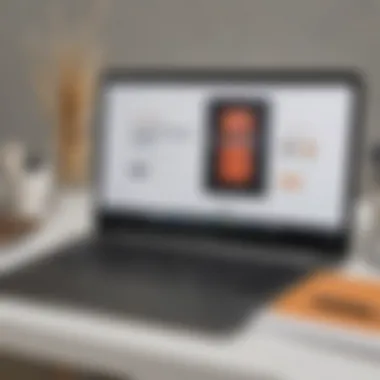

The basic structure of a website — from layout to navigational features — plays a vital role in how users interact with online content. Weebly focuses on combining functionality with simplicity. This principle is particularly beneficial for startups lacking extensive IT resources. Additionally, accessibility must be prioritized, as this impacts users with disabilities and those accessing the site from various devices.
Interface Design and Usability
When exploring Weebly’s interface design and usability, it becomes clear that the platform emphasizes user-friendliness. The drag-and-drop functionality allows users to create websites without requiring coding expertise.
- Simplicity: The dashboard is clean and straightforward, allowing users to manage their website with minimal learning curve.
- Customization: Templates are responsive, giving businesses flexibility in designing a unique online presence.
- Visual Elements: Graphic elements are easily adjustable, helping users maintain brand consistency across their website.
Critically, however, while Weebly aims for ease of use, some users may still encounter limitations in customization. Advanced users or those with specific design requirements might find the options somewhat constrained. This aspect should encourage businesses to evaluate their needs against what Weebly offers versus more versatile platforms.
Mobile Optimization Considerations
In a digital world increasingly dominated by mobile users, mobile optimization is no longer optional. Weebly acknowledges this necessity. Their templates are designed to automatically optimize for mobile, ensuring that the website experience translates well across devices.
Here are key points regarding mobile optimization with Weebly:
- Responsive Design: Websites created on Weebly are mobile-friendly, adapting seamlessly to various screen sizes. This responsiveness is essential for maintaining user engagement.
- Mobile Editing: Users can edit their sites on mobile as well, further aiding the flexibility in managing their online presence.
- Performance: Load speeds on mobile devices are generally satisfactory, an important factor since slow load times can deter users from engaging with content.
Nevertheless, businesses must continuously test their mobile sites. Features that work well on desktop might not always translate perfectly to mobile, necessitating ongoing adjustments and evaluations.
"In creating a business website, the user experience should always be at the forefront. A seamless, accessible design can lead to higher engagement and conversion rates, which is what every business desires."
SEO Features of Weebly
Search Engine Optimization (SEO) is a critical element for any online business, especially for small to medium-sized enterprises. Weebly offers a variety of tools aimed at helping businesses enhance their online presence. The ability to optimize a website for search engines can significantly impact visibility and conversions. In this section, we will explore Weebly’s SEO features, focusing on how these tools provide benefits for users.
On-page SEO Tools
Weebly provides various on-page SEO tools that enhance the functionality of your website. Title tags, meta descriptions, and alt text for images are easily manageable within the Weebly interface. These elements are crucial for search engine rankings, as they help search engine crawlers understand the content of your pages.
To effectively use these tools:
- Title Tags: Ensure that each page has a unique title tag relevant to its content. This helps both users and search engines understand what the page is about.
- Meta Descriptions: Write clear and compelling meta descriptions that summarize the page content. This often influences click-through rates.
- Image Optimization: Utilize alt text for images. This not only helps with SEO but also enhances accessibility for users with visual impairments.
Additionally, Weebly supports the integration of Google Analytics and other tools that ensure users have insights into their website traffic and engagement. Making the most of these tools can significantly improve search visibility for websites built on Weebly.
Analytics Integration
Analytics is essential for monitoring and improving website performance. Weebly seamlessly integrates with Google Analytics, allowing users to track various metrics. This can include pageviews, user behavior, and acquisition channels, among others.
Understanding these analytics is vital for a business to:
- Identify which content resonates with the audience.
- Determine the effectiveness of their SEO strategy.
- Make informed decisions about content updates and marketing strategies.
Using these insights, businesses can fine-tune their SEO efforts, ensuring they target the right keywords and optimize their content more effectively. Implementing these strategies helps build a stronger online presence, ultimately leading to increased business opportunities.
"Utilizing data analytics effectively transforms raw data into actionable insights, crucial for paddling through the competitive landscape of online business."
Pricing Models and Plans
Understanding the pricing models and plans offered by Weebly is essential for any business looking to adopt a website building solution. These models influence budget allocation and overall strategy for online presence. By knowing the different options available, business owners can make an informed decision that aligns with their financial capabilities and operational requirements.
Comparison of Service Tiers
Weebly provides several service tiers, each catering to unique needs. The free plan offers basic features, enabling users to create and manage a simple site without cost. However, this tier comes with limitations like Weebly branding and restrictions on e-commerce functionalities.
Upgrading to the Personal plan introduces additional features like a custom domain and no ads, making it suitable for startups wanting to build a professional image. The Business plan enhances e-commerce capabilities, offering features like product categorization and inventory management. Last, the Performance plan is aimed at larger enterprises, offering customizable options and advanced marketing tools.
When comparing these options, it’s crucial to consider the specific needs of the business. For instance, a startup may find that the Personal plan suffices for initial growth, whereas a growing e-commerce venture may require the comprehensive solutions provided by the Business or Performance tiers.
Cost-Effectiveness for Startups
Small to medium-sized businesses often operate with tight budgets, making cost-effectiveness a priority. Weebly’s pricing structures are designed with this consideration in mind. The initial free plan allows startups to test the platform without a financial commitment, which is beneficial when resources are limited.
Moreover, the pricing tiers are competitive when compared to other website builders like SquareSpace and Wix. With the blend of robust features at each level, businesses can opt for a plan that fits their growth without incurring excessive costs.
Investing in Weebly can lead to long-term gains, especially when it provides vital e-commerce and SEO tools, which can enhance visibility and sales potential. By choosing the appropriate plan, startups can efficiently use their budget while ensuring they have the necessary tools to thrive in a digital marketplace.
Weebly for E-commerce: A Closer Look
E-commerce is a critical component for many small to medium-sized businesses today. The ability to create an online store can significantly impact a business's reach and profitability. Weebly stands out in this domain by providing a range of tools tailored specifically for e-commerce purposes. Its unique features and flexibility allow businesses to set up effective online sales channels with relative ease.
One of the primary benefits of Weebly for e-commerce is its user-friendly interface. Even those without technical expertise can navigate the platform to create attractive, functional online stores. This ease of use allows businesses to focus more on their products and marketing rather than struggling with complex website development hurdles.
Product Management Features


Weebly offers robust product management features that simplify the process of listing items for sale. Users can easily add products, categorize them, and manage inventory right from the dashboard. Key functionalities include
- Custom product attributes: Businesses can designate unique characteristics, such as size or color variations, for each item.
- Bulk product upload: Adding a large number of products at once is possible through CSV file uploads, saving time and effort.
- Inventory tracking: This feature helps businesses keep an eye on their stock levels, reducing the risk of selling products that are out of stock.
Weebly also allows businesses to utilize various visual elements when designing product pages. With the drag-and-drop feature, enhancing product descriptions using images and videos becomes straightforward. Such enhancements can help in increasing customer engagement and driving sales.
Payment Processing Options
Payment processing is another vital element for running a successful e-commerce site. Weebly offers numerous options in this regard, ensuring that businesses can accommodate their customers' preferences. Notable payment processing options include
- Square integration: Users can easily connect their Weebly stores to Square, facilitating seamless payments.
- Paypal support: This widely recognized payment method adds credibility and convenience for customers during checkout.
- Credit/debit card payments: Weebly allows direct integration allowing businesses to accept card payments without needing a third-party service.
With these flexible processing options, businesses can offer multiple avenues for customers to complete their purchases. This versatility not only enhances user experience but also increases sales potential by not alienating customers who may prefer specific payment methods.
"Weebly's e-commerce features have transformed my online store into a smooth-running operation, allowing me to focus on my products rather than website mechanics."
— A satisfied Weebly user
Customer Support and Resources
Customer support is a crucial aspect in the decision-making process for businesses considering Weebly software. Effective customer support not only enhances user experience but also directly influences business operations. It helps businesses troubleshoot issues quickly, ensuring minimum downtime. In addition, having access to comprehensive resources can empower users to maximize the features of Weebly, leading to better site performance and customer satisfaction.
Availability of Support Channels
Weebly offers multiple channels for customer support, which is a significant advantage for users. These channels include:
- Email Support: This allows users to send inquiries and receive in-depth responses from support specialists. Email support allows for a detailed exchange of information.
- Live Chat: Instant response through live chat enables users to get help quickly. This immediate assistance can resolve issues in real-time, which is particularly useful during critical business hours.
- Community Forums: Users can share their experiences and solutions, making it a collaborative platform. The forum is beneficial for finding unique solutions to common problems.
- Help Center: Weebly’s extensive help center contains articles, FAQs, and step-by-step guides. It acts as a self-service option for users looking for quick answers.
Each channel has its strengths, and businesses can choose depending on their urgency and nature of inquiry. Access to varied support options is vital for maintaining the operational flow in small to medium-sized businesses.
Educational Resources: Guides and Tutorials
Weebly provides a wealth of educational resources which are instrumental in enhancing user knowledge. These resources include:
- Tutorials: Step-by-step tutorials help users get accustomed to the Weebly interface. These are tailored for different abilities, enabling even those without technical knowledge to create sites effectively.
- Guides: Comprehensive guides cover aspects ranging from building a website to optimizing it for search engines. These guides are well-structured, making complex topics approachable.
- Webinars: Live and recorded webinars provide insights into advanced features and strategies for maximizing the platform’s potential.
- Blog Articles: Up-to-date blog entries discuss trends, tips, and updates, allowing users to stay informed.
Having access to these educational resources allows users to self-learn at their own pace. This can lead to increased confidence in using Weebly’s features, fostering a stronger business presence online.
"A well-informed user is more likely to leverage the full potential of Weebly, ultimately leading to greater business success."
Differentiating Weebly from Competitors
In the crowded marketplace of website-building platforms, differentiating Weebly from competitors such as SquareSpace and Wix is essential for understanding its unique value proposition. This part of the article will explore Weebly's features, usability, and market position, providing insights that can guide business owners in choosing the right tool for their needs.
Weebly stands out in several key aspects. It is particularly known for its user-friendliness, which makes it accessible for small to medium-sized businesses and entrepreneurs who may not have extensive technical skills. The drag-and-drop functionality simplifies the design process. Users can create professional-looking websites without needing a background in web development.
Another significant differentiator is Weebly’s focus on e-commerce. Many small businesses seek platforms that cater specifically to online sales. Weebly provides robust e-commerce tools, making it easier for users to manage inventory, process payments, and track orders. This focus aligns well with the needs of retail businesses, offering integrated solutions directly within the site-building process.
Additionally, Weebly’s pricing structure is straightforward, with clear tiered plans that cater to various business sizes and needs. This transparency eliminates confusion about costs and helps maintain budgeting efforts for businesses.
"Choosing the right website builder can have profound impacts on your business's online presence and sales potential."
Weebly's integration with Square enhances its e-commerce capabilities further. Square's payment system is seamless, allowing users to handle transactions smoothly. This can be a considerable advantage for businesses that rely heavily on online sales. Meanwhile, the combination of Weebly's design flexibility and Square's financial infrastructure makes it a compelling choice.
It is also worth noting that Weebly provides scalable options for businesses with growth ambitions. As a company expands, Weebly offers features that can adapt to increasing demands, such as advanced analytics and marketing tools. This adaptability ensures that as businesses grow, their website solutions can evolve accordingly, making Weebly a sustainable choice.
Comparison with SquareSpace
When comparing Weebly to SquareSpace, several notable differences emerge. SquareSpace is often regarded for its visually stunning templates and more sophisticated design options. Users seeking high-end aesthetics may prefer SquareSpace's offerings. However, this comes at the cost of a steeper learning curve.
Weebly is typically faster to master due to its user-friendly interface. Small business owners with limited time and resources may find Weebly’s focus on ease-of-use more beneficial. Furthermore, while SquareSpace provides exceptional design tools, its website optimization options might not be as comprehensive as Weebly’s.
- Ease of Use: Weebly follows a straightforward approach, while SquareSpace can require more time for full proficiency.
- E-commerce Features: Weebly presents built-in e-commerce capabilities that promote ease in browsing products and managing sales, unlike SquareSpace, which emphasizes design over functionality in e-commerce.
In terms of pricing, SquareSpace can be more costly for similar features as compared to Weebly. For a small business looking to balance aesthetics with budget, Weebly may offer a more attractive path.
Contrasting with Wix
The comparison between Weebly and Wix further illustrates the niche Weebly occupies. Wix is often praised for its flexibility and extensive app market. This enables users to customize their websites significantly. However, this flexibility can lead to complexity that may deter users who desire a simpler process.
Weebly presents a more streamlined building experience without overwhelming features. Businesses that prioritize straightforward functionality over extensive customization may gravitate toward Weebly for its practical approach.
Additionally, Weebly’s support for mobile optimization is robust, ensuring that websites function well across all devices. While Wix also offers mobile optimization, some users have reported performance inconsistencies.
- Building Experience: Weebly offers an easier construction process, making it favorable for non-technical users.
- Support and Resources: Weebly provides quality customer support, which can be more beneficial for businesses without in-house IT resources.
Ultimately, while Wix offers extensive creative freedom, Weebly delivers a more cohesive, user-friendly experience, tailored for businesses focusing on effective online presence without getting overwhelmed by options.


Analyzing User Feedback and Reviews
Understanding user feedback and reviews is essential for businesses assessing Weebly software. User experiences provide insight into real-world performance, revealing both advantages and potential drawbacks. For any business considering a software solution, these reviews can be instrumental. They often highlight features that are highly appreciated, as well as persistent issues.
Feedback from actual users allows prospective customers to gauge how Weebly functions under various conditions. This includes ease of use, effectiveness in e-commerce, and integration features. Additionally, it informs businesses about the support services, helping them make an informed decision before committing.
Common Praise from Users
Users frequently commend Weebly for its intuitive design and user-friendly interface. Many praise the drag-and-drop feature that allows even those with no coding background to build stunning websites. This functionality makes Weebly attractive for small and medium businesses maintaining limited technical resources.
Other areas of positive feedback include:
- E-commerce capabilities: Users appreciate the integration of e-commerce tools that help set up online stores efficiently.
- Templates and customization: There is a wide variety of templates available, giving businesses aesthetic versatility.
- SEO features: Several users find the built-in SEO tools helpful for improving search engine visibility, leading to better traffic.
- Integration with third-party applications: Many users highlight how Weebly works seamlessly with various applications, enhancing the functionality of their businesses.
Frequent Criticisms and Drawbacks
While Weebly has many satisfied users, there are notable criticisms. Some users express frustration with limited customization options as compared to other platforms such as WordPress or Wix. Even though templates are customizable, a minority find the extent of changes inadequate for their specific branding needs.
Other common drawbacks include:
- Performance issues: Some reviews mention slow loading times, which can harm user experience and search ranking.
- Limited blogging features: Users seeking advanced blogging functionalities often find Weebly lacking.
- Support concerns: Some business owners report delays in customer support responses, which can be detrimental in critical situations.
- Pricing concerns: For small businesses, the cost of premium plans can be a consideration, especially when starting out.
Best Practices for Using Weebly
To ensure a successful experience with the Weebly platform, understanding and applying best practices is essential. Best practices can enhance not only website functionality but also overall user and visitor engagement. By adopting effective strategies, businesses can unlock the full potential of Weebly while minimizing common pitfalls. This section will explore two crucial aspects of Weebly usage: maximizing SEO and implementing effective e-commerce strategies.
Maximizing SEO with Weebly
SEO is often a deciding factor in a website's visibility. With Weebly, there are specific tools and features designed to improve search rankings and drive organic traffic.
- Utilize the Built-in SEO Settings: Weebly provides built-in SEO options in its editor. Users can edit page titles, meta descriptions, and alt text for images. Ensure every page is optimized with relevant keywords. Proper keyword placement can significantly impact visibility.
- Create a Sitemap: A sitemap is vital for search engines to crawl and index a site efficiently. Weebly automatically generates a sitemap, but make sure to submit it to search engines to expedite the indexing process.
- Mobile Optimization: Given that many users browse on mobile devices, ensuring a mobile-friendly site enhances user experience and positively influences SEO. Weebly's templates are responsive, but double-check compatibility across different devices.
- Quality Content: Providing valuable, original content that resonates with your target audience is crucial. Regularly updated content not only attracts visitors but keeps them engaged, which can lead to higher rankings.
- Leverage Analytics: Weebly integrates with Google Analytics and other tools. Monitoring traffic and user behavior helps in adjusting SEO strategies. Regular evaluation of data allows businesses to stay ahead of trends and improve performance over time.
Effective E-commerce Strategies
For businesses utilizing Weebly for e-commerce, leveraging effective strategies is necessary to optimize sales and the customer journey.
- Product Descriptions: Write clear, compelling product descriptions that include relevant keywords. Information should help customers make informed decisions, addressing possible questions.
- Customer Reviews: Encourage satisfied customers to leave reviews. Social proof is powerful in influencing potential buyers. Weebly allows embedding customer reviews directly on product pages, enhancing credibility.
- Utilize Discounts and Promotions: Weebly makes it easy to set up discount codes and promotions. Regularly offering deals can drive sales and incentivize customer retention.
- Streamlined Checkout Process: A seamless checkout experience is essential for reducing cart abandonment. Weebly simplifies the checkout process which can lead to increased conversion rates. Train your team to identify and address any friction points that might arise.
- Email Marketing Integration: Implementing email marketing strategy through Weebly can help keep customers informed about new products and promotions. Building a mailing list through the website can cultivate repeat business and foster customer loyalty.
Implementing these best practices will not only improve your Weebly experience but also contribute to achieving long-term business goals.
By focusing on SEO and e-commerce strategies, businesses using Weebly can create a powerful online presence that effectively engages their audience.
Potential Future Developments
The topic of potential future developments is crucial for any business considering Weebly as a web development platform. In an ever-evolving digital landscape, remaining aware of upcoming innovations helps businesses make informed decisions. Understanding what Weebly might introduce in the future can better prepare users to align their strategies accordingly. Businesses need to adapt to new technologies and features to maintain a competitive edge. Therefore, knowing what’s on the horizon with Weebly can significantly influence whether a business will choose to remain loyal to the platform or seek alternatives.
Predicted Innovations in Weebly
Weebly is likely to pursue various innovations aimed at enhancing its usability and functionality. These innovations may include integrations with emerging technologies such as artificial intelligence and machine learning. For example, smarter website design tools could simplify the creation process, allowing less tech-savvy individuals to establish their online presence more efficiently. Furthermore, improvements in e-commerce features may make it easier for users to manage their inventory and customize their online stores. Addressing payment processing to support more cryptocurrency options is also a possibility, catering to a broader audience.
Another area of potential growth for Weebly is its mobile optimization capabilities. As more users browse and shop on mobile devices, ensuring that websites built on Weebly perform seamlessly across various screens is paramount. Enhancements in mobile responsiveness and loading speeds could vastly improve user experience and retention rates.
Market Trends Influencing Web Development Software
Several market trends are influencing the development of web solutions such as Weebly. First, there is a growing demand for intuitive and user-friendly interfaces. More entrepreneurs and businesses recognize the importance of having a web presence, yet they often lack the resources to hire professional developers. A shift towards low-code or no-code platforms will likely drive Weebly to enhance its drag-and-drop capabilities, enabling users to create sophisticated websites without extensive coding knowledge.
Moreover, the rise of e-commerce continues to shape the landscape. As global online shopping trends grow, Weebly must adapt to competitors by improving its e-commerce functionalities. Seamless integration with social media and other marketing tools is also vital. This will allow Weebly users to drive sales more effectively through their websites.
Lastly, security remains a top priority for businesses. With increasing awareness of cyber threats, ensuring robust security measures will be essential for retaining users. Weebly may invest in advanced security features to protect users from data breaches, thereby fostering trust.
Ending: Is Weebly Right for Your Business?
Determining whether Weebly is the right fit for your business involves several key considerations. In this fast-paced digital landscape, selecting a platform that aligns with your operational needs can significantly influence your online presence and growth.
Weebly is no tmuch a generic website building tool. It offers a robust selection of features tailored to small and medium-sized businesses. This includes tools for effortless website building, e-commerce solutions, and integrated SEO capabilities. However, understanding its strengths and limitations in relation to your specific needs is crucial.
Summarizing Key Takeaways
- User-Friendly Interface: Weebly stands out with its drag-and-drop functionality. This design makes it accessible for users with limited technical skills, allowing them to create a professional-looking website quickly.
- E-commerce Capabilities: For businesses looking to sell products online, Weebly provides essential tools. These include product management, secure payment processing, and inventory tracking, which are vital for successful e-commerce operations.
- SEO Tools: Basic SEO features are integrated, which can help with online visibility. These tools, while functional, may require external optimizations for more competitive industries.
- Affordability: Weebly offers multiple price tiers making it an attractive option for startups and small businesses. This pricing strategy allows businesses to scale their features as they grow.
In evaluating these key aspects, businesses need to measure whether these advantages align with their long-term strategies and growth expectations.
Recommendations Based on Business Type
- Startups and Small Businesses: For startups, Weebly's affordability and ease of use make it an ideal choice. The platform allows small businesses to establish a web presence without significant upfront investment.
- E-commerce Retailers: If your focus is primarily e-commerce, consider the additional features in the Business Plan or higher. These plans provide advanced tools that enhance the online shopping experience, such as shipping solutions and promotions.
- Service-Based Businesses: For businesses offering services, Weebly can effectively showcase portfolios and customer testimonials. Using its landing page features can lead to higher engagement and conversion rates.
In summary, Weebly offers a mix of essential features that cater well to various business types, especially small to medium-sized enterprises. A thorough analysis of your needs against what Weebly provides will help determine if it is a suitable option for your business goals.
"The right platform can make or break your online success. Weebly’s features should be matched closely to your specific needs."
As you consider this platform, reflect on your unique business model and how well Weebly can support and enhance your operational capabilities.



