Wireframe Development Tools: An In-Depth Guide


Intro
In today’s fast-paced digital landscape, the design phase plays a pivotal role in ensuring that a product not only meets functionality but also stands out aesthetically. Wireframe development tools have carved an essential niche in this process, enabling designers to create visual blueprints for applications and websites. For small to medium-sized businesses and entrepreneurs, these tools can make all the difference, transforming their ideas into structured designs before diving into complex coding.
Wireframes serve as the foundation for visual design, allowing teams to outline the layout and functionality of a user interface. When armed with the right tools, designers can iterate quickly, receiving feedback earlier in the process, thus saving time and resources. Additionally, such tools foster collaboration across different stakeholders, making it easier to convey ideas and facilitate discussions about the intended user experience.
In this discussion, we'll delve deeper into the various features of wireframe development tools, explore what makes them unique, and provide insightful comparisons to help you select the best fit for your needs.
Intro to Wireframe Development Tools
Wireframe development tools play a crucial role in the design world. They allow designers, developers, and business owners to sketch out their ideas before moving into more detailed work. With wireframes, you can see how elements fit together on a page, create a visual hierarchy, and start to understand user flow. In this ever-fast economy, effective visualization saves time and reduces costs, and that's where these tools shine.
Defining Wireframe Development
Wireframe development is fundamentally about creating blueprints for a future design product. Think of it like laying down the tracks before the train rolls out. Designers build wireframes to outline the basic structure and functionality of a webpage or application without getting lost in colors, images, or other distractions.
A wireframe can be as simple as a pencil sketch or as detailed as interactive prototypes. This flexibility means that project stakeholders get an early opportunity to see and critique ideas. Furthermore, stakeholders can provide input on wireframes before any technical development starts, reducing the risk of costly late-stage changes. Key aspects include:
- Clarity: Wireframes clarify ideas without fuzz.
- Communication: They foster better conversations between team members.
- Efficiency: Early feedback leads to quick pivots, saving money in the long run.
The Role of Wireframes in Design
Wireframes are more than just basic sketches; they serve as vital communication tools in the design process. They make the abstract concepts more concrete, acting as visual guides for everyone involved.
In the broader context of design, wireframes help:
- Identify User Needs: Early wireframes provide insights into user expectations, ensuring that the final product meets their needs.
- Streamline User Experience: A well-structured wireframe highlights user paths, making navigation intuitive and straightforward.
- Facilitate Collaboration: Teams from different backgrounds can easily discuss design elements and functionality.
Initially, it might be easy to overlook their importance, but the absence of wireframes can lead to chaos. When developers begin coding without guidance, it’s like building a house without plans; the risk of fundamental flaws increases greatly.
"The wireframe is the backbone of a successful design project; without it, designers are left wandering in the dark."
In short, wireframes ensure that everyone is on the same page, making the journey from concept to finished product smoother than butter. Their significance cannot be emphasized enough, and with the right tool in hand, the possibilities can truly be endless.
Types of Wireframe Development Tools
Understanding the various types of wireframe development tools is crucial for any professional embarking on design projects. Each category serves distinct purposes, catering to varying levels of detail and interactivity required during the design phase. By grasping these differences, designers can align their toolset with the specific needs of their project, ultimately leading to more effective communication among stakeholders and finer end products.
Low-Fidelity Wireframes
Low-fidelity wireframes are the bread and butter of the initial design stages. They act as a rough sketch of the layout and flow of a project, allowing designers to quickly visualize concepts without getting bogged down in the nitty-gritty details.
The beauty of low-fidelity wireframes lies in their simplicity. Generally made up of basic shapes and placeholders, they help teams focus on functionality and the user experience rather than aesthetics. Think of them as the skeleton of a design; they provide structure but lack the flesh and blood. Using tools like Balsamiq or Wireframe.cc, designers can easily create these simple representations, which can serve to:
- Prompt Discussions: They facilitate conversations about layout and usability in team meetings.
- Save Time: Quick iterations can help teams refine ideas before moving to more complex designs.
- Lower Costs: Developing low-fidelity wireframes is less resource-intensive than high-fidelity counterparts.
In essence, low-fidelity wireframes serve as a practical starting point, allowing teams to validate ideas rapidly and provide a framework for further development.
High-Fidelity Wireframes
In contrast to their low-fidelity counterparts, high-fidelity wireframes dive into the nitty-gritty. These wireframes provide a more polished representation of the final product, incorporating actual images, typography, and detailed interactions. They’re akin to a nearly finished painting, where finer details emerge, helping the audience get a better feel for what the final piece will look like.
High-fidelity wireframes are particularly beneficial in several scenarios:
- User Testing: They allow stakeholders to engage in a more tangible representation of the design, making user feedback more relevant and actionable.
- Developer Handoff: When transitioning to the development phase, high-fidelity wireframes serve as a clear reference for developers, reducing ambiguity over design expectations.
- Visual Appeal: They help in marketing pitches and stakeholder presentations, as they look more finished and are more engaging.
Tools like Axure RP or Figma support the creation of high-fidelity wireframes, enabling users to link pages, integrate dynamic content, and create a seamless walkthrough of the final product.
Interactive Prototyping Tools
If low-fidelity wireframes are the rough sketches and high-fidelity wireframes are the detailed paintings, then interactive prototyping tools are the live demonstrations. These tools allow designers to create fully functional prototypes that users can interact with—clickable buttons, dropdowns, and other elements give users a taste of the final product.
The importance of these tools cannot be overstated:
- Enhanced Feedback: They invite user interaction, allowing the team to gain deeper insights into how actual users might navigate the product.
- Iterative Testing: Different versions can be tested and modified quickly, providing immediate improvements based on user interactions.
- Stakeholder Engagement: Demonstrating a working prototype can lead to stronger buy-in from stakeholders who may struggle to visualize static wireframes.
Popular tools in this category include InVision and Adobe XD, both of which empower designers to build interactive experiences with ease.
In summary, recognizing the distinctions among low-fidelity wireframes, high-fidelity wireframes, and interactive prototyping tools is pivotal for any design team. Each type has its strengths, and leveraging them effectively can drastically improve the design workflow, user experience, and overall project outcomes.
Key Features of Wireframe Development Tools
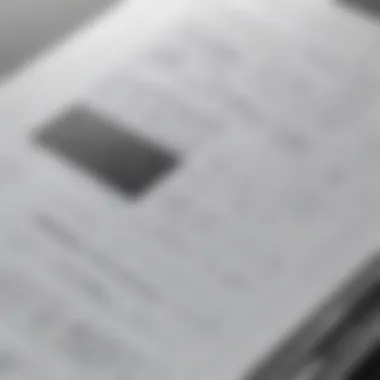

When selecting the right wireframe development tool, it is essential to consider its key features. These features can make or break the design process, directly impacting the efficiency and effectiveness of the final product. The appropriate tool helps streamline collaboration, enhances user experience, and simplifies the integration with other development processes. Businesses, especially small to medium-sized ones, might find that investing time to explore these features pays off handsomely in the long run.
User Interface Components
A well-designed user interface (UI) is critical for any wireframe tool. Users must feel at ease navigating the platform while visualizing their designs. Common components to look for include:
- Drag-and-drop functionality: This enables designers to quickly position elements without fiddling with complex coding or settings.
- Pre-designed templates and UI kits: Providing a head start, these resources can speed up the design phase considerably, saving crucial time and effort.
- Real-time editing options: This feature is pivotal for teams working in different locations to ensure that everyone is on the same page.
Strong UI components can dramatically reduce the learning curve, making tools accessible not only for seasoned designers but also for business stakeholders who might need to review wireframes. The easier it is for users to work with the tool, the more likely they are to utilize it effectively.
Collaboration Features
Collaboration is the lifeblood of any design project. Wireframe development tools that emphasize teamwork can lead to richer discussions and can foster innovative ideas. Important collaboration features include:
- Comments and feedback tools: Team members should be able to leave notes and suggestions directly on the wireframe, promoting streamlined communication.
- Version history: This allows teams to track changes. If a design direction needs to revert, the history can be invaluable.
- User permissions: Managing who has access to edit or view the wireframe improves security and allows better control over the design.
Collaboration features create an environment where ideas can flourish. Team members operate from a clear understanding of contributions and expectations, which can lead to a more cohesive product.
Integration Capabilities
In today’s ecosystem, a wireframe tool should not exist in isolation. Integration capabilities with other software tools are vital for a seamless workflow. Key aspects of integration include:
- API support: Having an application programming interface allows businesses to customize the tool according to their specific needs.
- Third-party app integrations: Tools that work well with project management software (like Trello or Asana), design apps (like Adobe XD or Sketch), and communication platforms (like Slack) save time when switching between applications.
- Export options: Ideally, a wireframe tool should support exporting in various formats - like PDF, PNG, or even HTML - for easier sharing and implementation.
Effective integration ensures that the wireframing process is not a bottleneck in the overall development journey. It enhances productivity and allows teams to focus more on creativity instead of navigating through workflows.
"With the right wireframe development tool, teams can sharpen their ideas and deliver exceptional designs that truly resonate with users."
By understanding and optimizing for these key features in wireframe development tools, businesses can enhance their design capabilities, fostering efficient and effective project outcomes. Ultimately, investing time to explore these aspects is crucial for anyone looking to sharpen their design processes.
Popular Wireframe Development Tools
When it comes to wireframing, having the right tools can make all the difference in the world. This section will delve into various popular wireframe development tools that are highly regarded in the industry. Understanding these tools and their features allows businesses to select the best option tailored to their specific needs, enhancing the entire design and development process.
Tool Comparison Overview
Deciding on a wireframe development tool doesn’t have to be a shot in the dark. It's crucial to compare different options to find what aligns best with your goals. Some tools offer specialized features catered to creating interactive prototypes, while others focus heavily on collaboration.
Considerations to keep in mind when comparing wireframe tools include:
- Ease of use: How intuitive is the interface?
- Collaboration capabilities: Are there features that support team efforts?
- Integration with other software: Does it play well with the tools you're already using?
- Customization options: Can you tailor the tool to fit your project needs?
Feature-Rich Platforms
Under this umbrella lie a few heavyweights in wireframing. These platforms come loaded with functionalities that can significantly enhance how teams approach projects.
Sketcha
Sketcha stands out for its simplistically robust interface that caters to both beginners and seasoned pros alike. The key characteristic of Sketcha is its flexibility—users can easily create mockups from scratch or start with templates tailored for various industries.
One unique feature of Sketcha is its multi-device previews, allowing designers to see how their wireframes will perform across screens of different sizes. This is not just a nice-to-have; it helps to ensure user experiences are consistent, saving time during subsequent development stages.
However, some may find the learning curve slightly steep for its advanced settings, which could slow down initial onboarding for some teams.
Balsamiq
Balsamiq is often lauded for its sketch-like designs that invite creativity while maintaining clarity. The beneficial aspect of Balsamiq is how it encourages quick iterations. With its low-fidelity designs, stakeholders can provide feedback without getting bogged down in details, which can often lead to scope creep.
A unique feature here is the **
Integration with Development Processes
The integration of wireframe development tools with existing development processes is crucial for ensuring that the design phase aligns seamlessly with the later stages of project development. When wireframes effectively meshing with methodologies like Agile and DevOps, they bring substantial benefits that enhance not just design efficiency but overall project success. Adopting a holistic view of wireframing and development helps teams minimize miscommunication, streamline workflows, and ultimately deliver products that resonate with user needs.
Agile Methodologies
Agile methodologies emphasize flexibility and quick iterations, which is where wireframe development tools come into play. As projects evolve through cycles of design and feedback, wireframes facilitate visual communication among team members, allowing for adjustments based on client or stakeholder input.
When designers create wireframes in the early phases, these serve as a foundational reference that informs subsequent iterations. For instance, tools like Figma can offer real-time collaboration, enabling developers and designers to work together closely, addressing feedback and making adjustments on the fly. Through this collaborative approach, the entire development team is kept on the same page, fostering a shared understanding of the project objectives.
Moreover, Agile emphasizes user-centric designs. By integrating user feedback in each iteration, teams can quickly pivot and adjust wireframes to better meet user expectations. This iterative loop between design and testing is invaluable—ultimately yielding a product that is more aligned with market needs. Just remember, engaging with users actively ensures that the wireframes don’t deviate toward irrelevant designs.
DevOps Practices


DevOps practices, which merge software development and IT operations, also rely heavily on efficient wireframe tools to build a strong foundation for product development. The focus here is on automation, continuous integration, and delivery.
In a DevOps context, wireframes can play a pivotal role in minimizing friction between development and operations. For example, integrating tools like Axure RP allows teams to build prototypes that can be tested continuously along with the software development cycle. This creates a feedback loop that informs developers about usability issues early on, reducing the time and costs associated with late-stage changes.
Additionally, incorporating wireframing tools into CI/CD pipelines can significantly speed up the delivery of designs to developers. A smooth transition from wireframes to coded features enhances the robustness of the development process. To illustrate, if a team is making use of GitHub, they can link their wireframe mock-ups within pull requests, paving the way for immediate discussions rather than delaying until later phases.
Integrating wireframe development tools with Agile and DevOps allows for a highly responsive design process geared toward user needs, minimizing errors and miscommunications.
Selecting the Right Tool
Choosing the appropriate wireframe development tool can make or break a project. This selection not only affects the immediate design process but also has long-term repercussions on team collaboration, project timelines, and overall effectiveness. With countless options available, understanding the specific elements and benefits that matter to your unique project can greatly streamline efforts and enhance productivity. Ignoring this step often leads to inefficient workflows, additional costs, and frustration.
Assessing Project Requirements
Before diving headfirst into a sea of wires and pixels, it’s essential to take stock of what you truly need. Identifying project requirements lays the groundwork for making a well-informed decision regarding wireframe tools. Questions to consider might include:
- What are the specific features you need?
- Will you require collaboration tools for team members?
- Do you need high-fidelity designs, or will low-fidelity drafts suffice for your initial stages?
By answering these, you can narrow down options to those that specifically address your needs. In smaller teams, it’s common to gravitate towards tools that offer simplicity and great user interfaces. Larger projects might demand more robust features and integration capabilities, including software that aligns with development environments or other design tools.
"A tool that aligns with your project requirements is like a good pair of shoes—nothing less will do."
Budget Considerations
When it comes to wireframing tools, costs can vary dramatically. Budget might not always be the most exciting topic, but it plays a pivotal role in your selection process. Free tools like Wireframe.cc can be a boon for tight budgets, especially for startups. However, as projects grow, investing in more feature-rich platforms such as Figma or Axure RP might be needed for advanced functionalities.
Some important points to consider include:
- Licensing Fees: Are they one-time or ongoing?
- Hidden Costs: Are there costs that you might not see upfront, such as necessary plugins or add-ons?
- Return on Investment: Will this tool save time and improve efficiency in the long run?
Balancing your budget constraints with the necessity of a good tool is crucial. It might be wise to trial several tools before committing, ensuring they fit within your budget while also providing the functions you need.
User Experience and Learning Curve
The user experience and the learning curve of a tool are critical factors that, unfortunately, people often overlook. If the tool is challenging to use, even the most skilled designer might struggle to deliver quality work efficiently. A tough learning curve can lead to wasted time and reduced team morale.
Some things to keep in mind:
- Intuitive Interfaces: Does the platform offer an interface that is easy to navigate?
- Quality of Documentation: Is there accessible documentation or support available?
- Tutorials and Resources: Are there tutorials available to ease the learning process for newcomers?
Selecting a tool that offers a smooth user experience will not only reduce training time but also encourage creativity by freeing designers from being bogged down in technical difficulties. The goal should be fostering an environment where your team can engage with their designs, not one where they are wrestling with the software.
Ultimately, gaining insights into project requirements, budget constraints, and usability will lead to a more calculated decision in selecting the right wireframe development tool, paving the way for smoother processes and better outcomes.
Case Studies
Case studies play a pivotal role in understanding wireframe development tools. They provide real-world examples of how businesses have utilized these tools to meet specific design challenges and achieve success. By highlighting tangible outcomes, these studies illustrate the capabilities of various wireframing software and offer valuable insights into the decision-making process that surrounds tool selection.
Successful Implementations
Successful implementations of wireframe development tools frequently stem from a clear understanding of project goals and the unique needs of a target audience. For instance, consider a small tech startup that aimed to develop a mobile application for personal finance. The team initially chose Figma due to its collaborative features, which allowed for real-time feedback from stakeholders.
Through iterative feedback loops, the team refined their wireframes, resulting in a user-friendly interface that resonated well with their audience. The app saw a 40% increase in user engagement shortly after launch, which validated their design decisions. This case exemplifies how selecting the right tool can significantly influence the effectiveness of a project.
Key takeaways from implementations like these include:
- The importance of selecting a tool that matches team dynamics.
- Understanding user expectations early in the design process leads to better outcomes.
- Continuous iteration based on user feedback enhances the final product.
Lessons Learned
Every project offers lessons, and wireframe development is no different. Learning from others’ experiences helps prevent common pitfalls. One notable case is a digital agency that faced challenges while using Sketch for a large e-commerce project. The agency overextended its features in an attempt to create a highly detailed wireframe. Unfortunately, this led to features that overwhelmed users rather than simplifying their experience.
The resulting product did not reflect the team's original vision and saw minimal adoption. The primary lessons learned from this scenario include:
- Simplicity is Key: Sometimes, less is more. Focusing on core functionalities allows for clearer communication of ideas.
- Tool Flexibility: Tool capabilities should align with specific project needs rather than using a selected tool because it’s popular or well-regarded.
- Stakeholder Buy-In: Involving all stakeholders early in the wireframe process can help ensure the final product is aligned with user expectations.
Best Practices for Wireframing
When it comes to designing effective user interfaces, best practices for wireframing are absolutely crucial. A well-thought-out wireframe sets the stage for your project's success by clarifying concepts before diving into high-fidelity designs or development. These practices not only streamline the design process but also enhance communication among team members, ensuring everyone is on the same page from the get-go.
Conducting User Research


User research is akin to the groundwork for a solid foundation; without it, your wireframes might be nothing more than speculative sketches. Engaging with your target audience through surveys, interviews, or usability tests offers invaluable insights into their needs and preferences. When you know what users truly want, your wireframes can reflect those insights, making the design process much more user-centered.
Diving into user research is no small feat, but here are some key tactics to consider:
- Surveys: Utilize tools like Google Forms or SurveyMonkey to gather data on user preferences, pain points, and behaviors.
- Interviews: Have one-on-one conversations with users. Ask open-ended questions to explore their thoughts deeply.
- Usability Tests: Present low-fidelity wireframes to potential users and observe their interactions. Note points of confusion or feedback to iterate on.
By gathering qualitative and quantitative data from users, you're not just creating a wireframe; you're developing something that speaks directly to your audience’s needs.
Iterative Design Approach
The iterative design approach is like a continuous loop where feedback leads to improvements. Rather than trying to get everything spot-on from the beginning, the iterative method embraces the idea that design is evolving. When you accept that your first draft won’t be your final product, you create a space for experimentation and refinement.
The process generally includes these steps:
- Create a first draft of your wireframe based on initial user research.
- Conduct user testing to gather feedback on usability and functionality.
- Revise the wireframe, incorporating the insights gained from user feedback.
- Repeat the process until the wireframe meets user needs effectively.
This method not only helps to save resources in the long run but also fosters collaboration among team members who can share input at various stages of development. It’s the essence of agile design thinking put into practice.
Maintaining User-Centric Focus
A user-centric focus in wireframing serves as the guiding star of your design journey. As tempting as it might be to prioritize personal preferences or design trends, the user's needs should always take center stage. Keeping a user-centric perspective helps reduce the risk of creating interfaces that are visually pleasing but fail to cater to the target audience's functionality needs.
Here are a few strategies to ensure a user-centric approach:
- Personas: Develop user personas based on research. This helps to remind the team who they are designing for.
- Scenarios and Use Cases: Outline how different personas will interact with your interface. This helps in understanding user expectations.
- Accessibility Considerations: Always include accessibility in your wireframes. Considering users with disabilities ensures a wider reach and compliance with standards.
By drilling down into user motivations and behaviors, you’ll craft wireframes that resonate, resulting in a smoother transition from wireframe to final product.
"Without data, you're just another person with an opinion." — W. Edwards Deming
Future Trends in Wireframe Development Tools
The realm of wireframe development tools is on the cusp of a significant transformation. As technology evolves, so do the methodologies and tools required for effective design processes. Understanding the future trends in wireframe development helps businesses not only to stay ahead of the curve but also to maximize efficiency and collaboration during the design phase.
The increasing reliance on automation, particularly through artificial intelligence, is captivating for many in the field. AI opens up new avenues for designers, making tasks easier and allowing for quicker iterations of wireframes. One can't underestimate the value of streamlining design workflows. Businesses that adopt these trends will likely find themselves at an advantage, competing in an ever-changing landscape.
Moreover, the emphasis on collaboration tools is also pivotal. Teams are no longer confined to one location or even one timezone. Enhanced collaborative features in wireframe development tools facilitate real-time feedback and brainstorming sessions, ensuring that every voice is heard, regardless of where the team members are sitting.
As these advancements materialize, understanding and adapting to them will be crucial for small to medium-sized businesses, entrepreneurs, and IT professionals, all of whom stand to gain significantly from these innovative solutions.
Artificial Intelligence Integration
The integration of artificial intelligence into wireframe development tools is not just a passing fad; it’s a profound shift that can fundamentally change how designers approach their tasks. AI-powered tools can analyze user behavior patterns, suggesting wireframe layouts that resonate more effectively with end users. This predictive capability not only saves time but also helps in crafting more informed design decisions.
Furthermore, through algorithms that assess user engagement, AI tools may automate the simple tasks such as arranging UI elements or aligning UI components, allowing designers to focus more on creativity rather than routine activities. Designers can leverage these systems to create wireframes that are not just functional but can adapt to user feedback more dynamically.
Incorporating AI can also lead to enhanced situational analysis by providing data-driven insights that can forecast how a product might perform in the hands of users. Thus, the role of AI in wireframe development serves as an invaluable asset in creating adaptive designs, contributing to a more proactive design process.
"AI in design is not just about the next step; it's about reinventing how we think about creation."
Enhanced Collaboration Tools
Collaboration is the beating heart of any successful project. Enhanced collaboration tools in wireframe development are paving the way for a more interactive and cohesive team environment. With features such as real-time editing, cloud storage, and integrated feedback loops, the division between remote and in-office work is fading.
These tools enable team members to give input instantaneously, whether it's commenting on a design or suggesting changes. This immediacy fosters an environment where creativity can thrive, leading to innovative wireframes that truly reflect collective input.
Moreover, project managers now have the ability to track progress more efficiently. Being able to visualize the workflow at a glance enables teams to respond quickly to changing requirements, keeping projects on track without feeling scattered.
In summary, the future of wireframe development tools points towards a landscape rich in AI capabilities and enhanced collaboration features. By recognizing and adapting to these trends, businesses stand to gain efficiencies that could enhance not only their design process but also their overall operational success.
The End
In wrapping up our exploration of wireframe development tools, it becomes clear that selecting the right tool involves a crucial understanding of their roles in the design process. Wireframes are not just visual aids; they're cornerstones that influence the entire trajectory of a project. They serve as blueprints that guide developers, designers, and stakeholders alike. In an environment where time and resources are often limited, having a clear and effective design strategy is beneficial.
Summarizing Key Insights
When we look back at the key insights cultivated throughout this article, several points stand out:
- Diverse Tool Types: There's a broad spectrum of wireframe tools, ranging from low-fidelity options that sketch out basic ideas, to high-fidelity tools that offer intricately detailed interactive prototypes. Each serves its unique purpose, fitting different stages of the design workflow.
- Feature Importance: Collaboration features like real-time editing can reduce miscommunication, while integration capabilities promote smoother transitions between design and development phases. A tool may be powerful, but if it doesn’t align with your team's workflow, its strengths become irrelevant.
- Cost Considerations: SMEs might feel the pinch of budget constraints more than larger firms. Hence, seeking out cost-effective solutions can lead to significant savings without compromising functionality. Recognizing what features genuinely drive value is vital for practical choice.
- Future Trends: The infusion of artificial intelligence and enhanced collaborative tools into wireframing opens doors for improved efficiency and creativity. Staying updated on these trends can give firms an edge in the marketplace.
Understanding these aspects not only leads to informed decision-making but also fosters a culture of design thinking within organizations, allowing entrepreneurs and IT professionals to pave their way toward success.
Final Recommendations
For entrepreneurs and small to medium-sized businesses wrestling with wireframe selections, consider the following recommendations:
- Evaluate Project Requirements: Tailor your choice to fit the specific needs of each project. Whether it’s a simple app or a complex web system, knowing what you need prevents wasted time and money.
- Prioritize Collaboration: In our increasingly remote work environment, select tools that bolster collaboration. Features enabling multiple users to engage in real-time can facilitate better teamwork and outcomes.
- Stay Within Budget: Identify tools that offer trial versions or tiered pricing. Try before you buy, and never underestimate the value of customer support and resource availability that can significantly impact your user experience.
- Embrace Change: As technology advances and trends evolve, be ready to pivot. Maintaining a flexible mindset can help you adapt to new tools that promise greater productivity.
- Engage Users Early: Conduc a mix of user testing and feedback sessions during the wireframing phase. User insights can illuminate the path to a solution that is not only functional but deeply resonant with needs of intended users.
In closing, the thoughtful application of these tools can drive design efficiency and effectiveness, equipping businesses with a robust framework to face the dynamic landscape of software development. Becoming adept at wireframe selection can set the stage for success, turning visions into tangible realities.



