Integrating Wix with Mailchimp: A Complete Guide

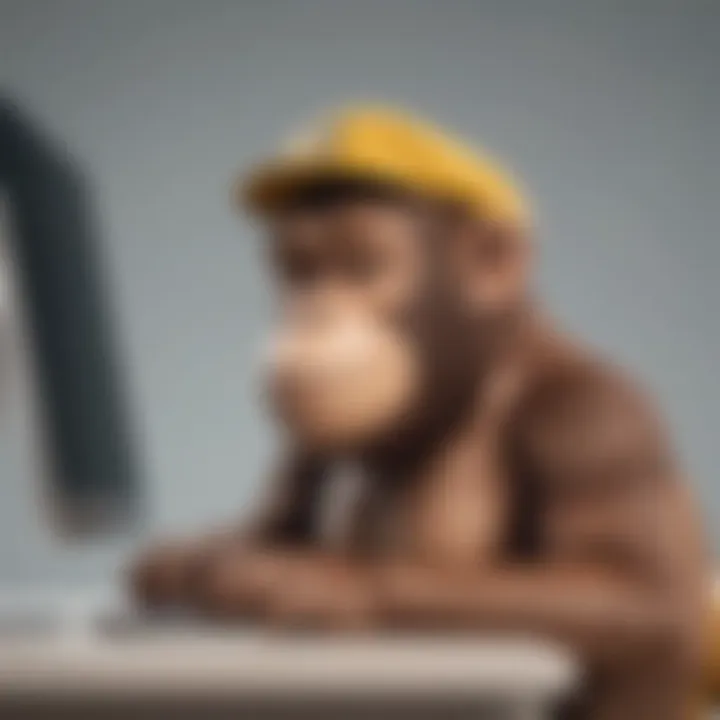
Intro
In today's fast-paced digital world, small to medium-sized businesses are on a constant quest to enhance their marketing efforts. They often find themselves juggling multiple tools, trying to make sense of integrations that can either make or break their strategy. One popular pairing is that of Wix and Mailchimp—a combination that has shown significant promise for website management and email marketing.
This integration offers a profound way for businesses to reach wider audiences, keeping customer engagement levels high and marketing efforts streamlined. By successfully melding these two platforms, users can take advantage of many features and functionalities that cater specifically to their needs. But what does this mean on a practical level? How can entrepreneurs and IT professionals harness these benefits? This article will unravel the complexities of Wix and Mailchimp integration, outlining the strategic advantages, potential challenges, and best practices to optimize usage.
As we maneuver through various sections, we will clarify the purpose of this integration and delve into the technical steps necessary for a seamless operation. Prepare to discover how this pairing can not only bolster customer engagement but also substantially enhance marketing efforts for your business.
Prelude to Wix and Mailchimp
In the ever-evolving landscape of digital marketing, the fusion of tools can be the straw that breaks the camel's back for small and medium-sized businesses looking to enhance their online presence. Integrating Wix—an intuitive website builder—with Mailchimp—an industry leader in email marketing—holds significant potential. This section lays the foundation for understanding why such integration is critical for businesses eager to optimize their marketing efforts.
Overview of Wix
Wix is more than just a website creation platform; it’s a robust ecosystem tailored for users who may not possess extensive technical knowledge. With its drag-and-drop interface, Wix enables entrepreneurs to craft visually appealing websites without needing a coding degree. This platform stands out by offering various templates and apps that cater to diverse business needs. For instance, an art studio might choose a gallery-inspired layout while a food truck can opt for a vibrant, interactive menu. Additionally, features like e-commerce functionalities allow businesses to sell directly from their sites, making it a versatile choice for diverse industries.
Overview of Mailchimp
Mailchimp is recognized globally for its marketing automation capabilities. Beyond just sending emails, it provides tools for audience segmentation, campaign analytics, and even targeted advertising across social media platforms. Think of it as a multifaceted gem in the marketing toolbox. The platform’s user-friendly interface ensures that even a rookie marketer can set up effective email campaigns that resonate with specific audiences. For example, a local coffee shop can create tailored promotions for morning customers while sending newsletters for weekend events, effectively maximizing customer engagement.
Significance of Integration in Modern Business
Integrating Wix with Mailchimp is not merely a tech-savvy maneuver; it's a strategic play in the business world. As companies increasingly pivot towards digital strategies, having cohesive platforms can bolster marketing efforts, ensuring a smoother workflow from customer acquisition to retention. Here are some compelling reasons for this integration:
- Streamlined Communication: This integration allows for immediate syncing of customer information, reducing the chances of errors or miscommunication.
- Enhanced Customer Engagement: By utilizing personalized email marketing through Mailchimp, businesses can tailor messages to their audience, increasing engagement and conversion rates.
- Efficient Time Management: Automating tasks such as sending welcome emails or reminders through Mailchimp frees up resources, enabling businesses to focus on their core operations.
"In today's business world, it's not just about working hard; it's about working smart with the right tools in hand."
Rationale Behind Wix Mailchimp Integration
When we talk about the rationale behind integrating Wix with Mailchimp, it’s like discussing why every chef needs their trusty knife—these tools, when used together, serve up something extraordinary. The integration of these platforms isn’t just a matter of convenience; it's about enhancing capabilities that can drive marketing efforts to new heights for small to medium-sized businesses.
Enhancing Marketing Efforts
In today’s fast-paced digital world, standing out in the crowd can feel like trying to find a needle in a haystack. Wix offers a fantastic foundation for building visually appealing websites, but marketing requires more than just good looks. This is where Mailchimp steps in to bring that spark. With its robust email marketing capabilities, Mailchimp enables businesses to reach a wide audience effectively and efficiently.
When these two come together, they enhance marketing efforts significantly. For example, businesses can easily create tailored email campaigns that reach specific segments of their audience, thereby improving engagement rates. This isn’t just about sending out emails; it’s about sending the right emails to the right people at the right time.
- Personalized messages that resonate.
- Automated follow-ups to keep engagement high.
- Insights gathered through analytics can help refine future campaigns.
By knitting these strategies together, businesses can amplify their marketing presence.
Streamlining Customer Management
Customer management can often seem like a juggling act. You’ve got inquiries, support requests, and follow-ups—all while trying to keep track of who’s who. Integrating Wix with Mailchimp lends a helping hand in this realm by syncing user data seamlessly. Customers can sign up through your Wix site, and that data flows right into Mailchimp—easy peasy.
This integration provides several advantages:
- Centralized Database: All customer information is stored in one place, making it easy to manage.
- Improved Segmentation: By having insights into customer behaviors and preferences, businesses can create more targeted marketing strategies.
- Enhanced Customer Experience: Faster responses and tailored communication lead to a more satisfied customer base, which translates into repeat business.
Automating Marketing Tasks
Time is of the essence, especially for entrepreneurs and IT professionals. The beauty of Wix and Mailchimp integration is the ability to automate mundane tasks, ultimately allowing businesses to focus on strategic growth rather than getting lost in the details. With tools like automation workflows offered by Mailchimp, common tasks can be set to run on autopilot.
For instance:
- Welcome Emails: Automatically greet new subscribers.
- Follow-Up Reminders: Send reminders for leads who haven’t converted yet.
- Birthday Emails: Automatically send special offers to customers on their birthdays—because who doesn’t love a good deal on their special day?
All these automation features reduce the workload on teams while ensuring that no opportunity slips through the cracks. Stay proactive rather than reactive.
"The best marketing doesn’t feel like marketing." – Tom Fishburne
Integrating Wix with Mailchimp is about much more than what meets the eye. It's a strategic move that optimizes marketing efforts, streamlines customer management, and automates everyday tasks. This trifecta promises to elevate the business landscape significantly.
Pre-Integration Considerations
Before diving into the integration of Wix and Mailchimp, it's wise to pause and evaluate the factors that can make or break your experience. Integrating these two platforms isn't just about flipping a switch; it's about laying a solid foundation so that you can reap the most benefits from the functionalities they offer. Considering pre-integration elements ensures a smoother journey ahead.
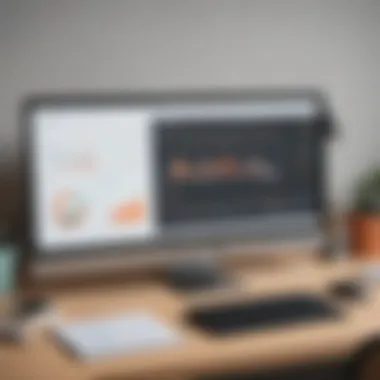
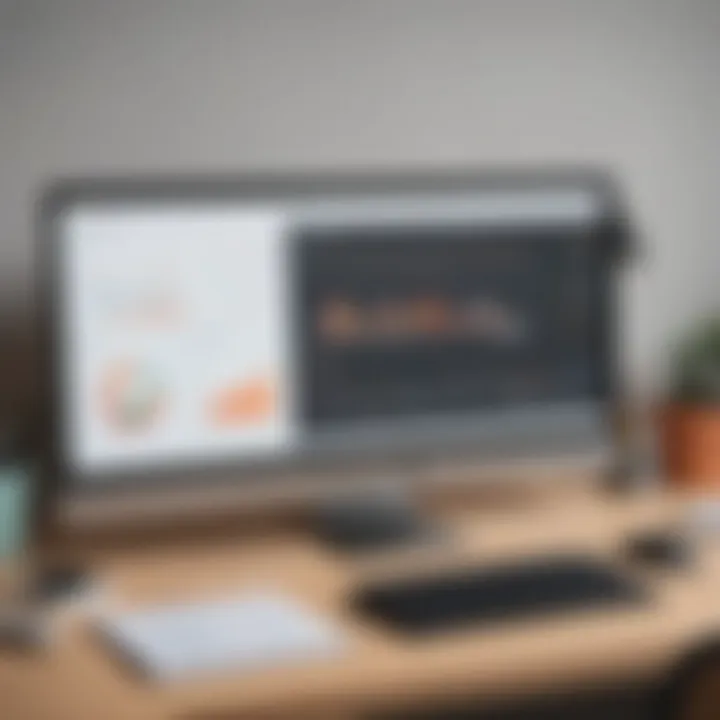
Account Requirements
First and foremost, you need to ensure that you have the right accounts set up. For Wix, you’ll need an active website. That’s fairly straightforward. On the Mailchimp side, you will need a Mailchimp account, which ranges from free to various pricing tiers depending on the features you want.
Why does this matter? An incompatible or outdated account may restrict certain functionalities. For example, Mailchimp’s advanced features like automating your marketing campaigns hinge on having a Pro Account or higher. Having a proper account enables you to fully utilize the rich features that come with the integration.
Understanding API Limitations
Next on the list is the API limitation understanding. API, or Application Programming Interface, is the backbone that allows different software to communicate seamlessly. Wix and Mailchimp employ APIs to share data, automate tasks, and create an enriched user experience. However, certain factors may limit API functionality.
For instance, if you’re using older versions of either platform or if your API call limit is reached, you might experience lag or failures in data synchronization. This could impact your email marketing effectiveness, pushing customers away instead of engaging them. Therefore, it's crucial to be familiar with how the APIs interact, the call limits, and potential bottlenecks. Consult the corresponding documentation for both platforms. Pay attention to their specifications and how they align with your business processes.
Assessing Business Needs
Finally, assessing your business needs is like choosing the right tool for the job. This consideration goes beyond simple features; it's about identifying specific goals you want to achieve with the integration. Are you looking to build your email list, track customer behavior, or streamline marketing activities? Knowing your objectives allows you to make smarter choices when configuring both Wix and Mailchimp.
Conducting an internal audit could shed light on these needs. Gather your team, discuss existing challenges, and find out which aspects of your customer relationship management could be optimized. Whether it’s enhancing customer segmentation or improving database management, having a clear picture will guide you toward customizing your integrations effectively.
"Preparation is the key to success." Without clarity on your objectives, even the best tools will fall short.
In summary, pre-integration considerations are not mere bureaucratic steps; they are essential preparations that set the stage for a successful partnership between Wix and Mailchimp. Identifying the necessary account requirements, understanding API limitations, and assessing specific business needs will help ensure that your integration journey is not just efficient but also fruitful.
Step-by-Step Integration Process
Integrating Wix with Mailchimp is not just a routine task; it's a leap towards enhancing your marketing efforts. A well-structured integration allows businesses to automate repetitive tasks, ensuring a seamless flow of information between your website and email campaigns. This integration is particularly vital for small to medium-sized businesses since it can boost customer engagement and improve marketing efficiency. With clear steps outlined below, you can ensure the setup is both effective and straightforward.
Connecting Wix to Mailchimp
To kick things off, you need to establish a connection between Wix and Mailchimp. This step is crucial as it lays the foundation for all further integrations. You can start by logging into your Wix account and navigating to the ‘Apps’ section. From there, look for the Mailchimp app, which can be found in the Wix App Market.
Once you’ve found it, add the app to your site. During the setup process, you'll be prompted to log into your Mailchimp account. Ensure you have your Mailchimp API key handy, as you'll need it for the connection. After inserting the API key and granting the necessary permissions, the systems will be connected.
After the connection is successful, don’t forget to verify that both Wix and Mailchimp recognize each other. This verification ensures a smooth operational flow later.
Configuring Email Lists
Once the connection is established, the next step is configuring your email lists in Mailchimp. This is where the magic happens, as these lists will serve as the backbone of your marketing campaigns. Begin by creating targeted segments based on your customer behavior, demographics, or purchase history.
You can organize your lists using tags. Tags allow for better personalization of your email campaigns, ensuring that your messages resonate with your audience. Here’s a couple of tips:
- Design separate lists for various customer groups to enhance relevancy.
- Regularly update your lists to reflect changes in customer preferences or new acquisitions.
Keep in mind that well-segmented lists contribute to higher open and click-through rates. You want to provide content that speaks directly to each segment of your audience.
Synchronizing Contacts
The final step in this integration process is synchronizing contacts between Wix and Mailchimp. This step ensures that all customer data flows smoothly between the two platforms. In Mailchimp, navigate to the audience dashboard, and you will find an option to import contacts.
Syncing can either be a manual process or automatic, depending on your preferences.
For a manual sync, you'll regularly extract your data from Wix and import it into Mailchimp. However, you can opt for an automatic sync if you want the process to be a breeze. Here’s how:
- In your settings, you can enable auto-sync.
- Set how often you want the updates to occur, whether it's daily or weekly.
This synchronization not only saves time but also minimizes the risk of errors that can arise from manual data entry. Customers will be kept in the loop with updated information, and you'll enjoy a more dynamic and effective email marketing strategy.
Integrating Wix with Mailchimp is not a one-time affair. Continuous improvement and adaptation are key!
Post-Integration Management
Once the integration between Wix and Mailchimp is up and running, the job isn’t done. It’s crucial to focus on post-integration management to ensure that everything continues to function as intended. This phase involves monitoring the integration, updating contact information, and adapting strategies as the business evolves. Without active management, the benefits from the integration can quickly fade away, leaving you back at square one.
Monitoring the Integration
Monitoring the integration isn’t just a routine task; it’s an ongoing responsibility that can provide insight into how well the two systems are working together. Regular checks are essential. You want to make sure that data flows smoothly between Wix and Mailchimp, such as the synchronization of emails and contact lists, ensuring that no leads slip through the cracks.
- Use Analytics Tools: Mailchimp offers in-depth analytics that can help you see how your campaigns are performing. Utilize these reports frequently to gauge engagement metrics and adjust your tactics accordingly.
- Check Error Logs: Occasionally, problems can pop up, like connection errors or data mismatches. Keeping an eye on error logs will help you spot these issues before they snowball into bigger problems.
- Utilize User Feedback: Encourage team members to report any irregularities they notice in the system. Their insights can often point to larger issues or concerns that need attention.
Effective monitoring is akin to tending a garden; keep an eye on it, and it will flourish. Let it be neglected, and weeds will take over.
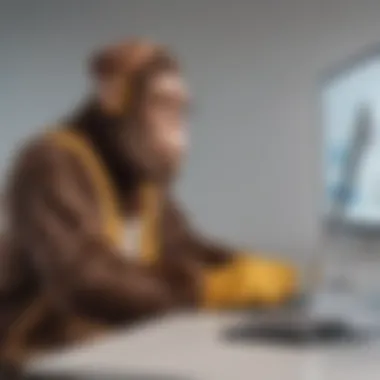
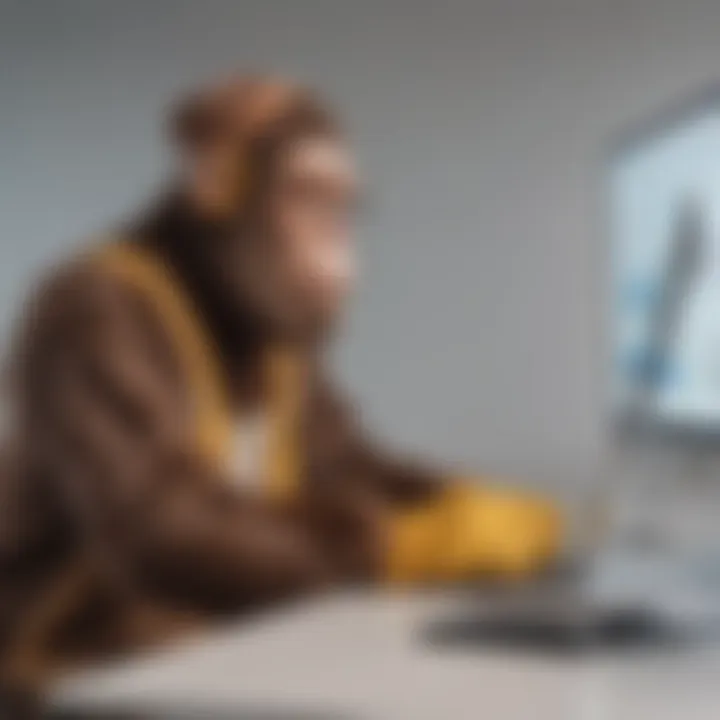
Updating Contact Information
Keeping your contact information current is another vital aspect of post-integration management. As your business evolves, so will your customers. They'll change emails, sign up for different lists, or even decide to unsubscribe. Here’s why it matters:
- Accuracy is Key: Ensuring that your email lists reflect the most recent information can radically improve your marketing effectiveness. It’s not just about sending messages to a large audience; it's about messaging the right audience.
- Compliance with Regulations: Data protection laws, such as GDPR or CCPA, strongly emphasize the importance of maintaining accurate data. Regular updates mean you're not only more effective in your strategy but also compliant with legal requirements.
- Engagement Rates: Updated contact lists lead to higher engagement rates. When you send messages to contacts who are interested and have recent data, you’re much more likely to see positive interactions instead of being marked as spam.
Regularly scheduled audits of your contact lists should become part of your routine. Just as it’s essential to balance the books in a business, it's equally necessary to balance your contact information, ensuring it reflects your clientele's current landscape.
Effective post-integration management not only sustains your marketing efforts but continuously enhances them. Without it, companies risk losing touch with their audiences and the benefits of their hard work.
By consistently monitoring the integration and keeping contact information updated, you can keep the momentum going, harnessing the full power of what Wix Mailchimp integration offers. Neglecting these areas could mean that the initial effort you put into integration was in vain.
Troubleshooting Common Issues
When navigating the integration of Wix and Mailchimp, it’s not uncommon to run into a few hiccups along the way. Addressing common issues is crucial for ensuring that your marketing campaigns run smoothly and effectively. This section will delve into key areas where users might face challenges, equipping you with the knowledge to troubleshoot common issues that arise during the integration process. Understanding these problems will save you time and anxiety, allowing you to focus on what really matters – engaging your audience and growing your business.
Connection Errors
Connection errors can be a major hurdle when integrating Wix with Mailchimp. Such errors occur when either platform is unable to communicate with the other, resulting in an unsuccessful linkage. Without a sturdy connection, data transfer can become problematic.
To tackle this, first, check your account permissions. Ensure both your Wix and Mailchimp accounts have the proper access settings. Sometimes, simple errors like incorrect credentials can throw you off track. Here’s what you should keep in mind:
- Double-check login details: Ensure that the email and password associated with both accounts are correct.
- Verify your API keys: An outdated or incorrect API key can lead to connection issues. Be sure to generate a new one from your Mailchimp account settings if necessary.
- Look for service outages: Both platforms may experience downtime. It’s worthwhile to check their respective status pages for any ongoing issues that could affect connectivity.
Remember, a little patience goes a long way when ironing out these connection issues.
Data Discrepancies
Data discrepancies can be a real headache when it comes to maintaining the integrity of your email lists and marketing details. These inconsistencies may arise due to various reasons, such as improper syncing or conflicting data sources.
To mitigate this, consider the following steps:
- Ensure correct data format: Sometimes, data may not sync properly if the format doesn’t match what Mailchimp expects. Regularly auditing your data to align with Mailchimp’s required formats can help avert issues.
- Inspect your lists: Check that you’re mapping the right fields during the integration process. Small mismatches can lead to big problems down the line.
- Update information regularly: Keeping customer information current is essential. Encourage subscription preferences and routinely verify your audience data to minimize discrepancies.
Despite these challenges, maintaining accurate data can significantly enhance your email marketing campaigns.
Sync Failures
Sync failures occur when there’s a breakdown in the data transfer between Wix and Mailchimp. This can leave you with incomplete or outdated information in your email lists, which can be detrimental to your marketing efforts.
The good news is that troubleshooting these failures is often straightforward:
- Restart sync process: If you encounter a sync failure, try disconnecting and reconnecting your accounts. Sometimes a fresh start is all it takes.
- Check API limits: Ensure that your usage has not exceeded Mailchimp's API call limits, which might lead to sync interruptions.
- Review error messages: Pay close attention to any error messages generated by the platforms. These can provide insights into what went wrong and how you can fix it.
Maintaining the health of your sync process ensures your marketing engines keep running smoothly.
Being proactive about these troubleshooting steps can save you time and effort later. Staying aware of your integration's functionality ensures you can act swiftly should issues arise.
Best Practices for Optimization
Optimizing the integration between Wix and Mailchimp is essential for maximizing the value this connection can bring to your business. Proper practices not only enhance your marketing efforts but also ensure you are making the most of the tools available. Here are some vital elements that can greatly improve the outcome of this integration.
Effective Email Campaign Strategies
To truly harness the power of Mailchimp within your Wix platform, developing effective email campaign strategies is crucial. Think of your email list as a garden; without regular attention, it can become overgrown with weeds. Here are a few points to consider:
- Segmentation: Divide your audience into distinct groups based on their behavior and preferences. For example, if you run a fitness studio, you might separate your customers into categories like beginners, intermediate, and advanced. This allows you to tailor your messages accordingly.
- Personalization: Use data from your Wix site to personalize emails. Addressing recipients by name or suggesting classes based on their past bookings can create a more engaging experience.
- A/B Testing: Don't shy away from testing different aspects of your email campaigns. Experiment with subject lines, images, and layouts to see what resonates most. This could mean minor changes like adjusting the call-to-action button color or major ones, like shifting your entire email format.
Adopting these strategies can yield impressive results, transforming your email campaigns into robust drivers of engagement and sales.
Regularly Auditing Integrations
Regular audits of your Wix and Mailchimp integration are akin to routine health check-ups for your business. They allow you to spot any issues early before they snowball into larger problems. Here’s why these audits are invaluable:
- Identify Missed Connections: Sometimes, contacts may fall through the cracks due to sync issues. An audit can help you confirm that all relevant customer information is appropriately synced and updated in both systems.
- Evaluate Campaign Performance: Regularly review the performance data from your email campaigns. Metrics such as open rates, click-through rates, and conversions provide insight into whether your strategies are working effectively or need a refresh.
- Stay Updated: Both Wix and Mailchimp frequently roll out updates and features to enhance user experience. Keeping tabs on these can ensure you are utilizing the latest options to streamline operations and improve the overall integration experience.
Investing time in regular audits not only saves headaches down the line but can also lead to discovering hidden opportunities for growth and engagement.
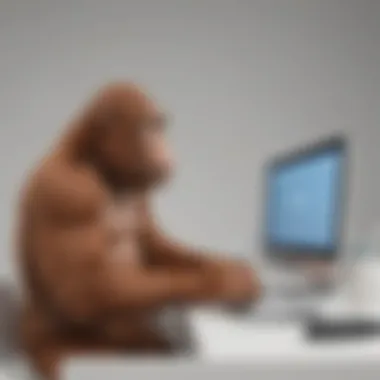

Training Your Team
Even the best tools are ineffective without a knowledgeable team to wield them. Training your team on how to use Wix and Mailchimp together is paramount. Consider the following:
- Skill Levels: Assess the current skills of your team. Some may be tech-savvy while others might struggle with the basics. Tailor your training to their comfort level to ensure everyone feels confident.
- Hands-On Workshops: Consider running hands-on workshops where team members can practice real-life scenarios, like creating campaigns or syncing contacts. This practical experience is more beneficial than theoretical knowledge.
- Resource Sharing: Provide valuable materials, such as how-to guides or links to forums where they can ask questions. Websites like reddit.com or facebook.com can also be good places for your team to engage with broader user communities and learn best practices.
In summary, equipping your team with the right knowledge and tools can lead to a smoother, more efficient use of the Wix-Mailchimp integration, ultimately driving better results for your business.
Regularly reassessing your approach ensures agile adaptation to changing market conditions and customer expectations.
By investing in these best practices, your business can create a solid foundation that not only leverages the strengths of both Wix and Mailchimp but also prepares you for future challenges in an ever-evolving digital landscape.
Case Studies and User Experiences
Understanding real-world applications of Wix and Mailchimp integration showcases the practical benefits this technology brings to the marketing ecosystem. Studying case studies offers a wealth of insights—demonstrating not just theoretical capabilities but actual successes and challenges faced by small to medium-sized businesses in deploying this integration. Learning from experiences of others can help steer both entrepreneurs and IT professionals away from potential pitfalls while providing tangible suggestions for improvement and optimization.
Small Business Success Stories
In today’s competitive landscape, small businesses often find themselves cramped for resources, yet eager to maximize marketing efficiency. For instance, a local bakery named "Sweet Treats" struggled initially, relying solely on social media for marketing. By integrating Wix with Mailchimp, they transformed their approach. After automating email campaigns, they noticed a significant uptick in customer engagement. Here’s what they did:
- Segmented Their Audience: They utilized Mailchimp’s features to segment their list based on customer preferences and purchase history. This allowed for targeted promotions, such as sending a special pie offer to customers who often bought pastries.
- Consistent Branding: With their Wix website updated to reflect their email marketing aesthetics, brand cohesion improved. This consistency led to better recognition and trust among customers.
- Measuring Success: Analyzing the open and click-through rates of their campaigns helped them tweak their marketing strategy. After implementing feedback from customer interactions, sales increased by 40% within just three months.
Such stories underline the capabilities of integration that can amplify marketing outreach, drive sales, and ensure customer loyalty. These small successes serve to remind those in similar situations that creative solutions exist that can revamp their business strategies effectively.
Lessons Learned from Integration Challenges
However, it’s not all smooth sailing when it comes to technology integrations. In the case of a fitness studio named "Fit & Fine", users faced hurdles that spurred growth in understanding the complexities involved. Initially, their integration was sporadic, leading to data loss and unengaged customers. Here’s what they learned:
- Data Synchronization: They realized the importance of ensuring that customer data seamlessly flowed between both systems. Initial missteps led to mismatched contact information, causing email campaigns to miss their targets.
- Regular Maintenance: The studio began scheduling regular audits of their integrations. By tracking performance and errors actively, they could address issues timely and maintain a healthy flow of information.
- User Training: With realization low adoption rates lay in staff not fully understanding the tools, they instituted training sessions. Empowering employees with knowledge about both Wix and Mailchimp helped optimize every angle of marketing automation.
These lessons have shaped their approach—resulting in an increase in class bookings after rectifying the inconsistency issues. Efforts to learn from challenges lead to resilience and strategy refinement.
"The only way to do great work is to love what you do." – Steve Jobs. Companies that adopt this mindset are likelier to harness the full potential of their integrations.
Future of Wix and Mailchimp Integration
The landscape of online marketing is always shifting, akin to a river that constantly flows and reshapes its banks. As we look towards the future of Wix and Mailchimp integration, it becomes crucial to grasp how this merger might evolve, bringing forth new opportunities and challenges in the way small to medium-sized businesses engage with their audiences. The importance of this integration lies not only in current functionalities but also in its ability to adapt to emerging trends and innovations that can significantly impact marketing strategies.
Emerging Trends in Marketing Automation
As technology advances, the trend towards marketing automation is becoming increasingly pronounced. Businesses are recognizing the necessity of automating routine tasks, and tools like Mailchimp are leading the charge. Some notable shifts to keep on your radar include:
- Personalization at Scale: More businesses are using data analytics to create tailor-made experiences for their customers. With Mailchimp’s integration, Wix users can segment their audience and send targeted emails based on behavior, ensuring that the right message reaches the right person. This enhances engagement, as personalized emails consistently outperform generic blasts.
- AI-Powered Insights: Artificial Intelligence is seeping into every sector, and marketing is no exception. Mailchimp is increasingly incorporating AI features, which analyze user data to predict trends. This means businesses can make informed decisions about when to reach out to their customers and how to optimize their campaigns for better open rates.
- Cross-Channel Marketing: The notion that customers only interact with one channel is fading. Users are engaging with brands across numerous platforms. The integration allows for seamless coordination between Wix websites and Mailchimp campaigns, allowing businesses to present a unified front regardless of where their clients interact with them.
The significance of adapting to these trends cannot be overstated, particularly for businesses striving to maintain relevance in a crowded marketplace.
Potential Feature Enhancements
In tandem with emerging trends, there are also potential feature enhancements on the horizon that may redefine how Wix and Mailchimp work together. Here are some possibilities worth considering:
- Advanced Analytics Dashboard: Imagine having a sophisticated dashboard that not only shows email performance but also analyzes visitor behavior on your Wix website. This would provide actionable insights, helping businesses to refine their strategies further.
- Enhanced Automation Workflows: Currently, Mailchimp allows users to set up automation, but there’s room for more intricate workflows that could evolve with customer's interactions. For instance, if a visitor browses a product without purchasing, automated follow-up emails could provide tailored discounts or reminders.
- Seamless E-commerce Integration: As online shopping grows, an enhanced integration that connects Wix’s e-commerce capabilities more closely with Mailchimp could be in store. This might include automatic creation of customer maillists based on purchase behavior or abandoned cart reminders sent directly from Mailchimp, increasing conversion rates.
Stay vigilant and prepared, as the integration evolves, it will likely have far-reaching effects on how businesses operate and engage with their customer base.
"Staying ahead in marketing often requires embracing change, since what worked yesterday might not hold water today."
Closure
Integrating Wix with Mailchimp is more than just a technical necessity; it serves as a strategic linchpin for many small to medium-sized businesses. As we’ve explored throughout this article, the integration facilitates deeper customer engagement, streamlines marketing efforts, and enhances overall business efficiency. In today’s digital realm, where competition is rife, having such an integration in place can help you stand out from the crowd.
Summarizing the Benefits
To wrap things up, let's quickly summarize the numerous benefits of this integration:
- Streamlined Marketing: The direct connection between Wix and Mailchimp optimizes your email marketing efforts, ensuring your audience receives targeted content that speaks to their interests. This not only boosts engagement but can also significantly enhance your conversion rates.
- Centralized Customer Management: With all your contacts in one place, managing customer relationships becomes effortless. This integration allows you to clearly see who your customers are, what they need, and how best to communicate with them.
- Automation of Repetitive Tasks: Integrating these platforms allows for automation, which means you can focus on the strategic elements of your business, rather than tedious data entry or manual email sending.
- Enhanced Analytics and Reporting: Having access to comprehensive analytics from Mailchimp provides insights that inform your marketing strategies. You’ll know what works and what doesn’t, helping you adjust your efforts for maximum impact.
"Integration is not just about technology; it's about what you can achieve with it."
Encouragement for Businesses to Integrate
As we conclude, let’s reflect on why businesses should consider diving into the integration between Wix and Mailchimp. Firstly, with the landscape of digital marketing constantly evolving, keeping pace with advancements can determine your business’s survival. Integrating these two platforms is not just an enhancement; it is an essential move in the right direction.
For small to medium-sized enterprises especially, this integration brings forth a plethora of opportunities. The value of retaining your customer base while effectively reaching out to new clients cannot be overstated. It is not merely an option anymore but a necessity that can drastically refine your marketing efforts. If your goal is to optimize customer engagement and streamline operations, getting started with this integration today can lay the foundation for sustainable growth in the future.
In the end, investing time and resources in this integration simply makes sense. It can help transform your marketing strategies, putting you ahead of competitors who might still be utilizing outdated methods. Don’t wait for the future to come to you; take the steps now to harness the benefits that Wix and Mailchimp integration offers.



