Integrating WooCommerce with Salesforce: A Comprehensive Guide
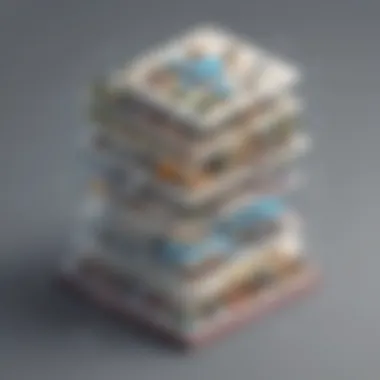

Intro
The integration of WooCommerce with Salesforce represents a significant step forward for small and medium-sized businesses aiming for operational efficiency. WooCommerce, a prominent e-commerce platform, allows businesses to create and manage their online stores with ease. On the other hand, Salesforce serves as a robust customer relationship management (CRM) system that provides tools for managing customer interactions and data throughout the customer lifecycle. Combining these two systems streamlines operations and enhances customer engagement.
This guide not only highlights the benefits and challenges inherent in integrating WooCommerce and Salesforce, but it also outlines the technical steps necessary to achieve a seamless connection. It seeks to equip entrepreneurs, IT professionals, and business managers with the knowledge to harness the strengths of both platforms effectively.
Overview of Features
In this section, we delve into the standout functions that each platform offers and how these can work together to provide enhanced user experiences.
- WooCommerce Features
- Salesforce Features
- Flexible Product Management: Offers various product types such as physical, digital downloads, and subscriptions.
- Extensive Plugins Support: Compatibility with thousands of plugins allows for easy customization.
- Robust Reporting Tools: Provides insights into sales, customer activities, and inventory levels.
- Comprehensive Customer Insights: Captures data from various touchpoints, enabling tailored marketing and sales strategies.
- Automation Capabilities: Automates repetitive tasks that improve sales processes and customer service.
- Scalability: Adapts to growing business needs with advanced functionalities and integrations.
These features are significant for users. They enable deeper insights into customer behaviors, enhance inventory management, and streamline sales processes. By integrating WooCommerce with Salesforce, businesses can continuously deliver personalized experiences and make data-driven decisions.
Unique Selling Points
What makes the integration of WooCommerce with Salesforce stand out in an increasingly crowded market?
- Real-Time Data Synchronization: With APIs facilitating real-time updates, sales and customer data is always current, minimizing errors.
- Enhanced Customer Journey: Combined analytics provide a 360-degree view of customers, aiding personalized communication and engagement strategies.
- Efficiency Boost: By automating workflows between e-commerce and CRM, organizations can reduce manual tasks and focus on strategic growth.
The collaboration between these two platforms is not merely about combining data; it’s about transforming the way businesses interact with their customers, driving loyalty, and maximizing revenue potential.
Preamble to WooCommerce and Salesforce
Integrating WooCommerce and Salesforce is a significant topic for businesses aiming to enhance their operational efficiency and customer relationship management. WooCommerce is an open-source e-commerce platform, while Salesforce is a leading customer relationship management tool. Together, these platforms can transform how businesses operate by bridging the gap between sales, marketing, and indeed customer service. This integration offers a myriad of benefits, particularly for small and medium-sized enterprises that seek to optimize workflow and gain insightful data analysis.
Overview of WooCommerce
WooCommerce is a plugin for WordPress that allows users to create and manage online stores. It provides flexibility and customization, enabling businesses to sell products or services online with ease. Its features include inventory management, shipping options, and payment processing. Additionally, WooCommerce supports various extensions and themes, providing a tailored experience for users. The platform is particularly appealing for businesses that already leverage WordPress.
Overview of Salesforce
Salesforce is a comprehensive cloud-based CRM solution primarily designed for sales and customer service. It enables companies to track customer interactions, manage leads, and automate their marketing efforts. Salesforce's capacity to analyze customer data leads to better decision-making and enhanced customer experiences. Organizations across various industries employ Salesforce to streamline their processes and foster sustainable growth. In essence, Salesforce serves as a powerful tool to develop and maintain fruitful relationships with customers.
Importance of Integration
The integration of WooCommerce with Salesforce is crucial for several reasons. First, it enhances customer insights by allowing businesses to analyze data from both platforms in one place. This can lead to improved marketing strategies and tailored customer experiences. Secondly, integration streamlines operations by automating processes that would traditionally require manual input. For instance, data regarding purchases on WooCommerce can be directly fed into Salesforce, eliminating duplicative effort and potential errors. Lastly, seamless data synchronization ensures that all teams have access to up-to-date information, which fosters informed decision-making and timely responses to customer needs.
"Integrating WooCommerce and Salesforce is not just about technology; it is about enhancing customer experiences and operational efficiency for better business outcomes."
Understanding the Need for Integration
In the current landscape of digital commerce, leveraging technology to enhance business processes is more crucial than ever. Integrating WooCommerce with Salesforce serves as a strategic move for many businesses. This integration allows organizations to merge their e-commerce efforts with customer relationship management (CRM), creating a seamless flow of information. The importance of understanding this integration stems from its ability to offer significant improvements in various business facets, including customer insights, operational efficiency, and real-time data synchronization.
Enhancing Customer Insights
Customer insights are pivotal to making informed decisions. An effective integration between WooCommerce and Salesforce allows businesses to gain a deeper understanding of their customers. By synchronizing data, companies can get a holistic view of customer interactions across various channels. This means tracking how customers engage with products, their purchasing habits, and their communication history.
Such insights facilitate personalized marketing strategies. When businesses understand what products appeal to their customers, they can tailor their offers, ultimately leading to higher conversion rates. Furthermore, integrating these platforms enhances segmentation capabilities. Businesses can categorize customers based on specific behaviors and preferences, enabling targeted outreach efforts.
Streamlining Operations
Streamlining operations is another critical aspect of the integration between WooCommerce and Salesforce. Without proper integration, teams can face multiple challenges, such as duplicate data entry and fragmented processes. These inefficiencies can lead to a waste of resources and lost opportunities.
When the two systems work in tandem, there is a significant reduction in manual tasks. For example, sales transactions processed in WooCommerce can automatically reflect in Salesforce, keeping customer data updated in real-time. This immediate update reduces the time employees spend managing data and minimizes the margins for error. Additionally, it allows teams to collaborate more effectively. Sales and marketing personnel can easily access integrated data, facilitating informed discussions and more synchronized efforts.
Data Synchronization
Finally, data synchronization is at the heart of what makes the WooCommerce and Salesforce integration so valuable. Accurate and real-time data flow between these platforms ensures that businesses remain agile and responsive to their needs.
For instance, if an inventory item is sold on WooCommerce, the update must reflect in Salesforce quickly. If this synchronization is proper, businesses can avoid situations like overselling or running out of stock, which often leads to customer dissatisfaction.
Moreover, having a single source of truth for customer and transaction data promotes better analytics and reporting. Businesses can generate more accurate reports from Salesforce, understanding their performance metrics better and making data-driven decisions.
"Integrating WooCommerce with Salesforce is not just about technology; it's about creating a unified strategy for better customer experience and operational excellence."
Technical Requirements for Integration
Integrating WooCommerce with Salesforce involves several technical requirements that are essential for a successful implementation. Understanding these requirements is crucial as they determine the efficiency and effectiveness of the integration process. The goal here is to ensure seamless data flow between WooCommerce and Salesforce while minimizing disruptions to business operations. Among the key technical considerations are the requirements for API access and key generation, and ensuring system compatibility.
API Access and Key Generation
API access is a vital component for the integration of WooCommerce and Salesforce. APIs, or Application Programming Interfaces, serve as the bridge that allows these two platforms to communicate. Each system has its own APIs, and they provide the mechanisms to send and receive data. For WooCommerce, you need to generate API keys that will authorize Salesforce to access its data seamlessly.
- Creating API Keys: To start, you must log into your WooCommerce account and navigate to the settings. Here, you will find the option to generate API keys. Make sure to grant appropriate permissions such as read, write, or both, based on your integration needs.
- Obtaining OAuth Tokens: For secure data exchange, OAuth tokens can be issued, which add an extra layer of security during authentication. When integrating with Salesforce, ensure that the right OAuth settings are configured.
An effective API setup will ensure accurate data transmission, allowing for real-time updates between WooCommerce and Salesforce. Without proper API access and keys, data synchronization may fail, leading to operational inefficiencies.


System Compatibility
Ensuring system compatibility is another critical factor in the integration process. Both WooCommerce and Salesforce regularly update their software, which may introduce changes to their APIs and functionalities. It is crucial for businesses to assess the version of WooCommerce they are using along with the Salesforce edition they wish to integrate.
- Plugin Compatibility: If you choose to utilize plugins for the integration, determine their compatibility with your current systems. Some plugins may require specific versions of WooCommerce or Salesforce to function properly.
- Infrastructure Assessment: Businesses should evaluate their existing IT infrastructure to support the integration. Factors such as server capacity, hosting environments, and network bandwidth play a role in how efficiently the integration will perform.
"A well-planned integration strategy can save time and resources in the long run."
By addressing these technical requirements proactively, businesses can effectively leverage the strengths of both WooCommerce and Salesforce to drive operational efficiency and customer satisfaction.
Methods of Integration
The integration of WooCommerce and Salesforce is vital for businesses looking to enhance their operational capabilities. The methods of integration can significantly impact data flow, user experience, and overall efficiency. Choosing the right method depends on specific business needs, technical expertise, and available resources.
Using Plugins
Plugins offer an immediate approach to integrate WooCommerce with Salesforce without extensive coding. The WooCommerce ecosystem supports numerous plugins designed for this purpose. These plugins streamline data transfer, manage customer information, and synchronize orders.
Benefits of using plugins include:
- Ease of Use: Most plugins offer user-friendly interfaces, making setup straightforward even for non-technical users.
- Quick Implementation: Many plugins can be installed and configured in a short time frame.
- Cost-Effective: Generally, plugins are less expensive than custom development.
However, it's important to evaluate the capabilities of the chosen plugin. Not all plugins offer the same depth of integration. It's crucial to review customer feedback and ensure the plugin meets your specific requirements. Failure to do this may lead to gaps in functionality or data issues.
Custom API Development
Custom API development is another integration method that provides a tailored solution for businesses with specific needs. This approach allows for a deep integration, creating a seamless flow of data between WooCommerce and Salesforce.
The advantages of custom API development are:
- Flexibility: Custom solutions can be designed to meet exactly what the business requires. You can prioritize specific data or processes.
- Scalability: As your business grows, a custom solution can be adjusted to accommodate new requirements.
- Enhanced Performance: Since the custom API is built specifically for your use case, it tends to perform better than generic integration solutions.
On the downside, custom API development can be more expensive and time-consuming. It requires skilled developers who are familiar with both platforms. Business must weigh the long-term benefits against the initial cost and effort involved.
Third-party Integration Services
Utilizing third-party integration services, such as Zapier or Integromat, offers a versatile option for connecting WooCommerce and Salesforce. These services are designed to facilitate workflow automation and integration across multiple platforms.
Key benefits include:
- Speed: With pre-built integrations, businesses can quickly connect their systems without extensive programming.
- Wider Scope: They provide functionality to integrate beyond just WooCommerce and Salesforce, connecting multiple applications.
- Support and Updates: Third-party services typically offer ongoing support and updates, reducing the maintenance burden on internal teams.
Nonetheless, reliance on external services may raise concerns about data security and dependency. Businesses need to thoroughly assess the third-party provider's reputation and compliance with data protection regulations.
Effective integration can lead to increased efficiency and improved customer experiences.
Each integration method has its pros and cons, and the suitable choice will depend on the unique requirements and limitations of the business. Understanding these options will equip small to medium-sized businesses, entrepreneurs, and IT professionals to make informed decisions for their operational needs.
Step-by-Step Integration Process
Integrating WooCommerce with Salesforce is a critical process for businesses looking to optimize their e-commerce operations. This section breaks down the integration into clear, manageable steps. By following a structured approach, businesses can ensure successful integration, minimizing errors and maximizing efficiency.
The significance of outlining a step-by-step process lies in its capacity to provide clarity. It empowers users to understand each phase of integration, from initial setup to final testing. Beyond mere execution, it facilitates a comprehensive understanding of the connections and dependencies between the two platforms.
Setting Up WooCommerce
To begin, it is essential to set up WooCommerce properly. Installation occurs through the WordPress dashboard, where users can simply add the WooCommerce plugin. Once installed, setting up basic configurations is crucial. This includes defining payment gateways, shipping methods, and taxes. Ensuring these settings align with the business model is vital for streamlined operations.
After the basic setup, it’s beneficial for administrators to customize the WooCommerce store. This could involve configuring product categories, creating an attractive storefront, and ensuring a mobile-responsive design. Here are some key actions to consider during the setup:
- Create engaging product descriptions and images.
- Implement strong branding elements to enhance customer recognition.
- Optimize website speed for improved user experience.
Last, users have to check the WooCommerce settings for API access. This allows integration with Salesforce, enabling the transfer of vital customer and order data seamlessly.
Configuring Salesforce
Following the setup of WooCommerce, the next step involves configuring Salesforce. This begins with signing into the Salesforce account, where the user must set up the API to facilitate communication with WooCommerce. Enabling API access is an essential step that permits third-party applications to connect to Salesforce.
Next, it’s important to map out how data will be received from WooCommerce. Think about what information is most critical—orders, customer details, or inventory updates. Each dataset should have a defined field within Salesforce to store this information. Key areas to focus on include:
- Custom Objects: Define custom objects in Salesforce to match data types from WooCommerce.
- Field Mappings: Clearly outline how fields in WooCommerce correspond to those in Salesforce.
- Workflow Rules: Set up workflow rules in Salesforce that trigger based on actions from WooCommerce data.
In summary, focusing on defining these aspects during the setup phase ensures that both platforms work harmoniously, enhancing overall business efficiency.
Mapping Data Fields Between Platforms
Mapping data fields is an essential process when integrating WooCommerce with Salesforce. The importance of this topic cannot be overstated, as it directly influences how data flows between the two systems. Proper mapping ensures that data is not just transferred but also retained in its intended context, which is crucial for maintaining data integrity and usability.
In the context of e-commerce and customer relationship management, understanding how to formulate accurate data mappings results in improved decision making and operational effectiveness. This is essential for small to medium-sized businesses that rely on these platforms to streamline their processes and enhance customer experiences.
Particularly, mapping data fields allows businesses to:
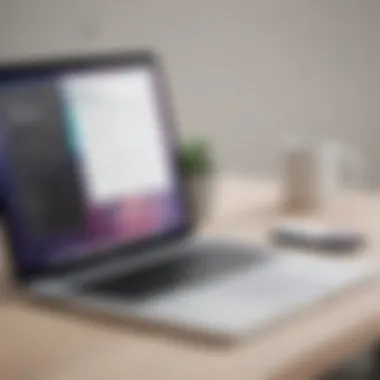

- Synchronize customer information: This ensures that customer data remains consistent across both platforms, reducing discrepancies that can lead to misunderstanding or poor customer interactions.
- Optimize inventory management: Accurate mapping of product data enhances inventory visibility, leading to better stock control.
- Analyze sales data: With correct mapping, data analysis becomes more insightful. Businesses can track sales trends and customer preferences effectively.
In summary, mapping data fields between WooCommerce and Salesforce is a foundation upon which successful integrations stand.
Identifying Key Data Points
Identifying key data points is the first step in the mapping process. This involves recognizing which pieces of data are critical for effective operations and customer interactions. Data points can include:
- Customer details such as names, addresses, and purchase history.
- Product information, including descriptions, pricing, and available stock.
- Order specifics like order IDs, payment methods, and shipping details.
- Engagement metrics that can come from both platforms Post-purchase.
"The right data points can lead to smarter business decisions."
Assuring that these data points are accurately captured allows for a seamless flow of information. This directly impacts marketing efforts, as targeted campaigns can be better formulated with comprehensive customer information.
Best Practices for Data Mapping
Implementing best practices in data mapping is crucial for overcoming common challenges. Some strategies include:
- Create a Data Dictionary: Document what each field represents and its source. This ensures clarity among team members and prevents confusion.
- Prioritize Fields: Start by mapping essential fields that provide immediate value, then expand to less critical areas.
- Regular Audits: Conduct regular reviews of the mapping configuration to ensure continued accuracy and relevance based on business changes.
- Use Automated Tools: Leverage existing tools or services that can help in automating the mapping process, reducing manual errors.
- User Training: Train team members on how data mapping works and why it matters. Awareness can significantly improve the mapping process.
Applying these best practices enhances the effectiveness of the integration and ultimately contributes to smoother operations in both WooCommerce and Salesforce.
Testing the Integration
Testing the integration between WooCommerce and Salesforce is crucial for ensuring that both systems work harmoniously. This phase verifies that data flows seamlessly between the platforms, validates accuracy, and guarantees that the desired functionalities are achieved. It helps identify potential issues before they disrupt business operations. An effective testing strategy goes beyond merely confirming connections; it ensures that the integration meets the operational and strategic goals of the business.
Moreover, well-structured testing fosters confidence among stakeholders. Success during this phase is vital for investment in further integrations or technology. The efficiency of data transfer can significantly impact customer satisfaction. As a result, establishing a robust testing groundwork is essential.
Testing Methodology
A systematic approach is important when testing an integration. Here are core components of a reliable testing methodology:
- Define Objectives: Establish clear goals for testing. Know what success looks like for the integration. This could involve sales data accuracy or customer information consistency.
- Develop Test Cases: Create specific scenarios that the integration should handle. Include edge cases to address potential issues.
- Execute Tests: Conduct the testing process, monitoring data transfer and functionality during each phase. Validate that data appears correctly on both platforms.
- Document Results: Record results for each test case. Highlight any discrepancies or errors encountered.
- Evaluate and Adjust: Analyze the outcomes to identify patterns. Make necessary adjustments based on findings for future testing phases.
This methodology enhances the chance of successful integration and ensures you meet business requirements.
Common Issues and Solutions
During the testing stage, various issues may emerge. Recognizing these problems early on can prevent larger complications later. Here are some common integration problems and their potential solutions:
- Data Mismatches: Occasionally, the data transferred may be inconsistent.
- Latency in Data Transfer: Sometimes, there is a noticeable delay in data syncing.
- Authentication Issues: Failure in accessing either platform due to incorrect authentication credentials can halt the integration.
- Limited Scalability: As market demands grow, systems may lag in performance.
- Solution: Validate data field mappings to ensure compatibility across platforms. Regular checks should occur to align data formats.
- Solution: Optimize your network settings and check server response times. Ensure that API calls are efficient.
- Solution: Review API key settings and ensure all necessary permissions are granted for each functionality.
- Solution: Continually monitor performance and make adjustments, like upgrading server capacity or adopting more efficient coding practices.
By anticipating common issues and preparing solutions, businesses can streamline their integration testing, thereby promoting smoother operations.
Post-Integration Considerations
Once the integration of WooCommerce and Salesforce is completed, businesses must focus on several post-integration considerations. These elements are crucial for ensuring that the integration continues to serve its purpose effectively. Without adequate attention to maintenance and adjustments based on user feedback, organizations may miss out on the full potential of their integrated systems.
Ongoing Maintenance
Ongoing maintenance is vital after the successful integration of WooCommerce and Salesforce. Regular updates help in maintaining system performance and security. When both systems are updated consistently, it prevents compatibility issues and enhances overall functionality.
- Backup Data Regularly: Always back up your data. This practice safeguards against data loss during updates or unexpected failures.
- Monitor Performance: Continuous assessment of integration performance allows businesses to identify any lag in data syncing or operational issues quickly.
- Update APIs: Any APIs used in the integration should be monitored for version changes. API updates can fix bugs or provide new features, which can significantly improve processes.
Keeping the systems maintained not only optimizes performance but also reduces downtime, saving both time and money in the long run.
Adjusting to User Feedback
Adjusting to user feedback is just as important as maintenance. User experiences can provide valuable insights into how the integration is performing in real-world scenarios. Listening to feedback lets businesses make informed decisions on necessary adjustments.
- Gather Feedback Regularly: Utilize surveys or encourage employees to report any issues with the integration. This input can highlight functional limitations or features that could be enhanced.
- Implement Changes Based on Feedback: Changes should be made promptly to address recurring issues. This shows employees that their opinions are valued and can lead to higher productivity.
- Train Users on New Features: As updates roll out based on user feedback, it is essential to train employees to ensure they can leverage new functionalities effectively. Proper training ensures that the integration operates efficiently.
"Adjusting to user feedback can optimize processes and increase organizational efficiency. Listening to those who interact with the integration daily often reveals the most pressing needs or desired enhancements."
Being proactive in these areas ensures that integration does not remain stagnant. The success of integration lies in continuous improvement and adjustment based on real-time data and experiences.
Advantages of WooCommerce and Salesforce Integration
The integration of WooCommerce with Salesforce presents a significant opportunity for businesses seeking to streamline operations and enhance customer experiences. This integration offers a plethora of advantages that can positively affect business outcomes. The following highlights key elements related to improved customer relationships and sales performance enhancement.
Improved Customer Relationships
When WooCommerce and Salesforce work in concert, the synergy leads to enhanced customer relationships. With access to comprehensive customer data, businesses can gain insights into purchasing behaviors and preferences. Salesforce’s powerful CRM capabilities allow for personalized interactions and targeted communications.
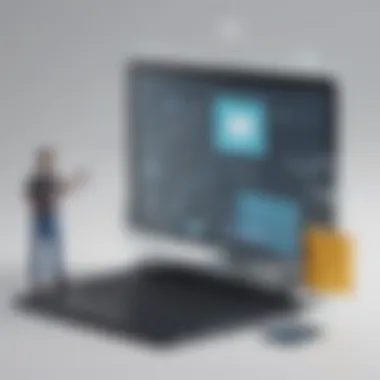

Key benefits include:
- Personalization of Services: With integrated data, businesses can tailor their offerings based on individual customer needs. This not only increases customer satisfaction but also fosters loyalty.
- Improved Customer Support: Integration allows for a 360-degree view of customers. Support teams can access full order histories and past interactions, resulting in more effective resolutions.
- Automated Follow-ups: Salesforce can automate follow-up communications based on customer actions within WooCommerce. For example, reminders for cart abandonment or engagement emails increase the chances of conversions.
By leveraging these advantages, businesses can create stronger connections with their customers, ultimately leading to an increase in repeat business and referrals.
Sales Performance Enhancement
The integration between WooCommerce and Salesforce does not only elevate customer relationships; it also significantly enhances sales performance. When data from sales processes is integrated, quick and informed decisions become possible.
- Real-time Data Analysis: Sales teams can analyze real-time data on sales figures and trends. This allows businesses to adapt strategies promptly when they spot new opportunities or threats in the market.
- Cross-sell and Upsell Opportunities: By analyzing purchase patterns via Salesforce, businesses can identify opportunities for cross-selling and upselling. This proactive approach to selling can significantly boost revenue.
- Increased Sales Accuracy: The integration reduces manual entry errors. Automated data transfer ensures accuracy, leading to more reliable sales reporting and forecasting.
- Better Inventory Management: Access to Salesforce analytics helps businesses manage their inventory more efficiently. It helps predict demand and adjust stock levels accordingly, preventing lost sales due to stockouts.
In essence, integrating WooCommerce with Salesforce transforms how sales teams operate, enabling them to work more effectively and focus on strategies that yield results.
"Integrating platforms not only streamlines work processes but also enhances key business capabilities across the board."
In summary, WooCommerce and Salesforce integration creates a robust framework that empowers businesses to maintain proactive customer engagement while driving sales effectiveness. The collective features pave the way for sustained growth and improved outcomes for small to medium-sized enterprises.
Challenges in Integration
Integrating WooCommerce with Salesforce presents unique challenges that businesses must navigate. Acknowledging these challenges is vital for successful implementation. These barriers can hinder the overall effectiveness of integration, impacting efficiency and return on investment. Understanding the specific obstacles involved allows businesses to strategically approach the integration process. It also highlights the significance of planning and resource allocation in overcoming potential issues.
Technical Hurdles
One of the primary challenges lies in the technical aspects of integration. Both WooCommerce and Salesforce use different architectures, APIs, and data structures. This disparity can lead to difficulties in data synchronization and communication between platforms. Common technical hurdles include:
- Compatibility Issues: Ensuring that both systems can communicate effectively often requires significant adjustments. Outdated versions or unsupported features can lead to errors during integration.
- Data Integrity: Maintaining data quality is crucial. Inconsistent data formats can lead to loss of important information during data transfers. This calls for careful mapping and transformation of data fields.
- API Limitations: Each platform has its own API usage limits and functionalities. Harnessing the full potential of both WooCommerce and Salesforce may require overcoming these limitations through effective design and implementation.
To address these hurdles, businesses should invest in adequate technical resources or engage with developers experienced in both platforms. Effective documentation and thorough testing protocols are fundamental for identifying and rectifying technical issues before they escalate.
Resource Allocation
Another critical aspect of the challenges in integration is resource allocation. Businesses must dedicate both time and financial resources to successfully integrate WooCommerce with Salesforce. Several considerations include:
- Budget Considerations: Integration projects can become costly, especially if third-party integration services or custom development are required. Planning a budget that encompasses these costs is crucial to avoid unforeseen expenses.
- Skill Sets: It is essential to have staff with the right skills. This includes IT professionals who understand both WooCommerce and Salesforce. Insufficient expertise can result in extended timelines and increased errors during integration.
- Time Management: Integrating the two platforms is not a rapid process. Companies must allocate appropriate time for planning, executing, and monitoring the integration. Rushing through this process can lead to technical pitfalls.
Effective resource allocation is a balancing act. Businesses must weigh the costs against the potential benefits of integration. Transparent communication and realistic timelines will facilitate smoother integration efforts.
"Integration is not just about technology; it’s about bringing together people, processes, and data to achieve common goals."
Overall, understanding these challenges thoroughly prepares businesses for successful WooCommerce and Salesforce integration. Recognizing technical hurdles and resource allocation allows for more informed decisions and strategies moving forward.
Real-world Applications
Understanding the real-world applications of integrating WooCommerce with Salesforce is crucial for several reasons. This integration enables businesses to streamline processes, improve customer relationships, and ultimately drive sales growth. By leveraging the capabilities of both platforms, businesses can have a unified view of their operations, facilitating better decisions based on accurate data.
Case Studies of Successful Integrations
A number of businesses have successfully integrated WooCommerce with Salesforce, showcasing the benefits of this alignment. For instance, a small retail company that primarily operated online faced challenges with customer management. After integrating WooCommerce with Salesforce, they were able to manage customer interactions more effectively. The data from their WooCommerce store informed the marketing strategies within Salesforce. This allowed for targeted email campaigns that significantly increased customer engagement and repeat purchases.
Another example is a medium-sized clothing brand that consolidated their sales and customer support operations. By connecting WooCommerce with Salesforce, they achieved real-time inventory tracking and improved order processing. Customers received timely updates about their orders, which enhanced satisfaction and loyalty.
These case studies highlight how integrating these platforms leads to better data utilization and enhanced customer experiences.
Lessons Learned from Integration Efforts
From the various integration endeavors, there are several critical lessons learned.
- Prioritize Planning: A comprehensive planning phase ensures a smoother integration process. Businesses should define clear objectives and key performance indicators to measure success.
- Focus on Training: Employees must be trained not only on the technical aspects of the integration but also on utilizing the combined data for decision making. This boosts efficiency and maximizes the platform's potential.
- Monitor Performance Regularly: Continuous evaluation of how the integration performs against set objectives allows businesses to identify areas for improvement promptly.
- Be Open to Adaptation: Flexibility is essential in responding to changes. As businesses grow, so do their data needs. The integration process should allow for scalability and adjustments as needed.
By taking these lessons into account, businesses can better navigate the complexities of integrating WooCommerce and Salesforce, ensuring that they reap the maximum benefits.
Future of E-commerce and CRM Integration
The future of e-commerce and CRM integration holds significant promise for businesses aiming to enhance their operational efficiency and customer engagement. Integration between platforms like WooCommerce and Salesforce is not just a trend; it's becoming a necessity. As businesses grow and the digital landscape evolves, the ability to seamlessly connect various operational tools can lead to better data management and superior customer service.
One key benefit of this integration is the improved visibility into customer data. E-commerce platforms generate vast amounts of consumer information, including purchasing behaviors, preferences, and feedback. Combining this data with CRM systems enables companies to develop more personalized marketing campaigns, tailor services, and anticipate customer needs. This level of insight profoundly impacts customer experience and loyalty, as clients feel valued when they receive tailored offerings that resonate with their preferences.
Moreover, integrating e-commerce and CRM systems simplifies the workflow. Businesses can automate various processes, such as order management, inventory updates, and customer follow-ups. This not only saves time but also reduces the chances of errors that can occur when managing multiple disparate systems. Ultimately, organizations can allocate their resources more efficiently, focusing on growth and innovation instead of repetitive tasks.
In summary, the future of e-commerce and CRM integration will revolve around leveraging technology to enhance customer insights and streamline operations. Companies that embrace these changes will be better positioned to adapt to market demands and consumer expectations.
Emerging Trends
Several emerging trends are shaping the future of e-commerce and CRM integration. The rise of artificial intelligence is one of these trends. Businesses are increasingly using AI to analyze customer data, predict purchasing behavior, and automate customer interactions. This leads to more intelligent insights and proactive engagement strategies.
Another trend is the growth of omnichannel strategies. Customers now expect a seamless experience across various platforms. Integrating systems enable businesses to provide a unified view of customer interactions, whether they occur online, in-store, or through mobile applications. Here are some key trends to consider:
- Increased Automation: More businesses will rely on automated processes to enhance efficiency in e-commerce and CRM tasks.
- Data Privacy Regulations: New compliance requirements will shape how data is handled and integrated across platforms.
- Focus on Customer Experience: Organizations will prioritize customer-centric approaches, using integration to enhance loyalty programs and support.
Technological Advancements
Technological advancements play a pivotal role in advancing the integration of e-commerce and CRM systems. Innovations in cloud computing are allowing businesses to adopt more flexible and scalable solutions. Companies can now choose and customize their integration tools and platforms without major infrastructure investments.
APIs are at the forefront of facilitating connections between WooCommerce and Salesforce. With well-designed APIs, businesses can enable real-time data synchronization, ensuring that information flows smoothly between the two platforms. This synchrony leads to significant improvements in operational accuracy and efficiency.
Moreover, the rise of low-code and no-code platforms is making it easier for businesses to implement integrations without extensive technical resources. These tools allow non-technical users to create workflows and automate processes, reducing dependency on IT teams.



