In-Depth Review of WordAi: Features and Comparisons


Intro
In an era where content is king, creating high-quality, unique textual material can seem like a daunting task, especially for small to medium-sized businesses. WordAi offers a solution to this dilemma, providing a content rewriting tool that promises to deliver engaging and original text. As the digital landscape becomes increasingly crowded, firms need to leverage every advantage to stand out. This is where understanding the full capabilities of WordAi becomes crucial.
The forthcoming sections will delve deep into the features that WordAi brings to the table, illustrating how these functionalities can aid users in enhancing their content creation processes. By focusing on the strengths, weaknesses, and comparing it with similar tools, this review aims to facilitate an informed decision-making process for entrepreneurs, IT professionals, and business owners alike.
Overview of Features
WordAi is not just another content rewriting tool on the market; it's designed with a myriad of functionalities that cater to diverse content needs. Here’s a closer look at some significant features:
Deep Learning Technology
One of the standout aspects of WordAi is its use of deep learning algorithms. Unlike standard spinning software, it understands context, grammar, and structure, thereby producing naturally flowing text. This means that the generated content not only passes plagiarism checks but also reads smoothly, making it more engaging for the audience.
Bulk Processing Capability
For businesses that churn out significant amounts of content, WordAi's bulk processing functionality can be a lifesaver. Users can upload multiple articles at once, streamlining the rewriting process. This feature saves time and resources, allowing businesses to focus on strategic tasks while the software handles the bulk of the content generation.
Customization Options
WordAi allows users to customize the output, offering various rewriting levels from minimal alterations to more substantial rewrites. This is incredibly beneficial as it provides flexibility depending on the user’s goals. Whether the aim is to refresh existing content or reimagine it entirely, the capacity for customization places control in the user’s hands.
Unique Selling Points
Contextual Understanding
What sets WordAi apart from its competitors is its ability to actually comprehend the context of the text rather than just spinning words. Many tools in the market may recycle phrases but often fail at maintaining the essence of the content. WordAi's contextual awareness provides a clarity that can significantly enhance the quality of rewritten articles.
Innovative User Experience
WordAi’s sleek interface is another highlight. A user-friendly design can make a world of difference, especially for those who may not be tech-savvy. The software is accessible, ensuring that even those unfamiliar with content rewriting tools can navigate it with ease.
"The true measure of a software tool is not just its features but how those features simplify the user experience."
Comparison with Competitors
When lined up against similar tools, such as Spin Rewriter and QuillBot, WordAi holds its own. While both offer valuable functions, WordAi’s deep learning capabilities and superior contextual rewrites provide a discerning edge. For small businesses looking to make a strong impression with their content, the choice becomes clearer when considering these unique selling points.
In summary, WordAi promises robust functionality that can cater to the varied needs of businesses in today’s fast-paced digital space. As we continue this exploration, we will delve deeper into WordAi's usability, pricing structures, and further practical use cases.
Prelude to WordAi
Understanding WordAi is essential, especially for small to medium-sized businesses and entrepreneurs looking to optimize their content generation strategy. The software's primary purpose is to assist users in creating high-quality, unique text. As the demand for original content surges in the digital landscape, tools like WordAi become indispensable. They help streamline processes, ensuring that businesses can produce a steady flow of new material without sacrificing quality. Furthermore, it can save time—a vital resource for any entrepreneur or IT professional.
Purpose of the Review
This review aims to dissect WordAi from various angles. By analyzing its features, usability, pricing, and overall effectiveness, potential users gain a clearer picture of what they can expect from the software. We will highlight both the strengths and the weaknesses of WordAi, providing a balanced view that guides readers in deciding whether this tool meets their content needs. Additionally, real case studies and user testimonials will be incorporated to bolster credibility and relatability.
Target Audience for WordAi
WordAi primarily caters to:
- Small and Medium-Sized Businesses: These entities often require a consistent stream of content without the resources to maintain a full-time writing staff. WordAi helps alleviate that burden.
- Entrepreneurs: Startups and freelance professionals benefit from automating parts of their content creation process, allowing them to focus on strategic growth rather than the nitty-gritty of writing.
- IT Professionals: This group understands the importance of scalable solutions. WordAi can easily integrate into existing workflows, supporting their digital initiatives while ensuring content remains relevant and engaging.
In essence, WordAi is tailored for those who recognize the value of high-quality content yet need a reliable method to produce it efficiently.
Overview of WordAi Features
Understanding the features of WordAi is essential for any business looking to leverage content creation in a smart way. Content generation tools have become a necessity for many businesses, as the demand for high-quality, unique content has exploded with the rise of digital marketing. WordAi stands out in this crowded field. Its ability to rewrite text, integrate with various platforms, and maintain an intuitive user interface are just a few aspects that make it noteworthy. Each feature serves specific needs and presents distinct benefits, making the exploration of this software’s capabilities crucial for potential users.
Content Rewriting Capabilities
At the heart of WordAi lies its content rewriting capabilities. This feature isn't just about taking the original text and swapping out synonyms. Instead, WordAi focuses on understanding the meaning behind words and sentences to regenerate content that retains the original message while appearing fresh. This is vital for businesses that aim to repurpose existing content or produce new articles without running afoul of plagiarism issues.
- The deep learning algorithm behind the tool analyzes various text structures and rewriting patterns, leading to outputs that can vary in style and tone.
- This allows content creators to maintain their voice while crafting different versions of the same idea or message. It’s particularly useful for small to medium-sized businesses that need to keep their content dynamic and engaging in order to attract and retain their audience.
Furthermore, businesses that rely heavily on SEO can benefit greatly from this feature. Search engines prioritize unique content, and having a tool that consistently produces articles with originality can impact search rankings positively.
Integration with Other Tools

Another significant aspect of WordAi is its seamless integration with other platforms. In today's marketing landscape, businesses utilize multiple tools to create, distribute, and analyze their content. Therefore, having a software that can effectively work alongside other applications is a game changer.
WordAi can be integrated with various content management systems (CMS), such as WordPress and HubSpot. This ability allows users to streamline their content workflows, reducing the friction that typically comes with moving content between different systems.
- For instance, fresh articles generated through WordAi can be automatically posted on a WordPress site, eliminating the need for manual uploads.
- Additionally, integration with marketing tools helps in tracking content performance, providing analytics that inform future content strategies.
The integration aspect doesn’t stop here. Special partnerships or built-in connections with tools like Dropbox, Google Drive, and other cloud services enable users to easily store and access content generated by WordAi, enhancing flexibility and convenience.
User Interface Design
Equally important is the user interface design of WordAi. A software tool is only as good as it is usable, and WordAi excels in this area. The dashboard is designed with user experience in mind, ensuring that even those who aren’t particularly tech-savvy can navigate it with ease.
- Key functionalities such as content generation, rewriting options, and integration settings are easily accessible. A clean layout allows users to focus on their content without unnecessary distractions.
- Furthermore, the platform is responsive. Whether accessed from a desktop or a mobile device, users will find that crucial elements retain their functionality.
An intuitive UI also plays an essential role in encouraging user adoption. If a tool is complicated to use, even its best features won’t be fully leveraged. With WordAi, users will find themselves spending less time trying to figure out how to make it work, and more time reaping the benefits of enhanced content production.
"The true value of any writing tool lies not just in what it can do, but how easily it lets you do it."
Usability of WordAi
Understanding the usability of WordAi is essential for anyone evaluating this software, particularly for small to medium-sized businesses, entrepreneurs, and IT professionals. The usability aspects of a content rewriting tool can significantly affect productivity and the overall user experience. When this software is intuitive and easy to handle, users can harness its potential without feeling overwhelmed. Here, we delve into three crucial dimensions of usability: ease of setup, navigating the dashboard, and the learning curve for novice users.
Ease of Setup
Setting up WordAi should ideally be a walk in the park, and fortunately, it largely is. Users can expect a straightforward installation process that takes minimal time. The registration steps are clearly laid out, ensuring that even those with limited tech savvy can follow along without breaking a sweat.
- Account Creation: A simple signup form gathers basic information, with email verification thrown in for good measure. After confirming your account, users are greeted with an immediate prompt to choose a plan, which can be an essential first step in determining how the tool will fit your unique needs.
- Integration Options: For businesses already using tools like WordPress or other CMS platforms, WordAi’s integration capabilities can simplify workflows even further. With just a few clicks, users can connect their accounts. This seamless integration plays a crucial role in reducing barriers to entry.
In essence, the ease of setup lowers the initial friction that often accompanies new software. It lays the groundwork for an effective user experience right from the get-go.
Navigating the Dashboard
Once the setup is complete, the dashboard becomes the pivotal area for interaction with WordAi. An effective dashboard should feel like the control center of a spaceship—efficient and user-friendly.
- Layout and Design: The first thing that catches your eye is how logically everything is arranged. Menus are intuitive, clearly labeled, and allow users to find specific features without needing a roadmap.
- Quick Access Features: Shortcuts for popular functions like content rewriting or API access are prevalent, making it easy for users to dive into their tasks. Quick tutorials or tooltips can provide helpful hints during the navigation phase, reducing the risk of confusion.
The navigation of WordAi’s dashboard ultimately fosters a sense of familiarity, which is key for users trying to get the most value from the software without feeling lost.
Learning Curve for New Users
Finally, let’s touch on the learning curve that newcomers might face. A gentle slope is preferable to a steep incline in this arena. WordAi does a commendable job here as well.
- Documentation and Support: The availability of robust documentation is vital. Users can often find guides, FAQs, and video tutorials that explain various features and functionalities in layman's terms. This not only demystifies the tool but also builds confidence in using it effectively.
- Community Input: Engaging with user forums or communities, like the likes of Reddit, can enhance the learning experience. Here, users share insights, tips, and common mistakes, helping each other navigate the initial learning phases.
Overall, while there could be a bit of a learning curve initially, the resources provided by WordAi significantly mitigate these concerns. New users can become proficient more quickly than the average joe might expect.
Ultimately, how easy it is to use a tool influences not just user satisfaction but also the efficiency with which businesses can operate—essential for competitive advantage.
Evaluating the Quality of Output
When delving into the effectiveness of any content rewriting tool, like WordAi, the quality of output produced is paramount. This evaluation goes beyond mere aesthetics; it impacts how well the content serves its intended purpose. A solid understanding of how WordAi generates content is essential, as it affects everything from user engagement to SEO rankings. Thus, assessing the output quality has wide-ranging implications for small to medium-sized businesses, entrepreneurs, and IT professionals alike.
Uniqueness of Content Generated
One of the primary selling points of WordAi is its capability to generate unique content. In an age where originality is key, the uniqueness of content cannot be overstated. Businesses often seek tools that not only produce text but do so in a manner that sets them apart from the competition.
With WordAi, the algorithm is designed to analyze and understand the structure of phrases and sentences. This means that it can rewrite existing content while maintaining the core message but with a fresh twist. To illustrate, think about a blog that talks about marketing strategies. Instead of merely changing a few words here and there, WordAi might transform an entire section, introducing new phrases or examples that keep the essence intact yet offers a unique flavor. This is vital, as search engines prioritize original content, thereby affecting a website's visibility.
Relevance and Readability
Another essential factor to consider is the relevance and readability of the generated content. For any written material to be effective, it must speak to its audience in a language they understand. WordAi's technology strives toward producing content that is not only relevant to the chosen topic but also easy to read.
For instance, when rewriting a technical document, WordAi has the capacity to simplify complex terms while preserving the technical integrity of the content. This aspect helps when reaching out to a wider audience. The readability score — a measure of how easy or difficult a piece of text is to understand — is crucial for businesses that aim to engage clients and prospects effectively.
"In content creation, maintaining relevance is the bridge between your material and your audience’s needs."
SEO-friendliness of Output
In the digital landscape, an effective content strategy cannot overlook SEO-friendliness. Content that is optimized for search engines is essential for attracting organic traffic. WordAi has incorporated features that allow for the generation of SEO-optimized text. This means that while creating unique content, it considers keywords, meta descriptions, and structural elements important for SEO.


Let’s consider a scenario. A business owner is looking to create a blog post centered around 'artificial intelligence.' Using WordAi, the tool can thoughtfully integrate keywords related to AI while ensuring that the content flows naturally. The end result is a post that not only captures search engine attention but also engages readers.
There is value in evaluating how well the output aligns with best practices in SEO, as any business aims to position itself prominently in search results. The combination of uniqueness, readability, and SEO-friendliness demonstrates WordAi's concerted approach to fulfilling the nuanced needs of content creators today.
Overall, the quality of output generated by WordAi covers multiple facets that are critical for effective content creation. With a keen focus on uniqueness, relevance, readability, and SEO considerations, users can better understand the capabilities of this software for their content generation requirements.
Pricing Structure of WordAi
When evaluating a content generation tool like WordAi, the pricing structure holds a great deal of importance. After all, the effectiveness of a software solution is only partially determined by its features and usability. Cost efficiency plays a crucial role in whether it aligns with the budget constraints typical of small to medium-sized businesses, entrepreneurs, and IT professionals. Understanding the nuances of the pricing plans helps potential users make informed decisions.
Moreover, there are various aspects to consider regarding WordAi’s pricing. First and foremost, the structure needs to be transparent enough for businesses to grasp the value they get. If the pricing feels like a shot in the dark, it might deter users from committing. Furthermore, as businesses evolve, their content needs may change, so flexibility in pricing plans can be a significant selling point.
Comparison of Pricing Plans
WordAi offers several pricing plans tailored to different user needs, but it’s essential to dissect these options to see what really stands out. The plans typically span from basic to advanced, giving users an opportunity to choose based on their specific requirements:
- Monthly Subscription: This plan is ideal for those looking for short-term use or for trying out WordAi. It offers all basic features but may limit the length of generated content.
- Yearly Subscription: Aimed at businesses that plan to utilize WordAi over a longer period, this option often comes with a discount compared to the monthly rate. This could provide a significant saving for frequent users.
- Pay-as-You-Go: This plan appeals to occasional users who don’t require a steady output of content. It allows businesses to purchase credits for specific tasks, providing them flexibility.
These plans cater to varying business dynamics, and it’s worth diving deeper into the specifics of each to find the best fit.
Value for Money Assessment
Evaluating whether WordAi provides good value for money requires an analysis of what customers get in return for their investment. Is the quality of content generated high enough to warrant the subscription cost? Often, this boils down to the ability of WordAi to save time and ensure unique outputs, which can be crucial in a competitive market.
When carrying out a value-for-money assessment, consider the following factors:
- Content Quality: Users should ask themselves if the rewrites offered are at par with human quality. If the quality is top-notch, it may justify the price tag.
- Time Savings: If WordAi significantly reduces the time required to create content, that’s a win for productivity. For many businesses, saving hours can translate to money saved.
- Customer Support: Robust support services can also elevate the overall value of a service. If WordAi provides responsive and effective assistance, it adds to the appealing nature of the subscription.
"Whether WordAi is worth the investment boils down to individual needs and the quality of content produced versus the cost incurred."
Ultimately, weighing the features, content quality, and any additional support against the pricing will help users determine if WordAi aligns with their budgeting needs and content output expectations.
User Feedback and Testimonials
In the quest for understanding the effectiveness of a software tool like WordAi, user feedback and testimonials function as critical indicators. They provide real-world perspectives that can either bolster confidence in a product or raise caution flags. For small to medium-sized businesses, entrepreneurs, and IT professionals, feedback from actual users can illuminate the practical advantages and drawbacks of using WordAi, giving potential customers a realistic preview of what to expect.
When evaluating any software, it becomes imperative to sift through the shared experiences of its users. Often, testimonials reflect how well a software aligns with its promises. In this section, we will explore two facets of user feedback: the positive experiences and common criticisms that have emerged regarding WordAi.
Positive User Experiences
Many users commend WordAi for its ability to generate unique content swiftly and efficiently. Here are some points highlighted by satisfied customers:
- Time Efficiency: Users often note that WordAi significantly reduces the time needed to produce content, allowing them to focus on other core business tasks.
- Quality of Output: Numerous testimonials emphasize that even though the content is spun from existing materials, it maintains a degree of quality and coherence that many find acceptable for online publication.
- User-Friendly Interface: New users frequently mention that the interface is intuitive, making it easier to start without a significant learning curve.
- Versatile Content Creation: Entrepreneurs have expressed satisfaction with how WordAi can handle a variety of content types, from blog posts to product descriptions, thus meeting diverse needs.
One user stated:
"After integrating WordAi into our content process, we cut down our writing time by half without sacrificing quality. The tool is a game-changer for our team!"
Common Criticisms
Despite the positive feedback, there are also criticisms worth noting to paint a balanced picture of WordAi's performance. Some concerns raised by users include:
- Occasional Quality Issues: While many praise the software's content quality, some report that the output can occasionally lack nuance or depth, especially in more complex topics.
- Price Concerns: A portion of users feels that the pricing structure may not provide adequate value for their specific use cases, especially for freelancers who may write on a smaller scale.
- Limitations in Content Variety: Some entrepreneurs indicate that WordAi can struggle to generate unique output when repeatedly working with highly similar content subjects.
- Technical Glitches: A few users have pointed out instances of sporadic technical issues, ranging from slow processing times to unexpected crashes.
The balance of user experiences reveals a spectrum of satisfaction levels. For those serious about content creation, insights from fellow users offer a real-world evaluation of WordAi. By understanding both the strengths and weaknesses, potential users are better equipped to decide if WordAi is the right tool for enhancing their content generation efforts.
Comparison with Competing Tools
When diving into the world of digital content creation, the significance of comparing software tools cannot be overstated. For businesses, especially small and medium-sized ones, making the right choice in a content rewriting tool like WordAi can save time, enhance creativity, and drive better audience engagement. This segment focuses on the critical elements when evaluating WordAi against its competitors, ensuring that decision-makers can weigh their options accurately and choose software that aligns perfectly with their specific needs.
Overview of Competing Software
The landscape of content generation and rewriting tools is quite extensive. Notably, several applications offer similar functionalities to WordAi, each with its unique strengths and weaknesses. These competitors include tools like Spin Rewriter, Jasper AI, and QuillBot, each claiming to provide high-quality rewritten content.
- Spin Rewriter: Known for its advanced spinning algorithms, this software emphasizes its ability to produce articles where the meaning remains intact while altering the structure significantly.
- Jasper AI: This tool is celebrated for its AI-driven content creation capabilities, enabling users to create marketing copy, blog posts, and social media captions with minimal input.
- QuillBot: While primarily known as a paraphrasing tool, QuillBot also features a summarization tool that can assist businesses in condensing lengthy articles into digestible snippets.
Each of these tools comes with its own learning curve, pricing structure, and functionality, influencing their suitability for different projects and user types.
Feature-by-Feature Comparison


Understanding the intricate details of each software's features offers valuable insights into which tool will best serve your content needs. Below is a breakdown of key features to consider when comparing WordAi with its competitors:
- Content Quality: WordAi stands out in terms of producing human-like content that resonates well with readers. In contrast, while Spin Rewriter and others offer uniqueness, they can sometimes miss the mark on readability and coherence.
- User Interface: A clean, intuitive user interface can drastically reduce the learning curve. WordAi has a straightforward design that many users appreciate, while others like Jasper may have more complex workflows that can complicate tasks.
- Integrations: WordAi integrates seamlessly with various content management systems. Meanwhile, other tools might offer limited integration options, possibly leading to interruptions during the content publishing process.
- Pricing Models: Price comparison is straightforward yet crucial. WordAi’s pricing models may align better with businesses needing frequent updates, but competing products might offer more affordable, albeit limited, one-time solutions for those with less frequent needs.
- Artificial Intelligence Features: The AI capabilities of each tool vary. While WordAi uses advanced algorithms for meaningful content creation, tools like Jasper take AI a step further by incorporating templates and design suggestions geared towards marketing.
By meticulously examining these aspects, potential users can gauge not only what they might be gaining by choosing WordAi but also what they could be sacrificing based on their content generation requirements.
"In the realm of content, more choices mean more chances to find the perfect fit for your needs."
When weighing options for content rewriting tools, it's essential to consider how each software aligns with your business objectives, customer needs, and personal workflow preferences.
Practical Use Cases
Understanding practical use cases for WordAi sheds light on its real-world applications and the value it brings to various sectors and professions. For small to medium-sized businesses and entrepreneurs, utilizing this sophisticated content rewriting tool can significantly enhance their content creation process. The effectiveness of WordAi can be measured in several ways, including increased efficiency, cost savings, and better engagement with target audiences.
Business Applications
In the realm of business, the need for fresh and unique content is a ubiquitous challenge. WordAi serves as a solution that enables companies to churn out diverse types of written material, all while maintaining quality and relevance. One significant application is creating product descriptions. Businesses can input existing descriptions, and WordAi will generate new ones that are unique, helping to avoid duplication penalties on search engines.
Moreover, blogging remains a vital part of digital marketing, and through WordAi, businesses can efficiently manage their blog content. By rewriting old posts or generating new ones, companies can keep their blogs active and engaging to their audience.
Considerations for businesses include:
- Scalability: As companies grow, the demand for content typically increases. WordAi can adapt to such needs, allowing for bulk content generation without sacrificing quality.
- Customization: Various content types can be tailored according to specific audiences, enhancing the relevance of outputs.
Content Marketing Strategies
In the domain of content marketing, creating compelling and informative content is essential. WordAi provides valuable assistance in developing marketing strategies that can lead to increased reach and engagement. Content marketers can leverage WordAi not just for blog posts, but for other essential elements such as social media updates. By rewriting promotional posts or curated lists of tips, marketers can maintain an active presence across different platforms with little extra effort.
Additionally, email marketing campaigns benefit significantly from WordAi. Personalized and engaging emails can be crafted quickly, bolstering open and click-through rates. In this way, the tool helps customize interactions, creating a more conversational tone that feels less robotic and more relatable.
Some specific strategies to consider include:
- A/B Testing: Utilizing WordAi to create multiple variations of email subject lines or ad copy, marketers can effectively test what resonates best with their audience.
- Content Repurposing: Instead of starting from scratch, marketers can rewrite existing successful content for different campaigns, ensuring a larger audience gets to see the value in the original.
"Content is king, but context is God. WordAi helps in crafting both effortlessly."
With such applications in mind, WordAi proves itself to be a practical ally for businesses and marketers aiming to produce distinct and engaging content at pace. By incorporating this tool, companies can enhance their workflow and achieve better outcomes in their content marketing efforts.
Challenges and Limitations
When it comes to using WordAi, which is a beacon in content rewriting tools, the topic of challenges and limitations cannot be brushed aside. A frank discussion about its constraints lays the groundwork for businesses to make measured decisions in their content generation strategies. Understanding these challenges is paramount, especially for small to medium-sized businesses, entrepreneurs, and IT professionals who aim for innovation but also wish to minimize potential pitfalls.
Common Technical Issues
As with any sophisticated software, WordAi is not immune to technical hiccups that can hinder its seamless usability. One of the most commonly reported issues centers on system compatibility. Users occasionally find out that the software does not function optimally on older operating systems or less common browsers, which could potentially grind workflows to a halt.
Moreover, users have mentioned sporadic downtimes or glitches during peak usage hours. These annoying interruptions aren't just a headache; they can create unnecessary delays in the content creation process, which many businesses can hardly afford. It can feel like hitting a brick wall when you're pressed for deadlines.
Furthermore, understanding the software's settings can sometimes be akin to navigating a maze. While WordAi offers numerous customization options, tweaking them requires a degree of technical acumen. New users can find themselves scratching their heads about making the most of these options.
Coverage of Content Types
Another significant limitation that users encounter is the breadth of content types that WordAi can handle. While WordAi excels in rewriting standard articles or blog posts, it struggles with more nuanced forms of content like poetry, intricate technical writing, or specialized industry reports. For businesses focused on niche areas, this could be a stumbling block. It’s like trying to fit a square peg in a round hole.
When it comes to multimedia content, WordAi's focus is squarely on text. This lack of support for images, videos, or interactive components means that businesses aiming for a rich multimedia experience might find their needs falling short. Many savvy marketers know that a good image speaks a thousand words, but with WordAi, you only get words, and words alone. This can limit the effectiveness of marketing strategies that heavily relies on rich content.
In summary, while WordAi holds incredible promise as a content rewriting tool, it’s essential to recognize these challenges and limitations. By doing so, businesses can strategize on how to best integrate the software into their operations while maintaining realistic expectations of what it can achieve.
Final Thoughts
In this digital age, the need for quality content has never been so pressing. Small to medium-sized businesses, entrepreneurs, and IT professionals all find themselves navigating the complex waters of online visibility. WordAi stands out as a tool that promises to help make this journey easier. This section synthesizes key insights from the previous sections, focusing on how WordAi might fit into your content strategy.
Overall Verdict
After exploring WordAi's features, usability, and limitations, it's apparent that this tool can be a breath of fresh air for those struggling with content creation. The ability to rewrite existing content into something unrecognizable yet coherent is no small feat. The software isn’t just about fluff; it’s about generating unique pieces that can hold their own in search engine rankings. Moreover, the learning curve is manageable. Most users can get a grip on its functionalities without pulling their hair out.
However, it's worth acknowledging the nuances. The output's quality, while generally high, can fluctuate based on the original material. So, if you feed it low-quality writing, don’t be shocked if the outcome isn’t Pulitzer-worthy. Despite these considerations, for businesses serious about enhancing their content strategy without breaking the bank, WordAi's offerings are compelling.
Recommendations for Potential Users
If you're on the fence about incorporating WordAi into your workflow, consider the following:
- Trial Before Commitment: Take advantage of any free trials or demos. This will let you experiment with the features and see how they align with your existing processes.
- Process Integration: Think about how WordAi can mesh with your current tools. Since many are using software like HubSpot or SEMrush, see if the tool integrates well. Doing so can streamline your work.
- Content Goals: Be clear on what you aim to achieve with content. Are you looking to boost SEO, or do you need fresh material for social media? Lack of direction can lead to frustration.
- Be Adaptive: Keep an eye on the output. Make necessary adjustments as you learn more about your audience's preferences and engagement levels. Adaptation is key in this rapidly changing digital landscape.
In summary, WordAi can be a valuable asset but not a silver bullet. It's essential to approach it thoughtfully and set realistic expectations. Your content strategy will be stronger for it.



