Exploring WordPress Pricing for Small Businesses


Intro
Navigating the financial landscape of building a website can feel like trying to find your way through a maze without a map. For small and medium-sized businesses, understanding all the costs associated with launching a WordPress site is crucial. From the hosting provider to themes and plugins, there's quite a bit to juggle. Not to mention, the potential pitfalls of overspending or unutilized features can make or break your web presence.
WordPress offers a variety of options that can easily confuse even the seasoned entrepreneur. This guide will break it down, providing insights into how to align your budget with your business goals. You'll discover which features can elevate your website without drowning your finances and what unique aspects might set one service apart from another. Let's dive in.
Overview of Features
When considering WordPress as your platform of choice, it’s essential to appreciate the wide array of features available. Each component plays a role in shaping your website’s functionality and user experience.
- Customizable Themes: WordPress provides thousands of themes, free and paid, that allow businesses to establish a unique identity. These themes are not just about aesthetics; certain themes are designed specifically for e-commerce, blogging, or portfolios. This specialized focus can be beneficial to retain visitor engagement.
- Extensive Plugin Repository: One of WordPress's standout features is its robust library of plugins. These plugins can extend the functionality of your site, from SEO optimization tools to security enhancements. The right plugins can streamline operations and enhance user experience, allowing businesses to achieve operational efficiencies.
- eCommerce Capabilities: For businesses looking to sell online, WordPress offers powerful eCommerce plugins, like WooCommerce, which transform your site into a fully functional online store. You can manage inventory, payments, and shipping without having to build a solution from scratch.
"Customization is key to enhancing the user journey. Leveraging available plugins and themes can prioritize customer satisfaction, leading to higher engagement."
- Responsive Design: Many WordPress themes are mobile-friendly. Given that a significant share of web traffic now comes from mobile devices, ensuring that your website looks good and functions well on all screens is essential.
- SEO-Friendly Structure: WordPress is built with SEO in mind, offering features that help you optimize your site for search engines. Whether it's through permalinks, tags, or format options, businesses can craft a web presence that is more discoverable by potential customers.
Each of these functionalities contributes to a tailored experience for users, which can ultimately influence your bottom line.
Unique Selling Points
As you weigh your WordPress options, it’s vital to grasp what makes this platform stand out amid a crowded marketplace.
- Open-Source Nature: WordPress is open-source software, meaning it is free to use and modify. This encourages innovation and results in thousands of themes and plugins being available. Additionally, this may lead to lower initial setup costs for businesses.
- Strong Community Support: With a large community of developers and users, finding support or resources for almost any issue is typically straightforward. This network can help troubleshoot problems, share best practices, and even provide inspiration for your website.
- Scalability: Whether your business is small or on the cusp of growth, WordPress can scale with you. It can support everything from a simple blog to a complex eCommerce site with minimal hassle. This adaptability can save costs in the long run.
- Regular Updates: WordPress is frequently updated to improve security and functionality. Keeping your site secure and up-to-date is crucial in today’s digital environment; this aspect ensures businesses don’t have to worry as much about vulnerabilities.
Understandably, choosing the right WordPress setup requires a careful analysis of these unique features and selling points. As a business owner or IT professional, aligning these elements with your operational needs could lead to more efficient decision-making in the long run.
Intro to WordPress Pricing
When considering a foray into the world of WordPress, understanding the pricing structure is like reading a map before heading into a new city. It’s crucial not just for budgeting purposes, but also for aligning your business needs with the right resources. This section lays the groundwork for making informed decisions, delving into the nitty-gritty of costs while focusing on what small and medium-sized businesses, entrepreneurs, and IT professionals need to know.
WordPress, being one of the most popular platforms, offers a multitude of pricing options, from hosting plans to themes and plugins. It’s easy to get lost in the maze of options if you don’t have a clear idea of what you really need. Many businesses dive headfirst, only to hit a wall later on because they over or underestimated their expenses. This can lead to painful budget overruns or unsatisfactory site performance.
Key Elements to Consider
- Hosting Costs: Your website's foundation, this cost can vary significantly based on the type of hosting service you choose.
- Theme Selection: Whether you opt for free themes or invest in premium ones can drastically affect your site's design and functionality.
- Plugin Expenses: Choosing the right plugins can enhance functionality, but it can also pile on extra costs if not carefully selected.
When it comes to the benefits of understanding this landscape, flexibility stands out. Knowing your pricing options allows you to prioritize features that cater to your unique business needs. For example, if a specific plugin offers crucial functionality for your operation, it might be worthwhile to invest in it instead of cutting corners elsewhere. The keys here are value and functionality—two factors that should inform every financial decision regarding your WordPress presence.
Considerations for Every Budget
The challenge for many is balancing quality with cost. A more robust and feature-rich hosting plan might appear expensive at first glance, but it could save money down the line by minimizing downtime or enhancing your site's speed. On the flip side, some plugins or themes might seem appealing but may not provide a good return on investment. Assessing both immediate and long-term needs can guide you toward a smarter decision.
"The devil is in the details. Always assess whether a cost truly adds value before making any decisions."
As we move through the subsequent sections, we will peel back the layers of WordPress pricing, providing clarity on each segment. This exploration not only serves to inform but also empowers your business strategy as you navigate the complexities of building your online presence.
Understanding WordPress Hosting Costs
When diving into building a WordPress site, one cannot overlook the significance of hosting. Understanding WordPress hosting costs is crucial for businesses, especially those with tight budgets. Your choice of hosting can be the bedrock for website performance, security, and even user experience. If the hosting isn’t up to snuff, it can lead to slow load times and frequent downtime, compromising your audience’s experience and ultimately, your business goals.
There are several specific elements to consider when looking into WordPress hosting costs:
- Types of Hosting: Each hosting type caters to different needs and budgets. For instance, shared hosting is often a go-to for startups, while managed hosting might appeal to those who want a zero-hassle experience.
- Resources and Features: Not all hosting plans are created equal. Look for plans that include robust security measures, automated backups, and customer support. These features might add to your expenses initially but can save you money and headaches down the road.
- Scalability: As your business grows, so do your hosting needs. Opting for a plan that allows easy upgrades is important to avoid the heartburn of switching providers later on.
In essence, a thorough grasp of hosting costs can help you align your budget with your operational needs and ensure you’re not throwing money down the drain.
Shared Hosting
Shared hosting is often seen as the entry-level option. Here, multiple websites share a single server's resources. This setup can be attractive for small businesses or entrepreneurs just getting started. The low price point, typically between $3 to $10 per month, tends to lure many in. However, it’s paramount to keep in mind that while costs are low, performance can be hit-or-miss.
The biggest advantage here is affordability. That said, downtime can be common, and if one site on the server experiences a surge in traffic, it may slow down everyone else. Thus, if you anticipate a growing visitor base, be wary of this option.
VPS Hosting
VPS (Virtual Private Server) hosting is like sharing a room but having your own space within it. It offers more resources dedicated to your site, usually costing between $20 and $100 per month. It’s a good middle ground between shared and dedicated hosting.
The benefit here is that you have more control and better performance, but it comes with increased responsibility. You might need to manage updates and security configurations yourself, unless you opt for a managed VPS, which bumps the price up a notch.
Dedicated Hosting
Dedicated hosting is the premium experience. Your website literally owns its own server. This hosting type suits larger businesses that require high performance, customized server setups, and enhanced security measures. Costs here can range from $80 to several hundred dollars per month.
Because you have the entire server to yourself, issues like slow load times become a thing of the past. However, this solution is best for those who know what they’re doing or have a solid IT team on hand, given the complexity involved in maintaining a dedicated server.
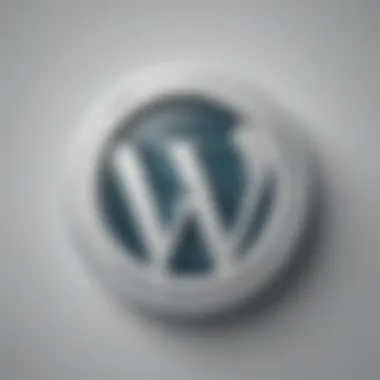

Managed WordPress Hosting
Managed WordPress hosting is the ideal choice for businesses that want the convenience of full service. Providers like WP Engine or Kinsta take care of most technical aspects, allowing you to focus on growing your business. The price usually varies greatly, often starting around $20 per month, but can easily reach into the hundreds.
The key advantages include automatic updates, backups, and optimized performance tailored for WordPress. However, the caveat is the cost. It’s more expensive than more bare-bones options, so businesses need to weigh whether the extra features justify the price tag.
In summary, understanding the nuances of WordPress hosting costs not only helps you avoid overspending but ensures you choose a hosting solution that aligns with your business’s growth trajectory.
Theme Costs in WordPress
When it comes to building a successful website on the WordPress platform, themes play a critical role. They dictate the aesthetics of your site, influencing everything from layout to color schemes, thereby impacting the visitor's first impressions. Understanding the costs associated with themes is crucial for small to medium-sized businesses as it can significantly affect long-term budgetary considerations.
Several factors determine theme pricing:
- Design Quality: Premium themes often boast sophisticated designs crafted by experienced developers. This can help create a professional image for your brand.
- Features and Functionality: Paid themes typically offer more features—such as responsive designs and customizable options—that enhance user experience.
- Support and Updates: Premium themes often come with dedicated customer support and regular updates, crucial for security and compatibility.
The right theme can provide a solid foundation for your website, ensuring it meets your functional needs and aligns with your branding. Let’s take a closer look at the major options available—free vs. premium—and also explore custom development for businesses looking for a unique touch.
Free Themes vs. Premium Themes
Choosing between free and premium themes is one of the more critical decisions a business can face in its WordPress journey. Free themes can be enticing, especially when budgets are tight. They come with no upfront cost and provide a basic structure to get started. However, they often lack advanced features, customizations, and support. This can lead to limitations in functionality and security.
The benefits of free themes include:
- No Cost: Ideal for startups or businesses testing the water.
- Simplicity: Easier to install and modify without heavy tech background.
- Variety: A myriad of options readily available in the WordPress repository.
Nonetheless, there are downsides to consider:
- Limited Features: Many free themes do not offer essential functionalities.
- Lack of Support: If issues arise, you might be left to figure things out on your own.
- Potential for Obsolescence: Free themes may not be updated regularly, risking security vulnerabilities.
In contrast, premium themes typically come with robust features and support:
- Advanced Capabilities: Customization options, plugins compatibility, SEO features, and more.
- Dedicated Support: Access to customer service can quickly resolve technical issues.
- Frequent Updates: Keeping the theme secure and functioning smoothly.
Some reputable sources for premium themes include ThemeForest and Elegant Themes where one can find a plethora of options suitable for various business needs.
Custom Theme Development
For businesses where the off-the-shelf solutions don’t quite cut it, custom theme development stands as a viable option. This route allows for complete control over the design and functionality of your website. However, it's essential to navigate this decision with a clear understanding of both costs and what you aim to achieve.
When considering a custom theme, several aspects come into play:
- Development Costs: Developing a theme from scratch is usually more expensive than purchasing a premade theme. Depending on complexity, costs can range from a few hundred to several thousand dollars.
- Timeframes: Custom development can take weeks to months, depending on the specifications. The business should align expectations on timelines to avoid disruption.
- Maintenance Responsibilities: Unlike premium themes that receive regular updates, customized themes might require ongoing upkeep, which can lead to additional costs.
Customization gives you flexibility. You can tailor every element to resonate with your brand, flow seamless, and engage users effectively. Custom themes can sometimes be a gamble; if done right, they yield great returns through customer engagement and satisfaction.
Ultimately, when weighing the costs connected to themes, it's vital to encapsulate not just the price tag but the potential return on investment (ROI). Your theme is the face of your online presence. Investing in a quality theme—whether premium or custom—ensures your business stands out and operates efficiently in the competitive digital landscape.
Exploring Plugin Expenses
In the realm of WordPress, plugins are the unsung heroes. They're what color and breathe life into a basic website, transforming it from a mere collection of pages into a dynamic online presence. Understanding the expenses related to plugins can make or break a business's budget—hitting the sweet spot between necessity and extravagance is key. This section delves into those plugin-related costs, examining free options, why some paid plugins may be crucial, and the potential of subscription-based plugins to shape your website's operational efficiency.
Essential Free Plugins
When the budget is tight—like a pair of old shoes—free plugins come to the rescue. These plugins can provide fundamental features without any cost, serving as a great starting point for small businesses. Features like SEO optimization, security enhancements, and even performance boosting can often be achieved with freely available tools.
For instance, Yoast SEO helps improve your search visibility without charging a dime. Another solid pick is Wordfence Security, keeping your site safe while sparing your wallet.
However, it's prudent to consider:
- Quality Over Quantity: Not all free plugins are created equal. Some may suffer from bugs or lack regular updates, turning what was meant to be a cost-saving tool into a maintenance nightmare.
- Compatibility: Ensure the plugins you choose won't conflict with other parts of your website. It’s all about keeping the wheels turning smoothly.
Despite their charm, free plugins should be weighed carefully against potential risks, like security vulnerabilities or lack of support.
Paid Plugins: When Are They Necessary?
There comes a time—much like the changing of seasons—when relying solely on free plugins no longer suffices. Paid plugins often bring advanced features, better support, and enhanced performance that can significantly elevate your site. Think of them as the upgrade your trusty sedan deserves—but only if you plan to take long trips.
Here are some scenarios when investing in a paid plugin could pay off generously:
- Specialized Functionality: If you need specific features—like advanced forms, e-commerce capabilities, or unique design layouts—paid options can deliver where free plugins fall short.
- Support and Updates: Quality, responsive support can save you headaches down the line. Paid plugins typically come with a team that's ready to assist when issues arise.
- Optimized for Performance: Some paid plugins are designed with speed in mind, ensuring that adding new functions won’t drag down your site's load times.
For example, Gravity Forms offers an exceptional user experience for form creation, while WooCommerce is almost essential for anyone delving into e-commerce.
Subscription-Based Plugins
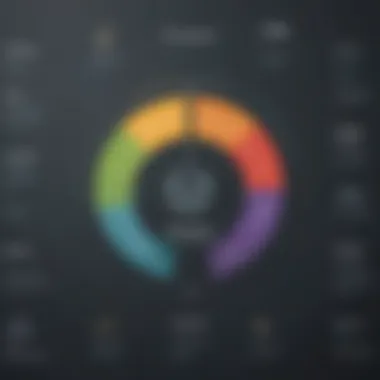

Subscription-based plugins present a modern approach, where businesses choose to pay on a recurring basis rather than making a one-time payment. This model can support ongoing updates and new features, providing a safety net against rapid tech evolution—a must in today's fast-paced digital space. Think of it like a gym membership: it's not just about the weights available right now, but also about access to new equipment and classes in the future.
Pros of subscribing include:
- Regular Updates: Constant feature upgrades mean you'll always have the latest and greatest tools at your disposal; no more lagging behind the curve.
- Cost Flexibility: Depending on usage, subscriptions can be more cost-effective in the long run, especially if you use a mix of critical features throughout the year.
- Scalability: As your business grows, your needs will change. Subscription models often allow for easy scalability, adding or removing features as necessary.
However, one should tread lightly. Businesses need to evaluate ongoing costs against budget constraints. Just as with any investment, thorough research is essential to ensure maximum return.
"Investing in technology is not merely a matter of immediate functionality; it's a long-term strategy for sustaining competitive advantage."
The exploration of plugin expenses teaches business owners that the initial cost isn’t the only thing that matters; it’s the overall impact these plugins have on usability and performance that should drive decision-making. Each plugin, whether free or paid, requires careful consideration to line up with the broader goals of the organization.
Maintenance and Support Costs
When delving into the world of WordPress, the importance of maintenance and support costs cannot be overstated. While many business owners often focus on the initial setup costs like hosting, themes, and plugins, neglecting maintenance can lead to a slew of issues down the line. From security vulnerabilities to performance hiccups, an unkempt site can derail online operations significantly. Regular maintenance ensures that a site runs smoothly, efficiently, and safely. It also serves as a proactive measure that saves businesses from hefty repair costs that could arise from neglect. Thus, understanding the nuances of these costs is vital for building a sustainable online presence.
Outsourced Maintenance Services
Outsourcing website maintenance can be a double-edged sword. On one hand, it provides businesses with the expertise and time savings they may not possess in-house. Many companies specialize in support packages that include regular updates, backups, and security checks. This means you can focus on growing your business while leaving the nitty-gritty in knowledgeable hands. Just to paint a clear picture:
- Cost Efficiency: Hiring an in-house IT professional can be pricey when you consider salaries and benefits. Engaging with a maintenance service gives access to a team of experts without the overhead.
- Specialized Skills: Many maintenance services come equipped with professionals who delve into the latest best practices. They've likely seen various scenarios and can implement efficient solutions quickly.
- Time Savings: By outsourcing, you free up your internal team to concentrate on their core responsibilities, which might have a more direct impact on revenue.
However, it's crucial to weigh the pros and cons. Consider factors such as the reputation of the service provider and how responsive they are to your needs. You wouldn't want to place your trust in a service that cuts corners or has poor customer support.
In-House Maintenance Considerations
While outsourcing has its advantages, many businesses prefer to maintain control by handling site upkeep internally. Putting together an in-house maintenance team can be a solid strategy if you wish to have immediate oversight and quicker decision-making processes. Here's what to ponder:
- Team Familiarity: Your in-house team knows your business, its goals, and its intricacies better than an outsider ever could. This knowledge can lead to enhanced performance tailored to your needs.
- Flexible Response Times: When issues arise, having staff on hand allows for a quick response. You won't be stuck waiting for a third party to prioritize your case.
- Cost Considerations: While it may seem cheaper, keep in mind costs associated with hiring, training, and retaining skilled staff.
However, a crucial downside is that maintaining a proficient in-house team requires continuous investment in training and staying updated with WordPress developments. The interplay between costs and time is delicate and intuitive planning is paramount.
In closing, whether you opt for outsourcing or maintaining an in-house team, it's imperative to assess your goals and align your strategies with your business's budget. Regular maintenance and support are not merely costs but critical investments in the longevity and performance of your WordPress site.
SEO and Marketing Costs
In the digital age, a robust online presence is the backbone of any business. Understanding SEO and marketing costs is integral for small to medium-sized businesses navigating the WordPress ecosystem. These elements directly influence visibility, customer engagement, and ultimately, sales. With diverse options available, deciding how much to allocate for these aspects can be daunting but is essential for long-term success.
Investing in SEO doesn't merely enhance a website's ranking in search results; it significantly affects user experience as well. Proper optimization leads to faster loading times and mobile responsiveness, which in turn fosters customer retention. Given that many users tend to gravitate towards the first few search results, neglecting this area could mean missing out on a substantial customer base.
When delving into the specifics, it's important to consider the integration of SEO tools and promotional strategies. Here's a closer look at how these factors can impact your bottom line:
- Enhanced Online Visibility: Businesses that invest in SEO often see improved organic traffic, which leads to higher conversion rates.
- Targeted Marketing: A solid SEO strategy allows for more tailored advertising campaigns that reach specific demographics, making every marketing dollar count.
- Long-term Cost Efficiency: While the initial outlay for SEO tools and advertisements might seem high, the long-term benefits often outweigh these costs, especially with ongoing content updates and optimization plans.
Informed investment in SEO and marketing costs is not just an expenditure; it's a strategic move towards business growth.
Understanding the nuances of these costs helps in budgeting appropriately and aligning it with business goals. Proper analysis can help decorate a clear roadmap to achieve the desired online presence and visibility.
SEO Plugins and Tools
When it comes to SEO plugins and tools, WordPress offers various options, from basic to advanced solutions tailored for any budget. Selecting the right plugin or tool can be a game-changer, fostering an environment where your content excels in search engine rankings. Some notable plugins include:
- Yoast SEO: This popular plugin provides on-the-fly content analysis, helping businesses optimize their on-site SEO smoothly.
- SEMrush: A comprehensive tool that offers keyword tracking, site audits, and even competition analysis, allowing you to keep your finger on the pulse competitively.
- All in One SEO Pack: This is a simple yet powerful choice for those starting with SEO, covering essential features without overwhelming new users.
Many of these plugins come with a freemium model, where businesses can start with free versions and gradually upgrad to paid plans as their needs grow. Considering the implications of using these tools in-house or outsourcing to experts is crucial. In the end, making an informed decision based on available options will pay off greatly.
Advertising and Promotions
Diving into advertising and promotions, it's clear that allocation towards effective campaigns is vital for a business's visibility. WordPress users can explore a plethora of options, from social media ads to Google Ads and more specialized marketing strategies. Depending on the selected platforms, costs can vary substantially:
- Social Media Advertising: Platforms like Facebook and Instagram allow for highly targeted ads that can reach your specific audience based on demographics, interests, and behaviors. The costs can be as little as a few dollars a day, depending on your goals.
- Google AdWords: This is typically more expensive; however, the reach can be massive. Considering pay-per-click advertising can lead to immediate website traffic, allowing businesses to garner more footfall instantly.
- Email Promotions: Building an email list can incur risks and could be seen as free marketing once established. Implementing email strategies can assist in upsell and cross-sell opportunities, returning astounding ROI rates.
By carefully monitoring these costs and their returns on investment, brands can refine their strategies for better outcomes. Balancing this budget with organic efforts and ensuring that promotional tactics don't overshadow product quality is key to sustainable growth.
Custom Development Costs
When it comes to making a substantial impact with your WordPress site, custom development has the potential to transform a standard layout into something that’s truly unique. Many small to medium-sized businesses often find themselves at the crossroads of choosing between off-the-shelf solutions and tailored development. Each option certainly has its pros and cons, but custom development is often essential for businesses looking to stand out in a crowded marketplace.
Custom development costs can vary widely, influenced by a plethora of factors such as complexity, features, and the expertise of the developer. Ultimately, investing in custom development isn’t merely about coding; it reflects on your brand identity and user experiences.
Understanding Development Pricing
Navigating the waters of development pricing is like trying to find a needle in a haystack. There’s often confusion regarding what exactly contributes to the overall cost. Here’s a breakdown of elements that generally play into this:

- Hourly Rates: Developers might charge by the hour. Typical rates can range from $30 to $150 depending on their level of expertise. It often pays to go for more experienced developers, as the quality of work will save future costs down the line.
- Project Scope: Larger projects, entailing extensive features or functionalities, will naturally cost more. Here, outlining your requirements upfront can prevent scope creep, which might inflate costs unexpectedly.
- Technological Stack: Choosing specific tools and technologies can also affect pricing. Some platforms or frameworks may have a steeper learning curve, increasing development time.
By comprehending these elements, businesses can make informed choices that better align with their budget and expectations.
Timeframes and Budgeting
When contemplating custom development, understanding the timeline is just as necessary as knowing the cost. Delays can translate to additional expenses, causing frustration and straining your budget. Here are a few considerations to keep in mind:
- Estimation: It’s wise to ask developers for estimated timeframes for various stages of project completion. Typically, a small project may take a few weeks, whereas larger, more complex applications can balloon out to several months.
- Buffer Time: Always build in some buffer for unexpected challenges. Issues may arise that delay development, so having an additional couple of weeks can be a lifesaver.
- Milestones: Set defined milestones for payments. This method not only protects your investment but ensures that progress is being made and gives you a chance to reassess the project’s direction if needed.
Each of these steps helps ensure businesses do not get lost in the maze of custom development costs and timelines, allowing for efficient project management and ultimately a successful launch of their WordPress site.
Key Takeaway: Investing in custom development may have a higher upfront cost but often leads to improved user experience, satisfaction, and ultimately, long-term value.
Balancing Cost and Functionality
When diving into the world of WordPress, especially for small to medium-sized businesses, finding a sweet spot between cost and functionality becomes a key concern. This balance doesn’t just define the budget but also directly impacts site performance, user experience, and ultimately, business success. Companies often tread cautiously, striving to achieve a site that is not only cost-effective but robust and adaptable to their needs.
Making decisions about features, themes, and plugins can feel like being lost in a maze; however, keeping an eye on both immediate costs and long-term benefits can help avoid many missteps.
Prioritizing Key Features
Understanding which features are crucial for your business is foundational. Every organization has its unique needs. For instance, an e-commerce site may prioritize seamless checkout experiences and secure transactions, while a portfolio site might focus more on aesthetics and user engagement.
To get a better grasp of what to prioritize, consider the following:
- User Experience: Features that enhance navigation and ease of use should top the list. A complicated layout could send visitors packing.
- Website Speed: Components that drastically improve loading times can directly affect your bounce rate. Slow websites are like films with long openings; they often lose the audience fast.
- Scalability: Invest in solutions that can grow with your business. Some plugins and themes are easily adaptable, reflective of changing demands without leading to costly overhauls.
By focusing on these priority areas, businesses can draft a list that aligns capabilities with costs, ensuring a harmonious blend of practicality without overspending.
Long-Term Value vs. Initial Investment
Next, it becomes crucial to assess long-term value against the initial investment. Often, decisions are made based on immediate expenses rather than considering how they can ease future burdens. Cheap solutions may seem appealing initially, but they might carry hidden costs down the line, such as lacking support or requiring frequent updates.
Think of it like buying a cheap smartphone: while the initial price may seem fantastic, you could soon find yourself battling low performance or gradual obsolescence. Instead, it's prudent to invest in higher quality options that provide a solid foundation.
To effectively weigh these two factors:
- Analyze Total Cost of Ownership (TCO): This includes not just the purchase price but also ongoing costs related to maintenance, updates, and support.
- Consider Opportunity Costs: Evaluate what you stand to lose by investing in cheaper options. Hours lost due to technical glitches could be better spent focused on growing the business.
- Future-Proofing: Seek solutions that are versatile and can adapt as your business evolves. Investing in a good hosting plan or a robust theme may appear hefty upfront, but it can save time and expenses as your site scales.
"In the world of WordPress, a penny-wise decision can turn into a pound-foolish regret if not approached with a strategic mindset."
By weighing these aspects thoughtfully, businesses can make informed choices that foster both immediate and prolonged benefits while staying within their budget.
Case Studies of Budgeting for WordPress
When it comes to managing finances for a WordPress project, diving into case studies of budgeting offers invaluable insights. These real-world examples illuminate the practicalities of budgeting strategies, revealing what works well and what pitfalls to avoid. By examining these case studies, businesses can glean actionable lessons, equipping themselves to tailor their own budgeting strategies. This continues to be especially pertinent for small to medium-sized enterprises that often operate with tighter margins and less flexibility in their financial planning.
Utilizing case studies allows business owners to understand the relationship between expenditure and outcomes. Learning from the experiences of peers can foster more informed decision-making.
Successful Implementation Examples
One exemplary case study involves a local bakery that transformed its online presence using WordPress. Initially, the bakery focused on reducing expenses by choosing free themes and plugins. They quickly realized that while initial savings were apparent, the limitations on features led to a frustrating user experience. Ultimately, the decision maker opted for a custom theme and a few essential paid plugins that streamlined their checkout process. This investment resulted in a more user-friendly website that saw a 30% increase in sales over the first three months post-launch.
Moreover, another impactful example comes from a consulting firm that started with shared hosting to keep costs low. As their web traffic began to grow significantly, they faced site slowdowns that hampered user engagement. Learning from this experience, they shifted to a VPS hosting option. This small increase in expense turned out to be a game-changer, enhancing site performance and ultimately leading to more clients. The initial decision to save a few bucks transformed into an avoidable hurdle that could have dampened their growth.
Common Budgeting Pitfalls
In the realm of budgeting for WordPress, certain traps tend to ensnare even the savviest entrepreneurs. One prevalent pitfall is underestimating the costs of plugins and themes. Many business owners might mistakenly think they can get by with just a few free items. However, as evolving business needs emerge, they often find themselves paying for premium features later on.
Another common mistake involves neglecting ongoing maintenance costs. While the initial setup might appear affordable, failure to account for continued maintenance can lead to unexpected expenses down the line. Businesses should always allocate a portion of their budget for updates and support.
Additionally, a reliance on low-cost hosting can prove detrimental. If the website’s performance suffers, potential customers might simply navigate away. Investing in quality hosting is often less about initial expense and more about long-term viability.
"3 in 4 website owners do not budget effectively, leading to a stressful struggle with costs later on." – Source: Wikipedia
Understanding these common pitfalls can help businesses craft more effective, realistic budgets. In the end, learning from specific examples can be the difference between success and struggle in managing a WordPress budget.
Epilogue: Making Informed Decisions
Navigating the landscape of WordPress pricing options can feel like sailing through murky waters, especially for businesses that are still finding their footing in the digital realm. It's essential to distill all the information discussed throughout this guide into actionable insights, ensuring that every decision made contributes positively to the bottom line.
When it comes to making informed decisions, there are a few critical factors to consider. First and foremost, understanding your specific needs is pivotal. What are the primary objectives of your website? Are you focused on e-commerce, blogging, or a corporate presence? Knowing the answers to these questions can help you tailor your choices around hosting, themes, and plugins accordingly.
Moreover, it’s essential to weigh the cost versus value equation. While it might be tempting to opt for lower-cost hosting or free themes, these choices can sometimes lead to unforeseen expenses down the line. The idea is to balance an inexpensive initial investment against the risk of poor performance, security vulnerabilities, and inadequate support. Often, premium hosting or well-designed themes—though pricier—can save you headaches and costs related to decreased user satisfaction or site downtime.
It’s also important to look into the long-term implications of your decisions. What may seem like a great deal in the short term might not be sustainable. Documenting all costs especially in areas like maintenance, SEO, and development can provide clarity and guide future investments.
"An ounce of prevention is worth a pound of cure." This old adage rings true when choosing WordPress solutions. Investing time in planning and understanding the pricing models can lead to more robust and resilient business operations and website performance.
Lastly, engaging with the community or seeking advice from professionals can illuminate otherwise obscure paths in your decision-making process. Websites like Reddit or Facebook groups dedicated to WordPress support can provide real-world experiences and insights.



