Yesware Download: Comprehensive Guide for Businesses
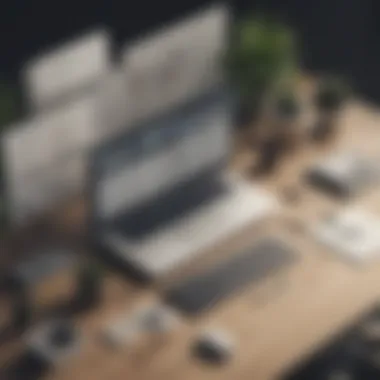

Intro
In today’s fast-paced digital landscape, small to medium-sized businesses grapple with the challenge of optimizing their sales processes. One tool that has gained traction within this realm is Yesware. Designed primarily for enhancing email tracking and reporting, Yesware serves as a powerful ally in the sales toolkit. This guide aims to equip decision-makers and IT managers with comprehensive knowledge about Yesware’s capabilities and facilitate informed choices regarding its implementation. As we delve into the specifics, we will highlight functionalities, unique selling points, and best practices to maximize the effectiveness of Yesware in your business operations.
Overview of Features
Yesware boasts several features that streamline communication and enhance productivity. Among the most significant functionalities are:
- Email Tracking: Users can gain insights into when their emails are opened, providing valuable timing data that can inform follow-up strategies.
- Templates: Yesware allows for the creation of personalized email templates. This feature ensures consistent messaging while saving considerable time for sales teams.
- Reports and Analytics: By providing detailed reports on email interactions and team performance, Yesware helps users identify patterns and areas for improvement.
- Integration Capabilities: Yesware integrates seamlessly with popular platforms such as Salesforce and Gmail, allowing for a cohesive workflow across applications.
These features collectively enhance users' experience by fostering a more organized approach to sales communications, ultimately driving improved engagement and conversion rates.
Unique Selling Points
What makes Yesware stand out in the crowded marketplace of sales productivity tools? Below are some elements that set this software apart from its competitors:
- Real-Time Notifications: The instant alerts when emails are opened allow sales teams to promptly follow up, enhancing their engagement strategies.
- Comprehensive Campaign Management: Yesware offers robust tools for managing email campaigns, tracking outcomes, and optimizing future efforts based on performance data.
- User-Friendly Interface: Navigating Yesware is straightforward, making it accessible for users with varying levels of technical aptitude.
A well-designed interface combined with insightful analytics makes Yesware an attractive choice for businesses.
- Customizability: Users can tailor their experience by adjusting settings and reporting structures to align with specific business goals.
In summary, by leveraging these unique features, businesses can gain a competitive edge. Understanding Yesware’s strengths prepares organizations to optimize their email outreach and improve overall sales performance.
Preface to Yesware
In today's competitive business landscape, effective communication is essential. Sales teams must not only engage with potential clients but do so in a manner that maximizes productivity. Yesware emerges as a compelling solution designed to streamline and enhance these communication efforts. By integrating email tracking, reporting, and template usage, Yesware proves itself to be an indispensable tool for businesses seeking to boost their sales performance.
Organizations, whether small or medium-sized, often struggle with managing their sales processes effectively. This tool addresses that challenge directly. It allows teams to monitor email interactions, providing insights that were previously hard to gather. Moreover, it offers templates that save time, allowing for personalized outreach at scale. The combination of these features enables better time management and potentially higher sales conversion rates.
Understanding what Yesware is and its purposes in sales engagements is crucial for any business considering its implementation.
What is Yesware?
Yesware is a sales productivity platform primarily designed for professionals who rely on email as a significant method of communication. It is built with features that allow users to track how recipients engage with their emails. This means a salesperson can know if their email was opened, how many times it was viewed, and even if links within the email were clicked.
This level of insight empowers users to tailor follow-up actions based on recipient behavior. The insights gained from Yesware can lead to better decision-making processes regarding how and when to follow up with leads. Therefore, the software does not merely serve as a communication tool but as a strategic asset in the sales process.
Purpose of Yesware in Sales
The primary purpose of Yesware lies in enhancing the effectiveness of sales teams through actionable data. One of the standout features is its email tracking capability. When sales professionals send emails, they need to know whether the message lands well. Yesware provides that feedback, allowing for timely and relevant follow-up communications.
Key benefits include:
- Improved Response Rates: Knowing when a client opens an email allows salespeople to follow up strategically, increasing the likelihood of engagement.
- Time Savings: By using templates, sales representatives can craft personalized messages without starting from scratch each time. This accelerates the outreach process significantly.
- Detailed Reporting: Yesware's reporting tools help teams analyze their outreach performance, enabling them to refine their strategies continually.
In summary, Yesware plays a critical role in modern sales strategies. Its functionality goes beyond basic email features, empowering organizations to harness data for improved communication and results.
Features of Yesware
The features of Yesware are critical for enhancing productivity in sales processes. Understanding these features helps users maximize their use of the software. The focus is on essential competencies that Yesware offers to users, particularly in the domain of email tracking, templates, analytics, and integration. By comprehending the functionalities, small to medium-sized businesses can tailor their outreach more effectively.
Email Tracking Capabilities
Email tracking is one of Yesware's standout features. It allows users to monitor when an email is opened and which links are clicked. This capability is crucial for sales professionals, enabling them to gauge recipient engagement effectively. Users can see how their emails perform in real-time, which informs follow-up strategies.
With email tracking, sales teams can make data-driven decisions. For instance, knowing that a client opened an email can prompt a timely follow-up call. Additionally, the ability to track multiple emails at once streamlines workflow and saves time. Without this feature, teams risk losing connections with prospective leads.
Templates and Personalization
Templates in Yesware facilitate the crafting of personalized outreach messages. Sales representatives can create email templates that reflect their brand voice while ensuring consistency. These templates can be customized for different segments of their audience, enhancing relevance in communications.
Reporting and Analytics Tools
Reporting and analytics tools in Yesware provide insights into sales activities and email performance. This feature equips teams with the necessary data to refine their strategies. The dashboards visualize trends and metrics important for decision-making.
For example, users can analyze open rates and response times over various campaigns. This allows managers to assess individual team member performance. Identifying patterns in successful outreach enables teams to optimize their approaches over time. Access to comprehensive reports fosters accountability within the team, as everyone can see their contribution to the overall goals.
Integration with Other Platforms
Yesware's ability to integrate seamlessly with popular platforms enhances its utility. It connects with tools like Salesforce, Google Workspace, and Microsoft Outlook. This integration is essential as it facilitates the flow of information across different systems.
Being able to log activities automatically into a CRM saves significant time for sales representatives. The connectivity means users can utilize Yesware features directly within their existing email clients, avoiding the need to switch platforms constantly. Furthermore, collaboration becomes more streamlined, leading to a more coherent sales process.
Integrating Yesware with your existing tools is key to maximizing efficiency and productivity in sales operations.
Yesware Download Process
The download process of Yesware is crucial for businesses seeking to improve productivity and efficiency in their email communications. A well-executed download ensures that the tool can be utilized to its full potential, ultimately aiding in achieving sales targets and streamlining processes. By understanding the specific elements involved in this process, businesses can minimize errors and make the transition as smooth as possible.
System Requirements
Before users proceed with the download, it is essential to be aware of the system requirements. These requirements ensure that Yesware functions optimally and maintains compatibility with existing software.
- Operating System: Yesware is compatible with the latest versions of Windows and macOS. It also runs in web browsers like Chrome, Firefox, and Safari.
- Browser: Google Chrome is recommended for the best performance, as Yesware offers a dedicated Chrome extension that enhances its functionalities.
- Internet Connection: A stable and high-speed internet connection is mandatory,
- Email Client: The tool integrates largely with Gmail and Outlook. Having an account with these email services is essential.
Step-by-Step Download Instructions
Once the system requirements are confirmed, one can follow these step-by-step instructions to download Yesware:
- Visit the Official Yesware Website: Start by heading over to Yesware's official site where you can access the download link.
- Create an Account: If you do not have an account yet, you will need to sign up. Provide the necessary information as required.
- Download the Application: Look for the download section and choose the appropriate version for your operating system. Click on the link to initiate the download.
- Check Downloads Folder: Once the download is complete, locate the file in your Downloads folder, where it should be saved by default.
Installation Procedure
The installation of Yesware is primarily straightforward. Here’s how to proceed:
- Run the Installer: Double-click on the downloaded file to run the installer. For Windows, this might be an .exe file, and for macOS, it will likely have a .dmg extension.
- Accept Permissions: You may be prompted to allow permissions for the installer to make changes to your machine. Ensure you proceed with this step.
- Follow On-Screen Instructions: The installation wizard will guide you step by step. Typically, this involves clicking 'Next' several times and accepting the terms and conditions.
- Launch Yesware: Once installed, you can find Yesware in your applications. Simply click on the icon to open it for the first time.
Common Issues During Download
Even though the download and installation processes are generally smooth, some users might face issues:
- Slow Download Speed: A poor internet connection can significantly affect the speed. Users should ensure they have a stable connection before starting.
- Incompatibility Issues: Make sure that the operating system and browser being used are compatible.
- Antivirus Restrictions: Some antivirus software might block the download. Temporarily disabling it might help in such cases.
- Installation Errors: If the installation fails, one should check for corrupted downloads or insufficient permissions on the device.
To fully utilize Yesware, it is imperative to follow these processes carefully, as this will empower businesses to harness the full advantages of the tool.
Configuration and Setup


Configuration and setup are critical steps when implementing Yesware as a sales productivity tool in your organization. Properly configuring the software ensures that users can harness its full potential. An efficient setup can elevate email tracking, enhance reporting capabilities, and streamline sales processes. In essence, taking the time to set everything up correctly leads to better user experience and maximized productivity.
Initial Configuration Settings
The initial configuration settings of Yesware are vital for defining how the tool will operate within your company's framework. These settings set the tone for the entire experience. Users need to access the settings menu immediately after installation. The first step often involves linking the tool with existing email providers, typically Gmail or Outlook. This process may require logging into the respective accounts and granting Yesware permission to operate. Users should be aware of privacy and data security during this step, as they are handing over access to sensitive information.
Some key settings to consider include:
- Default Email Tracking Options: Decide whether tracking will be enabled by default for all emails sent. This can save time but might not always be appropriate for every communication.
- Notifications Preferences: Users can configure how they wish to receive alerts when recipients open their emails or click on links. This includes setting up desktop notifications or summary emails.
- Team Collaboration Settings: Enable features that allow team members to share templates, reports, and insights effectively, enhancing teamwork.
Connecting to Email Accounts
Connecting Yesware to email accounts is a straightforward process but requires attention to detail. This integration allows users to monitor their email activities without switching between platforms. After installation, the user is prompted to connect their preferred email service. Here’s how:
- Open the Yesware dashboard and select the option to connect an email account.
- Choose between Gmail or Outlook, depending on the service in use.
- Authenticate by signing in to the chosen account and granting Yesware the necessary permissions.
- Once connected, a confirmation will typically appear, signaling that integration was successful.
This connection is crucial as it enables seamless tracking of email opens, responses, and interactions. Businesses should ensure that personnel understand the security protocols associated with connecting third-party apps to email accounts, addressing any concerns that may arise.
Key Preferences to Consider
During the configuration phase, Yesware presents several key preferences that can significantly impact user experience and productivity.
- Email Tracking Settings: Users can customize tracking settings for different types of emails by differentiating between sales pitches, follow-ups, or internal communications.
- Template Management: Setting up a system for email templates streamlines communication. Users can prioritize templates for common responses, which can reduce drafting time and maintain message consistency.
- Integration with CRM Systems: Depending on the CRM in use, it’s wise to connect Yesware to facilitate data syncing. This keeps all lead and client information current and accessible from one platform.
By paying attention to these configurations and preferences, businesses set a solid foundation that enhances overall effectiveness when utilizing Yesware. This proactive approach may prevent future issues and improve user acceptance of the tool.
Utilizing Yesware Effectively
The significance of utilizing Yesware effectively cannot be understated. For small to medium-sized businesses, entrepreneurs, and IT professionals, maximizing the potential of any tool can result in substantial gains in productivity and efficiency. Yesware's features are designed to streamline communication processes, enhance tracking capabilities, and provide valuable insights that can drive sales strategies.
Best Practices for Email Tracking
When it comes to email tracking, establishing best practices is paramount. First, understanding when and how to deploy tracking can lead to more strategic follow-ups. Set clear objectives for why you are tracking emails. For instance, are you monitoring responses to specific campaigns or gauging interest from potential clients? This clarity ensures informed actions.
Another best practice is to utilize Yesware’s tracking notifications effectively. Customize alerts for opens and clicks; this not only helps you prioritize your responses but also informs the timing of your follow-up actions. To enhance clarity:
- Schedule Follow-ups: Use the data from tracking to schedule timely follow-up emails. This increases the chances of engagement.
- Segment Outreach: Different emails may require different approaches based on tracking data. Assess engagement levels and tailor your follow-ups accordingly.
Leveraging Templates for Efficiency
Templates are a game-changer for efficiency. Yesware provides various pre-designed templates that can save time while maintaining a professional approach. Leverage these templates to create customized emails quickly. When constructing your templates, keep the following points in mind:
- Personalization: Use fields to insert recipient names or specific details, making an otherwise generic template feel more tailored.
- Testing Variations: Experiment with different templates for the same outreach. This can help determine which formats resonate best with your audience.
- Frequent Updates: As responses evolve, so should your templates. Regularly revise them based on feedback or new insights.
Analyzing Reports for Insights
Utilizing Yesware’s reporting tools is critical to extracting valuable insights. Regularly analyze the data provided. Begin by identifying key performance indicators relevant to your objectives. These may include:
- Open Rates: What percentage of recipients open your emails? This can indicate the effectiveness of your subject lines.
- Click Rates: Analyze which links are getting the most traction. This identifies what resonates with your audience.
- Response Rates: The ultimate test of your outreach’s success is how often recipients respond.
Implement these insights to refine your approach. For example, if particular times yield higher open rates, adjust your sending schedule accordingly. By consistently reviewing and adapting based on these reports, businesses can improve their sales strategies significantly.
Comparative Analysis


When discussing sales productivity tools, a comparative analysis is essential to understand the landscape surrounding Yesware. This section allows businesses to evaluate key differentiators and select solutions that align with their objectives. By comparing Yesware with its competitors, organizations can uncover unique strengths and weaknesses. This strategic approach helps in making informed decisions that maximize ROI.
Yesware vs. Competitors
HubSpot Sales
HubSpot Sales offers a robust ecosystem that integrates seamlessly within the HubSpot platform, making it an attractive option for many businesses. This tool excels in customer relationship management. One key characteristic of HubSpot Sales is its user-friendly interface, which enhances user adoption and reduces the learning curve. A unique feature is its email outreach automation, allowing sales teams to schedule and personalize communications efficiently. However, businesses may find the pricing structure less competitive for smaller teams, particularly if they require advanced functionalities.
SalesLoft
SalesLoft focuses primarily on sales engagement, providing tools designed to enhance communication between teams and clients. Its key characteristic is its multi-channel engagement capabilities, which allow users to interact via email, phone, and social platforms. This makes SalesLoft particularly beneficial for businesses aiming to maintain a well-rounded outreach strategy. A unique feature is its call tracking and recording, which can be valuable for training and assessment purposes. However, some users may face complexities with initial setup, which can be a hurdle for new users.
Mixmax
Mixmax emphasizes email productivity, especially for teams requiring advanced email tracking features. One key characteristic of Mixmax is its real-time tracking and engagement metrics, enabling users to analyze recipient behavior effectively. The unique feature here is the ability to create sequences for automated follow-ups, which can significantly streamline outreach processes. Nevertheless, the reliance on Gmail integration might limit usability for organizations using other platforms, potentially narrowing its audience reach.
Cost-Benefit Analysis
A cost-benefit analysis is critical in understanding how Yesware fits within an organization's budget in comparison with its competitors. Organizations should assess the upfront costs, ongoing subscriptions, and potential gains from increased productivity and efficiency. Benefits to consider include time saved in communication and follow-ups, improved sales metrics, and enhanced team collaboration. Examining these factors will provide a clearer financial picture to aid decision-making.
User Support and Resources
In any software implementation, user support and resources play a crucial role. For businesses utilizing Yesware, having access to reliable support systems is essential. This section discusses how user support can enhance the experience with Yesware and what resources are available to users.
Accessing Help and Support
Accessing help and support for Yesware is straightforward. Users can reach out for assistance in several ways:
- Help Center: The Yesware Help Center provides a comprehensive database of articles, guides, and FAQs. This is often the first stop for users looking to troubleshoot issues or learn more about specific functions.
- Email Support: For more complex issues not covered in the Help Center, users can submit a ticket via email. The support team typically responds within a few hours, ensuring timely assistance.
- Live Chat: Yesware often offers live chat support during business hours. This feature allows users to get immediate help for urgent problems.
These support options ensure that users can resolve their issues quickly, minimizing disruptions in their workflow. Strong support can also enhance user satisfaction and enable businesses to leverage all features of Yesware fully.
Training Resources Available
Training is crucial for maximizing the effectiveness of any tool, including Yesware. Companies that invest in training see higher usage rates and better results. Several training resources are offered:
- Webinars: Yesware hosts regular webinars that cover various aspects of the tool. These live sessions provide a platform for users to ask questions and learn directly from experts.
- Video Tutorials: A library of video tutorials is available, demonstrating how to use key features. These visual aids can be particularly helpful for visual learners.
- Onboarding Programs: For new users, Yesware offers onboarding programs designed to help teams get started efficiently. Tailored training sessions can be set up to fit the specific needs of a business.
Utilizing these training resources can lead to better product adoption and more effective use of Yesware’s features. Companies that prioritize training often see significant improvements in their sales processes.
"Effective user support and training can significantly amplify the benefits gained from software tools like Yesware."
By integrating robust support and comprehensive training resources, Yesware empowers its users to not only utilize the tool effectively but also to continuously adapt and grow with it.
Closure
In this article, we have examined Yesware in detail, highlighting its significance for businesses aiming to streamline their email tracking and reporting processes. The effectiveness of Yesware as a tool is evident through its various functionalities, such as email tracking, templates, and analytics. These features are crucial for enhancing sales productivity, enabling teams to focus on what truly matters—building relationships and closing deals.
Summary of Key Points
- Purpose: Yesware is designed to aid sales professionals by providing tools that improve communication. This includes tracking email interactions to understand recipient behaviors better.
- Features: Key features include advanced email tracking capabilities, customizable templates, and comprehensive reporting tools, making it a versatile choice for businesses of all sizes.
- Download and Setup: The process to download, install, and configure Yesware is straightforward, catering to users ranging from beginners to more experienced IT managers.
- Utilization: Effectively using Yesware requires understanding best practices, such as leveraging templates and analyzing data for strategic decisions.
- Comparative Advantage: Through a comparison with similar tools like HubSpot Sales and SalesLoft, Yesware stands out due to its unique features tailored to sales processes.
Final Thoughts on Yesware
Overall, Yesware emerges as a powerful ally in the pursuit of sales efficiency. In an era where timely and relevant communication can make or break a deal, having access to a tool that offers real-time insights into email interactions is invaluable. As businesses continue to adapt to changing market demands, leveraging robust applications like Yesware can provide a competitive edge.
As decision-makers consider integrating Yesware into their operations, it is essential to weigh the benefits against their organizational needs. Yesware equips teams with capabilities that not only enhance their current processes but also significantly contribute to informed decision-making. By investing in this software, organizations position themselves for sustained growth and success in an increasingly digital marketplace.
"Tools like Yesware allow businesses to operate with greater agility and understanding of their sales efforts, ultimately leading to improved outcomes."



