Enhancing CRM Efficiency: Yesware and HubSpot Integration
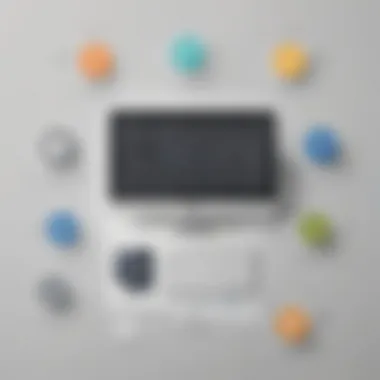

Intro
The integration of Yesware and HubSpot is an important topic for small to medium-sized businesses that want to improve their customer relationship management (CRM) capabilities. This combination not only enhances productivity but also streamlines communication, making it easier for sales teams to manage leads and track interactions effectively. Understanding these tools and how they can work together is crucial for any entrepreneur or IT professional looking to gain an edge in today’s competitive market.
Yesware provides essential features for email tracking and sales productivity. HubSpot, on the other hand, is widely regarded for its comprehensive CRM functionalities. By integrating these two powerful platforms, organizations can tap into a data-rich environment that supports informed decision-making and efficient workflows. This article aims to explore the shared capabilities of Yesware and HubSpot, along with specific instructions on how to set up the integration.
Moreover, I will dive into the best practices for using this integration to maximize its potential within your organization. Readers will discover not only the immediate benefits of usability but also how to strategically implement this integration for long-term success.
Prelude to Yesware and HubSpot
Integrating tools within a business is not just a trend; it is a necessity in a world increasingly driven by technology. Yesware and HubSpot are two prominent names in the realm of sales and marketing. Understanding their integration can provide small to medium-sized businesses significant advantages. This integration focuses on enhancing productivity and improving customer relationship management.
Defining Yesware
Yesware is a productivity tool tailored for sales professionals. It allows users to track email metrics like opens and clicks, send personalized templates, and log activities directly into a CRM. This capability enables sales teams to save time and focus on what matters: closing deals. Yesware's interface integrates smoothly with email providers such as Gmail and Outlook, providing seamless functionality.
Defining HubSpot
HubSpot, on the other hand, is a leading customer relationship management platform. It encompasses a suite of tools designed for marketing, sales, and service teams. HubSpot offers solutions for tracking customer interactions, managing contacts, and automating repetitive tasks. Its user-friendly interface allows users to create campaigns, analyze data, and enhance their overall customer engagement efforts. Both systems, when used independently, are powerful; when integrated, they amplify their effectiveness.
The Importance of CRM Integration
Integrating Yesware with HubSpot has substantial implications for businesses. Effective CRM integration leads to improved data management and transparency across teams. With all communications and data centralized, sales representatives can leverage insights from Yesware while utilizing HubSpot's capabilities. Moreover, synchronization between the two tools can reduce manual entry, thus minimizing errors and saving valuable time. For sales professionals looking to enhance their performance, this integration offers a streamlined approach to understanding client interactions and preferences. As a result, businesses will find improved communication processes, which ultimately contribute to better customer satisfaction.
Overview of Yesware Features
Understanding the features of Yesware is essential when exploring its integration with HubSpot. Yesware provides tools that enhance productivity, especially for sales teams and individuals focused on maximizing their email outreach strategies. This overview will delve into three critical aspects of Yesware: its email tracking capabilities, template creation and management, and analytics and reporting tools. Each of these features plays a significant role in improving communication efficiency and data insight, thus making it easier to achieve business goals.
Email Tracking Capabilities
Yesware’s email tracking capabilities are one of its most valuable features. This functionality provides users with notifications when emails are opened by recipients. It goes beyond simple confirmations; users can see when specific links within the emails are clicked. This data is crucial for understanding customer engagement. By knowing when emails are read, sales professionals can time their follow-ups effectively.
Additionally, these tracking capabilities allow users to analyze engagement trends over time. For example, if a particular subject line consistently results in higher open rates, that insight can guide future email strategies. The tracking feature helps personalize outreach, ultimately leading to improved customer relationships and higher conversion rates. Using these capabilities efficiently can be a game changer in competitive business environments.
Template Creation and Management
The ability to create and manage email templates is another powerful aspect of Yesware. Users can create customizable templates for various purposes, such as follow-ups, introductions, or special promotions. This feature saves time while maintaining a professional appearance in communication. Templates ensure consistency in messaging, which reinforces brand identity.
In addition, Yesware allows users to organize these templates for easy access. Templates can be categorized based on different sales stages or target audiences. This organization means less time searching for the right message and more time engaging with potential clients. Templates can also be updated quickly, ensuring that your outreach remains current and relevant.
Analytics and Reporting Tools
Yesware provides robust analytics and reporting tools that help businesses gauge the effectiveness of their email campaigns. These tools compile data on email opens, clicks, and responses. Users can generate reports that visualize this data, making it easier to assess performance. For example, a user can analyze which emails achieved the highest engagement, helping refine future email strategies.
These insights contribute to better decision-making. Teams can identify successful practices and replicate them across other communications. Moreover, Yesware’s reporting functionalities help in forecasting sales and customer engagement trends. Having access to clear, actionable data is critical for any business that wants to stay agile and relevant in their market.
"Effective use of analytics leads to smarter strategies and improved outcomes."
Features of HubSpot
The features of HubSpot play a crucial role in enhancing the effectiveness of any customer relationship management system. As a platform, HubSpot is designed not just to manage customer data but to drive overall growth and efficiency in businesses. Its various features help small to medium-sized businesses streamline operations, making them essential for both entrepreneurs and IT professionals. Here we will explore three core functionalities of HubSpot, namely Customer Relationship Management Basics, Marketing Automation Functionality, and Integration with Other Tools.
Customer Relationship Management Basics
HubSpot’s approach to customer relationship management (CRM) is user-centric. It offers an intuitive interface that simplifies tracking customer interactions and managing sales pipelines. Users can access a centralized database where they store contact details, notes, and communication history. This organization helps to build stronger relationships over time. Additionally, HubSpot provides tools to monitor customer behavior, which allows companies to tailor their outreach. This personalization contributes to higher conversion rates.
Key elements of HubSpot CRM include:
- Contact Management: Store and organize contact information efficiently.
- Deal Tracking: Monitor the progress of deals through the sales funnel.
- Task Management: Assign and manage tasks associated with leads and clients.
This focus on basics ensures that businesses can maintain clear communication and understanding of their customers. The data collected is instrumental for generating reports that reveal insightful trends and patterns in customer behavior.
Marketing Automation Functionality
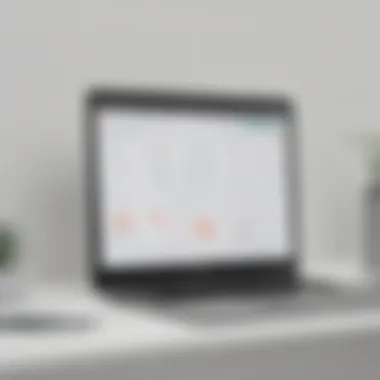

The marketing automation features are vital for businesses looking to expand their outreach without multiplying efforts. HubSpot simplifies automating marketing tasks like email campaigns, social media posting, and lead nurturing. This automation allows teams to concentrate on strategy while executing routine tasks effortlessly.
Important functionalities include:
- Email Automation: Send tailored email sequences to engage leads.
- Lead Scoring: Assess and prioritize leads based on their engagement levels.
- Workflow Creation: Develop automated workflows to manage customer journeys.
These tools can dramatically boost marketing efficiency. By automating repetitive tasks, businesses can save time and resources while ensuring that no customer or lead is overlooked.
Integration with Other Tools
A significant advantage of HubSpot lies in its ability to integrate with various tools. This integration capability enhances functionality and provides a seamless experience for users. Businesses can connect HubSpot with other applications, such as Slack, Google Calendar, and WooCommerce, facilitating better data flow and communication across platforms.
Noteworthy points on integration include:
- Data Synchronization: Keep all customer data consistent across platforms.
- Tool Compatibility: Easily connect with existing tools without hassle.
- Enhanced Reporting: Aggregate data from multiple sources for more comprehensive insights.
By leveraging integrations, businesses ensure that they maintain an efficient system with improved productivity. The combined features of HubSpot make it a robust choice for organizations aiming for growth without sacrificing customer engagement.
Benefits of Integrating Yesware with HubSpot
Integrating Yesware with HubSpot presents numerous advantages that enhance productivity and data management for small to medium-sized businesses. This integration allows users to leverage the strengths of both platforms to create a seamless workflow. The synergy between Yesware's features and HubSpot's capabilities translates into tangible benefits that can significantly affect sales processes and customer relationship management. Understanding these benefits is crucial for businesses looking to optimize their operations and gain a competitive edge.
Streamlined Communication Processes
One of the primary benefits of integrating Yesware with HubSpot is the streamlining of communication processes. The integration allows for automatic logging of emails from Yesware into HubSpot, which means sales teams can easily track all interactions with clients. This feature reduces the time spent manually entering data and minimizes the risk of errors.
Imagine a sales professional who sends multiple emails daily. Without this integration, tracking responses and keeping fingerprints on client interactions can become cumbersome. Yesware ensures all communication is synced, enabling professionals to have real-time access to client communication history.
Additionally, the integration allows for the creation and sending of personalized email templates directly from HubSpot's interface. This not only enhances the professionalism of communication but enables quicker response times to prospects. In rapidly changing sales environments, speed and efficiency can make a significant difference.
Enhanced Sales Data Insights
Another significant advantage is the enhanced sales data insights that come from the integration. Yesware provides analytics on email opens, clicks, and overall engagement. When this data feeds into HubSpot, it enables businesses to better understand client preferences and behaviors. Such insights are critical for informing sales strategies and refining target demographics.
For example, if a particular email template yields high engagement, teams can quickly analyze this data to replicate successful strategies. HubSpot then allows for segmentation and targeted campaigns based on this engagement data, ensuring that marketing efforts align well with client needs.
Moreover, having a consolidated view of communication and engagement metrics aids in making informed decisions. Sales teams can prioritize which leads to follow up with, increasing conversion rates and ultimately enhancing profitability.
Improved Team Collaboration
Finally, the integration of Yesware with HubSpot fosters improved team collaboration. With both platforms working together, team members have access to centralized information regarding client interactions. This visibility promotes alignment across departments, essential for small to medium-sized businesses where resources may be limited.
Collaborative features allow team members to build upon each other's insights and automate tasks. For instance, when one team member logs an important client update, that information becomes instantly available to the rest of the team. This immediate access ensures that everyone is on the same page, which is critical during client engagements or strategy meetings.
Integration is not just a technical requirement; it is a fundamental strategy that impacts business success.
Consider these benefits carefully as you explore the opportunities that come with using Yesware and HubSpot together.
Setting Up the Integration
Setting up the integration between Yesware and HubSpot is a vital step in unlocking the full potential of both platforms. A seamless connection can enhance productivity, streamline communication, and ensure that sales teams have access to essential data. Understanding how to effectively set up this integration is critical for businesses looking to maximize their CRM operations.
Prerequisites for Integration
Before diving into the integration process, there are several prerequisites that businesses should address. Firstly, both Yesware and HubSpot accounts must be active and properly configured. This includes ensuring that the HubSpot subscription meets the requirements for third-party integrations. Having administrative access to both platforms is necessary to authorize and implement the connection.
It is also important to be aware of the technical specifications for hardware and software that may affect the integration, such as browser compatibility and internet connection stability. Addressing these prerequisites beforehand can save considerable time and reduce frustration during setup.
Step-by-Step Installation Guide
Connecting Yesware to HubSpot
Connecting Yesware to HubSpot is quite straightforward if the prerequisites are met. This process begins within the Yesware application. Users will find an option to integrate with HubSpot; selecting this will prompt a series of steps to link accounts. The key characteristic of this connection is its ability to synchronize email data directly to HubSpot's CRM system, which significantly enhances data tracking and management.
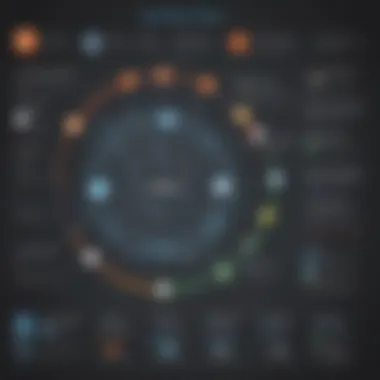

The unique feature of this connection is its ability to automatically log emails into HubSpot, which ensures that all customer interactions are tracked without manual entry. This not only saves time but also improves accuracy in data management. The main advantage of connecting Yesware to HubSpot is the efficiency it creates in managing sales activities.
Granting Necessary Permissions
Once the connection is made, granting necessary permissions is the next crucial step. This process allows Yesware to access relevant information within HubSpot and vice versa. Key characteristics of this step include the ability to control what data is shared between the two platforms. This is beneficial for security purposes, as it allows businesses to limit the exposure of sensitive information.
Each user should receive specific permissions tailored to their role within the company, ensuring that they have the necessary access to perform their tasks effectively. The unique feature here is the granularity of control provided, allowing administrators to manage access effectively. The advantage is clear: secure data sharing fosters trust while avoiding potential data breaches.
Configuring Settings Post-Integration
The final step in the setup process involves configuring settings post-integration. This can include customizing how email data is shared, setting up automated preferences, and aligning notification settings across both platforms. Tailoring these settings to meet the team's workflow can optimize the integration efforts while ensuring teams are achieving what they need from the system. Regular revisits to the configuration settings are important to adapt to changing business needs.
In summary, setting up the integration of Yesware and HubSpot requires careful planning and execution. By ensuring all prerequisites are met and following the installation guide step-by-step, businesses can create a powerful integration that supports improved productivity, data management, and communication efficiency.
Using Yesware with HubSpot
The integration of Yesware with HubSpot offers significant advantages for businesses seeking to streamline their CRM processes. Utilizing these tools together enhances communication, improves tracking of sales activities, and provides clearer insights into customer engagement. This section will delve into various aspects of using Yesware with HubSpot, highlighting its critical functions in email tracking, template creation, and engagement analysis.
Tracking Email Opens and Clicks
Tracking email interactions is vital for sales effectiveness and customer engagement. Yesware allows users to monitor when recipients open their emails and click on links within those messages. This data is automatically synchronized with HubSpot, offering real-time insights that sales teams can use to prioritize follow-ups and strategize their outreach.
Businesses can leverage the following benefits:
- Timely Follow-ups: Knowing who opened an email allows sales professionals to reach out to interested prospects at opportune moments.
- Personalization of Communication: Tracking engagement helps in tailoring messages to specific interests, thus enhancing the likelihood of conversion.
- Performance Metrics: Teams can evaluate which campaigns are effective based on engagement rates, leading to more informed decisions for future messaging.
By embedding this feature into daily CRM usage, sales efforts can be more aligned with prospect behavior.
Creating and Sending Email Templates
Yesware simplifies the process of creating and sending email templates. This feature is particularly useful for small to medium-sized businesses that may not have resources for extensive marketing campaigns. Users can design templates that reflect their brand's voice and style while ensuring consistency in messaging across team members.
Key points include:
- Efficiency Gains: With ready-to-use templates, teams can send follow-up emails or initial outreach quickly, saving time on crafting individual messages.
- Customizability: Templates can be adjusted based on recipient segments or specific campaigns, allowing for greater flexibility while maintaining efficiency.
- Integration with Tracking: When combined with email tracking, users can monitor what templates perform best, enabling data-driven adjustments.
Using Yesware's email template feature significantly enhances the workflow for sales professionals, facilitating personalized and effective communication.
Analyzing Engagement Metrics
Effective decision-making relies on understanding engagement metrics. Yesware's integration with HubSpot enables businesses to analyze email performance comprehensively. This analysis combines data from both platforms, providing a clearer picture of overall marketing effectiveness.
Key analytical aspects include:
- Detailed Metrics: Access to statistics such as open rates, click-through rates, and response rates provides meaningful insights for sales strategy.
- Trends Over Time: Users can identify patterns in engagement over time, which can influence sales initiatives and marketing tactics.
- Actionable Insights: The aggregation of this data allows teams to make informed adjustments to their outreach strategies.
By leveraging these engagement metrics, businesses can adapt their approach in real time, ensuring they are always aligned with customer interests and needs.
"Data-driven decisions lead to improved outcomes. When integrated with Yesware and HubSpot, analysis becomes a tool for optimizing every aspect of customer engagement."
By effectively using Yesware with HubSpot, small to medium-sized businesses can enhance their CRM operations significantly, translating into better relationships with customers and ultimately increasing sales.
Challenges and Limitations
When integrating Yesware with HubSpot, understanding the challenges and limitations is crucial. Identifying potential roadblocks can enhance the integration experience and lead to better operational efficiency. Small to medium-sized businesses and entrepreneurs must be aware of these issues to manage expectations and plan effectively. This section will delve into specific concerns that could arise during or after the integration process.
Compatibility Issues
Compatibility stands as a primary challenge when integrating Yesware with HubSpot. Different versions of these platforms may lead to unforeseen hiccups. For instance, if Yesware or HubSpot updates their software, it might affect how they interact with each other. Keeping both systems updated to their latest versions is important. Failing to do so may result in features not functioning as intended.
Additionally, various operating systems and browsers could further complicate compatibility. Users should be mindful of the system requirements for both Yesware and HubSpot to ensure a smooth integration.
Data Management Concerns

Data management is another vital aspect to consider. Integrating two systems often involves consolidating data from both platforms. This can lead to duplication or loss of information if not done carefully. Ensuring that data remains accurate and up-to-date is essential for informed decision-making. Furthermore, data privacy regulations, such as GDPR, mean that extra caution is necessary when handling customer data.
Teams must establish clear protocols for data entry and maintenance practices. Organizations should consider utilizing data cleaning tools to mitigate potential issues related to data integrity within the integrated system.
User Adoption and Training
User adoption emerges as a significant factor impacting the success of integration. Employees may resist using new software tools, particularly if they are accustomed to previous methods. Proper training is crucial for overcoming this reluctance. Providing comprehensive training sessions for team members can help them feel more comfortable with the changes. Moreover, ongoing support is important for addressing any challenges that may arise post-integration.
Businesses should prioritize creating a culture of adaptability. Continuous learning opportunities about both Yesware and HubSpot can foster a positive environment. Engaging team members early in the integration process can also lead to better outcomes.
Effective integration demands not only understanding the tools but also cultivating a mindset that embraces change.
By addressing these challenges, businesses can enhance the effectiveness of their Yesware and HubSpot integration. Recognizing and managing compatibility issues, data management concerns, and user adaptation can lead to a more successful implementation and an increase in productivity.
Best Practices for Maximizing Integration
Integrating Yesware with HubSpot can bring numerous advantages. Yet, to derive the maximum benefits, adhering to best practices is essential. This section will discuss several critical elements that can elevate the integration experience. A well-planned approach not only streamlines workflows but also enhances overall productivity.
Regularly Updating Software
Regular updates to both Yesware and HubSpot are crucial. Software updates often include security enhancements, performance improvements, and new features that can significantly impact user experience. Users should enable automatic updates or set reminders for manual checks. This will ensure that both platforms run effectively and securely.
Additionally, staying current with updated versions can prevent compatibility issues. When systems are not aligned, users might face problems in data synchronization. Regular updates mitigate such risks and keep integration seamless.
Monitoring Performance and Adjusting Strategies
Monitoring the integration's performance is vital to identifying strengths and weaknesses. Metrics such as email open rates, response times, and lead conversion rates can provide valuable insights. By analyzing this data, businesses can adjust their strategies accordingly.
Here are some methods to monitor performance:
- Utilize Yesware's analysis tools to track engagement metrics.
- Regularly review HubSpot's CRM dashboards for insights into sales processes.
- Gather feedback from team members on integration performance.
Adjusting strategies based on these insights can lead to better outcomes. Business owners should not hesitate to shift tactics if data suggest a change is necessary.
Training and Support for Team Members
Effective training is key to ensuring that all team members are comfortable using the integrated platforms. Without adequate training, employees might underutilize features or make errors that affect productivity. Businesses should consider developing training materials and offering workshops.
Support from both Yesware and HubSpot can also enhance the user experience. It is important to:
- Provide easy access to resources and help centers.
- Encourage team members to engage with customer support for queries.
- Foster a culture of continuous learning through regular training sessions.
By investing in training and support, businesses can maximize the integration benefits and empower employees to use tools effectively.
"Investing in training not only enhances skills but also boosts employee confidence in using integration tools."
End
The conclusion of this article serves as a crucial summary of the integration between Yesware and HubSpot. By synthesizing key insights, it emphasizes the importance of this integration in enhancing CRM operations for both small and medium-sized businesses. One of the primary benefits highlighted is that the integration allows for streamlined communication processes. This can lead to improved responsiveness and the ability to capture data more efficiently.
Another significant aspect discussed is the enhanced sales data insights that come from the union of these tools. Access to comprehensive metrics enables businesses to make informed decisions, ultimately driving growth and productivity.
Moreover, improved team collaboration is an essential benefit. With shared information and resources, teams can work more cohesively, leading to better outcomes. However, companies should also be aware of the challenges discussed earlier, such as compatibility issues and user training needs. These considerations are critical as they can impact the integration's overall success.
In short, this conclusion wraps up the discussion by reaffirming the advantages and potential hurdles of the Yesware and HubSpot integration.
Summary of Integration Benefits
In recap, integrating Yesware with HubSpot delivers multiple benefits that can significantly improve how businesses operate. Some highlighted benefits include:
- Streamlined Workflows: Automation of repetitive tasks leads to more efficient processes.
- Enhanced Reporting and Analytics: Access to detailed insights empowers businesses to strategize effectively.
- Improved Customer Engagement: Personalized communication fosters better relationships with clients.
- Better Data Management: Centralized data helps in tracking customer interactions more effectively.
These benefits collectively contribute to building a more productive work environment.
Final Thoughts on Future Prospects
Looking ahead, the future of the Yesware and HubSpot integration seems promising. As both platforms continue to evolve, there may be even more advanced features introduced that enhance user experience and functionality. Businesses should remain vigilant about updates to maximize their investment in these tools.
In addition, companies can expect that integration will become more seamless with advancements in technology. The growth of new functionalities can lead to deeper insights into customer behavior and more effective ways to address their needs.
Organizations adopting this integration early can gain a competitive edge, making it essential to stay informed and agile in adapting to future developments.



