Exploring the Zendesk Customer Portal Features
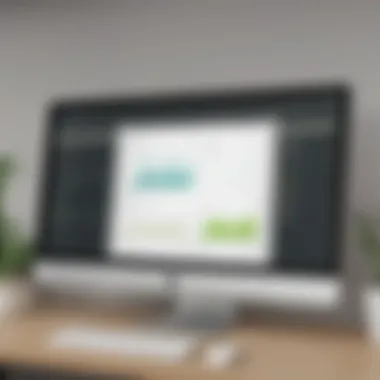

Intro
Zendesk Customer Portal serves as a vital tool for organizations aiming to streamline their customer support processes. With a robust set of features designed to enhance user experiences, the portal is particularly beneficial for small to medium-sized businesses. By examining its capabilities, users can better understand how to leverage the platform effectively.
In the following sections, we will explore the specific functionalities and unique advantages of the Zendesk Customer Portal, providing insights and expert analysis to guide decision-makers in their evaluation of this software. By delving into user experiences and established case studies, we aim to present a clear understanding of how this tool impacts operational efficiency and customer satisfaction.
Overview of Features
The Zendesk Customer Portal hosts a variety of significant functionalities that cater to both customer needs and organizational objectives. A few of the highlighted features include:
- Self-Service Options: Customers can access a comprehensive help center, allowing them to find solutions independently. This reduces the workload on support teams while improving customer satisfaction.
- Ticketing System Integration: The portal seamlessly integrates with the Zendesk ticketing system, enabling users to submit and track support requests more efficiently. This ensures that inquiries are addressed in a timely manner.
- Knowledge Base: The portal provides access to a knowledge base filled with FAQs and troubleshooting guides. This resource empowers customer engagement by facilitating informed decision-making.
By utilizing these features, users can improve their interaction with customers, thus leading to an overall enhanced support experience. The functionalities also contribute to smoother operations, as support staff can focus on more complex issues rather than mundane queries.
Unique Selling Points
What sets the Zendesk Customer Portal apart from competitors is its strong emphasis on user experience and innovation. Among the key aspects that distinguish it are:
- Customization: Organizations can tailor the portal to suit their brand identity, allowing for a consistent customer experience. Customizable elements include color schemes, logos, and overall design layout.
- Integration Capabilities: The Zendesk platform works well with various third-party applications, providing flexibility and scalability to businesses. This is particularly advantageous for entrepreneurs looking to expand their capabilities without compromising their workflows.
- Real-Time Analytics: The portal offers analytic tools that help businesses track customer interactions and identify trends. This invaluable data assists in refining customer support strategies.
The Zendesk Customer Portal reinforces the idea that effective customer support is not just about solving issues; it’s about creating an experience.
Overall, the Zendesk Customer Portal provides unique capabilities that can profoundly impact customer engagement. Its user-centric design and innovative features make it a compelling choice for those seeking robust customer support solutions.
Prelims to Zendesk Customer Portal
The Zendesk Customer Portal serves as a vital component in the realm of customer service solutions. It allows businesses to foster a self-service environment that enhances customer engagement and streamlines support processes. In this section, we will define what the Zendesk Customer Portal is, outline its purpose, and delve into key features that make it invaluable for small to medium-sized businesses.
Definition and Purpose
The Zendesk Customer Portal is a platform designed to empower customers to manage their support requests efficiently. It offers a centralized location where users can find answers to their queries, submit tickets, and track their progress. The purpose of this portal is to improve overall customer satisfaction by providing quick access to support resources and minimizing the need for direct interaction with support staff. This self-service capability reduces wait times and allows businesses to focus on more complex issues requiring personalized assistance.
Key Features Overview
Zendesk Customer Portal encompasses various features that cater to the needs of both customers and businesses. Here are some essential features:
- User-Friendly Interface: The portal is designed with simplicity in mind, making it easy for users to navigate and find relevant information.
- Ticket Submission and Tracking: Customers can create support tickets and monitor their status in real-time, providing transparency in the support process.
- Knowledge Base: The integration of a knowledge base allows users to search for articles and solutions before submitting a ticket, reducing dependency on support teams.
- Customization Options: Businesses can tailor the portal to reflect their branding and include specific content relevant to their audience.
- Community Forum: The option for a community forum enables users to connect with each other, fostering a sense of community while allowing them to help one another.
Incorporating these features can automate many routine queries, significantly improving the efficiency of customer service departments. The overall design of the Zendesk Customer Portal aims to enhance the customer experience while also benefiting the organizations that implement it.
Setting Up the Zendesk Customer Portal
Setting up the Zendesk Customer Portal is a critical step for businesses aiming to enhance their customer support experience. It involves a variety of processes that facilitate efficient communication between customers and support teams. By establishing a well-configured customer portal, organizations can streamline service requests, automate ticketing processes, and promote self-service options for users. This segment of the article underscores the significance of understanding the foundational aspects of setting up the customer portal.
In the modern landscape, where customers demand timely and effective support, having a setup that meets these needs is essential. A well-structured customer portal not only improves user satisfaction but also fosters trust and engagement. With the correct setup, companies can minimize response times and enhance their operational efficiency.
Account Creation Process
The account creation process is the preliminary step necessary for using the Zendesk Customer Portal. It is essential to ensure that the system is accessible and operates smoothly for users. To begin the process, users should follow these fundamental guidelines:
- Visit the Zendesk website and choose the desired plan based on the specific needs of the organization.
- Fill out the required registration fields, which typically include company information and administrator details.
- Verify the email address, which serves as a pivotal step in confirming account ownership.
- Set up initial preferences such as branding, language options, and basic support settings.
This initial setup lays the groundwork for a functional customer portal. It is important that administrators give careful attention to the details during this process, as the choices made can significantly affect the user experience and system performance down the line.
Customization Options
Customization is a powerful feature of the Zendesk Customer Portal. It allows businesses to tailor the portal to align with their brand identity and meet user expectations. Among the key options for customization are:
- Branding: Businesses can add logos, adjust color schemes, and modify layout features to maintain brand consistency.
- Ticket Submission Forms: Organizations can create custom fields to gather specific information from users, streamlining the support process.
- Knowledge Base Structure: Users can categorize articles and resources to improve accessibility, enabling customers to find answers quickly.
- User Interface Adjustments: Changes to button placements and layout can enhance usability and aesthetic appeal.
Utilizing these options effectively can result in a personalized experience that resonates with users while reinforcing the company's identity. A well-customized portal promotes user engagement and service satisfaction.
User Role Management


User role management is another essential component when setting up the Zendesk Customer Portal. It involves defining and assigning roles that govern access levels and permissions within the portal. Key points to consider include:
- Administrator Roles: These users configure system settings, manage account integrations, and oversee user activities.
- Agent Roles: Support agents engage directly with customers. Administrators should assign responsibilities based on each agent's skill set and workload.
- Customer Roles: The portal can have varying access levels for customers. Some users may require more privileges than others based on their needs.
Managing user roles appropriately helps protect sensitive information while allowing users to access the functionalities they require. Consequently, this contributes to a secure and organized support environment that serves both businesses and their clientele effectively.
Core Functionalities of the Zendesk Customer Portal
Understanding the core functionalities of the Zendesk Customer Portal is critical. These functionalities help businesses streamline support processes and improve customer engagement. Each component serves a specific purpose, collectively enhancing the overall user experience.
Ticket Management System
The Ticket Management System is a central feature of the Zendesk Customer Portal. It allows users to create, track, and manage support tickets efficiently. This system is vital for businesses aiming to address customer inquiries in an organized manner. When customers submit a ticket, they can receive real-time updates about their issue's status. This transparency fosters trust and satisfaction among users.
Considerations for utilizing this system include response time and prioritization of tickets. Businesses can categorize tickets based on urgency, reducing resolution times. Moreover, tracking metrics such as the number of resolved tickets can help identify areas that need improvement.
Knowledge Base Integration
Integrating a Knowledge Base within the Zendesk Customer Portal is not merely an option; it is a necessity for efficient customer service. A well-maintained Knowledge Base provides customers with access to FAQs, guides, and troubleshooting articles. This empowers users to find solutions independently, reducing the volume of direct inquiries.
This integration can lead to enhanced user satisfaction since customers can resolve issues quickly. Additionally, it decreases the workload on support teams. Businesses should review and update Knowledge Base articles regularly to ensure information remains accurate and helpful. Key performance indicators, such as the usage of Knowledge Base articles, can inform future content creation.
Community Forum Features
Community forums are an essential aspect of customer engagement. They enable users to share experiences, ask questions, and collaborate on solutions. The Zendesk Customer Portal facilitates this by providing a structured forum where users can participate actively.
Engagement in community forums can drive user loyalty and support. Customers feel a sense of belonging in an active community. It also creates a channel for feedback, allowing businesses to understand user concerns better. Analytics tools can help assess forum activity to fine-tune future strategies for community engagement.
Benefits of Utilizing the Zendesk Customer Portal
The utilization of Zendesk Customer Portal presents impactful advantages for businesses. These benefits go beyond just administrative efficiency; they play a critical role in enhancing customer satisfaction and operational workflow. By examining specific elements such as customer experience, operational efficiency, and cost reduction strategies, organizations can leverage the full potential of this platform. Investing in a customer portal like Zendesk can yield substantial returns, particularly for small to medium-sized businesses and IT professionals seeking effective support solutions.
Enhanced Customer Experience
A significant benefit of the Zendesk Customer Portal is its capacity to enhance the customer experience. Customers today expect timely and effective resolutions to their issues. By providing self-service options, the portal allows users to find answers quickly without browsing through multiple channels.
- Self-Service Functionality: The portal offers a knowledge base where customers can read articles, FAQs, and tutorials. This not only empowers customers but also reduces the pressure on support teams.
- Ticket Management: Customers can track their support tickets in real-time. Knowing the status of their queries fosters a sense of control and transparency.
- User Feedback Integration: The ability to leave feedback on articles and responses enhances the knowledge base and contributes to continuous improvement.
With these features, the customer interaction becomes smoother, leading to greater loyalty and satisfaction.
Increased Operational Efficiency
Another core advantage of Zendesk lies in its ability to streamline business operations. Efficiency is paramount, especially for smaller organizations which may not have vast resources.
- Automated Ticket Assignment: The system can assign tickets based on predefined rules, ensuring that requests are routed to the correct department and reducing response times.
- Centralization of Information: All customer interactions are stored in one location, making it easier for support agents to access historical data and respond to queries effectively.
- Performance Metrics Tracking: Reporting tools within the portal allow managers to track agent performance, identify bottlenecks, and optimize workflows.
Adopting these efficiencies translates to quicker response times and better resource allocation, ultimately benefitting both the business and its customers.
Cost Reduction Strategies
Implementing the Zendesk Customer Portal can also lead to significant cost savings for businesses. Higher efficiency often correlates with lower operational expenses.
- Reduced Support Costs: Self-service capabilities can notably decrease the volume of direct support requests. Fewer tickets mean less time and resources spent on traditional support roles.
- Minimized Training Expenses: The intuitive nature of the portal means new employees can ramp up quickly, thus lowering any associated training costs.
- Scalability: As business needs grow, the portal can scale to accommodate increased demand without necessitating a proportional increase in the support staff.
These strategies contribute to maintaining a lean operational budget. Companies can reinvest savings into other critical areas like product development and marketing, thereby enhancing overall growth potential.
In summary, the benefits of utilizing the Zendesk Customer Portal position organizations to enhance customer satisfaction, optimize operational workflows, and reduce costs effectively. These factors create a resilient framework suited for future challenges.
Technical Considerations
Technical considerations play a critical role in optimizing the effectiveness of the Zendesk Customer Portal. Businesses, regardless of size, must thoroughly evaluate integration capabilities, security measures, and ongoing maintenance processes to ensure successful implementation and functionality. Addressing these aspects can significantly enhance overall user experience and operational efficiency.
Integration with Existing Systems
Integrating Zendesk Customer Portal with existing systems is crucial for maximizing its potential. Many small to medium-sized businesses already use various tools for customer relationship management, billing, or other operational functions. Ensuring a seamless connection between these systems and Zendesk can streamline processes and data flow.
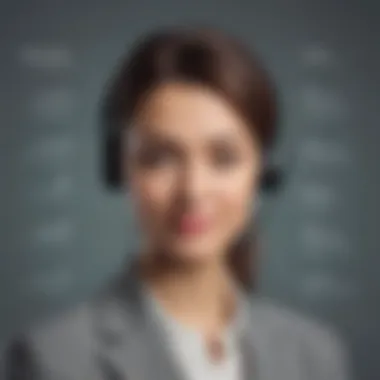

Some integration strategies may include:
- API Utilization: Leveraging Zendesk's API can facilitate data exchange between Zendesk and other software applications.
- Pre-built Connectors: Various platforms offer specific connectors designed for easy integration with Zendesk.
- Custom Solutions: For enterprises with unique requirements, hiring developers to create custom integrations may be beneficial.
These efforts not only save time but also help in maintaining consistency and accuracy of data across platforms. When well-integrated, the Zendesk portal can act as a central hub for customer insights.
Security Measures
As customer data is sensitive, security measures should be a top priority while using Zendesk Customer Portal. Implementing robust security protocols protects personal information and builds trust with users.
Key security strategies include:
- Data Encryption: Ensuring all data transmitted between users and the portal is encrypted.
- Access Control: Implementing role-based access management ensures only authorized personnel can view or modify sensitive information.
- Regular Security Audits: Conducting periodic assessments can identify vulnerabilities and ensure compliance with data protection regulations.
By establishing strong security measures, businesses mitigate risks and create a safe environment for customer interactions.
Maintenance and Support
Ongoing maintenance and support are vital components of long-term success with the Zendesk Customer Portal. Regular updates, system checks, and user support foster an environment that keeps the portal running optimally.
Important elements of maintenance include:
- Software Updates: Regularly updating to the latest version of Zendesk helps take advantage of new features and security enhancements.
- User Training: Investing time in training staff ensures they are proficient in using the portal and can effectively assist customers.
- Helpdesk Availability: Providing accessible support to resolve technical issues or user inquiries enhances overall user satisfaction.
A well-maintained system contributes to better user experiences, driving customer engagement and loyalty.
Investing in technical considerations is not merely about technology; it is about creating a sustainable framework for enhanced customer support.
By addressing integration, security, and maintenance, businesses position themselves for success. The Zendesk Customer Portal becomes a powerful ally in meeting customer needs efficiently and effectively.
User Feedback and Case Studies
User feedback plays a crucial role in understanding how the Zendesk Customer Portal meets its users' needs. By analyzing real experiences, organizations gain insights into the portal's strengths and weaknesses. Case studies further illuminate practical implementations. They provide concrete examples of how the portal solves everyday challenges for various companies.
In the realm of customer support, user feedback can guide enhancements, reveal common issues, and highlight features that resonate well. Businesses can benchmark their performance against peer experiences and identify potential areas for improvement. It encourages a culture of continuous development, aligning services more closely with user expectations.
Relevant considerations about user feedback include:
- Authenticity of responses can vary. Encouraging detailed feedback ensures a comprehensive view.
- Patterns in feedback can indicate systemic issues or effective functionalities.
- Analyzing feedback can reveal emerging trends that might shape future developments.
Analysis of User Reviews
User reviews of the Zendesk Customer Portal typically span a range of experiences and insights. Many users commend its user-friendly interface, which simplifies navigation and speeds up response times. Users value the portal's integration with other tools, facilitating a seamless workflow. However, some reviewers point to a learning curve associated with more advanced functionalities, suggesting that additional resources or training may be necessary for optimal usage.
- Pros:
- Cons:
- Intuitive design that aids quick understanding.
- Effective ticketing system that streamlines customer queries.
- Strong knowledge base that supports self-service.
- Some advanced features may require time to master.
- Periodic issues with system updates or integrations.
Overall, user reviews provide an essential feedback loop. They suggest that while the portal is robust, ongoing support and education are critical for maximizing its benefits.
Case Study: Successful Implementations
Several businesses have successfully implemented the Zendesk Customer Portal, showcasing its potential. For instance, a mid-sized e-commerce company faced challenges with customer support volume. They reported high response times and customer dissatisfaction. After deploying the portal, they integrated a self-service knowledge base and streamlined ticket management.
The results were noteworthy:
- Customer Satisfaction Rate increased by 30%.
- Average Response Time was reduced from 24 hours to less than 4 hours.
- Support Team Efficiency improved with reduced ticket handling time.
In another case, a tech startup utilized the community forum feature of the Zendesk Customer Portal. They fostered a sense of community among users, leading to peer-support where users helped each other with common issues. Engagement in the forum provided valuable insights into product features that could be enhanced.
These case studies demonstrate the effectiveness of the Zendesk Customer Portal in various settings. They highlight how tailored implementation strategies can result in significant improvements in customer support performance.
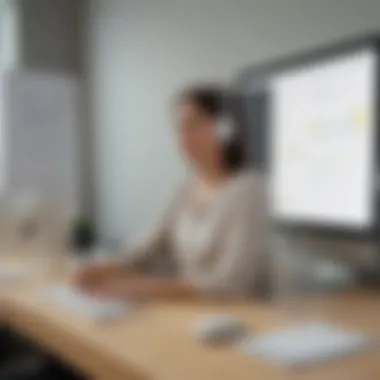

Comparative Analysis with Other Customer Portals
The comparative analysis of customer portals like Zendesk is vital for organizations looking to enhance their customer service experience. In today's competitive market, businesses must evaluate various platforms to identify key features that cater to their unique needs. The insights gained from this analysis help decision-makers grasp how Zendesk stands against its competitors, particularly in terms of functionalities, user experience, and adaptability.
Understanding the important differences among customer portals can lead to informed choices that not only improve service delivery but also streamline internal processes. The nuances in technology, integration capabilities, and user feedback often highlight areas where one platform may outperform another.
Moreover, recognizing how a system like Zendesk fits into the broader ecosystem of customer service tools allows businesses to leverage complementary technologies more effectively.
Key Differentiators
Zendesk has established itself as a strong player in the customer support field. It distinguishes itself from other portals in several key areas:
- User Interface: The design of Zendesk's interface focuses on simplicity and ease of navigation, which is critical for ensuring user engagement.
- Customization: Businesses can tailor the Zendesk portal to reflect their brand identity. It supports tailored workflows that align with unique operational needs.
- Integration Capabilities: Zendesk integrates seamlessly with various third-party applications, allowing businesses to create a unified platform for customer interaction. This is crucial for managing customer data and improving workflow efficacy.
- Advanced Reporting: The platform provides sophisticated analytical tools, enabling businesses to monitor performance and customer interactions efficiently. Access to detailed reports allows companies to make data-driven decisions.
Performance Benchmarks
Performance benchmarks reveal how well Zendesk performs compared to other customer portals. Analyzing the metrics can help businesses assess whether Zendesk meets their needs:
- Response Time: Zendesk typically shows faster average response times than many competitors, indicating better operational efficiency.
- Customer Satisfaction Scores: Organizations using Zendesk often report higher levels of customer satisfaction. This suggests that the platform effectively resolves customer issues and inquiries.
- Scalability: As businesses grow, their needs change. Zendesk demonstrates strong scalability without significant performance lags, which is essential for rapidly growing startups and larger companies alike.
Reports from users also underline the effectiveness of Zendesk in various industries, confirming its adaptability to different business contexts.
"Zendesk has transformed how we interact with customers. The efficiency and customization have greatly improved our service delivery." - A satisfied user
Drawing comparisons through these performance benchmarks helps businesses see the value and potential challenges of implementing Zendesk in their operations. This careful consideration aids in creating a robust customer support framework.
Future Trends in Customer Support Portals
The realm of customer support is continuously evolving, driven by technological advancements and shifting user expectations. This section focuses on the importance of understanding future trends in customer support portals, particularly the Zendesk Customer Portal. Businesses that adapt to these trends are likely to maintain a competitive edge and improve customer satisfaction.
Customer support portals, such as Zendesk, are crucial for facilitating communication between businesses and clients. As technology progresses, so does the potential for these portals to enhance user experiences. It is essential for businesses to keep abreast of emerging technologies and predicted changes in user expectations.
Emerging Technologies
Emerging technologies play a significant role in transforming customer support portals. Trends such as artificial intelligence (AI), machine learning, and automation can lead to more efficient support operations. For instance, integrating AI-driven chatbots can improve response times and ensure that users receive immediate assistance.
- Chatbots and AI: These tools can handle a high volume of requests simultaneously, reducing the workload on human agents.
- Machine Learning: By analyzing past interactions, machine learning algorithms can provide personalized support based on customer history and preferences.
- Omnichannel Support: Integrating various communication channels—like social media, email, and live chat—offers a seamless experience for users. Customers can choose their preferred method of communication, which enhances overall satisfaction.
There are real-life examples of companies leveraging these technologies successfully. A notable case is how businesses adopt chatbots to handle routine inquiries, allowing human agents to focus on more complex issues. This shift not only improves efficiency but also enhances the customer experience.
Predicted Changes in User Expectations
User expectations are transforming in parallel with technological advancements. As tools become more sophisticated, customers expect a higher level of service. Immediate and tailored responses are now standard expectations. Businesses must anticipate these changes to fulfill customer's needs effectively.
- Instant Gratification: Customers expect prompt responses. Delays can cause frustration and lead to lost business.
- Personalization: Personalizing customer interactions based on data analysis fosters greater engagement. Users appreciate when support is tailored to their previous interactions.
- Transparency: Customers desire transparent communication regarding support processes. Providing information on ticket statuses and expected resolution times is crucial.
"Adapting to these emerging technologies and changing customer expectations is essential for maintaining a robust customer support structure."
Epilogue
The conclusion serves as a vital segment of this article, tying together the various threads of analysis presented throughout. It allows for a holistic reflection on the significance of the Zendesk Customer Portal and its relevance to modern business practices. Given the growing emphasis on customer support and engagement, understanding how this portal integrates functionality with user experience is essential.
In reviewing the insights from previous sections, one must acknowledge the portal's role in simplifying customer interactions. The benefits include streamlined communication channels, accessible self-service options, and a cohesive knowledge base that empowers users. Additionally, businesses can experience operational efficiency and cost savings when integrating Zendesk's solutions effectively.
"A well-implemented customer portal not only meets user expectations but can also exceed them, fostering loyalty and satisfaction."
The practical implications explored in this article emphasize that small to medium-sized businesses, in particular, can leverage the capabilities of the Zendesk Customer Portal to gain an edge in customer service.
Recap of Key Insights
Several key insights emerge from the discussions presented:
- Comprehensive Features: The portal integrates ticket management, community forums, and a robust knowledge base that enhances customer engagement.
- User-Centric Design: Both the layout and functionalities are tailored towards providing an optimal user experience.
- Cost Efficiency: Implementation of the portal can lead to reduced operational costs by streamlining processes and minimizing manual workloads.
- Scalability and Flexibility: The portal can adapt to the needs of growing businesses, ensuring that as they expand, their customer support solutions can evolve accordingly.
- Data-Driven Decisions: The insights gained through analytics can drive improvements and inform strategies to better meet customer needs.
Final Recommendations
Based on the comprehensive analysis, the following recommendations are pertinent for organizations considering the adoption of the Zendesk Customer Portal:
- Invest in Training: Ensure that your team is well-acquainted with the portal's features and capabilities to maximize its benefits.
- Customize Your Setup: Tailor the portal to align with your business processes and customer needs for enhanced effectiveness.
- Solicit User Feedback: Establish channels for customers to provide feedback on their experience, as this can inform necessary adjustments and improvements.
- Monitor Performance Metrics: Regularly review key performance indicators to assess the impact of the portal on your service quality and operational efficiency.
- Evaluate Integration Needs: Assess how the portal will interact with existing systems to ensure smooth transitions and data flow.
By following these recommendations, businesses can better navigate the complexities of customer support in a digital age, leading to a more engaged and satisfied customer base.



