Maximizing Business Efficiency with Zoho Automated Emails
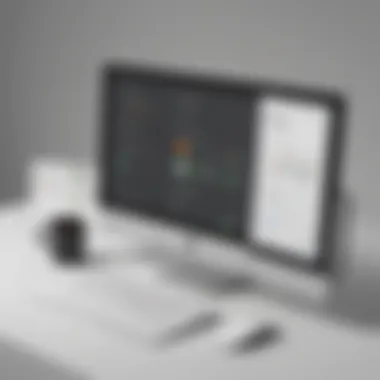

Intro
In today’s fast-paced business environment, email communication is crucial. Zoho's automated email system offers unique solutions to improve efficiency for small to medium-sized businesses, entrepreneurs, and IT professionals. This guide will explore its features, benefits, and unique attributes that distinguish it from competitors. Understanding these components can greatly enhance routine operations and customer engagement.
Overview of Features
Zoho's automated email system boasts an array of functionalities. These features are essential in creating a seamless communication experience.
- Email Templates: Users can create customized email templates. This feature saves time by allowing companies to reuse designs for different campaigns.
- Scheduling Emails: The ability to schedule emails ensures that the right message reaches recipients at optimal times. This can increase open rates significantly.
- Tracking and Analytics: The built-in analytics dashboard allows users to monitor email performance. Users can track opens, clicks, and engagements, leading to informed decision-making.
- Integration Capabilities: Zoho integrates well with other applications. This includes calendars, CRM systems, and project management tools. Such integrations enhance workflow coordination and overall efficiency.
"Automated emails are not just about sending messages; they represent an intelligent approach to business communication."
By utilizing these features, users can streamline their operations. Efficient communication enables quicker responses and improved customer service.
Unique Selling Points
Zoho's automated email system stands out for several reasons.
- Affordability: Unlike some competitors, Zoho offers competitive pricing without sacrificing quality. This makes it accessible to small businesses.
- User-Friendly Interface: The design is intuitive. Users with less technical experience can operate the system without a steep learning curve.
- Customization Options: The level of customization in email workflows is significant. Businesses can tailor messages for different segments of their audience.
- Innovative Features: Zoho continuously updates its system, adding features like AI-driven insights. This innovation keeps it relevant in the market.
Intro to Zoho Automated Emails
Understanding Zoho's automated emails is crucial for businesses aiming to enhance efficiency in communication and marketing strategies. The evolution of email systems illustrates that manual processes are increasingly becoming outdated. Automated emails streamline communication, allowing businesses to maintain contact with clients without the need for constant oversight.
Automated emails can save time and reduce human error. This is particularly advantageous for small to medium-sized businesses where resources may be limited. By setting up automated responses, businesses can ensure timely communications, such as confirmations, updates, and personalized messages, strengthening customer relations.
Furthermore, businesses using Zoho's system benefit from data analysis features. Tracking engagement metrics helps in understanding what resonates with the audience. This can inform future email campaigns, ensuring they are targeted and effective. The set-up may require an initial investment of time and resources, yet the long-term benefits far outweigh the effort.
Defining Automated Emails
Automated emails are pre-scheduled messages sent out based on specific triggers without the need for manual intervention. These triggers could include user actions, such as signing up for a newsletter, making a purchase, or abandoning a cart. Automating these timely communications allows businesses to follow up on potential leads promptly, increasing conversion rates.
These emails can fall into different categories, such as promotional emails, informational emails, or reminders. Customization options within Zoho further allow companies to tailor each message to fit the recipient's profile. The personal touch enhances user engagement and builds loyalty among customers.
The Role of Automation in Modern Business
In today's fast-paced business environment, automation is not merely beneficial; it is essential. Automation in email marketing serves multiple roles, including efficiency, scalability, and accuracy. For instance, by automating transactions and notifications, businesses can redirect human resources to areas that require personal touch or creative thinking.
Moreover, the integration of automation allows for real-time customer engagement. Businesses can respond promptly to inquiries or changes in user behavior. Automation frees teams from repetitive tasks, promoting a more strategic approach to operations. With the proper tools, companies can focus on building relationships rather than managing logistics.
The future of business relies on how effectively companies adapt to automation, positioning themselves for success in an increasingly competitive landscape.
Overall, understanding and leveraging Zoho's automated email capabilities can significantly transform operations for businesses aiming for efficiency.
Key Features of Zoho Automated Emails
Zoho's automated email system is a vital tool for businesses looking to improve efficiency and streamline communications. Understanding its key features is essential for leveraging this technology effectively. Each feature is designed to enhance user experience and increase productivity.
User-Friendly Interface
The user interface of Zoho's automated email system is one of its strongest attributes. A clean and organized layout enables users to navigate easily. The dashboard gives a quick overview of ongoing campaigns. Icons and tooltips offer guidance without overwhelming the user with technical jargon. This simplicity lowers the barrier for new users, allowing them to become productive quickly, even if they are not tech-savvy.
Benefits include:
- Accessibility: Users can access features without extensive training.
- Efficiency: Quick navigation saves time, allowing focus on crafting emails.
- Visual Feedback: Notifications and simple analytics provide immediate insights into email performance.
Customization Options
Customization is a crucial aspect of Zoho's automated emails. Users can tailor their messages to fit their brand identity closely. This includes the ability to edit colors, fonts, and layouts. Users can also add personalized elements to enhance engagement, such as the recipient's name or specific product recommendations.
Considerations for customization:


- Consistent branding: Ensures emails resonate with existing marketing materials.
- Dynamic content: Adjusts messages based on user behavior, ensuring each user receives relevant information.
Segmentation Capabilities
Segmentation is a powerful feature of Zoho automated emails. It allows businesses to divide their audience into meaningful groups. This means that the communication can be targeted, which increases the chances of positive response rates.
Key points about segmentation:
- Targeted messaging: Customize emails for different demographics, improving engagement.
- Informed decisions: Utilize analytics to understand group behaviors and adjust strategies.
- Improved efficiency: Send relevant content to the right audience at the right time.
"Segmentation is key to effective marketing; it allows for tailored messages that resonate with specific audiences."
In summary, the features of Zoho automated emails are not just functional; they facilitate smarter communication strategies for businesses. Emphasizing ease of use, robust customization, and intelligent segmentation can transform how businesses engage with customers.
Setting Up Zoho Automated Emails
Setting up Zoho automated emails is essential for a seamless communication workflow in any business. The automation can save time and enhance productivity. Businesses leveraging this feature can benefit from consistent messaging without the constant need for manual intervention.
Initial Configuration Steps
Creating an Account
Creating an account within Zoho is the first step. This process is straightforward and allows users to access a range of functionalities offered by Zoho. A significant aspect of creating an account is that it acts as the gateway to differentiating your business communications from others. The key characteristic here is user-friendliness.
Once an account is created, users can immediately begin enjoying the extensive benefits of the system, such as pre-built templates and automation tools. One unique feature of the account creation is its integration capabilities. You can easily connect your Zoho account with other applications, enhancing its functionalities. Some advantages include access to a centralized dashboard and analytical tools to track email performance metrics. However, a disadvantage could be the time needed to familiarize oneself with the platform's diverse features initially.
Accessing the Email Module
Accessing the Email module is the next crucial step after creating an account. This module is essential for managing and sending automated emails effectively. A key aspect of this module is the comprehensive tools it provides for customization. The Email module stands out because of its ability to handle bulk emails and targeted messages.
A unique feature of this module is the drag-and-drop email builder, making it simple to create visually appealing emails without any coding knowledge. Among its advantages is the ability to segment your audience for more targeted messaging. However, a potential disadvantage may lie in the learning curve associated with mastering all its features.
Designing Email Templates
Designing email templates is vital for creating professional-looking communications. A well-designed email not only captures the reader's attention but also keeps your brand consistent. Zoho allows for extensive customization so that templates can reflect your brand identity. The reusable templates save time on future campaigns. Including images, colors, and logos that align with your overall business strategy is essential.
When using the template design tools, consider testing various formats. A/B testing can help ascertain which style resonates more with your audience. This strategy enhances engagement and can lead to higher conversion rates over time.
Defining Automation Triggers
Defining automation triggers is a critical step in ensuring emails are sent at the right time. Triggers can be based on user actions, like opening an email or making a purchase. Understanding the right moment for automation can significantly enhance customer engagement.
The advantage of automation triggers lies in their ability to deliver timely messages tailored to user behavior. However, businesses must be cautious not to overwhelm recipients with too many emails. Balancing frequency with relevance is important to maintain a positive relationship with your audience.
Best Practices for Effective Use
Understanding how to effectively utilize Zoho's automated email system is crucial for small and medium-sized businesses aiming to enhance their communication efforts. Adopting best practices not only boosts engagement but also ensures the email campaigns are streamlined and achieve desired outcomes. By focusing on crafting engaging content, regularly updating email lists, and analyzing performance metrics, businesses can maximize the efficacy of their automated emails and build stronger relationships with their audience.
Crafting Engaging Content
Engaging content is the backbone of any successful email campaign. While automation allows for streamlined sending, the substance of the emails cannot be overlooked. Content must resonate with the target audience. Using simple, clear, and direct language caters to diverse readers. Each email should provide value, whether it be informative, entertaining, or promotional.
Incorporate compelling subject lines to capture attention. Studies show that nearly 47% of people decide whether to open an email based on the subject line alone. Consider varying content types such as tips, tutorials, or industry news. It keeps the audience interested and encourages action. Personalization can further increase engagement. Address recipients by their names and segment content based on their preferences. This approach fosters a sense of connection and drives customers to interact with your brand.
Regularly Updating Email Lists
An often neglected aspect of email marketing is the email list itself. Regularly updating the email list is important for several reasons. Firstly, it ensures that you are reaching the right people. Outdated lists can result in high bounce rates and damage sender reputation.
It’s advisable to periodically remove inactive subscribers.
Additionally, consider soliciting feedback from subscribers to know their current interests. Offers or incentives can encourage users to confirm their subscriptions or update their preferences. This not only ensures that your emails are reaching active recipients but also enhances the overall deliverability and effectiveness of your messages.
Analyzing Performance Metrics
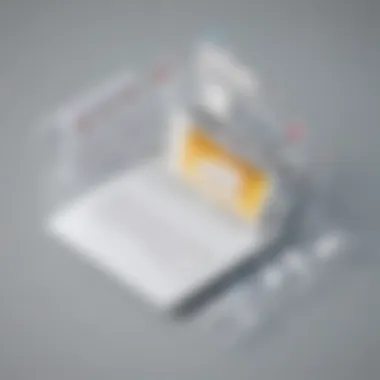

Performance metrics provide insights into the effectiveness of email campaigns. Metrics like open rates, click-through rates, and conversion rates are critical indicators of engagement. It is essential to examine these statistics regularly to understand what works and what doesn’t.
Utilizing Zoho’s built-in analytics tools can simplify this task. Look for trends in data that highlight successful campaigns and areas for improvement. Testing various elements like subject lines or content styles can inform future strategies. A/B testing is a valid method to assess which versions perform better.
"Data-driven decisions lead to success in email marketing."
By focusing on these best practices, businesses can refine their email strategies over time. Successful email campaigns are less about frequency and more about relevance and value to the recipient.
Integrating Zoho Automated Emails with Other Tools
Integrating Zoho Automated Emails with other tools is crucial for maximizing its potential within the wider business ecosystem. When you connect Zoho's automated email functionalities with other software solutions, you create a seamless workflow that enhances productivity and communication efficiency. By bridging automated emails with various business tools, companies can ensure that their marketing strategies are cohesive and effective.
Connecting with CRM Systems
Connecting Zoho Automated Emails to Customer Relationship Management (CRM) systems is an effective strategy to boost customer engagement. A CRM system, such as Zoho CRM, allows businesses to manage interactions with current and potential customers systematically. When integrated, emails can be triggered automatically based on specific customer actions or lifecycle stages. This means that you can send personalized follow-ups after a purchase or automatically schedule reminders for customer appointments.
Benefits:
- Personalization: By accessing customer data from the CRM, businesses can tailor emails to address individual preferences.
- Efficiency: Automating email responses saves time, enabling teams to focus on other important tasks.
- Data Tracking: Integration allows for tracking email performance and customer interactions, providing valuable insights into the effectiveness of your campaigns.
Considerations:
- Ensure that your email lists are regularly updated within the CRM to prevent sending messages to inactive addresses.
- It's essential to maintain consistency in messaging across channels to enhance brand identity.
Linking with Marketing Platforms
Linking Zoho Automated Emails with marketing platforms broadens the scope of what businesses can achieve through their email campaigns. For instance, integrating with tools like Mailchimp or HubSpot can streamline email marketing efforts. When connected, businesses can automate nurturing campaigns that align with specific marketing goals.
Benefits:
- Enhanced Targeting: By utilizing segmentation from marketing platforms, businesses can send specific emails to targeted audiences, improving open rates and conversion.
- Analytics Integration: Leverage the analytics from marketing platforms to understand how well the emails perform and adjust strategies accordingly.
- Workflow Automation: Streamlined processes allow for more effective customer journeys, from initial contact to conversion.
Considerations:
- Be conscious of how many automated emails are sent. Too many can lead to subscriber fatigue.
- Testing email designs and copy before rolling out large campaigns to ensure effectiveness.
Integrating Zoho Automated Emails with tools like CRM systems and marketing platforms not only improves communication efficiency but also drives higher engagement with customers. This coordinated approach is integral for businesses seeking to optimize their marketing and customer relationship efforts.
Challenges and Considerations
When implementing Zoho automated emails, businesses must address various challenges and considerations. Understanding these aspects is vital for maximizing the effectiveness of their automated email campaigns. These factors influence not only the success rate of email communications but also the overall business reputation and customer satisfaction.
Managing Sender Reputation
Sender reputation is a critical metric that determines the success of email delivery rates. A low sender reputation can lead to emails landing in spam folders, reducing visibility and engagement with target audiences. It relies on various factors including the number of undelivered emails, user complaints, and the rate of engagement.
To bolster sender reputation, businesses should focus on the following:
- Maintaining a clean email list: Regularly removing inactive subscribers minimizes the risk of hard bounces and improves engagement rates.
- Encouraging user engagement: Crafting relevant content engages readers, prompting positive interactions and thereby boosting reputation.
- Monitoring performance analytics: Utilize Zoho’s analytics tools to track open rates, click-through rates, and other engagement metrics. This helps to understand user behavior and make informed adjustments.
Effective management of sender reputation not only improves deliverability but also fosters consumer trust, leading to stronger customer relationships.
Avoiding Over-Automation
While automation enhances efficiency, over-automation may hinder personal touch in communications. Businesses need to strike a balance between automated and personalized interactions. Emails that feel generic can alienate customers, causing dissatisfaction and disengagement.
To avoid over-automation, consider the following steps:
- Tailor communication: Integrate personalized elements into automated emails, such as addressing the recipient by name or referencing past interactions.
- Segmenting audiences: By segmenting your audience based on their behaviors or preferences, you can create targeted messages that resonate better.
- Feedback loops: Establish channels for customer feedback to identify areas where more personal interactions are needed, ensuring the automation serves its intended purpose.
Ultimately, effective use of Zoho automated emails lies in balancing automation with thoughtful engagement. It is not merely about sending as many emails as possible but ensuring that every communication resonates with its audience.
Case Studies of Successful Implementation


Case studies serve as a practical demonstration of how Zoho's automated email system can drive efficiency in real-world scenarios. By evaluating various examples, businesses can glean relevant insights into how they can apply similar strategies. Specific elements such as industry context, implementation tactics, and measurable outcomes provide critical lessons. These studies also highlight the diverse applicability of Zoho's features, making it easier for organizations to identify methods that align with their own needs.
The benefits of these case studies cannot be overstated. They offer a blueprint for success, outlining not just the victories but also the challenges faced. Businesses can understand how automated email has transformed marketing campaigns, improved customer engagement, and simplified communication workflows. Moreover, the lessons learned from others can help mitigate risks associated with implementation. In this section, we explore two distinct arenas where Zoho has demonstrated significant impact: e-commerce and the service industry.
E-Commerce Success Stories
In the e-commerce sector, automated emails can significantly enhance customer relationships and drive sales. For instance, a common success story is about a small online retailer that faced challenges with cart abandonment. By utilizing Zoho's automated email features, the retailer set up a sequence of reminders for customers who left items in their shopping carts. These emails included personalized messages, along with incentives like discounts or free shipping.
As a result of this implementation, the retailer saw a 25% increase in recovered sales within just a few months. This outcome underscores the effectiveness of targeted follow-ups in driving conversions. Beyond cart recovery, e-commerce businesses can also benefit from automated order confirmations, shipping notifications, and personalized product recommendations based on customer behavior.
- Key Takeaways for E-commerce:
- Personalized follow-ups can recover lost sales.
- Efficient communication streamlines customer experience.
- Creating tailored promotional offers enhances engagement.
Service Industry Applications
In the service industry, Zoho automated emails can play an essential role in maintaining client relationships and managing appointments. A notable case is a local dental clinic that implemented automated reminders for patients about upcoming appointments. Previously, the clinic relied on manual calls, which led to frequent no-shows and scheduling conflicts.
By integrating Zoho's automation, the clinic began sending reminder emails 48 hours before an appointment. Additionally, they followed up with thank-you emails post-visit, asking for feedback and offering related services.
This strategic move resulted in a 40% reduction in no-shows and improved customer satisfaction. Patients reported feeling more valued and engaged, resulting in increased referrals for the clinic.
- Key Takeaways for Service Industry:
- Automating reminders reduces no-show rates.
- Following up with clients fosters stronger relationships.
- Feedback collection enhances service quality.
Future Trends in Email Automation
The realm of email automation is ever-evolving, and understanding its future trends is essential for small and medium-sized businesses aiming to improve their operational efficiency. Companies today increasingly rely on automated communication to maintain customer engagement and streamline workflows. As technology advances, businesses must remain informed about emerging trends to enhance their email strategies. This section discusses the significance of these trends, emphasizing how they can impact efficiency, customer satisfaction, and overall business performance.
Artificial Intelligence in Email Automation
Artificial Intelligence (AI) is revolutionizing email automation, offering unprecedented opportunities for businesses. With machine learning and data analytics, AI can analyze vast amounts of user data to predict behaviors and preferences. This allows for highly refined automation strategies.
- Enhanced Targeting: Using AI, businesses can segment their audience more accurately. This means sending the right message to the right people at the right time, which increases the chances of engagement and conversion.
- Behavioral Insights: AI tools can analyze the interaction patterns of customers. They can track how users interact with previous emails and adjust future content accordingly. This leads to more relevant and timely messaging, tailored to individual needs.
- Dynamic Content Creation: AI can generate dynamic content that changes based on user preferences and behavior. This means emails can be more personalized, enhancing the customer experience and encouraging loyalty.
Implementing AI in email automation aids businesses in optimizing their strategies based on actual user data, leading to improved results.
Personalization and Customer Experience
Personalization has become more than a trend; it is now a necessity in email marketing. Customers expect communications to be relevant to their interests and needs. Businesses that fail to personalize their messages risk losing customer engagement.
- Data-Driven Personalization: By utilizing customer data, businesses can tailor their emails to individual preferences. This can include customized product recommendations or targeted content based on past purchases.
- Customer Journey Mapping: Mapping out a customer’s journey allows businesses to send timely and relevant emails. Whether welcoming new subscribers or offering discounts based on previous interactions, understanding the customer journey is vital for effective email automation.
- Engagement Metrics: Tracking customer engagement can provide insights into the effectiveness of personalized emails. Metrics such as open rates and click-through rates can inform future strategies and ensure continuous improvement.
Ultimately, embracing personalization will enhance customer experience, leading to increased satisfaction and loyalty.
"Businesses that adopt AI and personalized email strategies stand to gain not only in efficiency but also in customer satisfaction."
As the landscape of email automation progresses, keeping abreast of these trends will better prepare businesses to adapt and thrive in an increasingly digital marketplace.
Closure and Recommendations
In this article, we explored the significant role that Zoho automated emails play in enhancing business efficiency. As companies strive to optimize their operations, leveraging automated email systems like those offered by Zoho can yield notable benefits. Using these tools, businesses can streamline communication, maintain customer engagement, and enhance overall workflow.
Automated emails contribute to efficiency by ensuring timely communication without constant manual input. They allow small to medium-sized businesses to scale their outreach efforts without compromising the quality of interactions. Moreover, the ability to segment audiences and customize content enhances user experience, leading to increased customer satisfaction and loyalty.
Summary of Key Takeaways
- Efficiency Gains: Automated emails reduce administrative burdens, allowing teams to focus on core tasks.
- Customization: The system offers diverse customization options to tailor emails to specific audiences.
- Integration: Zoho’s compatibility with other tools enhances its utility, making it easier to manage customer relationships.
- Data Analysis: Automated email systems provide relevant metrics that help businesses refine their strategies for maximum impact.
- Best Practices: Maintaining data hygiene and regularly updating content are essential for success.
By understanding how to effectively implement and utilize Zoho automated emails, businesses can harness the power of automation to drive success.
Next Steps for Businesses
For businesses looking to improve their communication strategies, several steps can be taken following this discussion:
- Evaluate Current Practices: Take stock of existing email practices to identify areas suitable for automation.
- Implement Zoho Features: Start by setting up basic automation processes, such as welcome emails or feedback requests.
- Train Employees: Ensure that your team understands how to use Zoho’s features effectively to maximize utility.
- Monitor Performance: Regularly assess the performance metrics that Zoho provides to adjust strategies as necessary.
- Enhance Engagement: Experiment with different content types and layouts to discover what resonates best with your audience.
Investing time and resources into mastering Zoho automated emails can significantly enhance operational efficiency and strengthen customer relationships. Future efforts should focus on continuous improvement through ongoing analysis and adaptation.



