A Comprehensive Guide to Zoho Notebook App
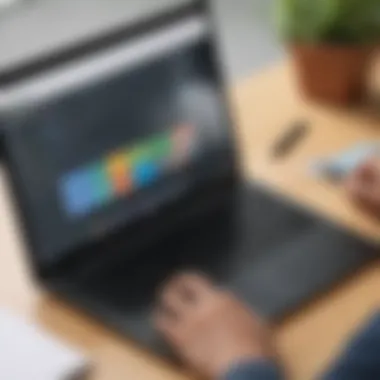

Intro
In an increasingly digital workspace, note-taking apps have transformed how professionals organize information and manage tasks. One such tool, the Zoho Notebook app, promises to streamline these activities effectively. It serves as an invaluable resource for small to medium-sized businesses, entrepreneurs, and IT professionals, focusing on enhancing productivity and organization.
This article will delve into the essential features and functionalities of the Zoho Notebook app. Additionally, it will highlight its unique selling points that distinguish it from competitors in the market. With a focus on usability, this analysis aims to deliver insightful perspectives for business owners and decision-makers contemplating digital solutions to optimize operations.
Overview of Features
The Zoho Notebook app comes with a variety of functionalities that significantly benefit its users. One of its key features is the ability to create multiple notebooks and notes, facilitating effective organization. Users can categorize their thoughts and projects into dedicated sections, making retrieval straightforward.
Notable functionalities include:
- Rich Text Editing: Users can personalize notes by adjusting text styles, colors, and formats that suit their preferences.
- Multimedia Support: Note-takers can easily integrate images, audio recordings, and documents into their notes, providing a more comprehensive information package.
- Web Clipper: This feature enables users to save relevant web content directly into their notes. This is particularly useful for research or collecting reference materials.
- Collaboration Tools: The app allows users to share notes and collaborate in real time. Team members can comment and contribute to ongoing projects seamlessly.
- Cross-Platform Synchronization: Zoho Notebook syncs across devices, ensuring access to notes anytime and anywhere.
These functionalities enhance the overall user experience, promoting better organization and collaboration, which are essential in a business environment.
Unique Selling Points
Several aspects set Zoho Notebook apart from other digital note-taking tools in the market.
- User-Centric Design: The app interface is designed with the user in mind. Its intuitive layout makes navigation easy, allowing users to focus on their work rather than learning the tool itself.
- Integration with Zoho Ecosystem: For businesses already utilizing Zoho's suite of applications, Notebook integrates smoothly, providing a seamless experience across their platforms.
- Privacy and Security Features: Zoho emphasizes data privacy, offering robust security measures that ensure user data remains confidential.
- Customization Options: Users can adapt the app to their unique workflow, choosing themes, layouts, and settings to fit their personal style and requirements.
"The Zoho Notebook app combines functionality with innovation, making it a preferred choice for modern business needs."
These unique selling points highlight how Zoho Notebook is designed not just as a note-taking app but as a comprehensive tool for enhancing productivity in a structured manner.
Foreword to Zoho Notebook App
In today’s fast-paced business environment, effective note-taking solutions are essential for productivity and organization. The Zoho Notebook App emerges as a robust tool catering to small and medium-sized businesses, entrepreneurs, and IT professionals. This section outlines the significance of Zoho Notebook in the context of modern workplaces.
Zoho Notebook offers a user-friendly interface that facilitates the quick capture of ideas and information. Its design emphasizes simplicity, allowing users to focus on content without being overwhelmed by complex features. This is vital as it enables users to transition smoothly into creating notes, whether they are brainstorming in a meeting or jotting down thoughts during a phone call.
A notable benefit of Zoho Notebook is its accessibility across various devices. Users can access their notes on smartphones, tablets, and desktops. Such cross-platform functionality is important for today’s workforce, which often spans multiple environments. This accessibility ensures that information is always at hand when needed, fostering a culture of readiness and responsiveness in business.
Moreover, the app integrates effectively with other Zoho products. This cohesion enhances the app’s utility, positioning it as part of a broader suite of tools that can streamline business processes. The ability to connect notes with project management tools, for instance, encourages a collaborative work environment where ideas transform into actionable tasks.
Businesses considering a note-taking solution will find that Zoho Notebook aligns well with their operational needs. Its features promote better organization, facilitate information retention, and ultimately contribute to improved productivity. Thus, utilizing such a tool can play a strategic role in achieving broader business goals.
"A comprehensive note-taking solution is more than just a tool; it is an essential component of effective communication and collaboration within teams."
In summary, the Zoho Notebook App stands out as a valuable resource for those looking to enhance their note-taking practices. By providing a clear interface, device flexibility, and integration capabilities, it supports professionals in capturing and organizing ideas seamlessly.
Key Features of Zoho Notebook App
In this section, we examine the key features of the Zoho Notebook app. These elements play a significant role in making the application a compelling choice for various professional needs. Each feature aids in fostering productivity and organization, essential factors for small to medium-sized businesses and entrepreneurs.
User Interface and Experience
The user interface of Zoho Notebook is designed with simplicity in mind. It allows users to navigate effortlessly through its various options. The clean layout helps users focus on their notes without unnecessary distractions. Every element from icons to colors is selected to maintain clarity.
Users can easily create, edit, or delete notes with just a few clicks. This intuitive design minimizes the learning curve, hence making it accessible even for those less tech-savvy. Whether you are on a desktop computer or a mobile device, the experience remains consistent.
Notebooks and Cards
Zoho Notebook utilizes a unique system of notebooks and cards to manage notes. Each notebook can contain numerous cards, which represent individual notes or tasks. This method allows users to group related information together, enhancing organizational capabilities.
Furthermore, cards can be customized with different media types such as text, images, and files. This flexibility enables users to create detailed notes that suit their needs. The ability to drag and drop cards also simplifies the rearranging of information.
Customization Options


Customization is a significant factor in personalizing the note-taking experience in Zoho Notebook. Users can choose different color schemes for their notebooks, making it easier to categorize and visually separate different projects or subjects.
Moreover, individuals can adjust layouts and even create templates for frequently used note formats. These templates speed up the note-taking process and ensure consistency across similar documentation.
In summary, the features of Zoho Notebook not only enhance functionality but also encourage users to engage more readily with the app's capabilities. By focusing on user experience, organizational tools, and customization, Zoho Notebook stands out as a valuable asset for anyone looking to streamline their note-taking process.
Integration with Other Zoho Products
Integration with other Zoho products is a key aspect of the Zoho Notebook app. This connectivity encourages a seamless workflow, allowing businesses to operate with greater efficiency. When apps work hand in hand, users can perform tasks more fluidly and avoid the issues that can arise from switching between different systems. By being part of a broader ecosystem, Zoho Notebook enhances the overall effectiveness of Zoho’s suite by offering users broader functionalities and conveniences.
Seamless Collaboration
One of the most significant benefits of Zoho Notebook's integration is its facilitation of seamless collaboration. Users can easily share notes and notebooks with teammates, ensuring that everyone stays on the same page. Such collaboration is vital for small to medium-sized businesses where projects often require input from multiple members. Enhanced communication helps in minimizing misunderstandings and fosters a collective approach to problem-solving. Additionally, integration with tools like Zoho Workspace allows for real-time updates. This means that changes made in Zoho Notebook can be immediately reflected in other Zoho applications like Zoho Writer or Zoho Projects. Clear, concise communication leads to higher productivity and greater satisfaction among team members.
Syncing Across Platforms
Syncing across platforms is another advantage of integrating Zoho Notebook with other Zoho tools. Users can access their notes from multiple devices, be it a laptop, smartphone, or tablet. This cross-platform functionality enables businesses to maintain continuity in their workflows. Using such integration, information stored in Zoho Notebook can sync with Zoho CRM or other applications. This is particularly useful for sales teams who can track notes from client meetings directly into their CRM. Moreover, the cloud storage capabilities mean that users do not have to worry about data loss. As changes are updated in real-time, businesses can operate in a more agile manner. The ease of access motivates users to engage more with their notes, which can ultimately lead to improved organizational practices.
"Integration is not just about technology; it is about creating a system that enhances business efficiency."
Zoho Notebook's ability to integrate seamlessly with other Zoho applications provides a competitive edge for small and medium enterprises, making tasks more manageable and less fragmented.
Comparison with Competing Note-Taking Apps
Analyzing Zoho Notebook in relation to its competitors offers valuable insights into its strengths and weaknesses. This examination is crucial for potential users, particularly small to medium-sized businesses and professionals, as it helps to identify the app's position in the digital note-taking market. It highlights specific elements such as user experience, integration capabilities, and unique features, facilitating a more informed decision-making process.
Notion versus Zoho Notebook
Notion has garnered significant attention for its versatile approach to note-taking and project management. It combines notes, databases, and collaborative tools within a single platform. Users appreciate its flexibility, which allows for tailored workflows. Many business teams favor Notion for its ability to manage various projects without requiring multiple applications.
Conversely, Zoho Notebook offers a more straightforward interface focused explicitly on note-taking. Its simplicity can be beneficial for users who prefer an easy-to-use app without complexities. However, this lack of multifaceted features may be a drawback for those seeking comprehensive organizational capabilities.
Notion's strength lies in customizability but with that comes a steeper learning curve. In contrast, Zoho Notebook's user-friendly design allows users to start immediately without extensive training. Businesses considering which app to adopt should evaluate their specific needs: if they require an all-inclusive interface with added functionality, Notion could be the right choice.
Evernote versus Zoho Notebook
Evernote has long been a stalwart in the note-taking app space, known for its robust features such as web clipping, tagging, and powerful search capabilities. Users have relied on it for its consistency and reliability over the years. It offers integrations with various tools, thus enhancing its utility within different workflows.
On the other hand, Zoho Notebook presents a more visually appealing organization of notes through its notebook and card system. This design may resonate with users who prefer a more visual representation of their information. However, Evernote’s extensive feature set might appeal more to those who require advanced functionalities for heavy note-taking and task management.
In terms of pricing, both applications offer different structures, affecting their accessibility for businesses. Evernote's premium features require a subscription, while Zoho Notebook provides a more accessible entry point with its free version. As a result, for businesses operating on a tighter budget, Zoho Notebook presents a compelling option without sacrificing essential functionality.
"Ultimately, the choice between these applications should align with the specific needs of the user. Zoho Notebook’s straightforward design contrasts with the multifaceted capabilities of its competitors, emphasizing a preferred direction depending on operational requirements."
User Perspectives on Zoho Notebook
In any evaluation of software, particularly in the domain of note-taking apps like Zoho Notebook, understanding user perspectives is crucial. The effectiveness of an application often hinges on how well it meets the needs of its users. Here, we will explore what a variety of users—from small business owners to corporate professionals—think about Zoho Notebook. Their feedback provides valuable insights into its practical application and potential drawbacks, thereby influencing the decision-making processes for other users considering this app.
Feedback from Small Business Owners
Small business owners play a pivotal role in the narrative surrounding Zoho Notebook. For these users, the app serves as a vital tool in maintaining organization and efficiency. Many owners appreciate the intuitiveness of the Zoho Notebook interface, which allows them to focus on their core activities without the distraction of complex features.
Key Benefits Noted by Users:
- Time-Saving: The ability to quickly jot down thoughts or ideas prevents the loss of crucial information, allowing for improved productivity.
- Enhanced Collaboration: Some small businesses report that the shared notebook feature enables quick team updates and brainstorming sessions without the need for additional communication tools.
- Customization: Users value the ability to personalize notebooks, enhancing the way they categorize information relevant to their business needs.
However, feedback is not devoid of criticism. Some users expressed concerns regarding the syncing feature across different devices. If the synchronization is unreliable, it poses challenges in maintaining continuity, especially when transitioning between mobile and desktop access. This inconsistency can lead to disruptions in workflow and may be a significant factor for potential users.
Insights from Corporate Users


Corporate users represent a different segment with distinct requirements from a note-taking application. Their insights illuminate how Zoho Notebook performs in professional settings characterized by structured collaboration and rigorous project management.
Positive Aspects Highlighted:
- Integration with Other Tools: Corporate users appreciate how well Zoho Notebook integrates with other Zoho applications, thus offering seamless workflows. This integration provides a consolidated user experience, essential for teams relying on interconnected software solutions.
- Scalability: For larger teams, Zoho Notebook scales effectively. Users note that as projects grow, the ability to organize information hierarchically becomes a strong advantage.
Nevertheless, some corporate users have highlighted limitations, particularly with rich media support. The absence of advanced formatting options can restrict creativity and the presentation of information, essential for large-scale projects that involve detailed reporting or client-facing documentation.
"Zoho Notebook does well for quick notes and basic organization, but more robust features would enhance its utility in our fast-paced environment." - Anonymous Corporate User
The Importance of Note-Taking in Business
In the fast-paced world of business, effective communication and knowledge management are pivotal. Note-taking serves as a fundamental practice that can enhance both of these areas. This section explores the relevance of note-taking in business contexts, especially in helping businesses to stay organized and productive.
Enhancing Knowledge Retention
One significant advantage of note-taking is its role in improving knowledge retention. When employees take notes, they engage actively with information, which helps to solidify their understanding. Research shows that writing something down increases the likelihood of retaining that information.
For instance, in meetings, summarizing key points in real-time can reinforce understanding and recall later.
- Active Engagement: Writing requirements during discussions ensures that employees interact with ideas.
- Referencing: Taking notes provides a valuable resource for future reference, reducing the time spent re-familiarizing with topics.
- Personalization: Individuals can tailor their notes to their personal styles, enhancing their effectiveness and retention.
"Note-taking is not just capturing words; it’s about understanding concepts and relationships."
Facilitating Better Communication
Another essential aspect of note-taking is its ability to facilitate better communication within an organization. Notes taken during meetings or brainstorming sessions allow information to be shared easily among team members. The act of documenting conversations reduces the likelihood of misunderstandings.
Additionally, effective note-taking can:
- Create Clarity: Organized notes can clarify complex ideas, making it easier for team members to grasp essential information.
- Support Collaborations: Shared notes enhance teamwork by ensuring everyone is on the same page regarding project goals and outcomes.
- Encourage Accountability: Notes serve as a record of commitments made during discussions, holding participants accountable for their roles.
By recognizing the importance of note-taking, businesses can leverage its benefits to foster a culture of learning and open communication.
Security Features of Zoho Notebook App
In our increasingly digital world, security features are crucial for any application, more so for note-taking apps like Zoho Notebook. These applications often store sensitive data that businesses rely on for their daily operations. Companies must ensure that their information is protected from unauthorized access and breaches. The security features of the Zoho Notebook App serve not only to enhance user confidence but also to align with regulatory requirements that dictate how data should be handled. These features can significantly influence a user's choice of a note-taking application, especially for small to medium-sized businesses and IT professionals looking for robust solutions.
Data Encryption Mechanisms
Data encryption is a fundamental aspect of the Zoho Notebook App. It ensures that data remains secure both at rest and during transmission. Zoho employs advanced encryption protocols to protect user information. This means that the notes and documents created within the app are scrambled into an unreadable format, rendering them nearly impossible to access without the proper decryption key. Furthermore, this encryption takes place at multiple levels, ensuring data safety from the moment it is created until it is deleted if the user chooses to do so.
- Encryption at Rest: This type protects stored data on Zoho's servers. When users create a note, it is encrypted and can only be accessed by authorized individuals.
- Encryption in Transit: While data is being transmitted over the internet, encryption safeguards it from potential interception. This is vital as many business communications occur online.
"Data encryption acts as a guardian of privacy, making sure that the notes are for the eyes of the creator only."
These mechanisms allow businesses to work confidently, knowing their data will not be easily compromised.
User Privacy Controls
User privacy is another key feature implemented in the Zoho Notebook App. With the rise of data privacy concerns, users must have control over their information. Zoho acknowledges this by offering several privacy controls that users can customize.
- Account Settings: Users can manage who has access to their notes and what level of access they grant. This empowers users to maintain their privacy while collaborating.
- Visibility Options: Users can also choose to keep their notes private or share them with others, ensuring they dictate their data’s exposure.
- Data Deletion Policies: The ability to delete notes or entire notebooks ensures users can permanently remove data when it is no longer needed, thus safeguarding past information.
By providing these privacy controls, Zoho Notebook App enhances user trust and confidence. Businesses, especially small and medium enterprises, can focus on their core activities without worrying about data leaks or misuse.
Pricing Structure for Zoho Notebook App
Understanding the pricing structure of the Zoho Notebook App is crucial for businesses when evaluating its potential as a tool for enhancing productivity and organization. This section discusses the various pricing options available, helping users determine which version suits their needs best. Businesses often allocate budgets for software, so knowing the financial implications of using Zoho Notebook can influence decision-making. Users must weigh the available features against the costs to ensure they are investing in a solution that meets their operational requirements.


Free Version versus Paid Options
Zoho Notebook offers a free version with essential features suitable for individuals and small teams. The free version allows users to create an unlimited number of notes, notebooks, and cards. It includes basic functionalities such as text formatting and media attachments. However, certain advanced features are only available in the paid version.
Paid plans provide enhanced functionality. Users can access features like increased storage capacity and additional organization tools like tags and labels. This is especially beneficial for businesses that manage numerous projects and require more robust organization methods.
Benefits of the Free Version:
- Access to basic note-taking features
- Unlimited notebooks and notes
- Suitable for personal use or small teams
Considerations for Upgrading:
- Need for collaborative features
- Requirement for advanced organizational tools
- Greater storage capacities for larger projects
Cost-Benefit Analysis
When analyzing the cost of the Zoho Notebook App, businesses should consider the potential return on investment. The free version serves as a good introduction to the app, but the paid options justify their cost by offering advanced functionalities that facilitate greater productivity.
By investing in the paid version, teams gain access to features that streamline collaboration. For instance, sharing notebooks and real-time editing can significantly enhance workflows. Furthermore, features like data encryption and additional privacy controls may be crucial depending on the industry.
To summarize, here are some key factors:
- User Growth: As businesses expand, the need for advanced features arises.
- Feature Monitoring: Evaluate which features are most beneficial.
- Team Collaboration: The paid version supports enhanced team collaboration.
"Investing in the right tools can directly impact productivity and efficiency in any business model."
Best Practices for Utilizing Zoho Notebook
Effectively using the Zoho Notebook App demands a systematic approach tailored to optimize its features. Best practices for utilizing Zoho Notebook not only enhance productivity but also enrich the user experience. They help users navigate the app's landscape and implement strategies that maximize benefits. This section outlines vital considerations for small to medium-sized businesses, entrepreneurs, and IT professionals seeking to leverage this powerful tool.
Creating Efficient Note Structures
An efficient note structure is paramount for maintaining clarity and organization within Zoho Notebook. Users should start by implementing a consistent naming convention for their notebooks and cards. This practice aids in fast retrieval and categorization of information.
One effective method is to categorize notes based on projects or themes. For instance, creating separate notebooks for different clients or initiatives can streamline access and prevent information overload. Within each notebook, using cards to house specific notes, lists, or ideas further promotes organization. By dividing information into digestible sections, one can avoid confusion and ensure that critical details are never lost.
Additionally, utilizing tags can enhance searchability. Tags allow users to assign keywords to notes that can be searched later. This is particularly useful when working on multifaceted projects involving various stakeholders. Implementing this strategy not only saves time but also significantly boosts productivity. Another recommendation is to incorporate visual elements when appropriate. Making use of images or diagrams can enrich notes and provide a clearer understanding of complex subjects.
Collaborative Features in Action
The collaborative capabilities of Zoho Notebook allow teams to work together seamlessly, fostering a conducive environment for idea sharing and project development. Utilizing shared notebooks is a strong starting point. This feature enables multiple users to access and edit the same notebook simultaneously. It is crucial to define roles and permissions beforehand. Clearly assigning responsibilities can prevent conflicts and ensure harmony among team members.
In addition to sharing, utilizing comments and mentions within notes can enhance communication among users. These features provide a platform for discussion directly in the context of the notes, minimizing back-and-forth emails. Feedback can be immediate, which accelerates the decision-making process.
Another aspect to consider is leveraging integration with other Zoho products. This compatibility extends the app’s functionality, allowing for smoother workflows. For example, connecting Zoho Notebook with Zoho Projects can streamline task management and enhance collaboration.
Effective collaboration requires not just sharing notes, but also ensuring that all team members understand the shared goals and context of the information.
By embracing these best practices, users can navigate Zoho Notebook effectively, fostering a well-organized workspace that enhances productivity, communication, and collaboration.
Culmination: Is Zoho Notebook Right for Your Business?
Determining the suitability of the Zoho Notebook app for your business involves a careful evaluation of its features and alignment with your specific needs. In today’s fast-paced business environment, effective tools for organization and communication are paramount. Zoho Notebook offers a blend of functionality that aims to enhance productivity, particularly for small to medium-sized businesses and entrepreneurs.
One critical element to consider is the user experience. The app’s intuitive interface allows users to quickly create and manage their notes. This simplicity can translate to less time spent learning the tool and more time focused on important tasks. Additionally, the capability to categorize notes using unique notebooks and cards streamlines workflows, especially when juggling multiple projects.
Integration with other Zoho products also adds considerable value. Companies already using tools like Zoho CRM or Zoho Projects will find seamless connectivity beneficial. This interconnectedness can foster better collaboration among team members and significantly reduce manual data entry, thereby minimizing errors and saving time.
When analyzing the security features, it is crucial to recognize how much data protection matters in today’s digital age. Zoho Notebook employs various encryption mechanisms, granting users peace of mind when storing sensitive information. There are privacy controls as well, which allow users to manage who has access to their notes, making it an appealing option for businesses that prioritize confidentiality.
However, several factors must be weighed before making a decision. Cost considerations play a notable role, especially for startups operating under tight budgets. The free version provides a solid starting point but may lack certain advanced features available in the paid options. Performing a thorough cost-benefit analysis can assist in determining whether the investment in a premium version is justified.
Moreover, while the app excels in note-taking capabilities, businesses may also want to assess how it stacks up against competitors like Notion and Evernote. Each application has its strengths and weaknesses, and understanding these can guide your decision-making process. Do your research to see how Zoho Notebook measures up in terms of features that directly support your business operations.
"Using the right note-taking tools can dramatically influence your overall productivity and project management capabilities."



