In-Depth Review of Zoho Projects Pricing Plans


Intro
When considering effective project management tools, understanding pricing structures is essential. This article focuses on Zoho Projects, a product from the well-known company Zoho Corporation. The pricing plans aim to support various business sizes and requirements. By examining each tier, organizations can identify opportunities to enhance their project management capabilities without overspending.
Overview of Features
Zoho Projects offers a range of functionalities designed to simplify project management. Some of the key features include:
- Task Management: Users can create, assign, and monitor tasks with ease, ensuring everyone is aware of their responsibilities.
- Time Tracking: This feature allows teams to log hours spent on projects, which aids in budget management and improving overall efficiency.
- Document Management: Organized file storage enables team members to collaborate effectively.
- Integration Capabilities: Zoho Projects seamlessly integrates with other Zoho applications and third-party tools, enhancing its usability within existing ecosystems.
These functionalities benefit users by streamlining workflows, boosting productivity, and enabling clearer communication. By utilizing features tailored for project tracking, teams can manage their resources more effectively and meet deadlines with improved reliability.
Unique Selling Points
Zoho Projects stands out because of its adaptability and integration capabilities. Unlike others in its category, it:
- Offers a diverse range of pricing plans that suit different business sizes and industry needs.
- Incorporates automation features that reduce manual entries and help in error minimization.
- Provides comprehensive reporting tools that create actionable insights based on project data.
Such aspects reflect the commitment of Zoho to provide innovative solutions, particularly catering to small and medium-sized businesses. These features can lead to increased productivity while keeping costs reasonable.
"Effective project management requires not only the right tools but also a thorough understanding of their pricing and features."
In summary, Zoho Projects provides significant features and unique benefits which can enhance project management processes at different scales. By delving into pricing structures and feature sets, businesses are better positioned to make informed software investments.
Foreword to Zoho Projects
Zoho Projects is a versatile tool designed to assist businesses in managing projects more effectively. It aims to streamline project planning, execution, and completion. Given the complexity of modern project management, understanding how Zoho Projects operates is crucial. This section will outline its significance, touch on its core functionalities, and offer insights into why it is a vital tool for organizations.
One of the primary reasons businesses adopt Zoho Projects is its comprehensive feature set. The platform offers a variety of tools that cater to different aspects of project management. From task allocation to time tracking, Zoho Projects provides essential functions that help optimize workflows and increase productivity. Each feature is designed to facilitate team collaboration, allowing organizations to operate more cohesively.
Moreover, Zoho Projects is particularly beneficial for small to medium-sized businesses. These companies often have limited resources but require robust solutions. The software scales according to the user needs, making it an attractive option for businesses aiming for growth. It allows for setting clear goals, monitoring progress, and managing deadlines effectively.
Another critical aspect is its user-friendly interface. A well-designed layout can significantly reduce the learning curve for new users. This is important for stakeholders who are not technologically savvy. Furthermore, integrations with other tools and applications enhance Zoho Project's appeal, making it a more complete solution.
In addition, the pricing structure offers flexibility, which is essential for budgeting. Organizations can select a plan that aligns closely with their requirements without financial strain. This enables companies to invest in powerful tools while maintaining control over costs.
"Effective project management tools like Zoho Projects can remarkably enhance team productivity and project outcome quality, an essential factor for any business seeking long-term growth."
Overall, delving into Zoho Projects is not merely about understanding its functionalities. It involves recognizing the profound implications that this tool can have on organizational efficiency and project success. With the right approach, businesses of any size can leverage Zoho Projects to transform how they manage their projects.
Understanding Pricing Models
Understanding pricing models is crucial when considering the adoption of a project management tool like Zoho Projects. These models not only define the cost structure associated with the software but also reflect the value delivered at various tiers. A well-chosen pricing model can make a significant difference in how effectively an organization manages its resources and projects.
There are several considerations in selecting a pricing model. First, the model should align with the unique needs of the organization. For instance, a small team may find a fixed pricing option beneficial, while larger organizations might look toward tiered pricing to accommodate their growing needs. It's also essential to understand how these models impact overall budget and cash flow. A model that is flexible and scalable can be a significant asset as it helps to adapt to changing business demands.
Furthermore, understanding pricing models allows users to fully exploit the features offered within each tier. This knowledge can help teams maximize the return on investment from their chosen plan. It is significant to weigh the costs against the benefits. Organizations should assess which features are essential for their operations and consider how much they are willing to invest to access those features.
Knowledge of these models fosters informed decision-making, ensuring organizations select the most suitable option that enhances their project management capabilities.
Fixed Pricing
Fixed pricing offers a straightforward approach to software costs. This model provides a flat rate for a specific set of features over a defined period. Typically, this arrangement suits small teams or startups looking for predictability in their financial obligations.
The benefits of fixed pricing include ease of budget management and the elimination of unexpected costs. Businesses know what they will pay upfront, which can alleviate financial concerns. Moreover, with fixed pricing, users will have the same access to features regardless of the number of projects or workload. However, it may lack flexibility, especially in scaling or adapting to new needs as a business grows. This rigidity can sometimes pose challenges when user requirements evolve.
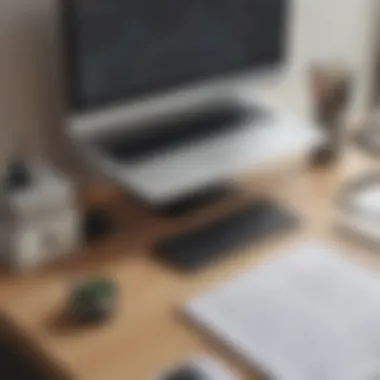

Tiered Pricing
Tiered pricing introduces versatility into the pricing structure, allowing businesses of varying sizes and needs to select a package that best aligns with their operation goals. Each tier corresponds to different sets of features and capabilities, catering to a broad audience ranging from small businesses to large enterprises.
The advantages of tiered pricing lie in its scalability. As an organization expands, it can move to a higher tier to access more advanced features without needing to switch providers. This provides a sense of continuity and fosters long-term growth strategies. Businesses can start at a level that fits their current demands, then upgrade as necessary, which promotes financial prudence.
However, tiered pricing can also create complexities. Organizations might struggle to choose the most appropriate tier that balances cost with required features. It's essential to assess which functionalities are critical for effective project management when making a selection.
Freemium Model
The freemium model presents an interesting approach in software pricing. Many companies, including Zoho Projects, offer a basic version of their product for free while charging for advanced features. This model can be appealing to individuals or small businesses that are hesitant to commit financial resources before understanding the software’s functionality.
The main advantage here is accessibility. Users can experiment with the basic tools to evaluate whether the software meets their needs before investing in a premium plan. This model can promote user growth, as positive experiences with the free version can convert users into paying customers. However, the limitations of the free plan often restrict access to vital features needed for more significant or complex projects.
Furthermore, freemium models can create a divide between free users and paying customers, possibly leading to frustrated experiences if the free version lacks crucial functionalities. Since managing a project effectively often requires robust features, users should weigh the potential limitations against their operational requirements.
Zoho Projects Pricing Tiers
Understanding the various pricing tiers of Zoho Projects is fundamental for businesses looking to enhance their project management effectiveness. Each tier offers a different set of features, capabilities, and cost points, serving the needs of different audiences. This section highlights the importance of evaluating Zoho Projects pricing tiers to find the one that best fits specific operational requirements. Choosing the right pricing tier is crucial as it can optimize project workflows while also controlling costs.
Free Plan
Limitations and Features
The Free Plan serves as an introduction to Zoho Projects. While it offers basic features, it also comes with limitations. Users can manage a limited number of projects and tasks. Key characteristics include task lists, basic reporting, and limited collaboration tools. This makes it a beneficial choice for small teams or freelancers who may not need extensive resources but still require structured project management. However, the lack of advanced features, such as time tracking and integrations, can be a disadvantage for growing businesses.
Suitable Business Cases
The Free Plan is ideal for startups and individuals looking to manage small projects. Its simplicity makes it attractive for those who are new to project management tools. A unique aspect is that it allows users to explore the basic functionalities of the platform without incurring costs. However, businesses with complex needs may find it insufficient as they scale.
Standard Plan
Included Features
The Standard Plan builds on the Free Plan by incorporating more advanced features. Tasks, time tracking, and enhanced reporting tools are prominent within this tier. It is a popular choice among small to medium-sized businesses due to its balance of features and value. One unique feature is the ability to create multiple project views, which enhances flexibility. Though more comprehensive, some may find the cost less justifiable if they do not utilize all included features.
Usage Scenarios
This plan works well for teams managing multiple projects simultaneously. It suits organizations that require better visibility and control over project timelines. The enhanced features allow for more efficient task delegation and resource management. However, businesses that have very basic needs might struggle to justify the extra expense when compared to the Free Plan.
Premium Plan
Enhanced Features
The Premium Plan offers enhanced features focused on larger teams and more complex projects. This tier includes automated workflows, advanced reporting, and additional integrations. Its key characteristic is the ability to streamline project management processes, making it a strong choice for businesses aiming for efficiency. However, the advanced capabilities may overwhelm users who seek simplicity in their project management approach.
Target User Segment
Larger organizations or teams engaged in sophisticated project management would benefit from the Premium Plan. It accommodates a wide range of needs, from collaboration to integration with other systems. A unique feature is the dedicated project monitoring tools that support enhanced decision-making. Although it delivers substantial value to larger teams, smaller businesses could see this as excessive, leading them to consider alternatives.
Enterprise Plan
Comprehensive Capabilities
The Enterprise Plan is recognized for its comprehensive capabilities tailored for large organizations. This plan includes unlimited projects, advanced security features, and priority support. Key aspects revolve around scalability and flexibility, making it suitable for dynamic environments. While it provides extensive benefits, the high cost may deter smaller businesses that do not need such features.


Customization Options
Customization is a hallmark of the Enterprise Plan. Businesses can tailor features to meet their unique needs. This flexibility allows for personalizing workflows and user experience. This plan's unique aspect is the extensive range of customizability, which can greatly enhance user satisfaction. However, for businesses not ready to adapt complex solutions, the abundance of options may lead to confusion.
Feature Comparison Across Tiers
Feature comparison is crucial in understanding the distinctive benefits and drawbacks associated with each tier of Zoho Projects. Businesses, especially small to medium-sized enterprises, must assess which features align with their operational needs and budget constraints. By breaking down the features across tiers, organizations can make well-informed decisions that support their project management goals and enhance overall productivity.
Collaboration Tools
Collaboration tools in Zoho Projects facilitate seamless communication and teamwork among project members. These tools vary across pricing tiers, offering different functionalities like real-time chat, file sharing, and comment sections. For instance, the Standard Plan introduces basic collaboration features, while the Premium Plan and Enterprise Plan provide advanced options such as threaded discussions and integrated comments for tasks.
Utilizing effective collaboration tools enables teams to stay aligned on project objectives, reduces the chances of miscommunication, and promotes an engaging work environment.
Task Management Features
Task management is at the heart of any project management software, and Zoho Projects delivers diverse capabilities that differ by pricing tier. The Free Plan allows users to create tasks but offers limited options for task categorization. Upgrading to the Standard Plan provides users with options for task dependencies and milestones. The Premium Plan further adds functionalities like task automation and reminders, ensuring that teams can manage their workload effectively.
Moreover, having robust task management features fosters clarity in project planning and execution, which can lead to improved time management and project delivery.
Time Tracking and Reporting
Time tracking is an essential component for evaluating productivity and managing resources efficiently. Zoho Projects offers time tracking features in all plans, but the capabilities scale with the cost. The Free Plan allows basic time entries, while the Standard Plan adds time logs and reporting features. The Premium Plan includes advanced reporting and allows users to visualize task hours through charts. This level of detail supports organizations in understanding where resources are being applied and where improvements can be made.
Effective time tracking not only enhances transparency but also provides data for future project planning and budgeting.
Integrations and APIs
Integrations and APIs allow Zoho Projects to function seamlessly with other tools that businesses frequently use. This can involve connections to CRM software, accounting platforms, and file storage systems. The Free Plan offers basic integrations limited to essential tools. As users move to the Standard Plan, additional integrations become available, with the Premium and Enterprise Plans unlocking advanced API features that enable custom integrations tailored to specific business needs.
These integrations are vital for streamlining workflows and ensuring that project management is compatible with the broader tech stack of the organization.
A comprehensive understanding of the features across tiers allows businesses to align their investment in Zoho Projects with their unique operational needs.
Considerations for Investment
When looking at Zoho Projects pricing, it is essential to consider various factors that influence the investment decision. This section addresses the importance of evaluating both the costs and benefits associated with each plan. Understanding how these factors align with your organization’s needs ensures that you make a choice that is not only financially sound but also beneficial in the long term.
Cost vs. Benefits Analysis
Conducting a cost versus benefits analysis is critical in assessing whether an investment in Zoho Projects is justified. Initially, it's important to breakdown all costs involved in the pricing tiers. This includes monthly or annual fees, setup costs, and potential costs for add-ons or integrations.
On the benefits side, consider the features offered at each tier. For example, the Premium Plan offers enhanced reporting capabilities and additional collaboration tools, which can significantly increase project efficiency. Evaluating these benefits in relation to their associated costs will help determine the overall value each plan delivers.
Businesses often have different priorities, so pinpointing specific needs is key. For small to medium-sized enterprises, the ability to streamline operations and improve task management can yield considerable returns, often justifying the investment.
In summary, understanding the balance between costs and benefits allows for an informed decision regarding which pricing tier aligns best with your company's objectives.
Budgeting for Software Solutions
Budgeting accurately for software solutions like Zoho Projects involves several important steps. First, it requires a comprehensive understanding of existing financial resources and project requirements. Small to medium-sized businesses should evaluate how much they can afford to allocate to project management tools without compromising other essential areas.
When creating a budget, consider not only the cost of the subscription but also potential hidden costs. These may include the need for additional training for your team, possible integrations with existing software, and customer support costs.
Here are some key elements to include while budgeting:

- Monthly or annual subscription fees
- Costs for additional users or premium features
- Training expenses for staff to ensure effective usage
- Any necessary integration costs with other tools
By estimating these expenses accurately, companies can avoid unexpected financial strains, ensuring that the implementation of Zoho Projects is a streamlined and manageable process.
User Experience and Support
In the realm of project management tools like Zoho Projects, user experience and support play a crucial role. An intuitive user interface can significantly affect the efficiency and productivity of teams, making the distinction between successful project completion and frustrating setbacks. As businesses aim for streamlined workflows, understanding the support options available becomes equally important. The right combination of a clean design and responsive support systems can underpin a satisfying user experience, ultimately enhancing the overall value of the software.
Customer Support Options
Zoho Projects provides various customer support options that cater to different user needs. The importance of reliable support cannot be overstated; it directly influences user satisfaction and the ability to resolve issues promptly.
- Knowledge Base: Zoho Projects offers an extensive knowledge base filled with articles, tutorials, and how-to guides. Users can find answers to common questions, which reduces the need for direct support and improves self-sufficiency.
- Email Support: For more complex inquiries, users can reach out via email. The support team typically acknowledges requests quickly, providing users with timely assistance.
- Chat Support: A real-time chat function allows immediate communication with support agents. This is particularly valuable for urgent issues, ensuring minimal disruption in user activity.
- Community Forums: Engaging in community forums encourages users to share experiences and solutions, fostering a collaborative environment. This peer-to-peer assistance can be incredibly useful.
The effectiveness of these support channels can enhance the user experience, allowing businesses to maximize the functionality of Zoho Projects without delays.
User Community and Resources
The User Community is an often-overlooked aspect of project management tools. A strong community can facilitate learning, problem-solving, and sharing best practices among users.
- Active Forums: The Zoho Projects community typically features active forums where users can post questions and offer solutions. This peer support network is invaluable for both new and experienced users.
- Webinars and Training Sessions: Zoho occasionally hosts webinars and training sessions that delve into various features. These sessions are beneficial for users looking to deepen their understanding of the platform.
- User Stories: Sharing applications of Zoho Projects through user stories showcases practical uses of the platform. Real-world examples can inspire others to enhance their project management processes.
- Feedback Channels: Zoho encourages user feedback which can lead to improvements in the software. This type of user involvement is crucial for keeping the tool relevant and aligned with customer needs.
Overall, the combination of customer support options and an active user community ensures that users of Zoho Projects have access to the resources needed for effective project management. The focus on user experience in every aspect, from onboarding to ongoing assistance, reflects the company's commitment to delivering valuable solutions for businesses.
The End
The conclusion serves as a significant aspect of this article, encapsulating the crux of our exploration of Zoho Projects pricing. To start, it reinforces the importance of understanding different pricing models and tiers available. By comprehensively analyzing these elements, businesses can make informed decisions that align with their needs.
This article highlights key features across financial plans. For instance, a small business may function effectively within the limitations of the free plan, while larger enterprises could benefit from the extensive capabilities found in the Enterprise plan. Identifying the right plan can maximize resources and improve overall project management efficacy.
Moreover, evaluating the cost-effectiveness of these plans is crucial. A methodical cost versus benefits analysis can reveal how investments in software translate into tangible business outcomes. Budgeting wisely ensures that organizations utilize their funds efficiently, taking into account not only the immediate pricing but also long-term sustainability factors.
Frequently Asked Questions
In any analysis of pricing models, especially for software like Zoho Projects, the section on Frequently Asked Questions serves a crucial purpose. It addresses common queries that potential users may have, thereby helping them to understand the product better. By clarifying aspects of pricing, plan features, and user support, this section can assist small to medium-sized businesses, entrepreneurs, and IT professionals in making informed decisions. Specifically, it highlights the benefits of different pricing tiers and allows users to compare options effectively.
What is included in each pricing tier?
Each pricing tier of Zoho Projects is designed to cater to different needs. The Free Plan is certainly limited, but it allows users to test the platform. It generally includes basic features aimed at very small teams.
The Standard Plan includes project management tools that enhance collaboration and task tracking. Features such as Gantt charts and project templates promote efficiency for small businesses.
When considering the Premium Plan, users will find advanced features like time tracking and reporting capabilities. The focus here is on teams that need deeper insights into their project dynamics.
The Enterprise Plan is the most comprehensive. This plan is targeted toward larger organizations requiring customized solutions. It typically includes advanced security features and priority support.
Understanding what's included in each tier can guide businesses to choose the most suitable plan. This feature comparison tool enhances their strategic decision-making process.
Can switch plans easily?
Yes, Zoho Projects allows users to switch plans whenever necessary. This flexibility is particularly beneficial for growing businesses. For example, a startup might start with the Free Plan and later opt for a paid version as their team expands or as they require more functionalities. The process for switching is made simple within the application settings. However, it’s advisable to read the terms associated with each plan before making changes.
Being able to adjust your plan aligns well with the changing needs of businesses. This adaptability ensures that organizations are not locked into a single tier, which can help optimize costs.
What kind of support is available for users?
User support is a vital consideration in the adoption of any software. Zoho Projects offers several support avenues. Email support is a standard feature, available to all tiers. Users can also access a comprehensive help center with guides and tutorials. These resources add a layer of assistance for users new to the software or those looking to explore advanced features.
For businesses on the Enterprise Plan, premium support options are available. This includes dedicated account managers and priority assistance for urgent issues. Additionally, users can engage with the community forums, where they can share experiences and solutions.
In summary, Zoho Projects provides a robust support framework to assist users at every stage of their journey. This commitment is crucial, especially for small to medium-sized enterprises relying on effective project management tools.



