Comprehensive Insights into Zoom Cloud Pro for Businesses
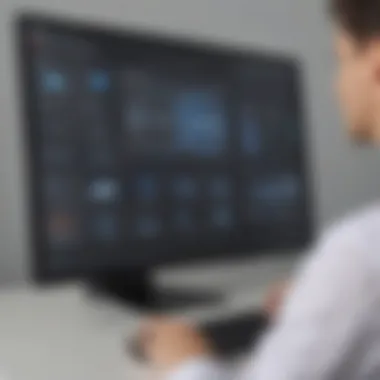

Intro
In today's business world, communication tools are essential for improving collaboration and operational efficiency. Zoom Cloud Pro stands out as a prominent solution for many organizations. Designed to cater to the needs of small to medium-sized businesses, this platform simplifies remote communication. It provides a variety of features that allow teams to connect seamlessly, regardless of location. In this article, we delve deeper into the functionalities, advantages, and unique aspects of Zoom Cloud Pro.
Here, decision-makers will find valuable insights that can guide their choice in adopting this platform to enhance their organizational workflows.
Overview of Features
Zoom Cloud Pro comes equipped with numerous features that address key needs within a business environment. While these functionalities are varied, some significant ones include:
- Video Conferencing: Supports high-quality video and audio for seamless interactions.
- Screen Sharing: Enables participants to share their screens easily, facilitating presentations and collaborative work.
- Breakout Rooms: Allows users to split into smaller groups, ideal for workshops or training sessions.
- Cloud Recording: Provides the ability to record meetings and store them in the cloud for later review.
These features collectively contribute to better engagement among team members and clients. The video conferencing feature alone reduces the need for physical meetings, saving time and travel costs. Screen sharing assists in clarifying concepts quickly, while breakout rooms promote focused discussions within smaller teams. Additionally, cloud recording serves as a valuable tool for training purposes, ensuring that information is accessible at any time.
Unique Selling Points
What distinguishes Zoom Cloud Pro from its competitors? Several elements set it apart:
- User-Friendly Interface: The platform is designed for simplicity, making it easy for users of all technical levels.
- Integration Capabilities: Zoom integrates seamlessly with various third-party applications, including Slack and Microsoft Teams. This facilitates workflows and consolidates tools.
- Security Measures: Enhanced security features ensure that meetings are protected, which is critical for many organizations today.
- Flexibility: Users can join meetings from multiple devices, enhancing accessibility.
These selling points highlight not just the functionalities but the commitment to user experience and security. With security breaches on the rise, knowing that a platform provides robust protection against unauthorized access is crucial for businesses. This level of innovation and responsiveness to user needs resonates strongly with organizations that seek to maintain productivity without compromising safety.
"Zoom Cloud Pro is not just a communication tool; it’s a platform designed to adapt to the evolving needs of modern businesses."
By understanding these unique features and capabilities, businesses can accurately assess how Zoom Cloud Pro fits into their specific operational contexts, ensuring they make informed choices that bolster their productivity.
Prologue to Zoom Cloud Pro
The introduction of Zoom Cloud Pro brings a significant perspective in the landscape of business communication. This section delves into the essence of this platform, outlining its principal attributes, functionalities, and the overall impact it has on organizational operations. Understanding Zoom Cloud Pro is not merely about recognizing a tool; it is about acknowledging a solution that has transformed how businesses connect over distances. For small to medium-sized businesses, or entrepreneurs trying to cultivate collaboration, its implementation can steer efficiency and facilitate teamwork.
Overview of Zoom Cloud Pro
Zoom Cloud Pro is a sophisticated video conferencing tool developed by Zoom Video Communications. Its primary function centers around enabling users to conduct virtual meetings, webinars, and collaborative sessions seamlessly. The platform supports high-definition video and audio, which ensures clarity in communication, and it offers a variety of features designed to enhance user engagement. Key functionalities include options for screen sharing, meeting recording, and a user-friendly interface that appeals to individuals across various technical backgrounds. Moreover, integration with applications such as Google Calendar and Microsoft Outlook is part of its robust capabilities, which simplifies scheduling and enhances organizational workflow.
Importance in Modern Business
In our current digital age, the significance of tools like Zoom Cloud Pro cannot be overstated. The shift to remote work and global collaboration trends necessitates reliable platforms for communication. Zoom Cloud Pro addresses this need effectively. By providing a centralized medium for meetings, it promotes connectivity regardless of geographical constraints. This is crucial for maintaining both internal team dynamics and external client relationships.
Furthermore, utilizing Zoom Cloud Pro can lead to increased productivity and lower operating costs. Organizations no longer have to spend on travel or physical meeting spaces, allowing for resource reallocation towards innovation or operational scaling. The presence of features like breakout rooms supports collaborative projects, making it possible for teams to engage fully without needing to be in a shared physical location.
"Virtual meetings have become essential to business operations, with tools like Zoom Cloud Pro bridging gaps that once seemed insurmountable."
Key Features of Zoom Cloud Pro
The importance of the features offered by Zoom Cloud Pro cannot be overstated, especially in today's fast-paced business environment. As companies increasingly rely on digital communication tools, understanding the capabilities that Zoom provides helps organizations to enhance their communication and collaboration strategies. Each feature is designed specifically to address common business needs, such as efficient meetings, effective presentations, and seamless teamwork. This section explores the key features that make Zoom Cloud Pro an essential tool for many businesses.
Video Conferencing Capabilities
Zoom's video conferencing capabilities stand out among its offerings. The platform supports high-definition video and audio, which significantly enhances the quality of meetings. With the ability to host up to 1,000 video participants in a single call, Zoom allows both small and large teams to connect easily. This is particularly beneficial for organizations with remote employees or teams spread across different locations.
Additionally, Zoom provides features such as virtual backgrounds and touch-up effects, ensuring a professional appearance during meetings. This can be important for maintaining a company's image in customer-facing scenarios or formal business discussions. The host has control over participants, including muting attendees or removing them from the meeting. These controls contribute to a streamlined and organized meeting experience, essential for maintaining productivity.
Webinar Functions
Webinars are another critical feature of Zoom Cloud Pro. This functionality enables businesses to host online events, product demonstrations, and training sessions effectively. The platform permits up to 50,000 attendees, which makes it suitable for large-scale webinars aimed at external audiences.
Webinars include options like registration, polls, and Q&A sessions, allowing for interactive experiences. Hosts can engage attendees and gather valuable feedback during the sessions. This interaction not only enriches the event but helps businesses refine their approaches based on real-time insights. Furthermore, the post-event analytics can inform future strategies, making webinars not just a one-off event but part of a larger marketing or training strategy.
Screen Sharing and Collaboration Tools
Poor communication often stems from inadequate sharing tools. Zoom addresses this with robust screen sharing options. Participants can share their screens easily, making it simple to present documents, slides, or applications in real time. This feature helps bridge gaps in communication, especially during brainstorming sessions or collaborative projects.
In addition to screen sharing, Zoom fosters collaboration through built-in tools. Users can annotate shared screens, making it easier to highlight specific areas during discussions. The platform also integrates well with tools like Slack and Google Drive, allowing users to access documents directly without navigating away from the meeting. This integration creates a cohesive experience that minimizes disruptions and enhances focus.
Recording and Transcription Services
The ability to record meetings is crucial for many businesses. Zoom Cloud Pro offers an option to record both video and audio, which can be saved locally or on the cloud. Having a recorded meeting allows teams to revisit discussions, ensuring nothing is overlooked. This is particularly useful for complex projects where details matter.
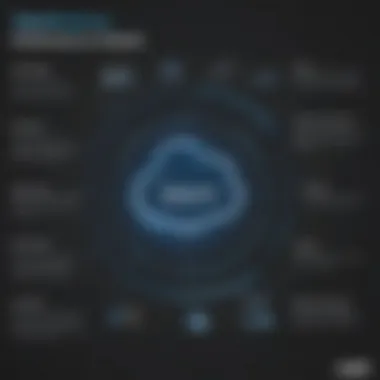

Moreover, Zoom provides transcription services that convert speech to text. This feature is invaluable for creating meeting summaries or minutes, saving time on note-taking. It also aids in compliance and information retention, as participants can quickly review the key points discussed without sifting through hours of video.
"The features of Zoom Cloud Pro are tailored to create a seamless user experience, enhancing both communication and productivity across various business functions."
In summary, the key features of Zoom Cloud Pro play a significant role in supporting business operations. The video conferencing capabilities, webinar functions, collaboration tools, and recording services collectively enhance the ways teams engage and cooperate. As organizations seek effective solutions to improve communication, understanding these features is essential for making informed decisions.
Advantages for Businesses
Understanding the advantages of Zoom Cloud Pro in the context of businesses is critical for assessing its value. In today’s fast-paced and digitally connected world, businesses are always seeking ways to enhance their operations through efficient tools. Zoom Cloud Pro stands out as it offers unique benefits that address communication and collaboration needs without overwhelming complexity. It provides functionality that not only supports remote work environments but fosters a cohesive team atmosphere as well.
Streamlined Communication
Streamlined communication is one of the most significant advantages that Zoom Cloud Pro provides. In an era where clarity and speed in messaging is paramount, this platform excels with its user-friendly interface. Whether through video calls, chats, or webinars, messages can be conveyed in real-time. This immediacy can dramatically reduce the turnaround time for decisions and project developments.
Moreover, features like breakout rooms can be particularly advantageous for teams that need to discuss project specifics without distractions. This functionality allows for focused discussions, enabling diverse teams to tackle problems collaboratively.
In addition to functionality, the integration of instant messaging complements the video features, making it easier for team members to follow up on discussions immediately. Thus, Zoom Cloud Pro creates a unified communication channel that bridges gaps inherent in traditional methods.
Enhanced Collaboration Across Teams
Enhanced collaboration is another core benefit that Zoom Cloud Pro offers to businesses. Collaboration goes beyond mere communication; it involves cooperation toward common objectives. The platform supports this through various tools tailored for engagement. For example, screen sharing allows team members to visualize content collectively. This can be crucial for brainstorming sessions, where visual aids significantly enhance understanding.
Additionally, the platform supports integrations with tools such as Asana and Trello. These integrations simplify project management processes and ensure every team member has access to necessary resources. This interconnectedness leads to fewer silos within organizations, encouraging a culture of shared knowledge.
Furthermore, recorded sessions enable team members to revisit discussions and decisions. This means that those who could not attend live sessions can still stay informed, maintaining alignment across distributed teams.
Scalable Solutions for Growth
Scalability is a critical consideration for businesses aiming for growth. Zoom Cloud Pro presents scalable solutions that adapt to the needs of organizations as they expand. New features and capabilities can be added without significant disruption to ongoing processes. This flexibility ensures businesses remain efficient whether they are just starting or have grown into larger entities with an extensive workforce.
Moreover, Zoom Cloud Pro’s tiered pricing models allow companies to choose a plan that is proportional to their needs. This means small to medium-sized businesses can opt for a more affordable plan when they are starting, while having the option to upgrade as their requirements grow. Such adaptability minimizes the risk of overcommitting resources while still investing in a necessary communication tool.
In summary, the advantages of Zoom Cloud Pro are manifold, making it an essential platform for businesses. By streamlining communication, enhancing collaboration, and providing scalable solutions, it empowers teams to work efficiently and effectively. As organizations assess tools, these benefits will play a critical role in decision-making.
Pricing Models
Understanding the pricing models of Zoom Cloud Pro is crucial for businesses. Effective budgeting can determine the extent to which a company can utilize this tool to elevate their communication status. In today's competitive environment, small and medium-sized businesses must assess their investments wisely. The right choice in a pricing plan significantly impacts functionality, user experience, and overall business satisfaction. Each business needs to align the cost with the expected benefits while considering their unique operational demands.
Free vs. Paid Plans
Zoom offers both free and paid plans, catering to diverse needs. The free plan provides essential functions such as one-on-one meetings and a limited time for group meetings. This is beneficial for businesses starting with virtual communication but might hinder scalability due to time constraints.
Advantages of the Free Plan:
- Cost-effective solution for startups.
- Basic features allow for easy testing of functionalities.
- No initial investment required.
However, the free plan's limitations can restrict growing businesses. For instance, group meetings are capped at 40 minutes, which may not suffice for larger discussions or extended collaboration.
The paid plans offer a broader range of features, including unlimited meeting times, enhanced user capacities, and additional administrative controls. Paid versions can scale with the growing requirements of a business, ensuring that communication tools evolve alongside company expansion.
Cost Analysis for Businesses
Performing a cost analysis involves evaluating the financial implications of each plan. Paid plans are pricier, but the question remains: are they worth the investment?
Factors to consider include:
- User Capacity: Higher tiers support more users, facilitating larger meetings or webinars.
- Advanced Features: Paid plans unlock premium features such as cloud recording, reporting, and advanced integrations with other tools, which can enhance productivity.
- Support Services: Paid subscribers often receive priority support, which can be essential in maintaining operational efficiency.
When analyzing costs, it's also important to factor in potential savings from improved communication and reduced travel expenses. For many businesses, the investment in a paid Zoom Cloud Pro plan is justified when considering the total return from enhanced collaboration and productivity.
"Choosing the right Zoom plan is not just about the upfront cost but the value delivered in terms of productivity and communication enhancement."
Integration and Compatibility
Integration and compatibility play a crucial role in the effectiveness of any business software, including Zoom Cloud Pro. In today’s digital age, organizations rely on diverse tools to manage operations efficiently. Zoom Cloud Pro’s ability to integrate with various applications enhances its value for small to medium-sized businesses and IT professionals. This section delves into two primary aspects: third-party application integration and hardware requirements for optimal performance.
Third-Party Application Integration


Zoom Cloud Pro is not just a standalone video conferencing platform. Its effectiveness increases significantly through seamless integration with third-party applications. Common integrations include platforms such as Microsoft Teams, Slack, Google Calendar, and many more. These connections simplify workflows. For instance, users can schedule meetings directly from their calendars or collaborate via chat applications without switching between multiple tools.
The benefits of such integrations are numerous:
- Efficiency: Automated workflows save time for employees, allowing them to focus on core tasks.
- Improved Communication: Integration with communication tools ensures messages and meetings are linked, reducing miscommunications.
- Enhanced Collaboration: Teams can collaborate more effectively across platforms, making it easier to share information and insights.
Considerations must be made to identify which integrations will benefit the organization the most. Not all integrations will fit every business model. Therefore, assess the tools utilized in your organization carefully before committing to any application integration.
Hardware Requirements for Optimal Performance
For Zoom Cloud Pro to function effectively, meeting certain hardware requirements is essential. These requirements can vary based on the scale of usage. For instance, devices used for streaming high-quality video often need better specifications compared to those used for simple voice calls. Here are some core considerations:
- Processor: A multi-core processor is recommended to handle video encoding and decoding tasks.
- Memory: Sufficient RAM, typically at least 8 GB, helps support multiple applications running simultaneously without lag.
- Internet Connection: A stable, high-speed internet connection is vital. A minimum of 3 Mbps upload and download speed is necessary for HD video conferencing.
- Camera and Microphone Quality: High-definition cameras and professional microphones can significantly improve audio and visual experiences during meetings.
Organizations must review these specifications to align their hardware capabilities with the demands of Zoom Cloud Pro. Adhering to hardware recommendations ensures that users experience minimal disruptions during meetings, ultimately fostering an environment conducive to productive collaboration.
"Incorporating compatible tools and ensuring optimal hardware performance significantly enhance the user experience with Zoom Cloud Pro."
In summary, understanding integration and hardware requirements is key to maximizing the potential of Zoom Cloud Pro. Successful integration with third-party applications not only streamlines tasks but also enhances overall team collaboration. At the same time, meeting hardware requirements ensures that the software performs without issues, supporting business operations effectively.
Security Measures
Security remains a paramount concern in today’s digital landscape, particularly for tools like Zoom Cloud Pro that facilitate remote communication. Understanding security measures is crucial for ensuring the protection of sensitive information, especially when businesses rely heavily on virtual meetings, webinars, and collaborative projects. As companies navigate the complexities of remote work, the demand for robust security features in video conferencing software continues to rise. This section will delve into the key aspects of security measures relevant to Zoom Cloud Pro, focusing on data encryption protocols and user privacy considerations.
Data Encryption Protocols
Data encryption is one of the most important elements of security in any communication platform. Zoom Cloud Pro employs advanced encryption protocols to safeguard information shared during meetings. The platform uses AES 256-bit GCM encryption for both data in transit and data at rest. This level of encryption is considered highly secure and meets the standards of various industries for protecting sensitive data.
Encrypted data ensures that even if interception occurs, the captured information remains unintelligible to unauthorized individuals. Zoom’s commitment to security is reflected in its implementation of end-to-end encryption (E2EE) for both one-on-one meetings and group sessions, although E2EE may limit some advanced features like meeting recording.
The encryption process works as follows:
- Each participant's device creates a unique encryption key.
- Shared data is encoded before transmission,
- Only authorized users with the correct decryption keys can access the content.
This methodology significantly enhances confidentiality and integrity, essential for organizations handling sensitive information.
User Privacy Considerations
Protecting user privacy is a critical aspect of Zoom Cloud Pro's security architecture. Businesses are increasingly required to comply with various privacy regulations such as the General Data Protection Regulation (GDPR) and the California Consumer Privacy Act (CCPA). Zoom has taken steps to align its practices with these regulations, ensuring that user data is handled responsibly.
Key privacy considerations include:
- User Control: Participants have the ability to manage their privacy settings. Users can lock meetings and control who can enter, which helps prevent unauthorized access.
- Data Collection Transparency: Zoom publishes clear guidelines on what personal data is collected, how it is used, and who it is shared with. This transparency is crucial in building trust with users.
- User Consent: Prior to recording meetings, users are notified and must provide consent. This practice adheres to the principle of informing individuals about how their data is used.
Moreover, Zoom provides organizations with tools to customize privacy settings according to their specific needs. This flexibility allows businesses to tailor their use of Zoom Cloud Pro to ensure it aligns with their internal policies and industry regulations.
Ultimately, understanding and implementing effective security measures not only protects information but also enhances user confidence, leading to more effective communication and collaboration.
With these considerations in mind, organizations can leverage Zoom Cloud Pro while maintaining robust security and privacy.
User Experiences and Case Studies
The relevance of user experiences and case studies in understanding Zoom Cloud Pro cannot be overstated. For small to medium-sized businesses, entrepreneurs, and IT professionals, real-world insights offer a unique perspective on how a tool like Zoom can significantly influence operational efficiency and team collaboration. This section delves into practical examples that highlight how users have successfully integrated Zoom Cloud Pro into their workflows, providing lessons and insights that can be invaluable for decision-makers.
Success Stories from Real Users
Numerous organizations have leveraged Zoom Cloud Pro to enhance their communication strategies.
For example, a medium-sized marketing agency reported that implementing Zoom significantly improved their remote client meetings. Before using Zoom, the agency faced numerous challenges with scheduling and connectivity issues. However, after switching to Zoom, they noted a 30% increase in client engagement during virtual meetings.
This story highlights the flexibility and reliability of the platform in real-world scenarios. Moreover, it emphasizes the importance of user-friendly technology in facilitating effective communication.
In another case, an online education provider adopted Zoom Cloud Pro to host webinars. They faced difficulties in managing large audiences with prior tools. After transitioning to Zoom, they could host sessions with hundreds of participants seamlessly. This shift not only boosted attendance but also increased student satisfaction ratings by 40%. Such narratives demonstrate how Zoom enables businesses to expand and enhance their services.
Feedback and Testimonials
User feedback on Zoom Cloud Pro is essential in evaluating its effectiveness. Many clients express satisfaction with the range of features it offers. A common testament is its ease of use; even non-technical users find the interface intuitive.
For example, one user summarized their experience succinctly, stating,
"Zoom has transformed how we communicate. It is simple, yet powerful. We can connect with our clients and team without worrying about technical glitches."
Additionally, businesses frequently commend Zoom's customer support. The ability to address issues quickly contributes to overall user satisfaction. Organizations appreciate having access to resources that help them maximize Zoom's capabilities.
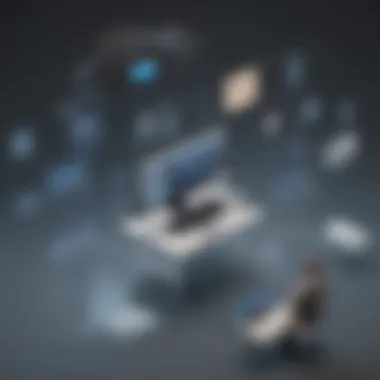

Collectively, these user experiences and testimonials provide valuable insights into the actual impact of Zoom Cloud Pro. This data aids businesses in weighing the tool's potential benefits against their specific needs. For those considering implementation, these case studies serve as guiding points, illustrating that Zoom can indeed be a game-changer in how they approach communication and collaboration.
Best Practices for Utilizing Zoom Cloud Pro
Successfully employing Zoom Cloud Pro in a business environment involves more than just knowing how to use its features. Understanding and implementing best practices is critical. These practices can enhance productivity, improve communication quality, and ensure that meetings are conducted smoothly. They can also help minimize technical issues that might arise during critical interactions.
Effective Meeting Management
To maximize the benefits of Zoom Cloud Pro, effective meeting management is essential. This includes setting clear agendas, ensuring that all necessary participants are aware of the meeting time, and utilizing the platform’s various functionalities to facilitate discussions. Here are some key strategies:
- Set a Clear Agenda: Distributing an agenda before each meeting helps attendees prepare and stay focused. It’s wise to outline the primary discussion points and the expected outcomes.
- Time Management: Start and end meetings on time. Use tools like timers to keep conversations within their allotted slots. This respects everyone’s time and encourages concise communication.
- Utilize Breakout Rooms: For larger meetings, breaking into smaller groups can foster more meaningful dialogue. These breakout rooms can be used for discussions on specific topics, making it easier for all voices to be heard.
- Document and Share Outcomes: After each meeting, share notes or action items to ensure clarity on what was discussed and what needs to be done next. This keeps everyone aligned and accountable.
Engagement Strategies for Participants
Engaging participants during virtual meetings is a challenge many businesses face. Implementing engagement strategies can make a significant difference in how your team interacts during meetings. Here are some techniques to consider:
- Encourage Participation: Actively seek input from all participants. Use open-ended questions and give everyone an opportunity to share their thoughts. This creates a more inclusive environment.
- Use Interactive Tools: Tools such as polls and Q&A sessions can break the monotony and encourage participation. Zoom offers features that allow audiences to vote or submit questions in real-time, promoting an interactive experience.
- Visual Engagement: Incorporate visual elements into presentations, such as slides or video clips. This not only captures attention but also aids in understanding complex topics.
- Feedback Mechanisms: Encourage participants to provide feedback on meetings. Understanding what works and what does not allows for constant improvement.
"Effective use of Zoom Cloud Pro not only enhances communication but also streamlines workflows, making teams more effective in their roles."
Implementing these best practices ensures that Zoom Cloud Pro becomes a powerful tool for communication rather than just another application for meetings. Proper utilization of its features leads to profound improvements in operational efficiency.
Potential Limitations
Understanding potential limitations of Zoom Cloud Pro is crucial for decision-makers in small to medium-sized businesses. While the platform offers numerous benefits, there are specific elements that warrant consideration. Recognizing these challenges can help organizations evaluate whether Zoom Cloud Pro aligns with their operational needs.
Common Challenges Faced by Users
Users often encounter several challenges with Zoom Cloud Pro. First, there can be issues with connectivity, especially during peak hours or in low-bandwidth environments. This may lead to disruptions in meetings, which can impact productivity.
Another common challenge is the learning curve associated with the software. Although Zoom Cloud Pro is user-friendly, some employees, especially those less tech-savvy, may struggle to utilize its features effectively at first. As businesses integrate the platform into their daily operations, investing time in training can be necessary to ensure all team members are proficient.
Moreover, reliability can be an issue. Users have reported occasional lag or freezing during video calls, particularly when multiple participants join from varying locations. This inconsistency can hinder effective communication and collaboration.
Additionally, the security features, while robust, may still raise concerns for businesses dealing with sensitive information. Regular updates and strict adherence to best practices are vital to maintain security. Companies must stay vigilant to avoid potential vulnerabilities.
Alternatives to Consider
While Zoom Cloud Pro serves numerous businesses well, alternatives exist that may better suit specific needs. Microsoft Teams is a strong contender, offering integration with Office 365 tools for seamless collaboration. Users who rely heavily on Microsoft products might find this advantageous.
Google Meet is another viable option. This platform is integrated with Google Workspace, providing a familiar environment for organizations that already use Google applications. Its simple interface can ease navigation for users unfamiliar with Zoom.
For organizations focusing on webinars and larger events, WebinarJam can be a powerful alternative. It provides advanced options tailored for online events, ensuring a robust experience for attendees.
Finale and Recommendations
In the fast-evolving world of digital communication, tools like Zoom Cloud Pro stand as significant players. Understanding the implications of adopting such technology as Zoom Cloud Pro is crucial for organizations. The insights provided in this article aim to assist decision-makers in discerning the advantages and limitations of this platform. As small to medium-sized businesses, entrepreneurs, and IT professionals assess their needs, understanding the overall fit of Zoom Cloud Pro is paramount.
Organizations ought to reflect on various elements when considering Zoom Cloud Pro. These include its robust video conferencing capabilities, tools for webinars, and effective screen-sharing options. The platform’s ability to maintain seamless communication can enhance productivity and foster greater collaboration among teams.
Key considerations may include:
- Budget constraints: Is the cost in alignment with the organizational budget, especially when comparing free and paid plans?
- Feature requirements: Do the features provided by Zoom align with the specific needs of the organization?
- Integration capabilities: Are there existing systems that need to be integrated with Zoom for optimal performance?
Engagement with Zoom Cloud Pro often leads to improved operational efficiency. Hence, companies should also contemplate future scalability and how this tool will adapt as their communications needs evolve.
Assessing Fit for Your Organization
To determine the appropriateness of Zoom Cloud Pro, organizations should closely examine their specific requirements. It is important to evaluate both current operational needs and future aspirations. Some questions to ask include:
- What types of communication are essential? Evaluate whether video conferencing, webinars, or collaborative features are needed.
- What is the skill level of the user base? Understand if users are comfortable with technology or need training sessions.
- Are there specific security and compliance needs? Considerations on data protection and user privacy can drive the decision.
Organizations must collect feedback from users to ensure a holistic view of how Zoom Cloud Pro fits into day-to-day operations. This user perspective is vital.
Future Trends in Communication Software
The communication landscape is rapidly changing. We see a trend toward more integrated and user-friendly platforms. Within this context, Zoom Cloud Pro is poised to adapt alongside emerging technologies.
Notable trends include:
- Increased AI integration: The use of artificial intelligence for enhancing user experiences and providing real-time transcription and translation services.
- Mobile compatibility: The growing importance of mobile-friendly platforms catering to a workforce that increasingly relies on mobile devices for remote work.
- Focus on security and compliance: As data breaches become more prevalent, software solutions must offer robust protection and compliance with legal regulations.
Monitoring these trends can help organizations remain competitive. Keeping an eye on the evolution of communication tools will be necessary for businesses aiming for prolonged success.



