Enhancing Collaboration with Zoom Whiteboard Sticky Notes
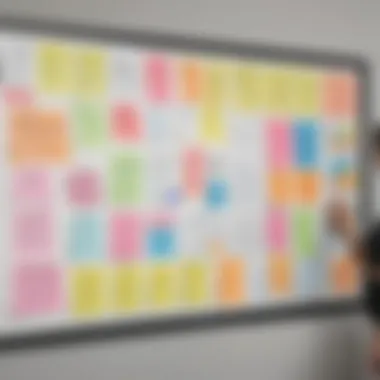

Intro
In today's fast-paced business environment, collaboration tools are essential for productivity. The rise of remote work has made effective communication pivotal, leading to the need for innovative solutions. One such tool is Zoom Whiteboard, which has integrated sticky notes as a feature for enhancing collaborative efforts. This section introduces readers to the significance of sticky notes in virtual collaboration and sets the stage for a deeper exploration of their functionalities and benefits.
Overview of Features
Highlight Significant Functionalities
Zoom Whiteboard allows users to create virtual canvases for brainstorming and planning. The sticky notes feature provides a straightforward yet powerful way to organize ideas. Users can create, move, and edit sticky notes freely on the board, fostering a dynamic interaction. Here are some key functionalities of sticky notes on Zoom Whiteboard:
- User-friendly Interface: The design is intuitive, requiring minimal training for users. Individuals can quickly add sticky notes with just a few clicks.
- Color Coding: Different colors enable users to categorize ideas or tasks, ensuring clarity in discussions. This visual differentiation can enhance understanding among team members.
- Collaboration Features: Multiple users can interact on the Whiteboard simultaneously. This means team members can contribute in real-time, enhancing the brainstorming process.
- Comments and Tags: Users can leave comments on specific sticky notes, facilitating richer feedback. Additionally, tagging helps to prioritize tasks effectively.
Explain How They Benefit Users
Utilizing sticky notes in Zoom Whiteboard can transform the way teams approach projects. Here are the key benefits:
- Enhanced Engagement: Sticky notes encourage interactive sessions. Team members are more likely to engage with the board when they can add their thoughts visually.
- Organizational Clarity: Ideas can be sorted and grouped easily. The color coding and mobility of notes promote a clear picture of the project scope and progress.
- Increased Productivity: The ability to brainstorm and organize thoughts in real-time can lead to more efficient discussions. Teams can resolve issues faster than traditional formats allow.
- Remote Adaptability: As remote work becomes the norm, having a tool that mirrors in-person brainstorming is invaluable. Sticky notes on Zoom Whiteboard replicate this experience virtually.
"Sticky notes offer a tangible sense of participation, even in a virtual environment."
Unique Selling Points
What Sets This Software Apart from Competitors
Many collaboration tools exist in the market, but Zoom Whiteboard with sticky notes offers unique advantages. The integration within a widely used video conferencing platform makes it readily accessible for users. Here are significant selling points:
- Integration with Video Conferencing: Unlike standalone whiteboards, Zoom Whiteboard functions seamlessly with video calls. This creates a cohesive environment where users can communicate while brainstorming.
- Simplicity and Efficiency: The focus remains on usability. Features are designed to enable quick setup and fast collaboration without unnecessary complications.
Emphasis on Innovation or Specific Capabilities
Zoom Whiteboard's sticky notes are not just basic notes. They integrate with various Zoom features, including:
- Session Saving: Users can save sessions for future reference, allowing teams to pick up where they left off without losing any information.
- Exporting Options: Sticky notes can be exported for presentations or reports, making it easier to share insights from brainstorming sessions.
Intro to Zoom Whiteboard
The rise of remote work has transformed how we collaborate. Tools that enhance teamwork and communication are now essential. Among these tools, Zoom has emerged as a significant platform, not just for online meetings, but for collective brainstorming and creative expression via its Whiteboard feature. This feature allows users to share ideas visually, making discussions more interactive and productive.
Zoom Whiteboard enables users to leverage virtual sticky notes. This functionality offers a dynamic way to express thoughts, organize ideas, and facilitate discussions. The sticky notes can accentuate important points in meetings, making them a valuable aspect of digital collaboration.
Understanding the intricacies of Zoom Whiteboard is crucial for small to medium-sized businesses striving to maximize productivity. Its integration of visual elements can enhance engagement among team members. This article aims to explore the various components of this integration, focusing specifically on how sticky notes can benefit collaborative efforts.
Overview of Zoom and Its Capabilities
Zoom has revolutionized video conferencing with its user-friendly interface. It supports high-quality video meetings, webinars, and online workshops, making it a versatile choice for many organizations. Some of its notable capabilities include:
- High definition audio and video: This ensures crystal-clear communication, a necessity for effective collaboration.
- Screen sharing: Users can easily share files and presentations, aiding comprehensive discussions.
- Recording features: Meetings can be recorded for later review, allowing participants to revisit critical discussions.
These capabilities make Zoom a comprehensive tool for collaboration, not limited to remote discussions but expanding into more interactive features such as the Whiteboard.
Preface to Whiteboard Feature
The Whiteboard feature within Zoom serves as a collaborative space where participants can contribute simultaneously. Users can draw, write, and place sticky notes in real-time, enabling a free flow of ideas that might be stifled in standard meeting formats.
This functionality is a game changer for virtual teams. It accommodates various brainstorming methods, allowing thoughts to be shared visually. The Whiteboard can host multiple discussions simultaneously, making it a hub for creativity and collective problem-solving.
Importance of Visual Collaboration Tools


Visual collaboration tools are invaluable in modern workplaces, especially in remote settings. They address several key challenges in teamwork:
- Enhancing comprehension: Visual aids help clarify complex ideas. People often remember images better than text.
- Engaging participants: When members can actively contribute visually, they are more likely to participate fully in discussions.
- Organizing information: Visual representations can simplify the understanding and dissemination of information among team members.
"Visual tools reshape how teams interact, allowing for richer discussions and innovative solutions.“
Increased engagement through visual collaboration leads to improved outcomes in projects and decision-making. Therefore, the implementation of tools like Zoom Whiteboard with sticky notes becomes not just beneficial, but essential for an efficient collaborative process.
Understanding Sticky Notes in Zoom Whiteboard
Sticky notes are an integral component of the Zoom Whiteboard feature, enhancing collaboration in virtual environments. They provide users with a dynamic way to visualize and communicate ideas. By understanding how sticky notes function and how they can be customized, users can greatly improve their virtual meetings and brainstorming sessions.
Definition and Functionality
Sticky notes in Zoom Whiteboard function as virtual notepads. They allow users to jot down thoughts, reminders, or concepts during discussions. This functionality mimics the familiarity of physical sticky notes but adds the advantage of digital flexibility. Sticky notes can be moved around easily, layered, and grouped, offering a high level of interactivity. Users can share their notes in real time, which contributes to a more engaging and productive collaboration experience.
Different Types of Sticky Notes
Zoom Whiteboard supports various types of sticky notes, each designed to serve specific purposes. Users may find different colors or formats helpful based on the context of the meeting. New types can be introduced to adapt to particular team needs or project requirements. Currently, the more common types include standard sticky notes used for general ideas, priority markers that signify urgency, and status indicators that help in tracking progress. The diversity of options helps teams maintain clarity during discussions.
Customization Options
Sticky notes can be customized effectively to suit the user’s needs.
Color Variations
Color variations allow for the differentiation of ideas within the same workspace. Each color can represent a category or urgency level, which can be helpful in visualizing priorities. This aspect makes color variations a popular choice, as it assists teams in organizing and filtering information quickly. A key characteristic is the ability to see all relevant information at a glance, which is beneficial during fast-paced meetings. However, using too many colors may lead to confusion if not managed carefully.
Text Formatting
Text formatting offers users the option to emphasize certain points through font styles such as bold or italic. This helps in prioritizing information and making key ideas stand out. The unique feature of text formatting enhances comprehension, especially in lengthy discussions. However, overuse can create clutter, so it is advisable to use these features judiciously.
Size Adjustments
Size adjustments enable users to scale sticky notes according to their preferences. Larger notes can be used for main ideas, while smaller ones can serve as supplementary points. This characteristic allows for flexible organization of ideas; larger notes capture attention while smaller notes can fill in details. The advantage lies in the ability to reorganize quickly during collaborative sessions. Still, changing sizes too often might disrupt the flow of discussion, so consistent sizing is recommended.
Benefits of Using Sticky Notes
Sticky notes serve as an essential instrument in enhancing collaboration, particularly in virtual environments like Zoom Whiteboard. Their ability to facilitate effective communication and idea sharing cannot be overstated. In the evolving landscape of remote work, understanding the benefits of using sticky notes becomes crucial for small to medium-sized businesses, entrepreneurs, and IT professionals seeking to optimize their collaborative practices.
Enhancing Engagement in Virtual Meetings
Sticky notes foster greater engagement during virtual meetings. When participants utilize sticky notes, they become active contributors rather than passive listeners. This encourages discussion and feedback. Seeing thoughts and ideas visually represented on the screen can ignite interest and promote interaction. For instance, when teams use sticky notes to outline agendas or summarize key points, it increases overall participation. This direct involvement transforms the meeting atmosphere, making it dynamic and collaborative.
Moreover, sticky notes can be color-coded to represent different themes or issues, allowing teams to focus discussions on specific topics progressively. This method of engagement keeps participants focused, reducing fatigue that sometimes occurs in lengthy virtual meetings.
Facilitating Idea Generation and Brainstorming
The nature of sticky notes makes them ideal for brainstorming sessions. Their simple format encourages spontaneous idea generation. In a digital whiteboard setting, participants can quickly jot down thoughts without the fear of criticism. This lays the groundwork for an open and inclusive atmosphere, essential for creativity.
When brainstorming with sticky notes, teams can utilize techniques such as affinity mapping. This involves grouping related ideas together, which provides clarity and helps in identifying trends or patterns. The visual organization of ideas allows for a swift overview of thoughts, aiding decision-making.
The speed of contributing ideas with sticky notes can lead to a rich pool of suggestions in a short time. This rapid exchange can result in innovative solutions that may not surface in a traditional discussion format.
Improving Information Organization
Sticky notes are also effective in improving information organization. As teams generate ideas, they can immediately categorize and prioritize them on the whiteboard. This visual representation helps in keeping track of discussions and ensuring that no valuable input is overlooked. The flexibility of moving sticky notes around allows for a dynamic reorganization of ideas as priorities change.
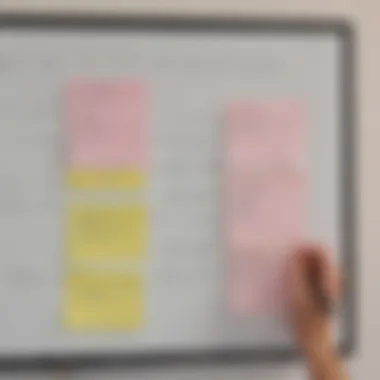

Furthermore, clear labeling and categorization can assist in breaking down complex topics into digestible parts. Teams can visualize their objectives and strategies, enhancing clarity and making it easier to follow discussions. By regularly revisiting and organizing sticky notes, teams can maintain an ongoing dialogue about project development and foster continuous collaboration.
"Visual tools like sticky notes transform abstract ideas into concrete actions, bridging gaps in communication across teams."
In summary, the benefits of using sticky notes extend beyond mere functionality; they influence how teams interact and collaborate. The use of sticky notes enhances engagement and facilitates brainstorming while improving the organization of information. In a virtual meeting space, these elements are vital for driving productivity and ensuring that every voice is heard.
How to Use Sticky Notes Effectively
Using sticky notes effectively can significantly enhance the collaborative experience in virtual environments. Sticky notes in Zoom Whiteboard serve as a visual engagement tool, which can help streamline communication and foster creativity. To utilize them optimally, several best practices need to be considered, along with a structured environment that mitigates common challenges that users may encounter.
Best Practices for Digital Collaboration
Setting Clear Objectives
Setting clear objectives is fundamental for any productive meeting. By defining what needs to be achieved with sticky notes in advance, participants can focus on specific outcomes. This clarity reduces confusion and keeps discussions on track. A well-defined goal also empowers participants to contribute more meaningfully. Objectives should be specific, measurable, achievable, relevant, and time-bound (SMART). This structured approach to goal setting is a beneficial choice, as it aligns everyone’s efforts towards a common target.
Advantages include improving efficiency and reducing wasted time.
Encouraging Participation
Encouraging participation is critical in virtual collaboration. Everyone should feel empowered to share their thoughts and ideas using the sticky notes. This fosters an open environment where every voice matters. Participatory sessions lead to more diverse ideas and facilitate richer discussions. Effective techniques include inviting quieter members to share their perspectives and recognizing contributions. Encouraged participants feel valued, increasing the overall engagement level in meetings, which is essential for collaborative success.
The unique aspect of encouraging participation is that it not only enhances ideas but also builds a stronger team dynamic.
Time Management in Discussions
Effective time management in discussions is vital when working with sticky notes. Allocating specific time slots for contributions ensures that the meeting remains focused and productive. Time management techniques can include setting a timer for idea generation or discussion phases. This practice prevents conversations from dragging on and helps maintain momentum. Plus, by being concise, participants are more likely to articulate their thoughts clearly. As a result, the overall quality of collaboration improves, making this practice a popular choice in digital settings.
Proper time management can help avoid fatigue and disengagement during longer sessions.
Creating a Structured Environment
Creating a structured environment can enhance the use of sticky notes. This can be achieved by organizing the whiteboard layout in a way that reflects the meeting’s goals. Grouping related sticky notes together can aid in better visualization of ideas. It also makes it easier to navigate during discussions. Establishing simple rules, such as how sticky notes should be used, can further streamline the process. Not only does a structured environment help maintain focus, but it also promotes clarity in communication.
Addressing Common Challenges
Addressing common challenges is key to maximizing the effectiveness of sticky notes. One common issue is the overwhelming number of notes that can clutter the workspace. Setting limitations on the number of notes per person can help mitigate this problem. Another challenge is ensuring that all voices are heard; using techniques such as round-robin sharing can help distribute the opportunity to contribute equally. Various tools can also be employed, like assigning moderators to guide discussions and provide support throughout the session. By preparing for these challenges, users can maintain a productive and engaging atmosphere.
Integrating Sticky Notes into Workflow
Integrating sticky notes into the workflow is essential for enhancing the collaboration experience in virtual environments. With remote work becoming more prevalent, teams need effective methods to communicate and organize ideas. Sticky notes on Zoom Whiteboard promote visual interaction, making it easier for team members to engage with the content shared during discussions. By using these sticky notes, teams can better manage their thoughts and contribute meaningfully to ongoing projects.
Incorporating into Daily Meetings
Incorporating sticky notes into daily meetings streamlines communication. Participants can quickly jot down their thoughts, questions, and suggestions in real-time. This tool enables immediate feedback, helping teams stay aligned and focused on the agenda. The ability to visualize input from all members fosters an inclusive atmosphere. Moreover, it allows for clearer tracking of ideas that can be discussed later if needed.
Using Sticky Notes for Project Management
Task Assignments
Using sticky notes for task assignments enhances accountability within teams. Each sticky note can represent a specific task related to the project, assigned to an individual or subgroup. The clear visibility of tasks encourages responsibility. It ensures that everyone can see who is working on what at any given moment. This can help to reduce confusion. The unique feature of task assignments through sticky notes is the way teams can move notes as tasks progress from one stage to another. Such visual movement reflects real-time developments and adjustments in the project workload.
Status Updates
Status updates are vital for ongoing project management, and sticky notes serve this purpose effectively. Each note can denote a particular task's current state, making team discussions during meetings more tangible. For example, one sticky note might indicate a completed task, while another represents a task that is still in progress. This can lead to quicker assessments of project status. However, reliance on visible updates can backfire if notes are not properly maintained, leading to outdated or inaccurate representations of the project's state.
Reviewing and Reflecting on Ideas


Reviewing and reflecting on ideas becomes a structured process with the incorporation of sticky notes in a collaborative setting. Teams can revisit the notes during follow-up meetings to assess previously brainstormed concepts. This activity not only strengthens the sense of shared effort but also nurtures a culture of constructive feedback. The opportunity to reflect supports deeper understanding and can spark further conversations, enhancing the quality of final outcomes.
Security and Privacy Considerations
In today’s digital landscape, security and privacy are paramount. The integration of sticky notes in Zoom Whiteboard presents new dimensions in collaborative environments. While users benefit from the convenience of shared ideas, they must also be cautious about how data is handled. This section discusses essential elements related to security and privacy, focusing on best practices that can safeguard sensitive information.
Data Protection While Using Zoom
Data protection remains a critical concern when employing tools like Zoom. When using the Zoom Whiteboard feature, it is important for organizations to understand how data is managed. All interactions in Zoom, including Whiteboard activities, should adhere to strict data protection guidelines.
Key aspects to consider include:
- Encryption: Zoom employs encryption for calls and meetings, but it is essential to confirm that this extends to shared content on Whiteboard.
- User Authentication: Ensuring participants have appropriate access prevents unauthorized entry. Utilizing two-factor authentication provides an additional layer of security.
- Regular Updates: Keeping Zoom software updated helps manage potential vulnerabilities that arise.
Incorporating these data protection strategies fortifies the overall security posture of businesses, especially as remote work becomes standard.
Managing Access to Whiteboard Content
Managing access to shared content on Zoom Whiteboard is essential for maintaining confidentiality. Organizations should be clear on who has the authority to view or edit sticky notes within the Whiteboard to avoid unintended exposure of information.
To manage access effectively, consider the following strategies:
- Set Clear Permissions: Define roles for participants during each collaboration session. This clarity prevents confusion and keeps unauthorized users from interfering.
- Audit Access Regularly: Regular reviews of who has access to Whiteboard sessions help ensure only relevant stakeholders are involved.
- End Sessions Appropriately: Closing Whiteboard access promptly after meetings prevents lingering access to sensitive information.
"Effective management of access not only enhances security but also supports accountability within collaborative projects."
By implementing these access management practices, organizations create a secure environment for collaboration, which is critical in today’s data-driven world.
Future of Collaboration Tools
The landscape of collaboration tools is changing rapidly. As businesses adapt to remote and hybrid working models, tools that facilitate effective communication become more important. The Zoom Whiteboard, coupled with sticky notes, serves as a powerful example of how technology can enhance team interaction. This section will outline the trends shaping virtual collaboration and how sticky notes fit in that framework.
Trends in Virtual Collaboration Technologies
Recent developments in technology show increasing emphasis on user-friendly interfaces and integration capabilities. Virtual collaboration tools must offer seamless integration with other applications. Users expect to share screens effortlessly or import data from various sources into their workspaces. Trends include:
- AI Integration: Artificial intelligence is enhancing collaboration by automating routine tasks, improving scheduling, and analyzing meeting content. This allows teams to focus more on strategic discussions.
- Cross-Platform Functionality: Teams are on different platforms. Ensuring that collaboration tools work across Zoom, Microsoft Teams, or Slack can make a considerable difference in user satisfaction.
- Enhanced Security Features: As collaboration moves online, data security becomes paramount. Tools must offer robust encryption and compliance with regulations to protect sensitive information.
Understanding these trends helps businesses choose tools that align with their needs. The future looks promising as developers continue to innovate and refine collaborative tools to create more engaging and productive environments.
The Role of Sticky Notes in Evolving Workspaces
Sticky notes are commonplace in many office settings. However, their role is expanding in digital workspaces. They simplify complex ideas and make discussions more interactive. With tools like Zoom Whiteboard, these notes become digital assets that improve workflow. Here are some key points reflecting their importance:
- Visual Representation of Ideas: Sticky notes allow individuals and teams to visualize thoughts. It brings structure to brainstorming sessions and helps in organizing discussions.
- Real-Time Interaction: Unlike traditional sticky notes, digital versions enable instant updates. Team members can add, edit, or remove notes during meetings. This creates dynamic discussions that can adapt to changing ideas.
- Integration with Task Management: Sticky notes can act as reminders for tasks or discussion points. Teams can integrate these into their project management systems for better tracking and accountability.
The evolving work environment demands tools that promote collaboration, and sticky notes in Zoom Whiteboard exemplify this shift. They not only foster creativity but also ensure that every voice is heard in the decision-making process.
"The future of collaboration lies in tools that empower teams to communicate, innovate, and execute effectively, regardless of their physical location."
As we advance, it is clear that collaborative tools like Zoom Whiteboard and sticky notes will play pivotal roles in how teams navigate this new way of working. Businesses must stay informed about these developments to leverage their full potential.
Epilogue
The conclusion wraps the key themes discussed throughout the article regarding Zoom Whiteboard's sticky notes. This feature is not just a digital accessory but a crucial element in enhancing collaborative efforts. Users should understand the importance they can play in creating a more engaging and interactive environment, especially in remote settings.
Summary of Key Points
- Enhanced Engagement: Sticky notes help maintain interest during virtual meetings. They encourage participants to contribute ideas visually.
- Facilitated Brainstorming: Using sticky notes can foster creativity. They provide a space for spontaneous thoughts and structured idea generation.
- Organized Information: The can be moved, resized, and color-coded. This gives teams the ability to categorize and prioritize information effectively.
- Integration into Daily Workflow: Businesses can seamlessly implement sticky notes into their regular processes for better visibility of tasks and projects.
- Security Considerations: While using Zoom, understanding data protection is vital. Users should manage access to maintain confidentiality.
Final Thoughts on Collaborative Practices
The ultimate goal of utilizing sticky notes in Zoom Whiteboard is to improve collaboration and communication. In a world that increasingly relies on digital spaces, these tools play a vital role. They make remote interactions feel more connected. Small to medium-sized businesses, as well as entrepreneurs, can greatly benefit from adopting these practices. Successful collaboration leads to innovative solutions and productive meetings.
In today's changing work landscape, embracing tools like sticky notes is essential. Firms should consider training employees on best practices to maximize their advantages. Overall, integrating visual collaboration tools enhances teamwork, drives engagement, and aids in achieving business objectives.



